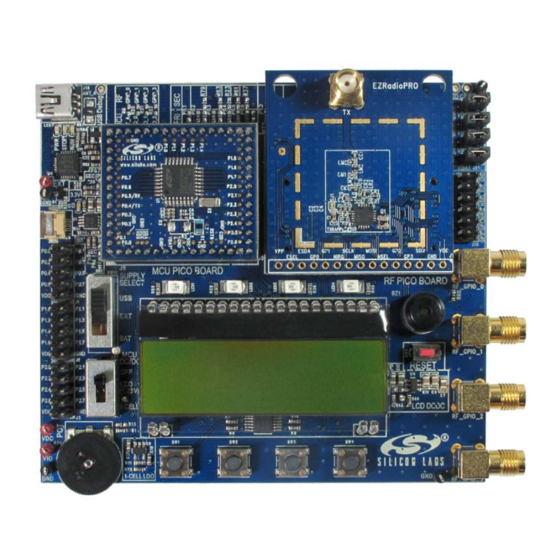
Advertisement
P
R O G R A M M I N G
1. Introduction
This document is intended to serve as a guide for application development with EZRadioPRO® radio ICs. It
introduces the major parts of the hardware platform, such as the RF Pico board, which contains the radio and the
necessary RF components required to operate the device according to a desired regulatory standard. It also
introduces the 8-bit wireless motherboard (WMB), which is required to control the radio, evaluate the RF
parameters, and develop custom application programs. Besides the hardware, it also describes the application
programming interface (API) that makes it possible for the WMB and RF pico board to communicate with each
other. Using the software tools provided by Silicon Labs and following this programming guide will make software
development as easy as possible, as these items will assist you in configuring the radio effectively. Additionally, the
first boot of the radio and the whole configuration process are clearly described so that software developers can
primarily concentrate on their own applications without experiencing time-consuming configuration problems.
Several example projects are also provided as good starting points for real applications. A layered software
approach is followed in all the source codes. The software modules are logically separated, and they focus on their
own specific tasks. The document refers to the corresponding data sheets, manuals, and application notes.
2. Supported Radio Types
This document provides programming guidance for the following EZRadioPRO RF ICs:
Si4060 Transmitter
Si4063 Transmitter
Si4362 Receiver
Si4438 Transceiver
Si4460 Transceiver
Si4461 Transceiver
Si4463 Transceiver
Si4464 Transceiver
Si4467 Transceiver
Si4468 Transceiver
Rev. 0.7 10/16
G
E Z R
U I D E F O R
Copyright © 2016 by Silicon Laboratories
P R O ® S i 4
A D IO
AN633
6
D
X
X
E V I C E S
AN633
Advertisement
Table of Contents


Need help?
Do you have a question about the EZRADIOPRO Si4060 and is the answer not in the manual?
Questions and answers