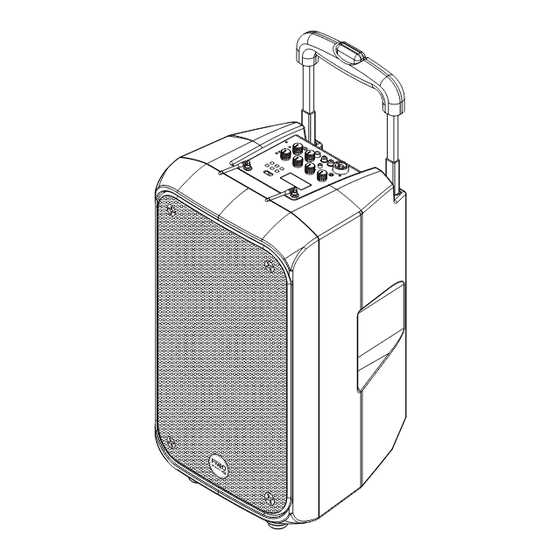
Table of Contents

Summary of Contents for FiveO VIRGO 100
- Page 1 VIRGO 100 VIRGO 100 PORTABLE COMBO SYSTEM Elettronica Montarbo srl Via O. Pigini, 8 - 62010 Montelupone (MC) - ITALY - T + 39 0733 227 1 F + 39 0733 227 250 - mail@montarbo.com - montarbo.com - Company under control of EKO Music Group SpA...
- Page 2 VIRGO 100 Important Safety Instructions - 2 -...
-
Page 3: Table Of Contents
VIRGO 100 Table of Contents 1. FEATURES 2. DESCRIPTION OF VARIOUS PARTS 3. RECEIVER DISPLAY 4. METAL HAND MIC 5. BELTPACK MIC 6. TECHNICAL SPECIFICATION 7. CONNECTION DIAGRAM 8. BLOCK DIAGRAM 9. ACCESSORIES 10. CAUTION - 3 -... -
Page 4: Features
VIRGO 100 FEATURES ● User- friendly operation. ● It is equipped with professional wireless receiving module with quartz locked, output volume control when the wireless module works, MP3 player and AUX output can be muted. ● Built-in one microphone input and one AUX input with individual volume controls. -
Page 5: Description Of Various Parts
VIRGO 100 DESCRIPTION OF VARIOUS PARTS Handle Handle could only be pushed and pulled to transport the unit on the wheels. Do NOT use this handle to lift the unit up! Antenna Tweeter Woofer - 5 -... - Page 6 VIRGO 100 DESCRIPTION OF VARIOUS PARTS ● Short press: Select the "UP" frequency. ● Long Press and hold the button for 3 seconds up, enter into IR pairing mode, simultaneously the CH code will flash, then release the button and paired with MIC IR.
- Page 7 Repeat Select between different repeat modes (repeat all, repeat one song, shuffle and mormal playback.) POWER (ON/OFF) Press and hold this button for switch ON or OFF VIRGO 100. USB PORT For connecting with USB memory. POWER SWITCH If the switch is set to the position “ON”, both AC and DC supply is connected, AC supply has priority over DC supply.
-
Page 8: Receiver Display
VIRGO 100 RECEIVER DISPLAY ● Standby Mode display Frequency Channel Battery charge level Current Frequency AF power indicator RF power indicator Mic Mute indicator ● Volume control display Volume control Mute or unmute AF level indicator ● SQUELCH control display... -
Page 9: Metal Hand Mic
VIRGO 100 VIRGO 100H VIRGO 100B METAL HAND MIC Status indicator This LED displays the operation mode: GREEN Normal Operation Mute Flashing RED Low Power VIRGO 100H Power/Mute Switch Press and hold to turn the unit on or off. Press and release to mute or unmute the transmitter. -
Page 10: Beltpack Mic
VIRGO 100 METAL HAND MIC Battery Holder Open the battery holder by pressing the tab and lifting the cover, and insert two standard AA (LR6) batteries here, being sure to observe the correct polarity. WARNING: Do not insert the batteries backwards; doing so can cause severe damage to the MIC and will void your warranty. - Page 11 VIRGO 100 BELTPACK MIC MINI 4P CONNECTOR a). Pin 1, GND b). Pin 2, Phantom power supply for condenser microphone c). Pin 3, designed for guitar, bass and keyboards d). Pin 4, designed for dynamic or condenser microphone IR Receiving Section This window is used to capture the infrared signal sent from the receiver during the IR UP/DOWN to channelize the transmitter.
- Page 12 VIRGO 100 BELTPACK MIC With the transmitter powered off, install two fresh AA batteries into the MIC. Leave the battery compartment open. Turn on the transmitter by pressing and holding Power switch; the indicator LED will light green. VIRGO 100H VIRGO 100H Press the UP/DOWN button on the front of the receiver to choose an available channel.
- Page 13 VIRGO 100 BELTPACK MIC Place the transmitter about 15~30cm from the front of the receiver with the transmitter’s IR window facing the display on the front panel of the receiver. Press and hold the receiver UP/DOWN button to set the transmitter to the same channel as the receiver via infrared transmission.
-
Page 14: Technical Specification
VIRGO 100 TECHNICAL SPECIFICATION Power Supply AC: 100V~120V / 220~240V / Battery: 25.9V(lithium battery) System Type 2-Way Active Vented Speaker Transducer Low 10” Woofer, 1.5” Voice coil Transducer driver 1” Ferrite Driver, 1” Voice coil Horn Coverage H°x V° 90°H x 45°V... -
Page 15: Connection Diagram
VIRGO 100 CONNECTION DIAGRAM Amplifier Microphone Tuner CD Player Power Cord - 15 -... -
Page 16: Block Diagram
VIRGO 100 Block Diagram - 16 -... -
Page 17: Accessories
VIRGO 100 ACCESSORIES Power Cord Wireless Microphone User Manual Battery Warranty Card CAUTION 1. Do not use any volatile solvents such as toluene, Alcohol or gasoline for safety, keep product clean and free from dust. 2. Do not put this equipment in direct sunlight. - Page 18 VIRGO 100 Elettronica Montarbo srl Via O. Pigini, 8 - 62010 Montelupone (MC) - ITALY - T + 39 0733 227 1 F + 39 0733 227 250 - mail@montarbo.com - montarbo.com - Company under control of EKO Music Group SpA...


Need help?
Do you have a question about the VIRGO 100 and is the answer not in the manual?
Questions and answers