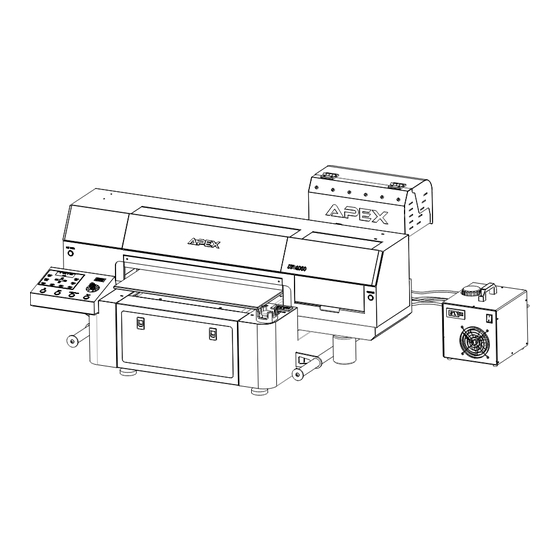
Advertisement
Quick Links
Advertisement

Summary of Contents for Apex Digital MT-FPN4060UV
- Page 1 MT-FPN4060/6090...
- Page 2 Description...
- Page 5 1.White Ink Stirring System 6.Intake Fan 2.Ink Bottles 7.General Power Connector 3.UV LED power Connector 8.General Power Switch 4.UV LED Signal Cable 9.Label 5.Connectors for Cooling Liquid Tube 23.6”x15.7”(60x40cm) / / K C M Y K C M Y / K C M Y W W V V 233.7lb / 51.2”x31.4”x21.7”(60x40cm) /...
- Page 6 BI-D+:Real-time Bi-direction standard. If there is ghosting during printing, you BI-D-:Real-time Bi-direction could adjust there. Push the button and turn left to adjust the printing quality. Check the printing is normal or not, if not, push the BI-D-to adjust. FEED+: Real-time Stepping standard. If there is ghosting during printing, you could adjust there.
- Page 10 Description...
- Page 11 Description...
- Page 12 Description 3.4.1 Menu column description File (1). Open: PrintMon supports. prn or. prt formats, or Photoprint software Send task directly. (2). Config Manager: supports export and import of files. Used for configuration backup and recovery. (3).Quit :Exit from software during software not used. (1).
- Page 13 Description (2).UV lamp setting : Used to set the UV lighting position. (3).Spot Colors Setting: Used to set the white ink spraying position, white ink printing model, white ink channels and amount. 1> Spot mode: White in-line,choose spot mode and un der colors;...
- Page 14 Description Test: (1). Scan Motor Test: The cartridge will automatically execute test when test starts. If the machine jumps is strictly and the head will hit the origin, the test will be automatically stopped and the cartridge will automatically return to origin. (2).
- Page 15 Description SamClr, DiffClr: No need for adjustment; Bi-D:Print bi-direction calibration figure to calibrate the alignment distance. Feed: Print the vertical steps figure to calibrate the vertical steps alignment. Feed+、Feed-:Execute real-time steps calibration. Do not change this value randomly. Bi-D+、Bi-D-: Real-time bi-direction calibration. 3.4.3 Set the printing parameters (1) Horz Begin :The horizon start printing position;...
- Page 16 Description 3.4.4 Software display (1). Status column: in the below of main window to display the board working time limits, send pulse amount, feedback pulse amount ,flash status, scan speed, inkjet frequency, USB types (USB3.0 for this machine) (2). Job column: including files name, status, printing speed(size),copies,Pass number and remaining time.
- Page 23 (Please follow the web page to register)
- Page 25 FILE...
- Page 29 Choke: Set inner shrink to allow white to shrink the inner wall of the picture.
- Page 30 We select the white ink options in the Photoprint, but control the white channels in Print-Mon. So before the printing, We need confirm the options. For items that users want to cover the surface by the printing with full job size white base. Choose Substrate and Underneath as the picture above shows.
- Page 31 For items that users want to print white base only under CMYK area. Choose Under color and Underneath as the picture above shows. Then in the Print-Mon,please select Under color in the Spot Color Select.
- Page 32 For items that users want to print white only in specific area. (Theat specific area should be create as spot_white channel previously in Photoshop.) Choose Spot color and Underneath as the picture above shows. Then in the Print-Mon,please select Under color in the Spot Color Select.
- Page 33 For items that users want to print white only .(For example items with white base) Please don’t choose None in Photoprint, Choose Substrate or Under color in Photoprint, then select none in Print-Mon.
- Page 34 For items that users want to print white only Choose Substrate, Spot color or Under color in Photoprint(If you choose Spot color, please also select spot color in Print-Mon),Then select Under color and white only in Print-Mon.
- Page 35 For items like glass, crystal and transparent acrylic, if user wants to print on the backside and see from the front side, we need use mirror mode. For better quality, we need to print it two times:1>Only color:2>Only white 1.If you send the job by Photoprint. you can click here to use mirror Mode.



Need help?
Do you have a question about the MT-FPN4060UV and is the answer not in the manual?
Questions and answers