Advertisement
Quick Links
Installation and Use Instructions
433-CMU
Wireless Central Monitor and
Nurse Call Paging System
1 2 3 4 5 6 7 8 9 1 0
11 12 13 14 15 16 17 18 19 20
21 22 23 24 25 26 27 28 29 30
Optional Accessories
433-PGD
Caegiver Pocket Pager with
LCD Display
WIRELESS CALL SYSTEM
433-NC
Wireless Nurse Call Button
_
+
A23-12V
CALL REVIEW
VOLUME
LANGUAGE
REPLACE/ADD
RECORD/ADD
RESET
433-PG
Caegiver Pocket Pager
Advertisement

Summary of Contents for SMART 433-CMU
- Page 1 Installation and Use Instructions 433-CMU Wireless Central Monitor and Nurse Call Paging System CALL REVIEW 1 2 3 4 5 6 7 8 9 1 0 VOLUME 11 12 13 14 15 16 17 18 19 20 LANGUAGE REPLACE/ADD 21 22 23 24 25 26 27 28 29 30...
- Page 2 This page intentionally left blank.
- Page 3 Insert Batteries into Each Component 433-CMU Economy Central Monitor 433-NC Nurse Call Button (optional) Batteries not included Batteries included Insert a flathead screwdriver into notch and gently twist until the button pops open. Back of CMU A23-12V A23-12V Front Inside...
- Page 4 Button” until you find desired WIRELESS CALL SYSTEM WIRELESS CALL SYSTEM of pager must first be volume. Monitor is shipped 433-CMU 433-CMU switched to “ON” or ). with alarm volume set at 90 Press “Language” button decibels (90 decibels is the...
- Page 5 RESET RESET program. WIRELESS CALL SYSTEM WIRELESS CALL SYSTEM 433-CMU 433-CMU Turn on the Motion Sensor and wave a hand in front of the “eye. ” The Central Monitor will speak and ON OFF display a number.
- Page 6 RESET RESET another component that you WIRELESS CALL SYSTEM WIRELESS CALL SYSTEM would like to program. 433-CMU 433-CMU ON/OFF Switch Press the “Reset” button to CALL REVIEW 1 2 3 4 5 6 7 8 9 1 0 Turn on the transmitter. The exit programming mode.
-
Page 7: Battery Compartment
300 feet from a Central Monitor. Any A23-12V 433-PG or 433-PGD Pager will respond to any 30-CMU RESET LANGUAGE REVIEW or 433-CMU Central Monitor within 300 feet. The Central WIRELESS CALL SYSTEM 433-PG Monitor and Pager should continue to alarm until they 433-CMU are silenced. -
Page 8: Volume Button
Call Review Button CALL REVIEW 1 2 3 4 5 6 7 8 9 1 0 VOLUME Press once to silence the Central Monitor without erasing 11 12 13 14 15 16 17 18 19 20 Call Review LANGUAGE call memory. REPLACE/ADD 21 22 23 24 25 26 27 28 29 30 RECORD/ADD... -
Page 9: Reset Button
Central Monitor and pagers. 433-CMU Back Wall Mounting the 433-CMU 3. Slide the Central Monitor onto the base (now 1. Slide the base off of the Central 2. Screw base into wall so... - Page 10 • Unlock when Call Call programming To plug the Central Monitor into a wall outlet, Alarm Alarm • Lock to prevent use a Smart AC-04 9-Volt Unlock tampering or loss Unlock AC adaptor. of programming. Unlock/Lock Lock Lock DC Input...
- Page 11 This page intentionally left blank.
- Page 12 REPAIRS. The Smart Caregiver Corporation 30-Channel Wireless Call System & Nurse Call Paging System are designed to be installed by the end-user. As such, it is the entire responsibility of the buyer to insure that the system is properly installed and tested. Further, the system is not designed to replace good care giving practices...
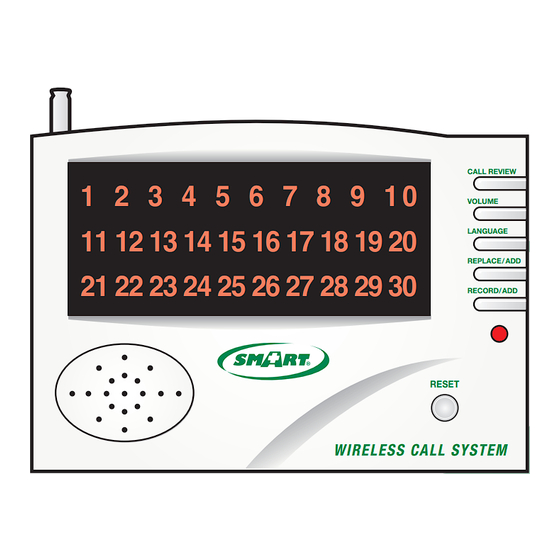
Need help?
Do you have a question about the 433-CMU and is the answer not in the manual?
Questions and answers