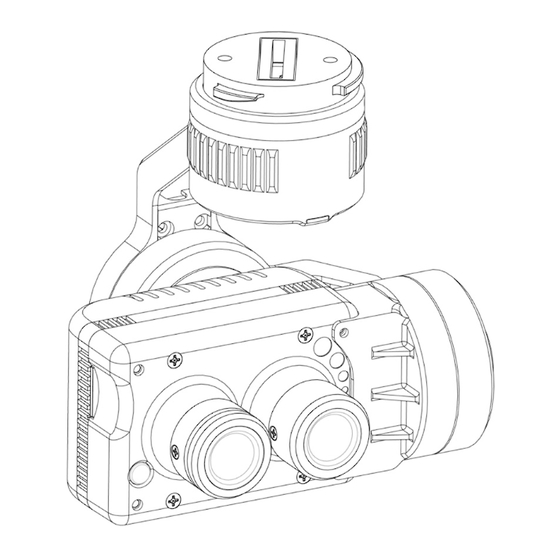
Advertisement
Advertisement
Table of Contents

Subscribe to Our Youtube Channel
Summary of Contents for Sentera AGX710
- Page 1 Sentera AGX710 User Manual V1.0...
-
Page 2: Table Of Contents
Contents Introduction In the Box Installation Flight Flight Types Manual Flight – DJI Pilot Autonomous Flight – FieldAgent Consuming Data Specs... -
Page 3: Introduction
Introduction Sentera’s AGX710 Gimbal merges the power of Sentera’s Double 4K Agricultural sensor with the reliability of DJI’s M200 series drones. This payload is perfect for both instant general field health with LiveNDVI, or precise prescription writing with FieldAgent. Combining this payload with a Zenmuse XT on the M210 platform provides a complete field scouting solution, collecting 3 sets of images per flight. -
Page 4: In The Box
In the Box (x1) AGX 710 User Manual (x1) FieldAgent Quick-Start Guide (Mobile + Desktop) (x1) 1-Year FieldAgent Subscription (x1) Sentera AGX710 Gimbal (x1) Hard-Shell Carrying Case (x1) 64GB SD Card... - Page 5 1 M200 Attachment 4 RGB Lens 2 Roll Motor 5 NDVI Lens 3 SD Card Slot 6 Pitch Motor...
-
Page 6: Installation
Installation Match red dots and rotate to white dot on payload. Note: To uninstall the payload, press the release button on the aircraft-side of the gimbal mount. -
Page 7: Flight
Flight Two Types of Flight: Manual Fly to specfic areas and collect data instantly with DJI Pilot Autonomous Use FieldAgent to create a NDVI map QuickTile | Fast, Free General Health Maps Orthomosaic | Clean, Precise, Prescription Ready Maps... -
Page 8: Manual Flight - Dji Pilot
Manual Flight – DJI Pilot App 1 Download* + Launch DJI Pilot (Android only) 2 Power vehicle and connect mobile device to controller *Not required on M210 with CrystalSky Display... - Page 9 3 Camera Settings Switch between RGB & NIR as the primary live view, toggle PIP (Picture in Picture) & LiveNDVI on and off. 4 Zoom Level Press the “T” to zoom-in up to 6x with digital zoom (Press “W” to zoom-out). 5 Toggle Photo / Video Mode 6 Shutter / Record Button...
-
Page 10: Autonomous Flight - Fieldagent
Autonomous | FieldAgent Mobile See included FieldAgent Quick-Start Guide (Mobile) for instructions on flying autonomously for QuickTile or Orthomosaic. Note: M210 users with Cadence Remote Controller will need to purchase the Cadence Remote Controller Mobile Device Holder for their iOS device. -
Page 11: Consuming Data
Consuming Data Remove the SD Card from the side of the camera and insert into a computer. View the photo or video files individually or combine photos into a map with FieldAgent. See included FieldAgent Quick-Start Guide (Desktop). -
Page 12: Specs
Specs General Model AGX710 Dimensions 89mm x 88mm x 98mm 270g Weight... - Page 13 Specs Cameras Sensors 12.3MP BSI CMOS (2x) Sony Exmor R™ IMX377 Sensor Camera 1: RGB Sensors Use Camera 2: NDVI Field of View 60° HFOV (4K Stills / Video) 1080p ranges 30°-60° HFOV 1080p/720p FPA/Digital Video Display Formats Pixel Pitch 1.55 μm Spectral Bands NDVI...
- Page 14 Specs Gimbal Mount Detachable Controllable Range Tilt: 0° to -90° Pan: 0° Roll: 0° Mechanical Range Tilt: +25° to -115° Pan: 0° Roll: ±40° Max Controllable Speed 50°/s Image Processing & Display Controls Digital Zoom Environmental Operating Temperature Range 14° to 104°F (-10° to 40°C) Non-Operating Temperature Range -4°...

Need help?
Do you have a question about the AGX710 and is the answer not in the manual?
Questions and answers