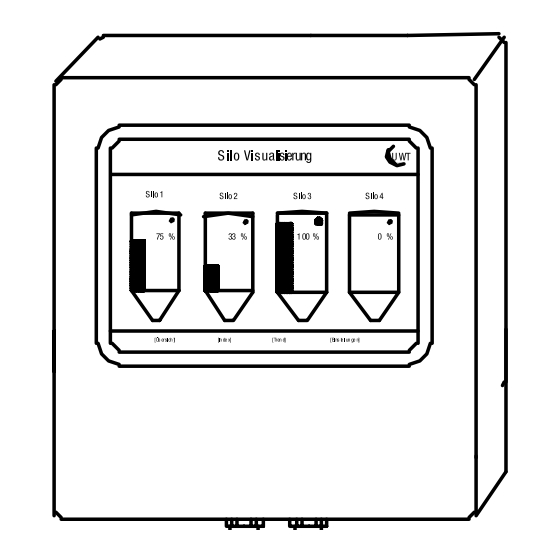
Advertisement
Quick Links
Nivotec
®
Table of contents
------------------------------------------------------------------------------------------------------
------------------------------------------------------------------------------------------------------
------------------------------------------------------------------------------------------------------
Accessories
------------------------------------------------------------------------------------------------------
------------------------------------------------------------------------------------------------------
------------------------------------------------------------------------------------------------------
Subject to technical change.
NT 4600
Level monitoring system
NT 4600
Technical information / Instruction manual
We assume no liability for typing errors.
gi010417
Page
2
3
4
4
5
10
11
page
1
2
3
4
5
6
7
8
9
10
11
12
1
Advertisement

Summary of Contents for UWT Nivotec NT 4600
-
Page 1: Table Of Contents
Nivotec Level monitoring system ® NT 4600 Technical information / Instruction manual Table of contents Page Safety notes/ Technical support ------------------------------------------------------------------------------------------------------ Overview ------------------------------------------------------------------------------------------------------ Technical Data ------------------------------------------------------------------------------------------------------ Accessories ------------------------------------------------------------------------------------------------------ Electrical installation ------------------------------------------------------------------------------------------------------ Commissioning ------------------------------------------------------------------------------------------------------ Visualisation - Operation Subject to technical change. We assume no liability for typing errors. -
Page 2: Safety Notes/ Technical Support
CAUTION: refer to related documents (manual) for details. Earth (ground) Terminal Protective Conductor Terminal Technical support Please contact your local supplier (see www.uwt.de for address). Otherwise you can contact: UWT GmbH Tel. 0049 (0)831 57123-0 Westendstr. 5 Fax. 0049 (0)831 76879 87488 Betzigau info@uwt.de... -
Page 3: Overview
- Data in percentage, height, volume or weight - Trend display, data storage - Evaluation of the analogue 4-20 mA signals of any sensors, as well as Modbus RTU of the UWT-systems - Different input signals within the same system is possible... -
Page 4: Technical Data
Nivotec Level monitoring system ® NT 4600 Technical information / Instruction manual Technical Data / Accessories Technical data Dimensions NT 4600, Modbus converter: 300 x 300 x 155 mm (W x H x D) Dimensions Touch panel 200 x 146 x 34 mm (Touch panel without Panel cutout 192 x 138 mm... -
Page 5: Electrical Installation
Nivotec Level monitoring system ® NT 4600 Technical information / Instruction manual Electrical installation Safety Instructions Handling In case of improper handling or handling malpractice, the electric safety of the device cannot be guaranteed. Installation regulations The local regulations or VDE 0100 (Regulations of German Electrotechnical Engineers) must be observed. - Page 6 Nivotec Level monitoring system ® NT 4600 Technical information / Instruction manual Electrical installation Cable recommendations for Modbus network Shielded cable Functionality up to 50 m Manufacturer: Lapp, Type UNITRONIC LiYCY 2x 0.34, Art.no: 0034502 Twisted pair cable Functionality up to 1,000 m Manufacturer: Lapp, Type UNITRONIC BUS CAN 1x 2x 0.34, Art.no: 2170263 UV-protection hose with threaded hose coupling M20 x 1.5 UV protection for Modbus cable...
- Page 7 Nivotec Level monitoring system ® NT 4600 Technical information / Instruction manual Electrical installation NB 3000/ NB 4000 0.14 .. 2.5 mm (AWG 26 .. 14) Fuse: max. 10 A Modbus 115 V or Contact must be 230 V closed in case of 50/ 60 Hz full detection Full detector...
- Page 8 Nivotec Level monitoring system ® NT 4600 Technical information / Instruction manual Electrical installation Setting: Biasing and Termination Resistor For use of NB 3000/ NB 4000 units in a external Modbus network, it is possible to set Biasing and Termination Resistor on each unit as required.
- Page 9 Nivotec Level monitoring system ® NT 4600 Technical information / Instruction manual Electrical installation Modbus converter Modbus converter Power supply 115 V or Modbus 230 V 50/ 60 Hz Max. 4 sensors Max. 4 full detectors 4-20 mA/ 2-wire Fuse: max. 10 A Terminals M-7002: 0.14 ..
-
Page 10: Commissioning
Nivotec Level monitoring system ® NT 4600 Technical information / Instruction manual Commissioning 1. Generation of a synoptical table Commissioning is facilitated if an overview of the connected sensors is made in advance. The table shows an example of a project with 10 silos and mixed configuration of Nivobob NB 3000 and NR 3000 radar as well as implementation of full detectors: Modbus converter* Silo... -
Page 11: Visualisation - Operation
Nivotec Level monitoring system ® NT 4600 Technical information / Instruction manual Visualisation - Operation Overview page (Silo overview) Display of level, full detector, information regarding silo and error messages User Level 0 or higher The selected number of silos (as defined on page 14) is presented. If more than 3 silos are defined, a button appears for progression to the next or previous page. - Page 12 Nivotec Level monitoring system ® NT 4600 Technical information / Instruction manual Visualisation - Operation Page "Silo Single View" Display of trend and forward to the settings of silo and sensor User Level 0 or higher The page opens by pressing on a silo in the Overview page (Silo overview). The level is displayed similar to the Overview page (Silo overview).
- Page 13 Nivotec Level monitoring system ® NT 4600 Technical information / Instruction manual Visualisation - Operation Page "Basic settings - User" Selection of user rights and password User rights overview Depending on the selected userlevel the follwing features are available: Feature Level 0 Level 1 Level 2...
- Page 14 Nivotec Level monitoring system ® NT 4600 Technical information / Instruction manual Visualisation - Operation Page "Basic settings - System" Setting of date, time, country-specific units, number of displayed silos , measuring interval of Nivobob, horn, USB data storage User Level 2 Date - time Setting of the actual date and time.
- Page 15 Nivotec Level monitoring system ® NT 4600 Technical information / Instruction manual Visualisation - Operation Page "Basic settings - Diagnostics Nivobob" Readout of diagnostics data from Nivobob User Level 2 The data are used for diagnostic reasons. Modbus ID Enter the ID number (Modbus address) of the Nivobob which shall be readout. After pressing "READ"...
- Page 16 Nivotec Level monitoring system ® NT 4600 Technical information / Instruction manual Visualisation - Operation Page "Silo settings" Settings for silo related data User Level 2 The page opens by pressing on the silo in the page "Silo single view". Silo description The silo can be labeled with any text for silo name, content and article number.
- Page 17 Nivotec Level monitoring system ® NT 4600 Technical information / Instruction manual Visualisation - Operation Page "Sensor settings" Settings for sensor related data User Level 2 The page opens by pressing on the silo in the page "Silo single view". a) With use of Nivobob Sensor Setting to "Nivobob".
- Page 18 Nivotec Level monitoring system ® NT 4600 Technical information / Instruction manual b) With use of 4-20 mA sensor (connected via Modbus converter) Programming of the 4-20 mA sensor: The connected sensor must be set as follows: - 4 mA must correspond to the level value 0% (see "Silo settings", page 16). - 20 mA must correspond to the level value 100%.














Need help?
Do you have a question about the Nivotec NT 4600 and is the answer not in the manual?
Questions and answers