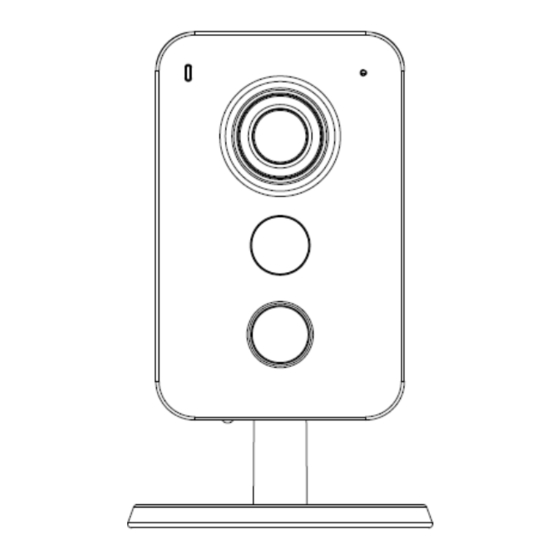
Advertisement
Advertisement
Table of Contents

Summary of Contents for Eagle Eye Networks EN-CCUC-001a
- Page 1 Quick Start Guide HD Wi-Fi Indoor Cube EN-CCUC-001a Model ID: V 1.0.1...
- Page 2 Eagle Eye Networks declares that this equipment is in compliance with the essential requirements and relevant provisions of the following directives: Electromagnetic Compatibility (EMC)
- Page 3 Video Pixels 3 Megapixel Max Resolutions 1920 x 1080 / 25fps, 2048 x 1536 / 20fps Lens 2.8mm Night Vision IR LED with 10m range (33ft) Field of View H: 100 deg; V: 54.5 deg Dynamic Range Wide Dynamic Range, Highlight Compensation, Backlight Compensation Digital Noise Reduction Digital Image Stabilization...
- Page 4 Device × 1 QSG ×1 Power Adapter ×1 Screw Package ×1 Installation Position Map ×1...
- Page 5 Figure 3-1 Figure 3-2 Figure 3-3...
- Page 6 Please refer to the following sheet for more details about each port Name Ethernet port (Wireless connection also available) Reset/WPS button (Wi-Fi Protected Setup) Digital input/output Power port Speaker Micro SD card slot Indicator light Microphone IR LED Passive IR (Sense IR ray, trigger alarm) Sheet 3-1 Note: For reset, press and hold for 8 seconds until the light turns off;...
- Page 7 Important Before the installation, please make sure the installation environment can support at least 3 x weight (0.31Kg (0.68lb)) of the camera. See data sheet for further information. Figure 4-1 1. Paste the installation map on the installation surface. 2. Drill holes in the installation surface according to the installation map. 3.
- Page 8 √...
- Page 9 This equipment should be installed and operated with a minimum distance 20cm between the radiator and your body.




Need help?
Do you have a question about the EN-CCUC-001a and is the answer not in the manual?
Questions and answers