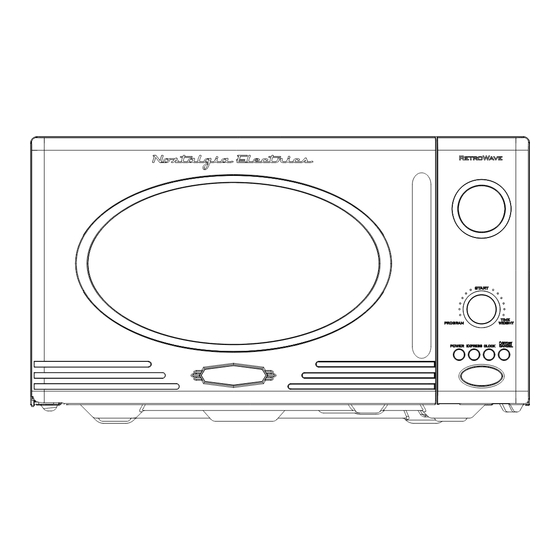
Table of Contents
Advertisement
Quick Links
Advertisement
Table of Contents

Summary of Contents for Nostalgia Electrics 25UX40
-
Page 1: Microwave Oven
MICROWAVE OVEN I NSTRUCTION MANUAL MODEL:25UX40 Please read this booklet carefully before fixing and using, and save it for future reference. Zhongshan Donlim Weili Electrical Appliances Co., Ltd ADDRESS: Fusha Industrial Park, Fusha Town, Zhongshan City, Guangdong Province... -
Page 2: Important Safeguards
IMPORTANT SAFEGUARDS The following basic precautions should always be followed when using electrical appliance: WARNING – To reduce the risk of burn, electric shock, fire, injury to persons, or exposure to excessive microwave energy: 1. Read all instructions before using. 2. -
Page 3: Grounding Instructions
(d) After heating, allow the container to stand in the microwave oven for a short time before removing the container. (e) Use extreme care when inserting a spoon or other utensil into the container. SAVE THESE INSTRUCTIONS HOUSEHOLD USE ONLY CAUTION: MICROWAVE RADIATION PRECAUTIONS TO AVOID POSSIBLE EXPOSURE TO EXCESSIVE MICROWAVE ENERGY... -
Page 4: Household Use Only
INSTALLATION OF MICROWAVE OVEN 1) To ensure sufficient ventilation, the distance of the back of microwave to the wall should be at least 10 cm, the side to the wall should be at least 5cm, the free distance above the top surface at least 20 cm. 2) Do not place any objects on the top of microwave oven. -
Page 5: Operation Of Control Panel
5. LED will show the clock time, cooking mode and left operation time, which depends on the current set mode. OPERATION OF CONTROL PANEL MODEL:25UX40 1. Before cooking The LED will flash 3 times when plugged in power supply. Then it will flash “: ”, prompt you to input the cooking menu and time. - Page 6 3. Stop/Cancel At the initial or input stage: press once to cancel input programs and resume initial stage. During cooking: press once to stop oven operation, press twice to cancel cooking programs. 4. Auto reminder When your preset cooking procedure have finished, the LED Display will show End and three beeps sound will be heard to prompt you to take out food.
- Page 7 8. Program Depress Display The oven has default cooking menu for simple Vegetables Example: Cook 4oz operation. Program including Auto Defrost and 1. After power-up, the colon flashes Auto cooking. When the LED flash colon, turn 2. Choose the appropriate menu by turning knob left, the LED will cycle to ncoder start...
-
Page 8: Microwave Cooking Tip
9. Automatic starting (delayed function) If you do not want the menu be started immediately, you can preset the cooking menu and time and the preset menu will be automatically started at your set time. The setting will consist of 2 steps: 1. Setting the current clock;... -
Page 9: Cleaning And Maintenance
not overlap if possible. 2) Cooking time Start cooking with the shorter period of time and extend it according to the actual need. Overcooking may result in smoking and burning. 3) Stir foods From outside to center of dish once or twice during cooking, if possible. 4) Turn foods Foods such as chicken, hamburgers or steaks should be turned over once during cooking. -
Page 10: Servicing Safeguards
Interior walls: To clean the interior surfaces, wipe with a soft and damp cloth for hygienic reasons. After use wipe the waveguide cover in the oven with a soft damp cloth to remove any food splashed. Buildup splashes may overheat and begin to smoke or catch fire. Do not remove the waveguide cover. Do not use a commercial oven cleaner, abrasive or harsh cleaners and scouring pads on any part of your microwave oven. - Page 11 3. High voltage capacitor 4. High voltage diode 5. High voltage fuse The following conditions may cause undue microwave exposure during servicing. Improper fitting of magnetron; Improper matching of door interlock, door hinge and door; Improper fitting of switch support; Door, door seal or enclosure has been damaged.





Need help?
Do you have a question about the 25UX40 and is the answer not in the manual?
Questions and answers