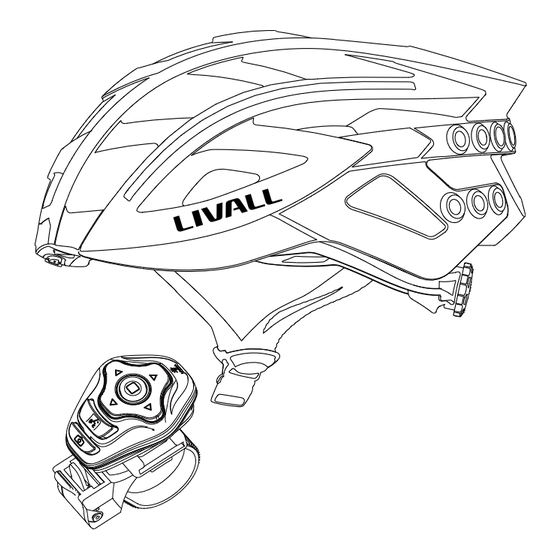
Advertisement
Quick Links
Advertisement

Subscribe to Our Youtube Channel
Summary of Contents for Livall BH plus MT Series
- Page 1 BH&MT BH + MT Series Quick Start Guide www.livall.com...
- Page 2 .Introduction II. Packing List Thank you for choosing the LIVALL Smart Helmet. This Guide will instruct you on how to use this product. LIVALL Helmet x 1 follows the strategy of sustainable development. This Manual will be updated from time to time. If you need more Product tag x 1 detailed instructions, please see the "Important Information and Warranty Card"...
- Page 3 IV. Operating Instructions (Please charge the battery before use.) Start-Up " □ " function button POWER ON Orange light Adjust the length of the Leave a gap as thick chinstrap as one finger Press the " □ " button for You will hear a voice saying The orange tail light will blink 3-to-5 seconds...
- Page 4 One helmet can be connected to up to three LIVALL-authorized devices at the same time. After the handlebar remote control is connected, press the "left" or "right" button to control the helmet’s corresponding indicator light.
- Page 5 Connect LIVALL Riding phone App Charging (for use the Walkie-Talkie function and take photos) For Android: Start LIVALL Riding. The App For IOS: Follow LIVALL Riding guide to connect will automatically connect to the helmet; to the helmet. 0.5A 3 HRS...
- Page 6 The max. battery life of the light is 10 hours. Listening time for music is 3-to-6 hours. Standby duration: Max. 180 days Temperature : Temperature for use: 0°C~40°C. Temperature for storage: -20~60°C LIVALL's website : www.livall.com Instruction version : V2.1 ENQ Performance standards: •...
- Page 7 Designed and Manufactured in Shenzhen, China 345-BH60SE-A0EN...
- Page 8 BH&MT 智能骑行头盔 快速入门指南 www.livall.com...
- Page 9 一 . 简介 三 . 佩戴说明 欢迎使用 LIVALL 智能骑行头盔,本指南会指引您如何开始使用本产品。本公司遵循可持续发展的策略, 本手册会不定期更新, 如果您需要更详细的操作说明,请查看附件中“重要信息及保修卡”。您还可以在 LIVALL 官方网站上了解头盔的更多信息。 前部 后部 音箱 错误 错误 正确 麦克风 按键“+” 按键“□” 按键“-” 调节好拉带的长度 留有一指间的空隙 把头盔扶正 检查扣具是否完好 充电接口 四 . 操作说明 (使用前请充电) 音箱 开机 尾部警示灯 主控 前拉带 锁扣 后拉带 调节扣...
- Page 10 首次连接或更换装备 “进入配接模式” “已连接” “□”功能键 一 个 头 盔 最 多 支 持 同 时 连 接 3 5 米内 关机状态下,长按“□”直到听 打开手机蓝牙并扫描到 “Helmet 点击进行连接,连接成功后,会 个 LIVALL 授权的装备。若连接 到“进入配对模式”后松开。 Headset”设备。 提示“已连接”。 闪控后,按闪控的“左”或“右” 连接完成后,播放音乐和接打电话的功能操作如下: 键可以控制头盔的转向灯。 “嘀 嘀” 播放 / 暂停音乐: 单按头盔或闪控的“□”表示播放 \ 暂停音乐。...
- Page 11 温度: 使用温度 0℃ ~40℃,储存温度 -20~60℃ 电气参数: DC 5V/0.5A “□”功能键 亮橙色 “关机” 充电时间: 3 小时 长按“□”功能键 3 秒。 听到“关机”提示音。 尾灯橙色闪烁 1 次后熄灭,关 机成功。 充电 LIVALL 官方网站: www.livall.com 说明书版本: V2.1 CNQ 执行标准: 中国 GB24429:2Q009 0.5A 3 HRS USB 接口 亮红色 开始充电: 充电时间:...
- Page 12 设计制造 · 中国深圳 仅限中国境内销售! 345-BH60SE-A0CN...
- Page 13 BH&MT 智能騎行頭盔 快速入門指南 www.livall.com...
- Page 14 一、簡介 三 . 佩戴說明 歡迎使用 LIVALL 智慧型自行車頭盔,本指南將引導您如何開始使用本產品。本公司遵循永續經營策略,因 此將不定期更新本手冊,若您需要更詳細的操作說明,請查看附件中「重要資訊及保固卡」。您還可以在 LIVALL 官方網站上找到有關頭盔的更多資訊。 後部 前部 喇叭 錯誤 錯誤 正確 麥克風 按鍵「+」 按鍵「□」 按鍵「-」 調整拉帶長度 請保留一指幅的間隙 把頭盔扶正 檢查扣具是否完好 充電連接埠 四 . 操作說明 (使用前,請充電。) 喇叭 開機 尾部警示燈 主控 前拉帶 鎖扣 後拉帶 調整扣 提示:本圖片僅供參考,如實物與圖片不同,請以實物為準。 二 . 包裝清單...
- Page 15 按一下連接 Helmet Headset 先按住「-」按鍵 再單按「+」循環切換 首次連接或更換設備 「進入配對模式」 「已連接」 「□」功能鍵 一 個頭 盔最多支 援同時連 接 3 5 米内 關機狀態下,長按「□」,直到 開啟手機藍牙,並掃描「Helmet 按一下進行連接,連接成功後, 個 LIVALL 授權設備。若連接閃 聽到「進入配對模式」後鬆開。 Headset」設備。 會提示「已連接」。 控後,按閃控的「左」或「右」 連接完成後,播放音樂和接打電話的功能操作如下: 鍵可以控制頭盔的方向燈。 「嘀、嘀」 播放 / 暫停音樂: 單按頭盔或閃控的「□」表示播放 \ 暫停音樂。 1. 首次連接 開啟設備,讓設備與頭盔距離保 連接成功後,頭盔會發出「嘀、...
- Page 16 續航時間: 警示燈最大續航 10 小時,播放音樂 3-6 小時 長按「□」功能鍵 3 秒。 聽到「關機」提示音。 尾燈橙色閃爍 1 次後熄滅,關 待機時間: 最長 180 天 機成功。 溫度: 使用溫度 0℃ ~40℃,儲存溫度 - 20~60℃ 充電 LIVALL 官方網站:www.livall.com 0.5A 說明書版本:V2.1 TWQ 3 HRS 執行標準: USB 介面 亮紅色 • 美國: CPSC1203:1998、FCC Part 15 Rules •...
- Page 17 設計製造 · 中國深圳 345-BH60SE-A0TW...





Need help?
Do you have a question about the BH plus MT Series and is the answer not in the manual?
Questions and answers