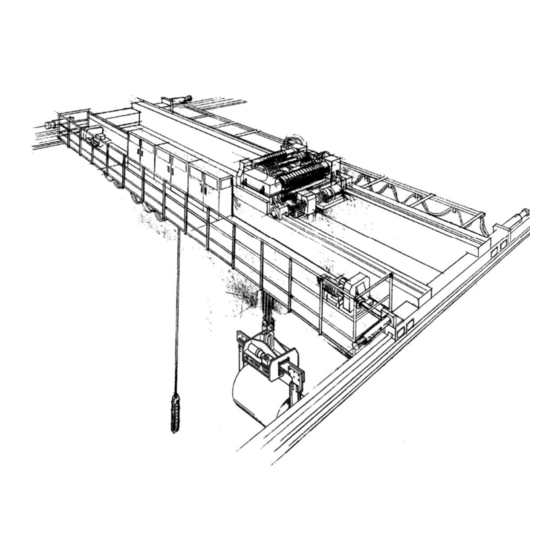
Magnetek Impulse VG+ Series 3 Instruction Manual
Flux vector crane controls
Hide thumbs
Also See for Impulse VG+ Series 3:
- Product manual (54 pages) ,
- Instruction manual (9 pages)
Summary of Contents for Magnetek Impulse VG+ Series 3
- Page 1 Instruction Manual Software # 8001.X July 2005 Part Number: 140-10257 © Copyright 2005 Magnetek...
-
Page 2: Table Of Contents
Contents: Disclaimer of Warranty ........... . . ii-iii Chapter1: Introduction Introduction . -
Page 3: Table Of Contents
Operator Parameters ............5-88 Chapter 6: Troubleshooting Troubleshooting the Drive . - Page 4 This manual may not be reproduced in whole or in part by any means whatsoever without the expressed written permission of Magnetek’s Electromotive Systems division.
- Page 5 Disclaimer of Warranty Electromotive Systems hereafter referred to as Company, assumes no responsibility for improper programming of a drive by untrained personnel. A drive should only be programmed by a trained technician who has read and understand the contents of this manual. Improper programming of a drive can lead to unexpected, undesirable, or unsafe operation or performance of the drive.
-
Page 6: Introduction
c h a p t e r Introduction... - Page 7 This page intentionally left blank. IMPULSE•VG+ Series 3 Instruction Manual - 07/25/05...
- Page 8 WA R N I N G Do not touch any circuitry components while the main AC power is on. In addition, you must wait until the red “CHARGE” LED is out before performing any service on that unit. (As you look at the face of the circuitry, the “CHARGE”...
- Page 9 Introduction Assessing the System Requirements It is important to know how you’re going to use the drive before you start installation and wiring. You will need to know your requirements for the following components: • Speed control method(s) • Braking method(s) •...
-
Page 10: General Specifications
IMPULSE•VG+ Series 3 General Specifications 230V Class Specification Specification Values and Information for Each 230V-Class Model Rated current (A) Capacity (kVA) 460V Class Specifi- cation Specification Values and Information for Each 460V-Class Model Rated 12.5 current (A) Capacity (kVA) 230V and 460V Classes Specification Specification Value and Information for All Models Certification... - Page 11 Specification Specification Value and Information for All Models Stall prevention Separate functions for accel, decel, at-speed, and constant horsepower region Other protection features Speed deviation, overspeed, mechanical brake failure, lost output phase, failed-oscillator, PG- disconnect, mechanical overload, roll-back detection, and internal braking transistor failure. DC bus voltage indication Charge LED is on until DC bus voltage drops below 50VDC Location...
- Page 12 460V Class Model Number 460 V Part Number Maximum Amps of Reactor 4002-FVG+S3 REA460-1 4003-FVG+S3 REA460-2 4005-FVG+S3 REA460-5 4008-FVG+S3 REA460-5 4012-FVG+S3 REA460-7.5 4017-FVG+S3 REA460-10 4024-FVG+S3 REA460-15 4031-FVG+S3 REA460-20 4039-FVG+S3 REA460-25 4045-FVG+S3 REA460-30 4060-FVG+S3 REA460-40 4075-FVG+S3 REA460-50 4091-FVG+S3 REA460-60 4112-FVG+S3 REA460-75 4150-FVG+S3 REA460-100 4180-FVG+S3...
- Page 13 Interface Specifications IMPULSE•VG+ Series 3 is designed to interface with 120VAC user input and output devices through the GIF7 interface board. This eliminates the need for an additional interface relay or isolation circuitry. The drive has eight optically isolated drive terminals which can be used to connect with the user input device.
- Page 14 c h a p t e r Installation...
- Page 15 This page intentionally left blank. IMPULSE•VG+ Series 3 Instruction Manual - 07/25/05...
- Page 16 WA R N I N G •When preparing to mount the IMPULSE•VG+ Series 3 drive, lift it by its base. Never lift it by the front cover. •Mount the drive on nonflammable material. •The IMPULSE•VG+ Series 3 drive generates heat. For the most effective cooling possible, mount it vertically.
- Page 17 IMPULSE•VG+ Series 3 System Components And External Devices Standard IMPULSE•VG+ Series 3 Drive Components • PG-T2 Encoder Card Optional Drive Components • G5IN4 Control Input Card • D0-08 Control Output Board • D0-02 Control Output Relay Board • AI-14B Analog Input Card As-Required Drive Components •...
- Page 18 Long Time Storage When an inverter is stored for six months or more without operation, reforming of the main circuit electrolytic capacitor is required. NOTE: If the procedure is not feasible, the drive may be powered up every six months using rated line voltage.
-
Page 19: Installing The Drive
Installing the Drive To install IMPULSE•VG+ Series 3 1. Ensure the drive will be used in a proper environment. Refer to page 1-4. 2. Review “IMPULSE•VG+ Series 3 Terminal Diagram”. 3. Determine the sizes and connection locations for the drive components and external devices that need to be wired. - Page 20 7. Lay out the wire runs. Size the wire according to NEC Table 610-14(a). At a minimum, use #16 AWG for control wiring and #12 AWG for power wiring. When performing this step: • Ensure that the drive control circuit and power circuit wires are perpendicular to each other at any point they cross.
- Page 21 IMPULSE•VG+ Series 3 Dimensions/Heat Loss—Open Chassis Mounting Holes H2 Figure 2-6: Open Chassis NOTE: Some models are shipped with metal enclosures that can be removed and discarded. 230V Class Overall Dimensions Mounting Dimensions Heat Loss in inches and (mm) in inches and (mm) Model Wt Lbs Total...
- Page 22 Overall Dimensions Mounting Dimensions Heat Loss in inches and (mm) in inches and (mm) Model Wt Lbs Total 2283-FVG+S3 17.72 28.54 13.78 12.80 27.56 0.49 2800 (450) (725) (350) (325) (700) (12.5) 2346-FVG+S3 19.69 33.46 14.17 14.57 32.28 0.59 3158 (500) (850) (360)
- Page 23 This page intentionally left blank. IMPULSE•VG+ Series 3 Instruction Manual - 07/25/05 2-10...
- Page 24 c h a p t e r Wiring...
- Page 25 This page intentionally left blank. IMPULSE•VG+ Series 3 Instruction Manual - 07/25/05...
-
Page 26: Wiring Practices
IMPULSE•VG+ Series 3 Wiring Practices WA R N I N G Before you wire the drive, review the following practices to help ensure that your system is wired properly. • Do not connect the main output terminals (T1, T2, and T3) to the incoming, three-phase AC source. - Page 27 • When using more than one transformer for the drive's power, properly phase each transformer. • To reverse the direction of rotation, interchange any two motor leads (T1, T2 or T3). (Changing L1, L2 or L3 will not affect the shaft rotation direction.) •...
-
Page 28: Standard Connection Diagram
IMPULSE•VG+ Series 3 Standard Connection Diagram Figure 3-1: IMPULSE•VG+ Series 3 Terminal Diagram IMPULSE•VG+ Series 3 Instruction Manual - 07/25/05... -
Page 29: Suggested Circuit Protection Specifications And Wire Size
Suggested Circuit Protection Specifications and Wire Size In order to comply with most safety standards, some circuit protective devices should be used between the incoming three-phase power supply and the IMPULSE•VG+ Series 3. These devices can be thermal, magnetic, or molded-case breakers (MCCB); or “slow-blow” type fuses such as “CCMR”... - Page 30 Wiring Size (AWG/KCMIL) Inverse Time Rated Time Delay Current(A) Input Fuse Molded/Case Power Circuit Control Ground Model # InputFuse Class Circuit Breaker Wiring (1) Wiring Copper (2) 4150 -FVG+S3 16/14 4180 -FVG+S3 16/14 4260 -FVG+S3 (2) 1/0 16/14 4304 -FVG+S3 (2) 2/0 16/14 4370 -FVG+S3...
- Page 31 Power Circuit Wiring Procedures To wire the power circuit for IMPULSE•VG+ Series 3: 1. Run the three-phase power supply wires through an appropriate enclosure hole. 2. Referring to “Suggested Circuit Protection Specifications—IMPULSE•VG+ Series 3” and the following two tables, connect the three-phase power supply wires to a circuit protection system. 3.
- Page 32 230 V Class Terminal Functions Model 2007-FVG+ to 2071-FVG+ 2085-FVG+ 2145-FVG+ 2180-FVG+ to 2346-FVG+ Rated Current 7 to 71 Amps 85 Amps 145 Amps 180 to 346 Amps R/L1 Main circuit input power supply S/L2 T/L3 U/T1 Inverter output V/T2 W/T3 Braking resistor DC power supply (⊕1–...
- Page 33 Grounding 6. Connect terminal G to the common panel ground. Use ground wiring as specified in “Suggested Circuit Protection and Wire Size” on page 3-6, and keep the length as short as possible. • Ground Resistance: 230V class; 100Ω or less, 460V or greater class; 10Ω or less. •...
- Page 34 Control Circuit Terminals - Continued Control Circuit board 2PCB DIP Switch S1 and Jumper CN15 Figure 3-4: DIP Switch S1 and Jumper CN15 Location Dip Switch S1 DIP Switch S1 is described in this section. The functions of DIP switch S1 are shown in the table below.
- Page 35 Control Circuit Terminals The table below outlines the functions of the control circuit terminals. Classification Terminal Signal Function Description Signal Level Sequence Forward run/stop Forward run when closed, stop when open 120 VAC ± 10% Input Signal Reverse run/stop Reverse run when closed, stop when open Speed 2 Speed 3 Speed 4...
- Page 36 Classification Terminal Signal Function Description Signal Level Pulse Input Pulse input frequency Function set by 0 to 32kHz (3k) +5% reference H6-01 High level voltages 3.5 to 13.2 Low level voltages 0.0 to 0.8 Pulse I/O Signal Duty Cycle (on/off) 30% to 70% Pulse Monitor Pulse output frequency...
-
Page 37: Wiring The Encoder Circuit
Wiring the Encoder Circuit A shaft-mounted encoder is required to provide speed and shaft position feedback to IMPULSE•VG+ Series 3. Without an encoder, a flux vector control cannot operate properly. Before you wire the encoder circuit, refer to the specification tables in this section and to “Wiring Specifications.”... - Page 38 Encoder Wiring Diagrams and Information Figure 3-9: PG-T2 Encoder Card Wiring Figure 3-10: PG-Z2 Encoder Card Wiring IMPULSE•VG+ Series 3 Instruction Manual - 07/25/05 3-15...
- Page 39 Encoder Wiring (Lakeshore Model: SL56 and SL85; Avtron Models: M56 and M85) Encoder Signal Wire Color PG-T2 Terminal +5 to 15VDC Black Blue Gray Green Yellow Shield PG-T2 Encoder Interface Card Specifications Power supply to encoder: Dual; +5VDC or +12VDC; 200 mA maximum Encoder input signal: RS-422–level, line-driver-type Pulse monitor output signal (repeater):...
- Page 40 c h a p t e r Programming Basic Features...
- Page 41 This page intentionally left blank. IMPULSE•VG+ Series 3 Instruction Manual – 07/25/05...
-
Page 42: Overview
Overview With its easy-to-use keypad and X-Press Programming, IMPULSE•VG+ Series 3 makes it easy to get up and running right away. In addition to explaining the keypad and X-Press Programming, this chapter explains how to view the scroll settings, get into the programming mode, and program speeds. -
Page 43: Using The Keypad
If you do operate the drive locally, be aware that the crane or hoist will move when you press the RUN button. If you have questions, contact Magnetek. DRIVE Frequency Ref U1-01 = 6.00 HZ... - Page 44 • Pressing this key toggles between the mode display and the phone number MODE for Magnetek Service Department. SERVICE • Also toggles between REMOTE and LOCAL (operate from keypad) operation when O2-1 is set to 1.
- Page 45 DATA Selects mode or parameter. Displays each parameter’s set value. By pressing ENTER this key again, the set value is entered. Selects forward or reverse run when LOCAL operation is selected. • Pressing this key initiates run command when LOCAL operation is selected. •...
- Page 46 IMPULSE•VG+ Series 3 Structure of Parameters Group Function Monitor Operation Monitor Fault Trace Fault History Initialization Parameters Initialize User-Defined Parameters Programming Preset References Reference Limits Sequence/Reference Source Application Trim Control Level Acceleration/Deceleration Speed Search Jump Frequencies Quick Stop/Reverse Plug Simulation Micro Speed Travel Limits Auto-Tuning...
- Page 47 Parameter Modes All parameters are organized under four modes: Operation Mode Drive operation is enabled. Drive status LED lights. Programming Mode Parameter access levels, control method, motion, speed control mode, and passwords are selected. Parameters are set/read. Items to be set/read vary depending on the access level setting. Auto-Tuning Mode Motor parameters are automatically set by entering tuning data (motor nameplate values) when using open loop vector control method.
- Page 48 Initialization Set-up Parameter Access Level (A1-01) This parameter allows the “masking” of parameters according to user level. See the following table: Setting Description Operation Only User Program - Accesses parameters selected by OEM (A2-01 to A2-32). Advanced Level - For advanced programming in special applications. Refer to the parameter code table in Chapter 5 for available parameters at each level.
- Page 49 Select Motion (A1-03) Set this parameter to match the motion of application. See tables 4.1 and 4.2 (X-Press Programming) for details. Setting Description Traverse - Decelerate to stop upon removal of RUN command. No-Load Brake Hoist Speed Reference (A1-04) This parameter will automatically define the input terminals for the selections listed below. See tables 4.1 and 4.2 (X-Press Programming) for details.
- Page 50 Parameters Changed by X-Press Programming Table 4-1: Traverse (A1-03= 0) B1-01 B1-02 B1-03 B1-04 B1-05 B1-06 B1-07 B1-08 B1-09 B1-10 B1-11 B1-12 B1-13 B1-14 B1-15 B1-16 B1-17 B1-18 B2-01 B2-03 B3-03 B5-01 B5-02 A1-04 Description Ref. Ref. Speed Speed Speed Speed Speed Speed...
- Page 51 Parameters Changed by X-Press Programming Table 4-2: No Load Brake Hoist (A1-03 = 2) B1-01 B1-02 B1-03 B1-04 B1-05 B1-06 B1-07 B1-08 B1-09 B1-10 B1-11 B1-12 B1-13 B1-14 B1-15 B1-16 B1-17 B1-18 B2-01 B2-03 B3-03 B5-01 B5-02 Ref. Ref. Speed Speed Speed Speed...
- Page 52 Initial Parameters (A1-05) Use this parameter to reset the inverter to its factory default settings. Setting Description No Initialization (factory default) 1110 User Initialization - resets the inverter to user-specified initial values. To set user-specified initial values, make all required changes to parameter settings, then set 02-03 to “1”.
-
Page 53: Auto-Tuning
Auto-Tuning C A U T I O N The brake output is not energized during auto-tune. The brake must be manually released and unreleased when Auto-Tuning is complete. The IMPULSE•VG+ Series 3 can adapt to all motors manufactured worldwide with its automatic tuning function. - Page 54 c h a p t e r Programming Advanced Features...
- Page 55 This page intentionally left blank. IMPULSE•VG+ Series 3 Instruction Manual – 07/25/05...
-
Page 56: Application
Application • B1 Preset References • B2 Reference Limits • B3 Sequence/Reference Source • B4 Trim Control Level • B5 Acceleration/Deceleration • B6 Phase Loss Detection • B8 Jump Frequencies Preset Reference Parameter Initial Access Code Display Function Range Value Level B1-01* Reference 1... - Page 57 Table 5-1: Multi-Step Speed Processing by Multi-Function Input (B1-01 ~ B1-16) Speed Forward/Reverse Multi-Step Speed 2 Multi-Step Speed 3 Multi-Step Speed 4 Mult-Step Speed 5 Fwd/Rev Jog-Fwd/Rev Inch Referance Terminal 1 or 2 H1-01 ~ 06 = 0 H1-01 ~ 06 = 1 H1-01 ~ 06 = 2 H1-01 ~ 06 = 3 H1-01 ~ 06 = 15, 16, 17, 18...
-
Page 58: Reference Limits
Reference Limits These parameters will limit the frequency range as a percentage of maximum output frequency (E1- 04). However, if the lower limit is below the zero speed level (D1-01), then operation will continue according to B3-05. An alternate upper limit frequency can be used during operation when a Multi-Function Input (MFI) is set to 59 (Alt F-Ref UpLimit) and the MFI is on. - Page 59 Sequence/Reference Source B3-01 and B3-02 determine the source from where the frequency reference and RUN command are generated. Parameter Initial Access Code Display Function Range Value Level B3-01 Reference Source Source from where the frequency reference is generated. Operator Digital operator (Keypad). Terminals Control circuit terminal Communication...
- Page 60 Stop Method B3-03 selects the stopping method suitable for the particular application. Paramet Access er Code Display Function Range Initial Value Level B3-03 Stop Method Determines stop method. Decel to Stop (Fig 5-2) (A1-03=0) Coast to Stop (Fig 5-3) (A1-03=1) Decel with timer Fig (5-4) (Traverse mode only)
- Page 61 Coast to Stop (B3-03=1) Upon removal of the FWD or REV run command, the motor starts to coast and the electric brake sets. Command Frequency Base Block Output Brake Output Figure 5-3: Coast to Stop Decel w/Timer (B3-03=4) (This option is only available in traverse motion). Upon run command removal, the motor decelerates to stop.
- Page 62 Motor Rotation Change This parameter allows you to change the motor direction without changing the motor leads. Parameter Initial Code Display Function Range Value Access Level B3-04 Reverse Oper Reverse motor direction 0 Normal Rotation 1 Exchange Phases Zero-Speed Operation This parameter sets the speed reference level at which Zero Speed mode operation will activate, in accordance with the selection programmed B3-05 (see the figures below).
- Page 63 Input Scan Time B3-06 selects the microprocessor scan time for reading sequence input data from the control circuit terminals. Set B3-06 to “0” when a quicker response is needed from the control circuit terminal. Parameter Access Code Display Function Range Initial Value Level B3-06...
- Page 64 Trim Control Level The trim control level is valid when the trim control increase command (setting: 45) or trim control decrease command (setting: 46) is set for a multi-function input (H1-01 to H1-06). If the trim control increase command is ON when a frequency reference is input on the analog input, the trim control level will be added to the analog frequency reference and then that sum will be output as the output frequency.
- Page 65 Acceleration/Deceleration Acceleration time sets the time necessary for the output frequency to accelerate from 0Hz to maximum output frequency (E1-04). Deceleration time sets the time necessary for the output frequency to decelerate from the maximum output frequency (E1-04) to 0Hz. Parameter Access Code...
- Page 66 Accel/Decel Time Switching Frequency Accel/Decel times can be changed automatically without using multi-function inputs. When multi- function contact inputs are set for Accel/Decel selection, this command has priority over automatic change of Accel/Decel. Parameter Initial Access Code Display Function Range Value Level B5-05...
- Page 67 B5-05 (E1-04) 60 HZ B5-06 B5-10 Acc/Dec SW Freq B5-02 Frequency Output B5-01 Command Figure 5-6: When B5-11=1 (Upper Switch Frequency) B5-02 (E1-04) 60 HZ B5-01 Acc/Dec SW Freq B5-06 Frequency Output B5-05 Time Command Figure 5-7: B5-11=0 (Lower Switch Frequency) Speed Search Parameter Access...
- Page 68 Jump Frequencies This function allows the “jumping” of critical frequencies so that the motor can operate without resonant vibrations caused by some machine systems. This function is also used for deadband control. Setting the value to 0.0 Hz disables this function. Parameter Access Code...
-
Page 69: Special Functions
Special Functions • C1 Quick Stop/Reverse Plug Simulation • C2 Micro-Positioning Control Multiplier • C3 End of Travel Limit • C4 Zero Servo • C5 Load Check • C6 Ultra-Lift • C7 Torque Limit • C8 No Load Brake • C9 G5IN4 Setup •... - Page 70 Quick Stop™/Reverse Plug Simulation™ The Quick Stop Function provides an automatic Alternate Deceleration at Stop Command. NOTE: The Quick Stop Deceleration time differs from the normal deceleration time and is applied only when the RUN command is removed. Parameter Access Code Display Function...
- Page 71 The Reverse Plug Simulation provides an automatic alternate deceleration time/acceleration time at a change direction command. The deceleration time and the acceleration time are set independently of the normal acceleration and deceleration times. Parame Access Code Display Function Range Initial Value Level C1-03 Reverse Plug 0/1...
- Page 72 Micro-Positioning Control™ Micro-Positioning Control function can provide a reduced speed range operation for precise positioning. Enabled by a Multi-Function Input, it multiplies the normal speed reference by the Micro-Speed Gain. Two Micro-Speed Gains are available. Gain 1 (C2-01) and Gain 2 (C2-02). They can be adjusted and enabled independently.
- Page 73 Travel Limits This function can automatically slow and stop a crane or hoist when it reaches the MS travel limits. Two types of limit inputs (slowdown and stop) are available in both travel directions. Inputs can be programmed through either GI F7 and G5IN4 cards. Parameter Access Code...
- Page 74 Run (FWD) Command Run (REV) Command UL1 Input C3-02 C3-01 Frequency Output Normal Stopping depending on B3-03 Figure 5-12: Upper Limit (UL1) Run (FWD) Command Run (REV) Command (N.O .) UL2 Input Frequency C3-07=1 (Base b lock to stop) Output Figure 5-13: Upper Limit 2 (UL2) Run (FWD) Command...
- Page 75 Load Sharing/Torque Following—2 or more mechanically coupled motors The VG+ Series 3 Software allows one or more Impulse VG+ Series 3 driven motors to be connected in a Master/ Slave fashion such that slave inverter will follow the torque reference of the master inverter. It can be configured in two ways, either as a dedicated Slave or as a Master/Slave that can be switched on or off by multi-function input.
- Page 76 Load Float Time 2 When Load Float (C8-10) is enabled, it maintains the motor shaft at a stationary position. Load Float Time 2 is enabled by a MFI (Multi-Function Input) that is programmed as the digital input data 35 (H1-01~06=35). If load float is being used, this time (C4-01) will be added to the standard load float time (C8-10).
- Page 77 Load Check Load Check function is a load-limiting feature that ensures the programmed load limit of the hoist is not exceeded. It prevents the lifting (and potential loss) of a load that is overweight. When IMPULSE•VG+ Series 3 detects an overload condition, it prevents any further raising. However, the load can be lowered at the speed that is specified by constant C5-14 (Load Check Fault speeds).
- Page 78 Command fref C5-11 C5-09 C5-10 C5-07 C5-08 Frequency C5-04 C5-05 Output C5-13 C5-12 Figure 5-17: Load Check Run(FWD) Command Run(REV) Command Internal Frequency Output C5-14 Load Check Fault Detect Figure 5-18: Example of Operation C5-02=2 IMPULSE•VG+ Series 3 Instruction Manual – 07/25/05 5-25...
- Page 79 Ultra-Lift Ultra-Lift provides additional productivity by allowing a crane or hoist to quickly move into position. The feature enables the motor to over speed when the load is less than 100 percent of the rated capacity. Ultra-Lift determines the torque required for the load, calculates the maximum safe speed, and automatically accelerates to this speed.
- Page 80 Enable Ultra-Lift Function: 2,3,5-Speed Multi-Step (A1-04=0, 1, or 2): 1. Set C6-01=1 or 2 to enable the , 1= Enable Automatic, 2= Enable by Multi- Ultra-Lift Function Function Input (MFI). 2. Set C6-02 and C6-03 to determine maximum FWD/REV output frequency. Ultra-Lift 3.
- Page 81 Torque Limit IMPULSE•VG+ Series 3 dynamically controls the torque output of the motor at all times. The Torque Limit Function limits the amount of motor torque on all four quardrants of vector control operation: • Forward Motoring • Reverse Motoring •...
- Page 82 If the memorized value is less than the programmed value in C8-03 (Minimum Brake Release torque), then C8-03 is used as the next brake release value. If the feature must be disabled, C8-03 will override C8-16 if it is a greater value than C8-16. Once the brake has been commanded to release, the output remains in Load Float for the amount of time programmed into C8-04.
- Page 83 This condition indicates that the brake has failed and the drive / motor combination is suspending the load. If, during this condition, the hoist is operated in the “Raise” direction, it will only be allowed to run at a speed equal to or less than the “BE6 Up Speed” setting in parameter C8-17 (C8-17 is 6Hz by default.) This is an additional indication that the brake has failed open, or the load is slipping through the brake.
- Page 84 Parameter Access Code Display Function Range Initial Value Level C8-08 Alt Rev Torq Lim For a LOWER command in 0–100% the NLB Hoist Motion Mode only—Torque limit for time of C8-06 to prevent driving through a brake that has failed closed with a load on the hook.
- Page 85 Optional Digital Input Set-up (G5IN4 Digital Multi-Function Inputs) Parameter Access Code Display Function Range Initial Value Level C9-01 G5IN4 0/1 Determines whether the G5IN4 Digital Multi-Function Inputs are enabled. Disabled Enabled C9-02 G5IN4 Setup Determines the four settings 0000–FFFF for G5IN4 Digital Multi- Function Inputs.
- Page 86 Table 5-3: G5IN4 Digital Multi-Function Input Sets (0 through F) Multi-Function Input Assigned to Each Terminal First Digit (From Left) You Enter Terminal 1 Terminal 2 Terminal 3 Terminal 4 No function No function No function No function Upper Limit–SLOW Upper Limit–STOP;...
- Page 87 Table 5-4:Enabling/Disabling Decision Table for C9-02 Input for Input for Input for Input for Fourth Digit (From Terminal 1 Terminal 2 Terminal 3 Terminal 4 Left) You Enter Enable = E Disable = D IMPULSE•VG+ Series 3 Instruction Manual – 07/25/05 5-34...
- Page 88 Weight Measurement The IMPULSE•VG+ Series 3 includes a Weight Calculation function that can be used in hoisting applications. The weight measurement calculation is based on motor torque at a constant speed. the drive must pause the acceleration, wait for the torque to stabilize and then perform the weight calculation based on the system tare values.
- Page 89 System Tare and Calibration 1. Attach all of the under hook attachments that are required during normal lifting (Chains, Slings, spreader beam, etc.). Remove the load from the bottom block. If there is a spreader beam or other lifting device that is constantly attached to the bottom block, it may be left in place. If the lifting device changes, it should be removed for this procedure and the known weight of the lift- ing device used for each lift should be manually subtracted from weight that is calculated by the hoist drive.
- Page 90 Setting up an External Display Device NOTE: This procedure assumes that the System Tare and Calibration procedure has been completed. The setup of parameter C10-03 and C10-07 should be returned to the factory default settings for this procedure or may be skipped entirely if the displayed weight does not need to be read on the keypad of the hoist drive.
-
Page 91: Slack Cable Detection
Slack Cable Detection IMPULSE•VG+ Series 3 offers Slack Cable Detection in the hoist application. The Slack Cable condition is detected when the torque output is drastically reduced and has dipped below a set-point (C11-03) level. When Slack Cable condition occurs, the output action is defined by the C11-02 which has 6 selections. - Page 92 Parameter Access Code Display Function Range Initial Value Level C11-03 SLC Detect Torq Percentage of Output Torque 0–100% below which the enabled Slack Cable Detection is activated—as long as the Frequency output is between C11-04 and C11-06, and the delay time is between C11-05 and C11-07.
- Page 93 Delay Timers This function is used in trolley or bridge applications. It can reduce the mechanical brake wear when the operator tries to position a load. This function is available only in traverse mode and the constant B3-03 must be set to 4 (Ramp With Timer).
- Page 94 Maintenance Timer The “Maintenance Timer” is a maintenance feature that will alert an operator, for example, when the bearings need to be greased. It consists of a Multi-Function output (Data 37) that becomes active when the total running time has exceeded the amount of time (in hours) programmed in parameter C12-05 and the frequency reference will be multiplied by a programmable gain (C12-06) to slow the motion down until the bearings have been greased.
- Page 95 Inching Control Inching Control Function can be enabled by programming data 17, 18, and 19 respectively to the Multi-Function input terminals (H1-01~06).The frequency reference used during inching is determined by B1-17 (Jog Reference). C A U T I O N A directional input is not needed on terminals 1 or 2.
- Page 96 expired and the movement is repeating, or the Multi-function Input is removed. The drive will remain in Zero Servo mode when the move is complete as long as the Multi-function Input is enabled. When the motion is NLB Hoist, the function can also be enabled at anytime. If the crane is in motion when enabled, the Index function will not be triggered until motor speed is less than or equal to D1-01.
- Page 97 Tuning • D1 DC Injection • D2 Automatic Slip Compensation • D4 ASR Tuning • D5 Torque Control • D6 Droop Control • D8 Dwell Function • D9 S-Curve Acceleration/Deceleration • D10 Carrier Frequency • D12 Factory Tuning DC Injection DC Injection can be used to stop a motor whose rotational direction is uncertain at start-up.
- Page 98 Automatic Slip Compensation As the load becomes larger, the motor speed is reduced and the motor slip increases. The slip compensation function keeps the motor speed constant under varying load conditions. D2-01 sets the slip compensation gain. When the gain is “1.0”, the output frequency is increased by 1% of the E1- 06 setting at rated current.
- Page 99 Parameter Access Code Display Function Range Initial Value Level D4-03 ASR P Gain 2 ASR Proportional Gain 2. 1.00–300.00 30.00 D4-04 ASR I Time 2 ASR Integral Time 2. 0.000–10.000 0.100 D4-06 ASR Delay Time ASR Output Primary Delay 0.000–0.500 sec 0.004 Time.
- Page 100 Torque Torque Reference Reference 1+sT (from Terminal A2 or A3) d5-02 Parameter Access Code Display Function Range Initial Value Level D5-03 Speed Limit Sel Speed Limit Selection (See figure below) Analog Input Program Setting D5-04 Speed Lmt Value Speed Limit Value (% of -120–120% E1-04) D5-05...
- Page 101 Speed/Torque Control Switching Speed control or torque control can be selected “on the fly” by using the multi-function input speed/ torque control selection command (H1-XX = “34”). Terminal Parameter Number Number Setting Description H1-06 Speed/torque control selection B3-01 Frequency reference selection (terminals A1, A2 or D5-03 Speed limit selection (terminals A1, A2 or A3) A3/A2...
- Page 102 2. When the speed/torque control selection is ON, torque control is activated. • Speed limit during torque control is the master frequency reference at terminal A1, A2, or A3 when speed limit selection (D5-03) is set to “1”, and is the speed limit value (D5-04) when D5-03 = “2”, regardless of the frequency reference selection (B3-01) setting.
- Page 103 Dwell Function The Dwell Function is used to temporarily hold the output frequency at a set reference for a set time. This function can be used when driving a motor with a heavy starting load. This pause in acceleration reduces traditionally high starting current. Enable by setting H1-01 ~ 06 to 65. NOTE: This function should not be used for hoists.
- Page 104 S-Curve Acceleration/Deceleration A S-Curve pattern is used to reduce shock and provide smooth transitions during machine acceleration and deceleration. S-Curve characteristic time is the time from the output frequency to the set accel/decel time. See S-Curve Characteristic timing diagrams below and on the following page.
-
Page 105: Motor Parameters
Motor Parameters • E1 V/f Pattern 1 • E2 Motor Set-up • E3 Motor 2 Method • E4 Motor 2 V/f Pattern • E5 Motor 2 Set-up Voltage/Frequency Pattern Parameter Initial Access Code Display Function Range Value Level E1-01 Input Voltage Sets input voltage 155-255/ 230/460... - Page 106 V/F Parameters Parameter Initial Access Code Display Function Range Value Level E1-04 Max Frequency Maximum Frequency 40.0–150.0 Hz 60.0 Max Voltage Maximum Voltage 0.0–510.0 V E1-05 E1-06 Base Frequency Motor Base Frequency 0.0–150.0 Hz E1-09 Min Frequency Minimum Frequency 0.0–150.0 Hz E1-11 Mid Frequency B Midpoint Output...
- Page 107 Motor Set-up E2 constants define motor parameters. Normally, the default settings for E2 constants are determined by KVA selection (O2-04). In flux vector control the E2 constants will be set automatically during auto-tuning. If the control method is V/F (A1-02=0), the motor rated current should be entered into E2-01.
- Page 108 Motor 2 Method The Motor 2 method function allows one drive to control two separate motors which are coupled to separate motions. The output of the drive is switched from one motor to the other and a multi- function input (H1-XX=41 Motor 2 Select) informs the drive of which motor is being used. Special functions are disabled and become read only while in Motor 2.
- Page 109 Motor 2 Set-up Parameter Initial Access Code Display Function Range Value Level E4-01 Motor Rated FLA Motor-rated current for Motor 2 0.0–150.0 A E4-02 Motor Rated Slip Motor-rated slip frequency for 0.00–20.0 Hz Motor 2 E4-03 No Load Current Motor no-load current for Motor 0.0–150.0 A E4-04 Number of Poles...
-
Page 110: Option Parameters
Option Parameters •F1 Pulse Generator Option Set-up •F2 Analog Input 14 Set-up •F3 Digital Input Option Set-up •F4 Analog Output Option Set-up •F5 Digital Output 2 Set-up •F6 Communication Card Set-up Encoder (PG) Option Set-up Parameter Initial Access Code Display Function Range Value... - Page 111 Parameter Initial Access Code Display Function Range Value Level F1-08 PG Overspd Level Motor overspeed detection level. 0–120% F1-09 PG Overspd Time Motor overspeed detection time. 0–2.0 sec F1-10 PG Deviate Level Excessive speed deviation level. 0–50% F1-11 PG Deviate Time Excessive speed deviation time.
- Page 112 AI-14 Set-up Sets CH1 to CH3 input functions when AI-14B option is connected (2CN). When the 3CH individual input is used, parameter B3-01 is automatically set to “1” (frequency reference from control circuit terminal). The option/inverter reference selection, which is selected by a multi-function contact input (H1-XX= “1F”), is disabled when using the AI-14B option.
- Page 113 Analog Output Option Set-up Selects the analog output monitors for channel 1 and 2 if AO-08 and AO-12 optional card is connected to 3CN. Parameter Initial Access Code Display Function Range Value Level F4-01 AO Ch1 Select Analog output option Channel 1 1–50 selection Frequency Ref...
- Page 114 Parameter Initial Access Code Display Function Range Value Level 0 0-10V DC 10-10V DC F4-08 AO Opt Level CH2 Channel 2 output signal 0 0-10V DC 10-10V DC Digital Output Set-up with Option Card DO-02 or DO-08 Selects the multi-function output settings for channels 1 and 2 of the DO-02 option card. Parameter Initial Access...
- Page 115 Selects the multi-function output selections for the DO-08 option. Setting Terminal No. Description TD5/TD11 Overcurrent (SC, OC, GF) TD6/TD11 Overvoltage (OV) TD7/TD11 Inverter overload (OL2) TD8/TD11 Fuse blown (FU) 8-Channel individual TD9/TD11 Not used (factory fixed) TD10/TD11 Inverter overheat (OH) TD1/TD2 During zero-speed detection TD3/TD4...
- Page 116 Communication Option Cards Settings for DP-RAM option cards. Parameter Initial Access Code Display Function Range Value Level F6-01 Com Bus Flt Sel Stopping method at communication error. Decel to Stop Coast to Stop Fast Stop Use B3-03 Method Alarm only F6-02 EFO Detection Option External Fault...
-
Page 117: Terminal Parameters
Terminal Parameters • H1 Digital Inputs • H2 Digital Outputs • H3 Analog Inputs • H4 Analog Outputs • H5 Serial Communication Set-up • H6 Pulse Input Digital Inputs The IMPULSE•VG+ Series 3 has six multi-function contact inputs for the set-up of numerous functions. - Page 118 Parameter Ref Page Code Display Function Number Lower Lmt 1 N/C Lower Limit–SLOW DOWN; 5-20 Normally Closed Lower Limit 2 N/C Lower Limit–STOP; Normally 5-20 Closed M-Speed Gain 1 Micro-Positioning Control 5-19 Multiplier 1 Not used No function M-Speed Gain 2 Micro-Positioning Control 5-19 Multliplier 2...
- Page 119 Parameter Ref Page Code Display Function Number 39 External OH2 External Overheat Alarm 3A Trm A2/A3 Enable Analog Inputs A2 and A3 are Enabled 3D Fref UP Cmd Used with B4-01 3E Fref Down Cmd Used with B4-01 3F Fault Reset Fault Reset;...
- Page 120 Digital Outputs The IMPULSE•VG+ Series 3 has three multi-function control outputs for indicating various conditions. The following table lists the function selections for the multi-function contact outputs and indicates the control modes during which each function can be enabled. Reference Parameter Page Code...
- Page 121 Reference Parameter Page Code Display Function Number 15 Freq Detect 3 Closed when output frequency 5-80 is ≤ L4-03 16 Freq Detect 4 Closed when output frequency 5-80 ≥ L4-03 17 Trq Det 1 N.C. Open when torque > L6-02 5-82 18 Trq Det 2 N.O.
- Page 122 Reference Parameter Page Code Display Function Number 40 ~ FF Fault Annunciate Closed on specified faults. 5-70 IMPULSE•VG+ Series 3 Instruction Manual – 07/25/05 5-69...
- Page 123 Digital Outputs—Alarm/Fault Annunciate (H2-01~03=40) enables you to assign a set of six fault outputs to Relay Output Digital Outputs—Fault Annunciate M3/M4 and/or Output M5/M6. In addition, you can select whether each fault output is enabled. NOTE: Output M1/M2 can also be used for ;...
- Page 124 8. Determine which fault outputs should be enabled. To enable a fault output, enter 1 in the box above the fault output; otherwise, enter 0. Do this for each fault output in the set. For example, if Set 2 is selected and LL1 and UL1=1, “1 0 0 0” and “1 0 1 0 “ would be the two 4-digit binary numbers.
- Page 125 External Fault Response Selection It is sometimes desirable to have at least one external fault input to the drive. To properly program a multi-function input (H1-01 to H1-06) for this purpose an external fault response must be selected. The table below shows the possible selections for an external fault response. Table 5-8: External Fault Selection Input Level...
- Page 126 Analog Inputs The IMPULSE•VG+ Series 3 has three analog inputs (two multi-function and one reference) for the external input of numerous references and limits. * Initial value is determined by X-Press Programming (Table 4-1 to 4-2). Parameter Initial Access Code Display Function Range...
- Page 127 Parameter Initial Access Code Display Function Range Value Level Term A2 Signal Terminal A2 Signal Level Selection 0-2 H3-08 0 to +10VDC (Set S1-2 Dip Switch to Off) * -10 to +10VDC (Set S1-2 Dip Switch to Off) * 4 to 20mA (S1-2 Dip Switch must be ON) H3-09 Terminal A2 Sel...
- Page 128 Analog Outputs The IMPULSE•VG+ Series 3 has two analog outputs for the external monitoring of drive conditions. Parameter Initial Access Code Display Function Range Value Level H4-01 Terminal FM Sel Assigns one of the following 1-50 function analog output parameters to Terminal FM Frequency Ref Output Freq Output Current...
- Page 129 Parameter Initial Access Code Display Function Range Value Level H4-06 Terminal AM Bias Bias multiplier for Terminal AM -110.0–110.0% analog output signal H4-07 AO Level Select 1 0 to +10VDC -10 to +10VDC 4 to 20 mA H4-08 AO Level Select 2 0 to +10VDC -10 to +10VDC 4 to 20 mA...
- Page 130 Serial Communication Set-up The IMPULSE•VG+ Series 3 uses terminals R to communicate MODBUS RTU (RS-485/ 422) protocol. Parameter Initial Access Code Display Function Range Value Level H5-01 Serial Com Adr Serial communication address 0–20 H5-02 Serial Baud Rate Sets the baud rate 1200 Baud 2400 Baud 4800 Baud...
- Page 131 Pulse Input/Output Parameter Initial Access Code Display Function Range Value Level H6-01 Pulse Input Sel Selects the function of Pulse Input 0–2 Terminal RP Frequency Reference PID Feedback PID Set Point H6-02 Pulse In Scaling Number of pulses equal to the maximum 1000-32000 1440 Hz output frequency...
-
Page 132: Protection Parameters
Protection Parameters • L1 Motor Overload • L2 Under Voltage Level • L4 Ref Detection • L6 Torque Detection • L8 Hardware Protection • L9 Automatic Reset Motor Overload The IMPULSE•VG+ Series 3 protects against motor overload with a UL-recognized, built-in electronic thermal overload function. - Page 133 Power Loss Ride thru Parameter Initial Access Code Display Function Range Value Level L2-01 PwrL Selection Enables/disables the Power Loss Ride thru 0 Disabled function 1 Enabled - drive will restart if power returns within L2-02 2 CPU Power Active - drive will restart if power returns before control supply shutdown L2-02...
- Page 134 Parameter Initial Access Code Display Function Range Value Level L4-03 Speed Agree Lvl ± Speed Agree Level ± -150.0–150.0 Hz 0.0 Sets the detection level for the desired frequency agree 2 and frequency detection 3 and 4 functions. The set detection level is effective during either FWD or REV operation, depending on the set detection level (positive value for FWD operation, negative value for REV operation).
- Page 135 Torque Detection The overtorque detection circuit activates when the motor load causes the motor current to exceed the overtorque detection level (L6-02). When an overtorque condition is detected, alarm signals can be sent to a multi-function output. To output an overtorque detection signal, select torque detection 1 at either of the multi-function contact outputs (H2-XX=”B”...
- Page 136 Parameter Initial Access Code Display Function Range Value Level L6-02 Torq Det 1 Lvl Sets the overtorque detection as 0–300% a percentage of inverter rated current, during V/f control, and motor rated torque during vector control. L6-03 Torq Det 1 Time The overtorque detection delay 0.0–10.0 sec 0.1 time inserts a delay, between the...
- Page 137 Parameter Initial Access Code Display Function Range Value Level L6-04 Torq Det 2 Sel Activates overtorque/ undertorque detection, and selects whether detection generates an alarm or a fault. Disable At Speed Agree–Alarm OT At Speed Agree– Alarm OT At Run–Alarm OT At Speed Agree–...
- Page 138 Hardware Protection The IMPULSE•VG+ Series 3 comes equipped with a number of built-in functions designed to protect the inverter and its components from damage. Parameter Initial Access Code Display Function Range Value Level L8-02 OH Pre-Alarm Lvl Sets the heatsink temperature level for 50–130°C 95°...
- Page 139 Automatic Reset When a fault occurs during operation, the IMPULSE•VG+ Series 3 can be programmed for an auto restart operation to automatically reset the fault. Parameter Initial Level Code Display Function Range Value Access L9-01 Reset Select Activates the fault auto-reset function.
- Page 140 Example: Enable auto-reset for UV1, OS and CE faults. Table 5-11: Digit 4 Digit 3 Digit 2 Digit 1 Binary L9-04 Binary L9-05 Table 5-12: L9-04 Binary Digit 4 0010 Digit 3 0000 Digit 2 0000 Digit 1 0001 Table 5-13: Hexadecimal Binary Number Number...
-
Page 141: Operator Parameters
Operator Parameters • O1 Monitor Selection • O2 Keypad Key Selection • O3 Clear History • 04 Copy Parameters Monitor Selection The top level in the operation mode allows the viewing of four monitor variables. They are Fref, Fout, Iout, and User-Selected monitor. This user-selected monitor can be selected from the following table. - Page 142 Parameter Initial Access Code Display Function Range Value Level 37 PID Output 38 PID Setpoint 39 Transmit Err 40 Fan Elapsed Time 41 Actual Fin Temp 44 ASR OUT w/o Fil 50 Hoook Height 51 Motor Revolution 52 Maintenance Timer 53 Index Count O1-02 Power-On Monitor...
- Page 143 Keypad Key Selection Parameter Initial Access Code Display Function Range Value Level O2-01 Mode/Service Key Pressing the Mode/Service Key once displays “Call ESI Service” 800-288- 8178. Mode/Service Pressing the Mode/Service Key a second time: A1-02 A1-03 A1-04 Local/Remote Local/remote key is enabled depressing the Mode/Service key switches operation command between the digital operator and the settings of...
- Page 144 2037 2145-FVG+S3 2045 Not Used 2055 2215-FVG+S3 F 2075 2283-FVG+S3 10 2090 2346-FVG+S3 20 40P4 4001-FVG+S3 21 40P7 4002-FVG+S3 22 41P5 4003-FVG+S3 23 42P2 4005-FVG+S3 24 43P7 Not Used 25 44P0 4008-FVG+S3. 26 45P5 4012-FVG+S3 27 47P5 4017-FVG+S3 28 4011 4024-FVG+S3 29 4015 4031-FVG+S3...
- Page 145 Clear History Parameter Initial Access Code Display Function Range Value Level O3-01 Flt Trace CLear Clears fault history 0 to 1 Not Clear Clear U2/U3 O3-02 Count Hist Clear Clears count history. 0 to 3 Not Clear AC Count Clr Clears AC operations (U3-09).
- Page 146 Monitor Parameters Parameter Code Display Function Units Monitor U1-01 Frequency Ref Frequency Reference U1-02 Output Frequency Inverter Output Frequency U1-03 Output Current Inverter Output Current U1-04 Control Method Displays the value of A1-02 U1-05 Motor Speed Motor Speed U1-06 Output Voltage Inverter Output Voltage (Reference) U1-07 DC Bus Voltage...
- Page 147 Parameter Code Display Function Units U1-39 Transmit Error U1-40 Fan Elapsed Time U1-41 Actual Fin Temp °C U1-44 ARSR Out w/o Fil U1-49 Occupation Rate CPU Utilization U1-50 Hook Height U1-51 Motor Revolution # of Rev’s after UL2 U1-52 Maintenance Timer Hours since last timer reset U1-53 Index Count...
- Page 148 Parameter Code Display Function Units U3-15 Elapsed Time 5 Elapsed time of 5th most recent fault U3-16 Elapsed Time 6 Elapsed time of 6th most recent fault U3-17 Elapsed Time 7 Elapsed time of 7th most recent fault U3-18 Elapsed Time 8 Elapsed time of 8th most recent fault U3-19 Elapsed Time 9...
- Page 149 IMPULSE•VG+ Series 3 Instruction Manual – 07/25/05 5-96...
- Page 150 c h a p t e r Troubleshooting IMPULSE•VG+ Series 3...
- Page 151 This page intentionally left blank. IMPULSE•VG+ Series 3 Instruction Manual – 07/25/05...
-
Page 152: Troubleshooting The Drive
Troubleshooting the Drive In this troubleshooting section, “check,” means investigating whether an item is functioning and in an acceptable physical condition, and then taking corrective action (adjusting, fixing, replacing, etc.) as necessary. In the Corrective Action column, you may not have to perform all of the steps to correct the problem. - Page 153 Symptom Corrective Action Motor rotates, but at minimum speed only. 1. Check wiring of speed inputs. 2. Verify speed reference setting (A1-04). 3. Verify reference and run source settings are correct (B3-01, -02). 4. Verify reference priority setting (B1-18). Motor RPM too high or too low. 1.
- Page 154 Fault Code Fault or Indicator Name/Description Corrective Action Brake Answer-Back , Brake not Released. At 1. Check brake answer back circuit. (flashing) Start, Brake Answer-back is not input within 2. Increase the value of C8-04. Brake Answer 1 predetermined time (C8-04) after electric brake release command is output–Electric brake not 3.
- Page 155 Fault Code Fault or Indicator Name/Description Corrective Action CPF04 Internal A/D Converter Fault. CPU internal 1. Cycle power. analog-digital converter fault. 2. Ensure that the control board terminals are Internal shielded from electrical noise. A/D Err 3. Replace Control board. CPF05 External A/D Converter Fault.
- Page 156 Fault Code Fault or Indicator Name/Description Corrective Action External fault occurs on Terminal S6 external 1. Check constant H1-04 for proper control circuit programming. External 2. Check the condition of the input terminal S6. Fault 6 External fault occurs on Terminal S7 external 1.
- Page 157 Fault Code Fault or Indicator Name/Description Corrective Action Overheat Fault. There are two situations that 1. Ensure that the heat sink cooling fans are result in an overheat fault. The first occurs when functioning. Heatsink MaxTemp the measured heat sink exceeded 105°C. The 2.
- Page 158 Fault Code Fault or Indicator Name/Description Corrective Action OPE08 Selection Parameter error. A parameter has 1. Undo the last parameter change (if known) been changed that is not available in the present 2. Scroll through modified constants for obvious Terminal control method.
- Page 159 Fault Code Fault or Indicator Name/Description Corrective Action PGO-2 Pulse Generator Channel 2 Fault. 1. Check for proper direction of encoder feedback. PGO-2-S, software detected fault. PG Open 2 2. Please reference troubleshooting encoder PGO-2-H, hardware detected fault (Applies only with related faults on page 6-12.
- Page 160 Fault Code Fault or Indicator Name/Description Corrective Action Undervoltage 2 Fault. The inverter detected a 1. Check power supply wiring. loss of the 24V logic power supply voltage. 2. Correct the line voltage. CTL PS Undervolt 3. Check collector system. MC Fault.
-
Page 161: Troubleshooting Encoder Related Faults
Troubleshooting Encoder Related Faults The faults in this section may involve the encoder feedback system. During system startup, these faults are often caused by parameters that need to be adjusted. However, after the system has been running for some time without a fault, this usually indicates a problem with the physical system and adjusting the parameters should only be done after the physical system has been inspected. - Page 162 7. If the encoder feedback system checks out and no other mechanical problems can be found, then something must have changed in the control system. 7.1 Check if the acceleration or deceleration times have been changed (B5-01, B5-02, or C1-02). 7.2 Check if a function that provides an alternate acceleration or deceleration rate has been enabled or changed.
- Page 163 6. After corrective action has been taken and the fault no longer occurs then the load float time, C8- 10, can be set back to initial value. Fault Code: BE1–Torque Proving Fault Definition The BE1 fault indicates that the drive has released the brake, but has not started to accelerate the motor when it detects more than the expected encoder feedback.
- Page 164 3. If the encoder appears to have no mechanical problems, the encoder cable should be checked for damage and replaced if a problem is found. 4.1 Each of the encoder wires should be checked for continuity. 4.2 The wires should be checked for shorts between any two wires. 4.3 The wires should be checked for shorts to the shield or ground.
- Page 165 6. Increase the value of C8-13. Fault Code: OC–Over Current Fault Definition An over current fault is caused if the output current exceeds 200% of the inverter rated output current. This fault can be caused by short circuits in the wiring or in the motor, and it can also be caused by parameters that are not adjusted properly.
-
Page 166: Fault Display And Corrective Actions At Auto-Tuning
Fault Display and Corrective Actions at Auto-tuning The following are fault displays and corrective actions at auto-tuning. If any of the following faults are found, the digital operator displays that fault contents; the motor coasts to stop if it is under operation. -
Page 167: Power Section Check
Power Section Check WA R N I N G Do NOT touch any circuit components while AC main power is on or immediately after the main AC power is disconnected from the unit. You must wait until the red “CHARGE” lamp is extinguished. - Page 168 Power Off Checks To perform a power section check, remove the drives main and control wiring from the terminal strips. Obtain reading as specified in the table on the next page, and ensure that the reading falls within the normal reading range. Test equipment - Analog Ohmmeter set R x 1 scale or digital multimeter set to the diode check.
- Page 169 Braking Circuit Test Equipment - Analog Ohmmeter set to R X 1 scale or digital multimeter set to the diode check. Ohmmeter Ohmmeter Expected Reading Expected Reading Step No. Positive Lead Negative Lead (Analog Meter) (Digital Meter) Connect to B2 Connect to B1 10 Ohms 0.5 Volts...
-
Page 170: Parameter Listings
A p p e n d i x IMPULSE•VG+ Series 3 Parameter Listing... - Page 171 This page intentionally left blank. IMPULSE•VG+ Series 3 Instruction Manual – 07/25/05...
- Page 172 IMPULSE•VG+ Series 3 Parameter Listing Parameter Name. Factory Ref Page#. A1-01 Access Level A1-02 Control Method A1-03 Motion 0 or 2 4-10 A1-04 Speed Ref 4-10 A1-05 Initialize Parameters 4-14 A1-06 Password 1 4-14 A1-07 Select Password 1 4-14 A2-01 to A2-32 User Parameters 4-14 B1-01...
- Page 173 Parameter Name. Factory Ref Page#. B5-02 Deceleration Time 1 5-12 B5-03 Acceleration Time 2 5-12 B5-04 Deceleration Time 2 5-12 B5-05 Acceleration Time N Change 5-13 B5-06 Deceleration Time N Change 5-13 B5-07 Hoist 2 Stop Decel 5-13 B5-08 Fault Stop Time 5-13 B5-09 Accel/Decel Units...
- Page 174 Parameter Name. Factory Ref Page#. C5-08 Current/Torque Reference for Look Speed 2 5-24 C5-09 Look Speed 3 5-24 C5-10 Current/Torque Reference for Look Speed 3 5-24 C5-11 Current Ref for > Look Speed 3 5-24 C5-12 Load Check Setting Time 0.20 5-24 C5-13...
- Page 175 Parameter Name. Factory Ref Page#. C10-04 Load Weight Conversion 5-35 C10-05 Full Load Torque Output 100.0 5-35 C10-06 No Load Torque Output 5-35 C10-07 Unit Display 5-35 C10-08 Weight Limit Output 5-35 C11-01 Slack Cable Enable/Disable 5-38 C11-02 Action at Slack Cable 5-38 C11-03 Slack Cable Detection Torque...
- Page 176 Parameter Name. Factory Ref Page#. D4-07 ASR Gain Switch Frequency 5-46 D4-08 ASR I Limit 5-46 D5-01 Torque Control Select 5-46 D5-02 Torque Reference Filter 5-46 D5-03 Speed Limit Select 5-47 D5-04 Speed Limit Value 5-47 D5-05 Speed Limit Bias 5-47 D5-06 Reference Hold Time...
- Page 177 Parameter Name. Factory Ref Page#. E4-02 Motor 2 Slip 5-56 E4-03 Motor 2 NLA 5-56 E4-04 Motor 2 Poles 5-56 E4-05 Motor 2 Term Resistance 5-56 E4-06 Motor 2 Leak Inductance 5-56 E4-07 Motor 2 Rated Power 5-56 F1-01 PG Pulses/Revolution 1024 5-57 F1-02...
- Page 178 Parameter Name. Factory Ref Page#. F6-01 Com Fault Stop Method 5-63 F6-02 Option External Fault (EFO) Detection 5-63 F6-03 Option External Fault (EFO) Action 5-63 F6-05 Current Unit Selection 5-63 F6-06 Torque Reference Limit Selection 5-63 H1-01 Terminal 3 Select 5-64 H1-02 Terminal 4 Select...
- Page 179 Parameter Name. Factory Ref Page#. H6-06 Pulse Input Select 5-78 H6-07 Pulse Input Scale 1440 5-78 L1-01 Motor Overload Fault Select 5-79 L1-02 Motor Overload Time Constant 5-79 L1-03 Motor Overheat Alarm Select 5-79 L1-04 Motor Overheat Fault Select 5-79 L1-05 Motor Temperature Input Filter 0.20...
- Page 180 Parameter Name. Factory Ref Page#. O2-02 Operator Stop Key 5-90 O2-03 User Defaults 5-90 O2-04 Drive Model # 5-90 O2-05 Operator MOP 5-91 O2-06 Operator Detection 5-91 O2-07 Elapsed Time Set 5-91 O2-08 Elapsed Time Run 5-91 O2-10 Fan on Time Setting 5-91 O3-01 Fault Trace Clear...
- Page 181 Parameter Name. Factory Ref Page#. U1-35 Zero Servo Pulses — 5-93 U1-36 PID Input 5-93 U1-37 PID Output 5-93 U1-38 PID Setpoint 5-93 U1-39 Communication Transmit Error 5-94 U1-40 Fan Elapsed Time 5-94 U1-41 Actual Heat Sink Temperature 5-94 U1-44 ASR out w/o Filter 5-94 U1-49...
- Page 182 Parameter Name. Factory Ref Page#. U3-20 Elapsed Time 10 5-95 U3-21 AC Operations — 5-95 U3-22 U3-21 Rollovers — 5-95 U3-23 OL/LC Count 5-95 IMPULSE•VG+ Series 3 Instruction Manual – 07/25/05 A-13...
- Page 183 IMPULSE•VG+ Series 3 Instruction Manual – 07/25/05 A-14...



Need help?
Do you have a question about the Impulse VG+ Series 3 and is the answer not in the manual?
Questions and answers