Table of Contents
Advertisement
Installation and User Guide
V
™ O
LINK™
R
SHOT™ HDMI C
ADDIO
NE
FOR
OBO
AMERAS
Video, Power, Network and Control Extension System over a Single Cat-5e/6 Cable at
distances up to 328' (100m) featuring HDBaseT™ Technology.
Part Numbers
999-9590-000: OneLINK System for Vaddio RoboSHOT HDMI Cameras (North America)
999-9590-001: OneLINK System for Vaddio RoboSHOT HDMI Cameras (International)
(RoboSHOT HDMI Cameras are sold separately)
OneLINK HDMI Camera Interface
OneLINK HDMI EZIM™ Camera Interface (camera end)
RoboSHOT HDMI Cameras
Sold Separately
© 2015 Vaddio - All Rights Reserved. OneLINK Systems - Document Number 342-1050
Advertisement
Table of Contents

Summary of Contents for VADDIO ONELINK
- Page 1 999-9590-001: OneLINK System for Vaddio RoboSHOT HDMI Cameras (International) (RoboSHOT HDMI Cameras are sold separately) OneLINK HDMI Camera Interface OneLINK HDMI EZIM™ Camera Interface (camera end) RoboSHOT HDMI Cameras Sold Separately © 2015 Vaddio - All Rights Reserved. OneLINK Systems - Document Number 342-1050...
-
Page 2: Table Of Contents
General Specifications ............................. 15 Appendix 1: Connectors and signals ........................15 Compliance and CE Declaration of Conformity - OneLINK HDMI Interface ............16 Compliance and CE Declaration of Conformity - OneLINK HDMI EZIM ..............17 Warranty Information ............................... 18... -
Page 3: Overview
RoboSHOT HDMI camera’s Thin Profile Wall Mount with two 6-32 x .188” black mounting screws. All the 12” (305mm) patch cables on the camera end are provided with the OneLINK system including an HDMI cable, a power cable and two Cat-5e patch cables for network and RS-232. The Thin Profile Wall Mount can be mounted directly to a 2-gang sized electrical box for conduit or directly to the dry wall with wall anchors. -
Page 4: Unpacking
One (1) 998-1105-043 OneLINK HDMI Interface One (1) 998-6700-043 OneLINK HDMI EZIM Camera Interface One (1) Vaddio 48 VDC, 1.36 Amp Switching Power Supply with North American AC Cord Set One (1) 12” (305mm) HDMI Male to Male camera cable Two (2) 12”... -
Page 5: Image: Onelink Hdmi Interface With Rear Panel Connector Call-Outs
(TX) at the camera location to the OneLINK HDMI Interface (Rx). Cat-6 or Cat-7 cabling might provide better performance in noisier RF or EMF environments - when in doubt, use shielded Cat-6 cable. Cable distance between the OneLINK EZIM and OneLINK HDMI Interface is a maximum of 328 feet (100 m). -
Page 6: Camera And Ezim Mounting Instructions
Cat-5e cables to the appropriate RJ-45 jacks. Check the level again to avoid any of those weird Batman- type camera angles. The OneLINK Kit for the Vaddio HDMI Cameras comes with two 6-32 x .188” pan head screws. Use these screws to attach the EZIM to the bottom of the mount. -
Page 7: Basic System Configuration
RS-232 or network control or both. Connect the 48 VDC, 1.36 Amp power supply to the OneLINK HDMI Interface. The camera will boot up, calibrate the direct drive motors and in a few moments, the camera is ready for operation. -
Page 8: Onelink Display
OneLINK Display The OneLINK HDMI Interface that has a 2-line LCD that displays the interfaces IP and MAC addresses. This is used to access the embedded web server for future firmware updates in the unlikely event they are ever required. -
Page 9: Screen Shot: Login
The Room Labels menu allows the Admin to label the company name, room name, room phone and help phone on a per OneLINK Interface basis. The labels appear on every page at the top/middle of the page. Simply enter the room information and click Save. -
Page 10: Screen Shot: Networking (Dhcp)
OneLINK For RoboSHOT HDMI Cameras Screen Shot: Networking (DHCP) Under the Networking menu tab, the Network Configuration and Network Interfaces are displayed. This is where the Network administrator assigns either DHCP or a Static address and the associated parameters. Notes: If the LAN has a DHCP (dynamic host configuration protocol) server, then the IP address, gateway and routing information will automatically be assigned. -
Page 11: Screen Shot: Security
The Security menu allows the Admin to set the Admin password. In the future there will be a User access password for camera control with Vaddio PTZ cameras using the OneLINK Systems. The Guest Access function is also a future parameter that is inactive. -
Page 12: Screen Shot: Diagnostics
OneLINK For RoboSHOT HDMI Cameras Screen Shot: Diagnostics Diagnostics menu button will display a set of self-diagnostics. These diagnostics may help the Vaddio technical support team . The controls include Download, Refresh, Clear and Restore. diagnose a problem with the camera Screen Shot - Admin Menu - Help Service/Help information can be found under the Help menu. -
Page 13: Screen Shot: System Menu
The System Menu is where the System Info is displayed and Firmware Updates are performed. There will be firmware updates and upgrades over the life of the OneLINK Interface. The file for the firmware update is chosen in this menu and the update is started here too. A remote system Reboot and Restore to Factory Presets is also available. -
Page 14: Screen Shot: System Menu - Restore Factory Settings Confirmation
If the system detects that the temperature is too high, a temperature fault banner will appear and give direction to reboot or power cycle the system. This concludes the Screen Shot Tour for the OneLINK HDMI Interface. The General Specifications, Pin-outs, Declaration of Compliance and Warranty Statement are to follow and are as breathtaking and stimulating as one would expect. -
Page 15: General Specifications
Included Cables (camera side) Two (2) 12” (305mm) Cat-5e Patch Cables (Ethernet and RS-232) One (1) 12” (305mm) power cable HDMI resolutions up to 1080p/60 for the RoboSHOT HDMI cameras. The OneLINK Video Support architecture will support up to 2160p/30…for the future. -
Page 16: Compliance And Ce Declaration Of Conformity - Onelink Hdmi Interface
Operation is subject to the following two conditions: (1) This device may not cause interference, and (2) This device must accept any interference including interference that may cause undesired operation of the device. Changes or modifications not expressly approved by Vaddio can affect emission compliance and could void the user’s authority to operate this equipment. -
Page 17: Compliance And Ce Declaration Of Conformity - Onelink Hdmi Ezim
Operation is subject to the following two conditions: (1) This device may not cause interference, and (2) This device must accept any interference including interference that may cause undesired operation of the device. Changes or modifications not expressly approved by Vaddio can affect emission compliance and could void the user’s authority to operate this equipment. -
Page 18: Warranty Information
Vaddio Customer Service: Vaddio will test, repair, or replace the product or products without charge if the unit is under warranty. If the product is out of warranty, Vaddio will test then repair the product or products. The cost of parts and labor charge will be estimated by a technician and confirmed by the customer prior to repair. - Page 19 OneLINK For RoboSHOT HDMI Cameras Notes: OneLINK For RoboSHOT HDMI Cameras Page 19 of 20...
- Page 20 ©2015 Vaddio - All Rights Reserved. Reproduction in whole or in part without written permission is prohibited. Specifications and pricing are subject to change without notice or obligation. Vaddio, RoboSHOT, OneLINK, EZIM, EZCamera and ProductionVIEW are trademarks of Vaddio. All other trademarks are property of their respective owners.
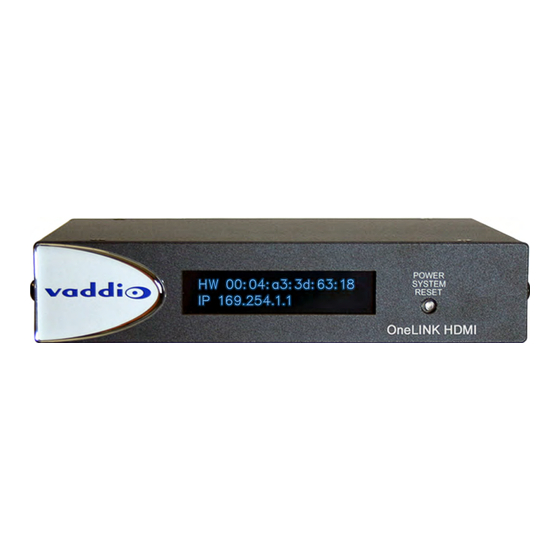


Need help?
Do you have a question about the ONELINK and is the answer not in the manual?
Questions and answers