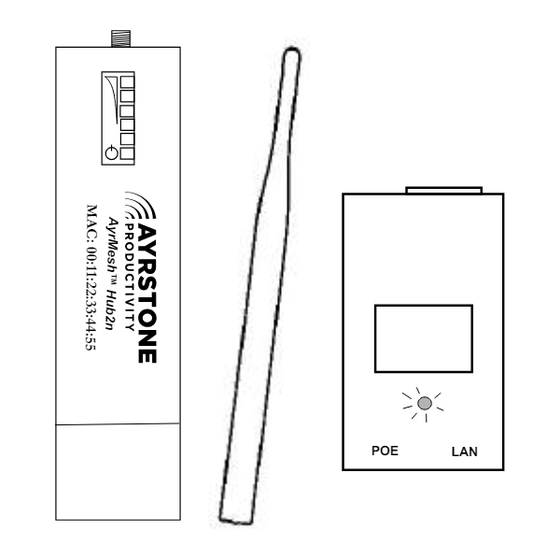
Advertisement
Quickstart Guide - AyrMesh™ Hub2n
Check the contents of the box:
• Hub2n
• Antenna
• Power Supply
• Power Cord
• (2) Ethernet Cables
• Zip Tie and (2) mounting screws
(not shown)
POE
LAN
1
Start Here
Visit Ayrstone.com/support
for detailed instructions,
videos, slide shows, and a
troubleshooting guide.
Write down the MAC
address of your Hub and
keep it in a safe place
MAC Address
If you don't have one,
sign up for an account
on AyrMesh.com
Use a computer connected
to the same router to which
you're connecting the Hub!
Advertisement
Table of Contents

Subscribe to Our Youtube Channel
Summary of Contents for AYRSTONE AyrMesh Hub2n
-
Page 1: Start Here
Start Here Quickstart Guide - AyrMesh™ Hub2n Visit Ayrstone.com/support for detailed instructions, videos, slide shows, and a troubleshooting guide. Write down the MAC Check the contents of the box: address of your Hub and keep it in a safe place •... - Page 2 Assemble the Hub Using your thumb, slide open the door and attach to on the bottom of the Hub router Screw the antenna gently Plug an Ethernet cable into the port on the onto the end of hub - slide in until it clicks in place the Hub NOTE: All Hubs must be "initialized"...
- Page 3 Make sure the Finish the Installation Hub is working The Hub will check in to AyrMesh.com All Hubs should be mounted outside, up as high as possible, with the antenna pointing straight up. Maximum range for the Hub depends on having clear line-of-sight.
-
Page 4: Troubleshooting
- Ethernet Light comes on, Hub appears in AyrMesh.com account manually router's DHCP table, but Hub does not check in to AyrMesh.com - Add Hub's MAC address to your AyrMesh.com account manually See http://ayrstone.com/support for additional information, hints, and troubleshooting tips.

Need help?
Do you have a question about the AyrMesh Hub2n and is the answer not in the manual?
Questions and answers
i took one of my cameras into the my shop put it on the bench tried ayrstone signal it was a no go went directly to the server worked like it should I've had all 65 cameras on line with ayrstone for several days until they all went off line so what am i doing wrong mi iphone still works great with it
@SWAMPCATT 5 cameras