Table of Contents
Advertisement
Advertisement
Table of Contents

Summary of Contents for nvent Raychem NGC-30
- Page 1 NGC-30 / UIT2 Installation manual...
-
Page 2: Table Of Contents
2.8.2 RS-485 Serial Connections ..................13 2.8.3 Ethernet Connections ....................14 2.9 Testing the NGC-30 System ....................14 Section 3 – nVent RAYCHEM NGC-30 Components and Operation ............15 3.1 User Interface Terminal (NGC-UIT2)..................15 3.1.1 Multiple Ngc-Uit2 Models .................... 15 3.1.2 Ngc-Uit2 Local And Remote Network Connections ........... -
Page 3: Section I - Overview
SECTION I – OVERVIEW 1.1 INTRODUCTION The nVent RAYCHEM NGC-30 is a fully wired and tested control and monitoring system used with electric heat tracing. This manual provides information pertaining to the installation, operation, testing, adjustment, and maintenance of all components of the RAYCHEM NGC-30 System. -
Page 4: Section2 - Installation And Wiring
Procedures for installing the RAYCHEM NGC-30 are given in this section. If the shipment is incomplete, mechanically damaged, defective in any way, or does not pass the electrical performance tests, notify the nearest nVent representative. -
Page 5: Installation Location
Canadian Electrical Code. 2.5 MOUNTING PROCEDURES Each RAYCHEM NGC-30 panel includes a set of “As Built” drawings that have been engineered, designed, and drafted based upon the model number and any special requirements that were requested when ordering. The “As Built” drawings include an elevation/layout (with bill of materials) and schematics. -
Page 6: Outgoing Power With Distribution System
Load Power Line Power Terminal Blocks Terminal Blocks CTM– CT GF CT –L1 –T1 Heat trace cable –L2 –T2 * Reference panel drawing for terminal block number Fig. 2.3 Single pole and two pole circuit breaker wiring diagrams 6 | nVent.com... -
Page 7: Incoming Rtd Wiring
Fig. 2.4 Typical RTD installation 2.6.5 CONNECTING THE RS-485 DEVICE NETWORK The NGC-UIT2 display is typically linked to a network of RAYCHEM NGC-30-CRMs/-CRMSs and optional nVent RAYCHEM RMM2s and PLIs. These are connected to the RAYCHEM NGC-UIT2 using an RS-485 communication cable (shielded, two conductor, twisted pair). The following illustration shows how the RS-485 network for the NGC-UIT2 system may be configured. - Page 8 NGC-30-CRM/-CRMS board in the RAYCHEM NGC-30 panel. To make this connection, a pre-wired terminal block has been provided in the RAYCHEM NGC-30 panel. Connect the RS-485 wire from the RMM2 to TB (per the panel drawing) while maintaining the correct polarity.
- Page 9 NGC-UIT2 (NGC-UIT2-ORD-R) is used or the NGC-30 panel is wired to the NGC-UIT2 in another panel. Fig. 2.8 shows the wiring for the NGC-UIT2-ORD-R and Fig. 2.10 shows the wiring between a separate panel and the NGC-UIT2. nVent.com | 9...
- Page 10 End of Line (EOL) Jumper If this device (NGC-30-CRM/-CRMS) is the first or last device in the RS-485 network, move the J1 jumper from terminals 2 & 3 to terminals 1 & 2. Fig. 2.9 Termination of RS-485 network for NGC-30-CRM/-CRMS 10 | nVent.com...
- Page 11 – (–) RS-485 RS-485 RS-485 NGC-UIT2 NGC-30-CRM/-CRMS #1 NGC-30-CRM/-CRMS #8 RS-485 NGC-30 Panel #2 without UIT installed – – – – RS-485 RS-485 NGC-30-CRM/-CRMS #1 NGC-30-CRM/-CRMS #8 Fig. 2.10 RS-485 field wiring between two RAYCHEM NGC-30 panels nVent.com | 11...
-
Page 12: Connections For Remote Annunciation - Ngc-Uit2-Ex
Non-energized Energized without an alarm condition Energized with an alarm condition Fig. 2.12 Relays 2 and 3 wiring IMPORTANT: An energized relay with no alarm condition will change state with loss of power or an alarm condition. 12 | nVent.com... -
Page 13: Rs-232, Rs-485, Or Ethernet Remote Port Connections To A Host Computer
50 feet. An RS-485 to RS-232 or RS-485 to USB converter may be required to make the connection to the user’s PC. NGC-30 Panel RS-485 Converter – – 9-pin male RS-485 9-pin female (–) To NGC-30-CRM/-CRMS * Reference panel drawing NGC-UIT2 for terminal block number Fig. 2.14 RS-485 connection nVent.com | 13... -
Page 14: Ethernet Connections
NGC-UIT2. Once the NGC-UIT2 has booted up to the Main screen, Go to the Network | Device Screen and press “Update Network.” Confirm all NGC-30-CRM s/ -CRMSs, RTDs, and/or RMM2s and PLI modules have been scanned into the Network database. 14 | nVent.com... -
Page 15: Section 3 - Nvent Raychem Ngc-30 Components And Operation
SECTION 3 – RAYCHEM NGC-30 COMPONENTS AND OPERATION The RAYCHEM NGC-30 heat-trace system is comprised of a number of modular components, allowing the ultimate in design flexibility. This section describes the NGC-30 control and monitoring components (excluding the optional distribution section). Appendix B, C, and D includes the specifications for these components. -
Page 16: Ngc-Uit2 Local And Remote Network Connections
NGC-UIT2-EX Reset Front view USB device port (not used) Open Collector Outputs Side view Side view Ethernet RS-485 2 RS-485 1 Debug Port (not used) Bottom view Fig. 3.2 NGC-UIT2-EX touch-screen display, controls, and connections 16 | nVent.com... -
Page 17: Rs-485 Configuration Switches
3.1.4 NGC-UIT2-EX RESET SWITCH The reset switch is located on the side of the NGC-UIT2-EX panel. A pointed object is required to press the restart switch and restart the UIT2 software. Reset Fig. 3.3 Reset switch nVent.com | 17... -
Page 18: Card Rack Module (Ngc-30-Crm/-Crms) And Current Transformer Module (Ngc-30-Ctm)
TB 17 Alarm output End of Line (EOL) jumper Relay outputs (5x) RS-485 Communications LEDs (9x) Line & ground-fault sensor inputs (5x) Fuse RTD Inputs 12 Vdc Inputs (2x) Address Switches Fig. 3.5 NGC-30-CRM/-CRMS Board l Layout 18 | nVent.com... -
Page 19: Card Rack (Ngc-30-Cr)
The optional voltage sensor can monitor 80–290 Vac. This voltage sensor connects to one of the five line current/ground-fault inputs of the NGC-30-CRM/-CRMS (IMPORTANT: By using the optional voltage sensors, the NGC-30-CRM/-CRMS board looses one circuit). Fig. 3.7 NGC-30 voltage monitoring module nVent.com | 19... -
Page 20: Remote Monitoring Module (Rmm2) - Optional
The RMM2 can be installed in the RAYCHEM NGC-30 enclosure or can be located in the field to reduce RTD field wiring.The RAYCHEM NGC-30 system supports 260 temperature inputs via the CRM/CRMs boards. Sixteen (16) RMM2s can be connected via a single, twisted pair RS-485 cable to provide up to 128 additional RTD inputs into the RAYCHEM NGC-30 system. -
Page 21: Power Line Carrier Interface Module (Pli) - Optional
PLI modules, CRM or RMM are assigned the same address, communication faults will result. The PLI module switch setting can be set from 1-99. H N/H G Norm Mixed Fig. 3.11 PLI module rotary switch nVent.com | 21... -
Page 22: The Remote Monitoring Module For Digital Inputs (Rmm-Di)
DI Wiring: Output: min 12V @ 10mA ADDR DI -1 DI -2 DI -3 DI -4 DI -5 DI -6 DI -7 DI -8 DI -9 DI -10 DI -11 DI -12 Fig. 3.13 RMM-DI Front view 22 | nVent.com... -
Page 23: Section 4 - Appendices
Front End Filter – 480 V FEF-480 V 922847-000 Front End Filter – 600 V FEF-600 V P000000312 PLI Module 488323-000 RTD lead wire, per 1000 ft reel MONI-RTD-WIRE 962661-000 RS-485 comm. wire, per 1000 ft reel MONI-RS485-WIRE 549097-000 nVent.com | 23... -
Page 24: Appendix B - Panel Specifications
SSR: On/Off, Ambient on/off, PASC (proportional ambient sensing control), Proportional (includes soft start for all SSR control modes) Control range –99°F to 900°F (–73°C to 482°C) Dead band 1°F to 50°F (1°C to 50°C) (On/Off control only) 24 | nVent.com... - Page 25 100 – 277 Vac supply voltage to heat-tracing (IMPORTANT: Requires the loss of one circuit) Temperature Sensor Inputs Monitoring RAYCHEM NGC-30 system can monitor up to 1040 (260 x 4) temperatures Quantity per circuit Up to four temperature inputs can be assigned to one circuit Temperature sources...
- Page 26 NGC-UIT2-ORD-R Area Classification: Nonhazardous (Unclassified) Locations The NGC-UIT2-ORD-R must be installed in a nonhazardous, indoor or outdoor location. The NGC-UIT2-ORD-R connects to RAYCHEM NGC-30 panels using RS-485 communications wiring. Usage: TYPE 4 (indoors or outdoors) Connection Terminals Heating cable output Screw terminals, 20–6 AWG...
-
Page 27: Appendix C - Ngc-30-Crm/-Crms Specifications
4000 ft. Quality Up to 52* NGC-30-CRM/-CRMS may be connected to one NGC-UIT2 Up to 16 NGC-30-CRM/-CRMS may be connected to one 200N Connection Terminals Power supply/pilot relay/RTD/ 18–12 AWG (0.8 - 3.3 mm comm port (RS485) nVent.com | 27... -
Page 28: Appendix D - Ngc-Uit2 Specifications
Field RS-485 #1 2-wire isolated, 9 pin D sub male Data rate Data Rate To 9600 baud 10/100 Base-T Ethernet port with Link and Activity Status LEDs USB Ports USB 2.0 Host port Type A receptacle (X2) 28 | nVent.com... -
Page 29: Appendix E - Device Address
Relay Output/RTD 1–99 1–99 (If RMM2s are equipped or will be added in the future, skip addresses 32–47) RMM2 RMM2 RMM2 RMM2 RMM2 RMM2 RMM2 RMM2 RMM2 RMM2 RMM2 RMM2 RMM2 RMM2 RMM2 RMM2 PLI module 1-99 1-99 nVent.com | 29... -
Page 30: Appendix F - Raychem Rmm-Di Technical Specification
Area of use Hazardous area when mounted in Ex-d enclosure RMM-DI panel mount, safe area Approval (Russia, Kazakhstan, Belarus) For other countries contact your local nVent representative. Ambient operating temperature range –40°C to +60°C Ambient storage temperature range –51°C to +60°C Relative humidity Max. - Page 31 | 31...
- Page 32 ©2018 nVent. All nVent marks and logos are owned or licensed by nVent Services GmbH or its affiliates. All other trademarks are the property of their respective owners. nVent reserves the right to change specifications without notice. Raychem-IM-H58585-NGC30UIT2-EN-180...
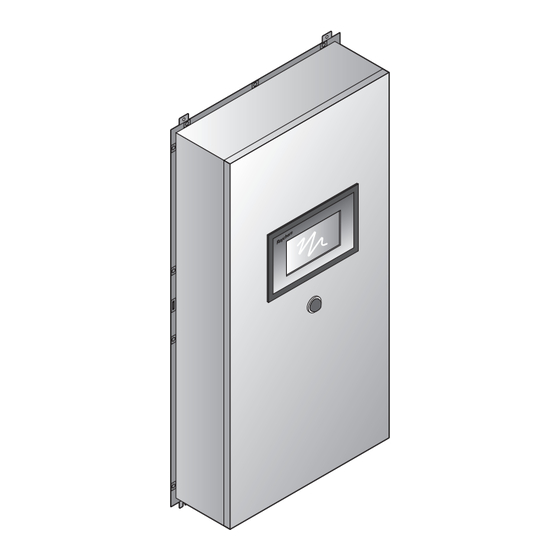

Need help?
Do you have a question about the Raychem NGC-30 and is the answer not in the manual?
Questions and answers