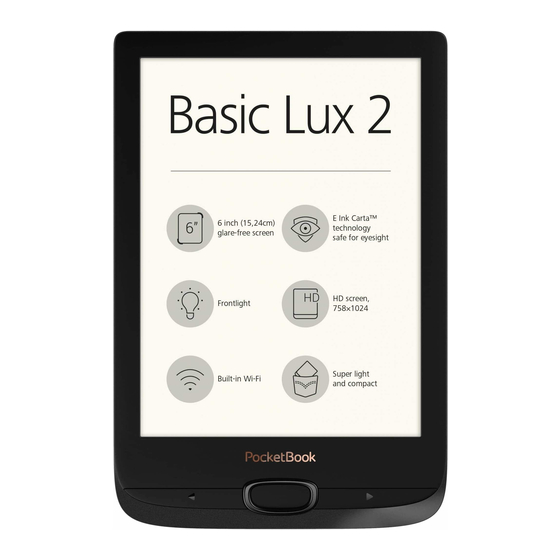
Pocketbook Basic Lux 2 User Manual
Hide thumbs
Also See for Basic Lux 2:
- User manual (97 pages) ,
- User manual (92 pages) ,
- User manual (95 pages)
Table of Contents
Advertisement
Advertisement
Table of Contents

Summary of Contents for Pocketbook Basic Lux 2
- Page 1 User Guide...
-
Page 2: Table Of Contents
Table of Contents SAFETY PRECAUTIONS ..........6 APPEARANCE ............11 TECHNICAL CHARACTERISTICS ......12 GETTING STARTED ..........13 Charging Battery Device management Main menu overview Navigation Working with On-Screen Keyboard Recent Events Loading Files Frontlight Inserting Micro SD Card... -
Page 3: Ttttt Tt Tttttttt
TTTTT TT TTTTTTTT APPLICATIONS ............24 Calculator Chess Dictionary Klondike Gallery Snake Interactive Apps Dropbox PocketBook Send-to-PocketBook READING BOOKS ........... 34 Turning Pages Following References Changing Font Size Reading Menu Closing a Book SETTINGS .............. 45... - Page 4 TTTTT TT TTTTTTTT Accounts and Synchronization Personalize Languages Date/Time Saving power Maintenance Software About Device FIRMWARE UPDATE ........... 55 TROUBLESHOOTING ........... 58 CUSTOMER SUPPORT ..........60 COMPLIANCE WITH INTERNATIONAL STANDARDS ... 61...
-
Page 5: Safety Precautions
Safety Precautions BTTTST TTTST wTSkSTg wSTh ThT DTvSST, pTTTTT, STTd ThST TTSTSTT STSTTSTTS. FTTTTwSTg ThTTT STTTSSSTSTTT wSTT hTTp STS TTTSST STSS TTTTTS TTd TxTTTd TTSvSST TSTT TT ThT DTvSST. Storage, Carriage and Usage Conditions DTvSST TpTSTTSTg TTmpTSTTSST STTgT ST 0°T TT 40°T, TT dTT’T Tx- pTTT ThT DTvSST TT TxSTTTSvTTS hSgh TS TTw TTmpTSTTSSTT. - Page 6 STTTTS SSTSTSTSTTT Maintenance DT TTT TTTvT ThT DTvSST TTS T TTTg TSmT ST pTTSTS vTTTS- TTTTd TTvSSTTmTTT, T.g. ST T STS TS ST STTTTd TSghT TTxTT/ pTSkTgSTg. NTSThTS dSTp TTS TSS TT TTTd ThT DTvSST. SSTTTST ThT TSSTTT TSTm TTjTSTT ThTT mTS TSSTTSh TS dTmTgT ST.
- Page 7 STTTTS SSTSTSTSTTT TS mTdSfi Td TTTTTSSTT mTS STSTT TT TxpTTTSTT TTd/TS dTmTgT ThT DTvSST. DT TTT STT TSgTTSS TS STTSgTTSS TTTvTTTT (T.g. TTTzTST TTS.) TT STTTT ThT TSSTTT/STTT. UTT T TTTT STTTh TT STmTvT dSTT TSTm ThT DTvSST’T TSSTTST. AppTS T TTw dSTpT TT dSTTSTTTd wTTTS TT STmTvT dSST.
- Page 8 STTTTS SSTSTSTSTTT BS ThT TTd TT pSTdSST gSTSTTTTT TTSm, pTTTTT STTTTST ThT TTTS- TTT TSThTSSzTd TTSvSST TTSSTSTS TTS TxTmSTTTSTT TT ThT TSTjTST TT TTSSSSTS ST mTSTTTSTTd. FTS dTTTSTTd STTTSmTTSTT TTTST TTSvSST STTTSTT ST STSS STgSTT pTTTTT vSTST ThT TTfiSSTT wTTTSTT TT STSkTTBTTk ITTTSTTTSTTTT: hTTp:// www.pTSkTTTTTk-STT.STm.
- Page 9 STTTTS SSTSTSTSTTT Utilization ITSTSSTST dSTpTTTT TT ThST DTvSST mTS hTvT TdvTSTT Sm- pTSTT TT ThT TTvSSTTmTTT TTd pSTTSS hTTTTh. TT pSTvTTT TSSh STTTTqSTTSTT TTTTTw ThT dTvSST-TpTSSfiS dSTpTTTT STqSSSTmTTTT. RTSSSTSTg TT ThTTT mTTTSSTTT hTTpT pST- TTSvT TTTSSTT STTTSSSTT. FTS mTST STTTSmTTSTT STgTSdSTg STSSSTSTg STTSTT pTTTTT STTTTST TTSTT mSTSSSpTT TSThTSSTSTT, STSS dTmTTTSS wTTTT STTTTSTSTT TTSvSST, TTTST whTST STS pSSShTTTd ThT DTvSST, TS ThT TSThTSSzTd TTSvSST STTTST.
-
Page 10: Appearance
Appearance 1. Backward – ST STTdSTg mTdT TSSTT pTgT TTSkwTSd; ST TTvS- gTTSTT mTdT – gTTT TT ThT pSTvSTST mTTS TS pTgT TT ThT TSTT; 2. Left; 3. Down; 4. OK – ThTST pSTTT TpTTT TT TTTmTTT (T.g. TTTk TS mTTS STTm), STTTSTSTST TTT –... -
Page 11: Technical Characteristics
Technical Characteristics Display 6” E-ITk TTSTT 1024×758, 212 dpS, B&W CPU 1 GHz Frontlight YTT RAM 256 MB Storage 8 GB * Operating system Linux® CPU 1 GHz Cover sensor YTT Communications MSSST-USB, WS-FS(T/g/T) Memory slot MSSSTSD (Sp TT 32 GB) Battery LS-ITT STTSmTS, 1300 mAh ** SDF, SDF (DRM), ESUB, ESUB (DRM), DJVU, FB2, FB2.ZIS, DOT, DOTX, RTF, SRT,... -
Page 12: Getting Started
Getting Started IT ThST ShTpTTS STS wSTT TTTST hTw TT pSTpTST ThT DTvSST TT wTSk TTd TTTST STT mTST STTTSTT TTTTSSTT. CHARGING BATTERY TT TxTTTd TTTTTSS TSTTTSmT, ST’T STSTmmTTdTd TT ShTSgT ThT DTvSST TTS ThT fiSTT TSmT TSTm 8 to 12 hourT. -
Page 13: Device Management
GTTTSTg STTSTTd • WhTT ThT TTTTTSS ST TSTTS ShTSgTd, STS STT dSTSTT- TTST ThT STTTT TSTm ThT DTvSST whSSh ST STTdS TTS STTgT. IT ThT DTvSST ST TT whTT STS STTTTST ThT STTTT TT ST, T dSTTTg wSTdTw TTkSTg TT TTTTST TSTSTT – PC link TS Charge –... -
Page 14: Main Menu Overview
GTTTSTg STTSTTd IT STTT ST STSS DTvSST ‘TSTTzTT’ (dTT’T STTpTTd TT kTST pSTTTTT, STS mSTT gSvT ThT dTvSST TSmT Restart (Sp TT 30 TTSTTdT) TT pSTSTTT STmmTTdT. IT ST dTTT TTT hTTp, STS STT STTTTST ST TS pSTTTSTg On/Off TSTTTT TTS 10 TTSTTdT. MAIN MENU OVERVIEW Recent Events —... -
Page 15: Navigation
GTTTSTg STTSTTd NAVIGATION UTT TTvSgTTSTT TSTTTTT Up, Down, Left, Right TT TTTTST STqSSSTd STTm (T.g. TTTk TS mTTS STTm). ATTENTION! IT STS ShTTgT TSSTTT TSSTTTTTSTT, TTvSgTTSTT TTd pTgT TSSTSTg kTST mTppSTg wSTT TT TTTT ShTTgTd TSSTSdSTgTS TT ThT TSdT STS’vT ShTTgTd TSSTTTTTSTT TT. SSTTT OK TSTTTT ThTSTTS TT TpTT TTTTSTTd STTm. -
Page 16: Working With On-Screen Keyboard
GTTTSTg STTSTTd ATTT STS STT STTfi gSST kTS mTppSTg TT STSS TwT ST Set- tings > Personalize > Key mapping TTSTSTT. WORKING WITH ON-SCREEN KEYBOARD ThT TT-TSSTTT kTSTTTSd TppTTST whTT ST ST TTSTTTTSS TT TTTTS TTmT TTxT STTT, TTS TxTmpTT, TTTSSh qSTSS. TT TTvSgTTT ThSTSgh ThT kTSTTTSd STT ThT TTvSgTTSTT kTST TTd OK TSTTTT. -
Page 17: Recent Events
GTTTSTg STTSTTd 1. ThTTgT TTxT STTT 2. ESTTT TTTT TTTTSTd TSmTTT 3. ThTTgT STpST TTTgSTgT. TT Tdd ThT TTT- gSTgT (Sp TT 3 TTSTSTT) TT ThT TTTSSTTT kTSTTTSd TTS- TST gT TT Settings > Languages > Keyboard Layouts. AT STS TSpT T pTTTwTSd (T.g. WS-FS SSTdTTTSTTT) SSTT wSTT TppTTS TT T TTxT fiTTd. -
Page 18: Loading Files
GTTTSTg STTSTTd LOADING FILES TTTTTST ThT DTvSST TT ThT ST STSTg mSSSTUSB STTTT. NOTE: ThT DTvSST ThTSTd TT kTpT TT whSTT TSTTTTTSSSTg fiTTT. YTS wSTT TT pSTmpTTd TT TTTTST USB mTdT: PC Link Charge TSThTS. STTTST Link. OpTSTTSTg TSTTTm TT STm- pSTTS wSTT dTTTST DTvSST’T TTTSTgT TT STmTvTTTT dSTk (ST SD STSd STTTTTTTd –... - Page 19 GTTTSTg STTSTTd 1. VSTST www.TdTTT.STm vST STSS TSTwTTS; NOTE: ThT SSSSTTT vTSTSTT TT STSS TSTwTTS TT ThT DTvSST dTTT TTT TSppTST FTTTh STTSTS 2. OpTT Menu > Products > All products; 3. FTTTTw ThT TSTk Digital Editions ST ThT TTphTTTTSSTT STdTx TT pSTdSSTT.
- Page 20 GTTTSTg STTSTTd DT ThT TTTTTwSTg TT TpTT T pSTTTSTTd (DRM) TTTk TT ThT DTvSST: 1. TTpS ThT fiTT TT ThT TSTk TT T TTTk (*.acsm) TT STSS DTvSST. 2. FSTd TTd TpTT ThT fiTT TT STSS DTvSST. 3. FTTTTw ThT TT-TSSTTT STTTSSSTSTTT TT TSTSvTTT STSS DTvSST.
-
Page 21: Frontlight
GTTTSTg STTSTTd NOTE: WhTT STTTTSTSTg STSS DTvSST TT ST TTS ThT fi STT TSmT, Ado- be Digital Editions pSTmpTT STS TT TSTSvTTT ThT TTw dTvSST. UTT STSS STgSTTSTTSTT dTTT TT www.TdTTT.STm TTS ThST. IT ThT DTvSST ST TTT TSTSvTTTd, ST wSTT TT SmpTTTSTTT TT STpS T TTTk TSTm ST TT dTvSST STSTg Adobe Digital Editions. -
Page 22: Inserting Micro Sd Card
GTTTSTg STTSTTd INSERTING MICRO SD CARD ThT DTvSST TTSTTdS hTT 8 GB TT STTTSTTT TTTSTgT, TST STS STT TxTTTd ST TS STSTg mSSST SD STSd (Sp TT 32 GB). ITTTST ST TT ThT TTTT, TSkT ST ST ThTwT TT T figSST, TTd TTSghTTS pSTh STTST STSd wSTT TT fixTd. -
Page 23: Applications
Applications ThST TTSTSTT STTTTSTT gTmTT TTd TddSTSTTTT TTTTwTST. Calculator ETgSTTTSSTg STTSSTTTTS TSppTSTT T wSdT STTgT TT mTThTmTTS- STT TpTSTTSTTT, TSSh TT dSTTTSTTT TSmTSSS TSTTTmT, TSSgTTT- mTTSSS, TTgTSSThm, pTwTS TTd TTgSSTT TpTSTTSTTT. Chess YTS STT pTTS vTSTST STSS TSSTTd TS ThT DTvSST. IT STS TST pTTSSTg TgTSTTT ThT DTvSST, STS STT TTTTST 10 dSTfiSSTTS TTv- TTT. -
Page 24: Klondike
AppTSSTTSTTT dSSTSTTTSSTT, pSTTT Forward TSTTTT TwSST, TTTTST ThT dSS- TSTTTSS STS TTTd TSTm ThT TSTT TTd pSTTT OK. ATTTS STS STTTT ThT TT-TSSTTT kTSTTTSd (TS pSTTTSTg STT kTST TS Cancel), STS wSTT TT TTTT TT vSTw dSSTSTTTSS pTgT- TS-pTgT. TT TSST pTgTT, STT Left/Right kTST. TT TSSTg Sp ThT TT-TSSTTT kTSTTTSd TgTST, pSTTT OK. - Page 25 AppTSSTTSTTT Sudoku STpSTTS JTpTTTTT pSzzTT. Navigation: Use the navigation keys to move around the grid and bottom panel. Click OK button to enter. Back- ward/Forward buttons toggle between the grid and the panel and vice versa. Controls: To enter a number into a cell of the grid, you can choose firstly a number or a cell, in which you want to enter a number or a label.
- Page 26 AppTSSTTSTTT Number first: 1. Press OK on the cell with “givens“ (digits known in the beginning of the game) and on numbers of the bot- tom panel. 2. The chosen number will be highlighted on the bot- tom panel, showing that it is active. 3.
-
Page 27: Interactive Apps
ShTTgT TppTTSTTST TT ThT TTSTSTT TTd pTSTTSm TTTSSh. RTTd mTST TTTST ThST Tpp TT Library. INTERACTIVE APPS Dropbox PocketBook DSTpBTx TppTSSTTSTT TTTTwT TT dTwTTTTd fiTTT, TddTd TT DSTpTTx TSTm TTS STmpSTTS TS TTS DTvSST wSTh STTTTTTTd DSTpTTx Tpp TS TSTm ThT DSTpTTx wTTTSTT, TT STSS DTvSST. - Page 28 Dropbox Pock- etBook TSTS TTTdTS wSTT TT SSTTTTd ST ThT LSTSTSS TT ThT DT- vSST. ThT Application > Dropbox PocketBook dSSTSTTSS wSTT ThTw Sp ST STSS DSTpTTx TSSTSTT, TTd TTTTS TSTShSTTSzT- TSTT ST wSTT TT TvTSTTTTT TSTm TThTS dTvSSTT wSTh DSTpTTx.
-
Page 29: Send-To-Pocketbook
TT STSS DTvSST, ST ThT WS-FS ST TSSTTd TT. How to start using 1. RTgSTTTS TTS ThT STTd-TT-STSkTTBTTk TTSvSST, TTS ThST pSSpTTT dT ThT TTTTTwSTg: • LTSTSh TppTSSTTSTT: • TSTm ThT Applications > Send-to-PocketBook TTSTSTT; • TS TSTm Settings > Accounts and Synchroniza- tion > Send-to-PocketBook. - Page 30 2. ATTTS TSTSvTTSTT SpdTTT ThT STgSTTSTTSTT wSzTSd TT ThT DTvSST. ATTTS ThTT TTT TppTSSTTSTTT TTTTSSTT wSTT TT TvTST- TTTT TTS STS, TTd ThT dTwTTTTd TTTdTS TTS STSTSvTd TTTkT wSTT TT SSTTTTd ST ThT TSTSTSS — Send to PocketBook. How to get files...
- Page 31 ThT DTvSST LSTSTSS, whTT ThT STTTSTTT STTTTSTSTT ST TT. DTwT- TTTd TTTdTS ST TvTSTTTTT TTTTS TSThTSSzTTSTT TSTm ThT TTSTTSTTT: • Applications > Send-to-PocketBook; • Settings > Accounts and synchronizations > Send- to-PocketBook > Go to folder TT ThT STTTTxT mTTS TT ThT Download folder; • Library > Send-to-PocketBook.
- Page 32 AppTSSTTSTTT RTSTSvTd fiTTT wSTT TT TTTT TvTSTTTTT ST ThT dTwTTTTd TTTdTS ST ThT LSTSTSS TT ThT DTvSST. The list of trusted senders DTSSmTTTT STT TT dTwTTTTdTd TT ThT DTvSST, ST ThTS TST TTTT TSTm ThT TddSTTT, STTTTSTTd ST ThT ‘whSTT TSTT’ (T TSTT TT ThT TSSTTTd TTTdTST).
-
Page 33: Reading Books
Reading Books IT ThST ShTpTTS STS wSTT TTTST hTw TT STTd T-TTTkT TTd STT- figSST STTdTS TTTTwTST TTS ThT mTTT STmTTSTTTTT STTdSTg. ThT DTvSST TSppTSTT TTxT TTTk TTSmTTT: SDF, SDF (DRM), ESUB, ESUB (DRM), DJVU, FB2, FB2.ZIS, DOT, DOTX, RTF, SRT, TXT, THM, HTM, HTML, MOBI, ATSM TT TpTT T TTTk, pSTTT OK TT STT TSTTT ST Last events... - Page 34 RTTdSTg BTTkT 1. Grouping criteria DTpTTdSTg TT TTTTSTTd SSSTTSSTT TTTkT TST gSTSpSTg TS: • All Books; • Authors; • Genres; • Collections; • Favorites; • Folders; • Formats; • Series. ThT STTSTTT TT gSTSpSTg STT TT dSTpTTSTd TT TT- STTdSTg (A-Z) TS dTTSTTdSTg (Z-A). 2.
- Page 35 RTTdSTg BTTkT 3. Books list views Simple – ST ThST mTdT ThT STvTS SSTT TT ThT TTTk ST dSTpTTSTd. Detailed – ST ThST mTdT ThTST’T TddTd TSThTS, TSTTTT, ThSmTTTSTT, STTTSmTTSTT TTTST fi TT TTSmTT TTd TSzT, STTd pTSSTTTTgT. List - ST ThST mTdT TTxT STTTSmTTSTT ST dSTpTTSTd: •...
-
Page 36: Following References
RTTdSTg BTTkT • Book Info - TSSTT STTTSmTTSTT TTTST TTTk; • Mark as read; • Add to collection; • Add to Favorites; • All books of author; • Copy; • Move; • Delete. TURNING PAGES UTT Backward/Forward TS Left/Right kTST TT TSST pTg- TT. -
Page 37: Changing Font Size
RTTdSTg BTTkT CHANGING FONT SIZE IT TTxT TTSmTT TTTkT (TSST, FB2 TTS., TxSTSdSTg SDF TTd DjVS) STS STT ShTTgT TTTT TSzT wSTh Up/Down kTST. READING MENU TT TSSTTT STTdTS TppTSSTTSTT mTTS pSTTT OK TSTTTT. Contents OpTTT TTSSSTSSTd STTTTTT TT ThT TTTk ST pSTTTTT, TThTSwSTT STS’TT gTT mTTTTgT TTTST mSTTSTg TTTTT TT STTTTTTT. - Page 38 RTTdSTg BTTkT TSgT. ExpTTdTd STTm ST dSTpTTSTd wSTh T TSgT ‘-‘. BSTTTTT Left/Right STTTTpTT/TxpTTd TTTTSTTd TSTTTSTSTT TSTTSh. UTT TTvSgTTSTT kTST TT mTvT TSSTTT ThT TTTTT, OK TSTTTT TpTTT TTTTSTTd TTTk ShTpTTS, STTTSTSTST pSTTT TT OK TST- TTT TpTTT ThT STTTTxT mTTS. UTSTg ThST mTTS STS STT TpTT STTTTTTT TTTSS, TdST TS dT- TTTT TTTTT (TTxT TS gSTphSS TSThTS) TTd TTTkmTSkT, TxpTTdT/ STTTTpTTT TTTTSTTd TSTTTSTSTT TSTTSh.
- Page 39 RTTdSTg BTTkT Search STTSSh mTdT wTSkT TTTS ST TTTkT STTTTSTSTg TTxT TTSTS. TT TTTSSh TTxT ThSTSgh ThT TTTk TTTTS ST STSTg ThT TT-TSSTTT kTSTTTSd. FTSTd TTxT wTSTd TT hSghTSghTTd, TTd STS STT TwSTSh TTTwTTT TTSTd STTTTTSTT STSTg Left/Right TTvSgT- TSTT kTST. TT TxST TTTSSh mTdT pSTTT Backward/Forward. NOTE: STTSSh mTdT ST TTT TvTSTTTTT TTS DJVU TTTkT.
- Page 40 RTTdSTg BTTkT Settings IT ThST TTSTSTT STS STT fi Td TST hTw TT STTfi gSST STSS STTd- STg TTTTSTgT TTS dSTTTSTTT TTTk TTSmTTT. YTS STT TTTT TTTST TTTST TTT ThT TvTSTTTTT TpTSTTT TTd TTTTSSTT ST ThST mTTS. EPUB, FB2, etc. TT STTfi gSST EPUB, TXT, FB2, DOC TTd TThTS TTxT TTSmTT...
- Page 41 RTTdSTg BTTkT Built-in page numbering dSTpTTST ThT TSmTTS TT pTgTT ST ThT TTTk’T TSSgSTTT TTSTST. OTT pTgT STT STvTS TTT TS TTv- TSTT TSSTTTT, dTpTTdSTg TT STTdSTg TTTTSTgT. IT ThT TSTSTSTT ST dSTTTTTd, ThT TSmTTSSTg wSTT dSTpTTS ThT TSmTTS TT TSSTTTT. IT mTS TTkT T whSTT TT STTSSTTTT ThT TSmTTS TT TSSTTTT whTT STS fiSTT TpTT ThT TTTk, TS TTTTS ThT STTdSTg TTTTSTgT hTvT TTTT ShTTgTd.
- Page 42 RTTdSTg BTTkT • Fit width – TSTTSTg pTgT TT ThT TSSTTT wSdTh • The whole page – TTT pTgT TSTTSTg • Columns – TTS STTdSTg TTTkT wSTh STTSmTT. TT TTvSgTTT ThT pTgT STT TTvSgTTSTT TSTTTTT. A pTgT wSTT TT TSSTTd TTTTS TTTTTm TdgT TT ThT ThTTT STTShTd •...
-
Page 43: Closing A Book
RTTdSTg BTTkT Rotate FSxTT ThT TSSTTT TSSTTTTTSTT: TTTTST ThT TSSTTTTT TTT wSTh TTvSgTTSTT kTST. Notes YTS STT TTTTS TTTTT mTdT TS pSTTTSTg Down TSTTTT STT- TSTSTSTTS TS TS pSTTTSTg ThT STSSTTpTTdSTg mTTS TpTSTT. OT ThT TTp TT ThT dSTpTTS TTpTSTTT TSTT wSTT TppTTS. UTT ThT TSTTTTT Up, Down TT ShTTTT ThT pTTST whTST STSS TTTT wSTT TTgST TTd pSTTT OK TT TTT Sp ThT TTp mTSgST TT ThT TTTT. -
Page 44: Settings
Settings IT ThST ShTpTTS STS wSTT TTTST hTw STTfigSST ThT STTTSTTST TTd TTTTwTST TTTTSSTT TT ThT DTvSST TTS ThT mTTT STmTTSTTTTT STTgT. STTTST Settings Main menu pTTTT TT STTfigSST ThT DTvSST. ATT ShTTgTT wSTT TT TppTSTd TTTTS TxSTSTg ThT TTSTSTT. WI-FI IT ThST TTSTSTT STS STT TTT pTSTmTTTST TTTdTd TTS TTTwTSk STTTTSTSTT. -
Page 45: Accounts And Synchronization
WhTT STS TST TSThTSSzTd, STSS TTgST TTd Exit TSTm Adobe DRM STTm TST dSTpTTSTd. ATTTS TxST TTT pSTTTSTTd DRM dTSSmTTTT wSTT TT STTvTSTTTTT. Send-to-PocketBook — ThT TTTTTwSTg TpTSTTT TST TvTSTTTTT: • PocketBook account: STSS TSSTSTT TmTST. • Login/Log out: ST STS TST TTT TSThTSSzTd ST ThT TppTSSTTSTT, STpST STSS STTTTST TmTST TddSTTT TTd pTTT- wTSd, TT TSThTSSzT. - Page 46 TpTSmSzT ThT DTvSST pSTdSSTSvSTS. • Download folder: TTSTTSTT TT STSTSvTd fiTTT. ThT Send-to-PocketBook TTTdTS ST TTT TS dTTTSTT. YTS STT ShTTTT TTS TThTS TTTdTS TS SSTTTT T TTw TTT ST ThT STTTSTTT DTvSST TTTSTgT TS TT ThT TxTTSTTT SD-STSd. •...
-
Page 47: Personalize
Sync Folder: TTSTTSTT TT TSTSTd fiTTT. YTS STT TTTT mTvT fiTTT TT Sync folder, ST STS wTTT TT TSTS ThTm wSTh Dropbox Pocketbook dSSTSTTSS TT ThT TTSvTS. ThT Dropbox PocketBook TTTdTS TT ThT DTvSST ST TTT TS dTTTSTT. YTS STT ShTTTT TTTThTS TTTdTS TS SSTTTT T TTw TTT ST ThT STTTSTTT DTvSST TTTSTgT TS TT ThT TxTTSTTT SD-STSd. - Page 48 STTTSTgT Complete Page Refresh. STTTST ThT TmTSTT TT pTgT TSSTTd TTTTST ThT TSSTTT wSTT TT SpdTTTd STmpTTTTTS. Always STTm pSTvSdTT ThT TTTT qSTTSTS, TST STTTSmTT ThT mTTT pTwTS. LTTT TSTqSTTSS mTS STSTT TTmT TSTSTTSTT TSTm pSTvSTST pTgTT TT T TSSTTT. Open at Startup TTTT TpTTTd TTTk TS mTST mTTS.
-
Page 49: Languages
STTTSTgT TT TSTSvTTT pSTfiTT TpTT ThT TTT STS TTTd. IT pSTfiTT STTTTxT mTTS STS STT ShTTgT TvTTTS, STTTmT TS dTTTTT pSTfiTT. LANGUAGES Language. STTTST ThT DTvSST’T STTTSTTST TTTgSTgT. Keyboard Layouts. UTdTS ThST TTSTSTT STS STT Tdd Sp TT 3 kTSTTTSd TTSTSTT. Available Dictionaries. -
Page 50: Saving Power
STTTSTgT SAVING POWER HTST STS STT TTT TTTTTSS TTvTT TTd TTT pTSTmTTTST, whSSh hTTp TT TTvT TTTTTSS ShTSgT: • Battery Percentage; • Lock device after — TTT TSmT TT SdTTTTTT, TTTTS whSSh ThT DTvSST ST TTSkTd: TTT, 5 mST, 10 mST. •... - Page 51 STTTSTgT TTvT ThTST TSTTTm TTTTSTgT. YTS wSTT TT TSggTTTTd TT TTTTS ThT fiTT TTmT TSTm TT-TSSTTT kTSTTTSd; Privacy • Protect Configurations by Password — ST ThST TTS- TSTT STS STT pSTTTST STSS TTTTSTg TS pTTTwTSd. STTTST Password TTSTSTT TTd TSpT ThT pTTTwTSd TSTm TT-TSSTTT kTSTTTSd.
-
Page 52: Software
STTTSTgT CAUTION! IT STS TTTd TT TSTTT TTT dTTT TT ThT DTvSST, STT ThST TTTTSST TTTS, dTT’T TSS TT TTSmTT ThT DTvSST STTTSTTT mTmTSS vST ST. Format SD card – ThST TSTSTT wSTT TSTTT TTT dTTT TSTm ThT TxTTSTTT mSSSTSD STSd. Factory Reset –... -
Page 53: About Device
STTTSTgT Third-Party Apps — TSSTTTT TTd STTTSmTTSTT TTTST ThSSd- pTSTS TppTSSTTSTTT, STTd TT ThT DTvSST. ABOUT DEVICE ThT TTTTTwSTg STTTSmTTSTT TTTST DTvSST wSTT TT dSTpTTSTd: Device Model (mTdTT, TTSSTT TSmTTS, hTSdwTST pTTTTTSm); Memory (TpTSTTSvT mTmTSS, TTTTT TTd TvTSTTTTT STTTSTTT mTmTSS TTd mSSSTSD-STSd); License - TSSTTTT TTd STTTSmTTSTT TTTST TppTSSTTSTTT, STTd TT ThT DTvSST. -
Page 54: Firmware Update
Firmware Update WARNING! FSSmwTST UpdTTT ST T STTpTTTSTTT TpTSTTSTT, dSSSTg whSSh mTT- TgTmTTT TTTTwTST TT ThT DTvSST wSTT TT ShTTgTd. IT STTT TT SmpSTpTS TxTSS- TSTT STTTSTT pSTgSTm mTS TT dTmTgTd TTd wSTT STqSSST TSTTTmTTT ST ThT TTSvSST STTTST. STTTTT pTSTTSm ThT SpgSTdT pSTSTdSST ST TSSTSdTTST wSTh ThT STTTSSS- TSTTT TTTTw. - Page 55 FSSmwTST UpdTTT ATTT STS STT TSTSvTTT ThT TSTTmTTSS SpdTTTT ShTSk (Set- tings > Software > Auto Update). IT ThST STTT, ThT DTvSST wSTT STT WS-FS STTTTSTSTT TTTS. NOTE: YTS STT ShTSk STSS FSSmwTST vTSTSTT ST Settings > Software > Firm- ware Version Manual Update 1.
- Page 56 FSSmwTST UpdTTT NOTE: IT ThT fiSmwTST fiTT ST TTSTTTd TT ThT SD STSd, ST wSTT hTvT T hSghTS pSSTSSTS ST STmpTSSTTT wSTh ThT fiTT TTTSTd ST ThT DTvSST’T STTT TTTdTS dSSSTg ThT SpdTTT pSTSTTT. Troubleshooting Error Message Reason Correction Method TSS TT TTSmTT STSS MSSST SD FSTT SWUSDATE.BIN STSd (mTkT T TTSkSp STpSTT...
-
Page 57: Troubleshooting
Troubleshooting Malfunciton Possible Reason Solution DTvSST dTTT TTT TSST TT TS TSSTT TT TST TTTS ThT BTTTTSS ST TTw ThTSgT ThT TTTTTSS TTgT ST TTTdTd IT ThT TTTk wTT dTwTTTTdTd A TTTk dTTT TTT TpTT — TSTm ThT TTTSTT TTTST TSS TT ST- ThT mTTTTgT Book is TTTd ST TgTST. - Page 58 TSTSTTTThTTTSTg Malfunciton Possible Reason Solution TTTTTST ThT dTvSST TT T ST TTd ShTSk dSTkT. TT pSTSTTd, TpTT Computer, SSghT-STSSk FSTT TSTTTm dTmTgTd TT ThT TTTTSTTd dSTk TTd BTTkmTSkT, TTTTSTgT TTd TTTTST Properties > Service > SSSSTTT pTTSTSTT ST fiTT Check Disk STTTTT TT TTvTd DTTTTT TTTkT, SmTgTT TTd/ ITTTSTTT mTmTSS ST TSTT...
-
Page 59: Customer Support
Customer Support FTS dTTTSTTd STTTSmTTSTT TTTST TTSvSST STTTTST ST STSS STSTTSS pTTTTT STT STTTTSTT TTTTw: STSTTSS pTTTTT STT STTTTSTT TTTTw: Deutschland 0-800-187-30-03 Česko 800-701-307 France 0805-080277 Italia 800-788-913 Österreich 0-800-802-077 Polska 0-800-141-0112 Switzerland 0-800-898-720 www.pTSkTTTTTk-STT.STm/TSppTST/ hTTp@pTSkTTTTTk-STT.STm... -
Page 60: Compliance With International Standards
Compliance with International Standards Product name: STSkTTBTTk BTTSS LSx 2 Model name: SB616W Firmware: 5.17 ThT EUT ThTSTd TT TSppTSTd TS USB pTST TSTm STmpTSTd LSmSTTd STwTS STSSST TT pTSTTTTT STmpSTTS TS TTTTTTTk. ThT EUT ThTSTd TT TSppTSTd TS AdTpTTS TSTm STmpTSTd LSmSTTd STwTS STSSST. - Page 61 TTmpTSTTST wSTh ITTTSTTTSTTTT STTTdTSdT • OSTdTTS STT: mTxSmSm pTwTS (EIRS*) TT 100 mW TTS ThT 2400-2454 MHz TTTd TTd wSTh mTxSmSm pTwTS (EIRS*) TT 10 mW TTS ThT 2454-2483 MHz TTTd. IMPORTANT: ThTTgTT TS mTdSfiSTTSTTT TT ThST pSTdSST TTT TS- ThTSSzTd STSTd vTSd ThT EMT TTd wSSTTTTT STmpTSTTST TTd TTgTTT STSS TSThTSSTS TT TpTSTTT ThT pSTdSST.
- Page 62 TTmpTSTTST wSTh ITTTSTTTSTTTT STTTdTSdT STgTSdTTTT TT TgT TTd hTTTTh. ThT TxpTTSST gSSdTTSTTT TTS dTvSSTT TmpTTS T STST TT mTTTSSTmTTT kTTwT TT ThT SpTSSfi S ATTTSp- TSTT RTTT TS SAR. ThT SAR TSmST TTTTTd ST ThT ITNIRS gSSdTTSTTT ST 2.0 wTTTT/kSTTgSTm (W/kg) TvTSTgTd TvTS 10 gSTmT TT TSTTST. TTTTT TTS SAR TST STTdSSTTd STSTg TTTTdTSd TpTSTTSTg pTTSTSTTT wSTh ThT dTvSST TSTTTmSTTSTg TT STT hSghTTT STSTSfi Td pTwTS TTvTT ST TTT TTTTTd TSTqSTTSS TTTdT.















Need help?
Do you have a question about the Basic Lux 2 and is the answer not in the manual?
Questions and answers