Table of Contents
Advertisement
ELECTRONIC ORGANIZER
OPERATION MANUAL
Instrucciones abreviadas en español
CONTENTS
Using the Organizer for the First Time .................................................. 1
When Abnormal Conditions Cause a Malfunction ................................. 1
Auto Power Off Function ...................................................................... 1
Backlight .............................................................................................. 1
Adjusting the LCD Contrast .................................................................. 2
Turning the "beep" On and Off .............................................................. 2
Selecting the Guidance Language ......................................................... 2
Part Names ................................................................................................. 3
Display Symbols ......................................................................................... 4
Entering Characters .................................................................................... 4
Note on the Description of the MENU Key Operations ................................ 5
Notes for the Built-in Calendar and the Time .............................................. 5
Clock Mode ................................................................................................ 6
Telephone Mode ......................................................................................... 8
Calendar Mode ........................................................................................... 9
Schedule Mode ........................................................................................... 9
To Do Mode .............................................................................................. 12
Memo Mode ............................................................................................. 12
Expense Mode .......................................................................................... 13
Anniversary Mode .................................................................................... 14
Checking the Memory Storage ................................................................. 15
Freeing Up Memory .................................................................................. 15
Recalling the Listings ............................................................................... 15
Editing the Listings ................................................................................... 17
Deleting the Listings ................................................................................. 17
Calculator Mode ....................................................................................... 18
Conversion Mode ..................................................................................... 19
Secret Function ........................................................................................ 21
Battery Replacement ................................................................................ 23
Specifications ........................................................................................... 24
Using the included Software CD-ROM ................ 26
Instrucciones abreviadas en español ...................................................... S-1
YO-520
Advertisement
Chapters
Table of Contents

Summary of Contents for Sharp YO-520
-
Page 1: Table Of Contents
Notes for the Built-in Calendar and the Time ... 5 Clock Mode ... 6 Telephone Mode ... 8 Calendar Mode ... 9 YO-520 Schedule Mode ... 9 To Do Mode ... 12 Memo Mode ... 12 Expense Mode ... 13 Anniversary Mode ... - Page 2 NOTICE • SHARP strongly recommends that separate permanent written records be kept of all important data. Data may be lost or altered in virtually any electronic memory product under certain circumstances. Therefore, SHARP assumes no responsibility for data lost or otherwise rendered unusable whether as a result of improper use, repairs, defects, battery replacement, use after the specified battery life has expired, or any other cause.
-
Page 3: Using The Organizer For The First Time
“CLEAR ALL DATA OK(Y/N)?” is displayed. • Press the RESET switch with a ball-point pen or similar object. Do not use an object with a breakable or sharp tip. • Under certain conditions the message may appear as “Data has been impaired! Press [Y] to CLEAR ALL memory”. -
Page 4: Adjusting The Lcd Contrast
• The Backlight may remain on for less than 15 seconds or it may not function if the battery level is very low. # The backlight turns off automatically if you carry out the following operations with the Organizer. • Storing any listings in the Organizer •... -
Page 5: Part Names
Part Names q Display w MENU key e Power ON/OFF key r PC-LINK key (PC SYNC) t RESET switch y Clear/Clear entry key u MODE keys i Cursor movement keys o SEARCH keys !0 Option port (COMPUTER LINK) In this manual the keys are represented by symbols, for example: →... -
Page 6: Display Symbols
Display Symbols : A “beep” will sound when a key is pressed. : The schedule alarm will sound. : Capital (uppercase) letters will be entered. To enter small CAPS (lowercase) letters, turn “CAPS” off by pressing : The listing on the display can be edited. EDIT : Indicates that has been pressed. -
Page 7: Making Corrections
(3) Entering non-English characters Press followed by the corresponding keys. Enter “Ä”, “ü’, “é” and “ô” in MEMO mode, for example. Press MEMO ¨ CAPS ¨ • “ç” is entered by pressing ç . Non-English characters can also be entered as symbols. 3.Making Corrections (1) Inserting characters Press... -
Page 8: Clock Mode
Clock Mode The Organizer has both Home and World clocks. The display switches between Home and World clock each time Home clock World clock Home city Time Day of the week/ Month/Day/Year “(+ 5:00)” indicates the time difference from the Home city. 1.Setting the Home Clock (1) Setting and changing the Home city Set your local city as the Home city by selecting its zone number. - Page 9 5. Enter the month, day, and year. 04122001 to skip entering a number that needs no change. 6. Press ENTER . The clock starts from 0 second. 2.Using the World Clock Changing the city for the World clock 1. Press once or twice to display the World clock.
-
Page 10: Telephone Mode
For example, 201-265-5600 5. Press address. For example, johns-P@sharpsec.com 6. Press address. For example, Box G, Sharp Plaza, Mahwah, New Jersey, 07430-2135, U.S.A. 7. Press twice. C•CE “STORED!” will be displayed briefly, then the listing will be displayed. The telephone listing is now stored. -
Page 11: Calendar Mode
• To enter the next telephone listing, continue to enter in the same manner. • The Telephone listings are stored in alphabetical order. See also ... Recalling the Listings ... 15 Checking the Memory Storage .. 15 Editing the Listings ... 17 Entering Characters ... - Page 12 (1) Enter the desired date in Calendar mode <Example> Enter the following data. “Lunch with Tom” from 11:30 AM to 1:00 PM on June 24, 2001. 1. Press in Calendar mode to display the calendar for CALENDAR the current date (For example, April 12, 2001). 2.
- Page 13 (3) Enter the desired date directly When the date is not close to the currently displayed date, the following method is more convenient than the previous 2 ways. <Example> Enter a schedule listing on June 26, 2002. 1. Press C•CE to display SCHEDULE the date entry prompt.
-
Page 14: To Do Mode
To Do Mode 1.Storing the Listings 1. Press to display the To Do TO DO entry prompt. 2. Enter the description. For example, Call Frank about a sales meeting ENTER 3. Press 4. Enter the priority. For example, 5. Press ENTER to store it in the memory. -
Page 15: Expense Mode
Expense Mode 1.Creating the Expense Records <Example> The date is April 5, 2001. You bought flight tickets for a business trip for $1,200. 1. Press to enter the Expense EXPENSE mode. • The month and the day must be entered using 2 digits and the year using 4 digits. -
Page 16: Anniversary Mode
ENTER 5. Press • Press ENTER to return to the date entry prompt. • If the integer section in the calculation result exceeds 12 digits, “ displayed. See also ... Recalling the Listings ... 15 Checking the Memory Storage .. 15 Editing the Listings ... -
Page 17: Checking The Memory Storage
Checking the Memory Storage 1. Press to select “1 CHECK MENU MEMORY”. The number of listings stored in TEL1, TEL2 and TEL3 files is displayed. 2. Press again to display the number of listings stored in NEXT SCHEDULE, ANN1, and ANN2 files. 3. -
Page 18: Direct Search
4.Keyword Search Recalls the listings by a word contained in the desired listing in Telephone, Schedule, To Do, or Memo mode. <Example> Recall the listings containing the word “Sharp” in the TEL1 file. 1. Press to display the TEL1 file. -
Page 19: Editing The Listings
4. Press ENTER The specified calendar or schedule will be displayed. (2) Expense listings Press C•CE in the Expense entry prompt, then enter the date and press NEXT PREV 7.Other Search in Calendar Mode Recalling the scheduled item from the Calendar mode The scheduled date is displayed with the tag ( number. -
Page 20: Calculator Mode
TO DO (ALL): NEXT TO DO (DONE): NEXT • When the Secret function is on, “SECRET ON MODE” is displayed and the file cannot be deleted. In this case, turn the Secret function off (page 21) and repeat the above procedure. 4. -
Page 21: Conversion Mode
Example Operation 25 – 9 = 25 – 9 = 25 × 5 = M – –) 84 ÷ 3 = 68 + 17 +) 68 + 17 = (Total) = 123456789098 × 145 = 123456789098 C•CE 145 = (17.9012344192 × 10 –... -
Page 22: Setting The Rate
2.Setting the Rate <Example> Set the following rate: $1 = £0.6 1. Press once or twice to select the Conversion mode. CALC/CONV 2. Press ) to select the conversion display number 1. NEXT PREV 3. Press EDIT • The result display disappears and the rate display flashes. 4. -
Page 23: Secret Function
Secret Function The Secret function allows you to protect confidential listings with a password, so that no unauthorized person can recall them. 1. Registering a Password Up to 7 characters can be registered for the password. If you forget the password, it will be necessary to clear the password and all secret listings from the memory (see page 18). - Page 24 (2) Designating a stored listing as secret <Example> Designate the listing for “Xmas presents list” as secret. 1. Recall the listing. 2. Press to enter the edit mode. EDIT 3. Press MARK The “ ” is displayed. 4. Press ENTER The listing is now designated as secret.
-
Page 25: Battery Replacement
Battery Replacement General guidelines The Organizer uses the following type of battery: Type Size/Model General operation Alkaline batteries LR03 (L30) 1.Precautions There are some extremely important points to remember when installing new batteries: • Replace the two operating batteries at the same time with new batteries of the same type. -
Page 26: Specifications
* Maximum storage in each application: 5,000 entries Maximum data size per entry: Approx. 2,000 bytes Calculator digits: 12 YO-520 120 × 40 dot matrix liquid crystal display Calendar, Schedule, To Do, Anniversary, Telephone, Memo, Expense, Expense Report, Clock, Calculation,... - Page 27 Clock mode: Accuracy: ±30 seconds/month (at 25°C/77°F) Display: Year, month, day, day of the week, hour, minute, AM/ PM, city name, time zone Clock system: 12-hour/24-hour format (switchable) World clock function, daylight saving time/summer time display function, schedule alarm function Peripherals and Data transfer interface: Cable jack: 3-pin connector...
-
Page 28: Using The Included Software Cd-Rom
Organizer. These helpful software are easy to install. Place the CD-ROM in the CD- ROM drive on your PC, and the “SHARP Electronic Organizer Menu” window will appear. Follow the instructions on the screen to complete the installation. If the “SHARP Electronic Organizer Menu” does not appear, double click the My Computer icon on your PC, click your CD- ROM drive then proceed to install the software. - Page 29 4. Turn on your PC and Organizer. 5. Press on your Organizer. PC SYNC • Your Organizer is now ready to exchange data. • Press at any time to exit the PC-Link mode. • The alarm setting is ignored. The alarm will not sound during data transfer.
- Page 30 MEMO...
-
Page 31: Instrucciones Abreviadas En Español
Instrucciones abreviadas en español ÍNDICE Empleo del Organizador por primera vez ... S-1 Luz de fondo ... S-2 Ajuste del contraste de LCD ... S-2 Activación y desactivación del “pitido” ... S-2 Ajuste del reloj ... S-2 Selección del formato de fecha ... S-2 Almacenamiento de los listines telefónicos ... -
Page 32: Luz De Fondo
Luz de fondo Pulsando una vez la pantalla permanece encendida mientras BackLight continúa usando el Organizador, hasta que deje de accionar las teclas durante 15 segundos. Ajuste del contraste de LCD 1. Pulse para seleccionar “2 CONTRAST” (2 CONTRASTE). MENU 2. -
Page 33: Visualización Del Calendario Mensual
Johns, Pat ENTER 201-265-5600 265-1234 ENTER johns-P@sharpsec.com ENTER Box G, Sharp Plaza, Mahwah, New Jersey, 07430-2135, U.S.A. ENTER Visualización del calendario mensual : para visualizar el mes siguiente o anterior. PREV NEXT : para mover el cursor o desplazar el calendario una semana hacia arriba o hacia abajo. -
Page 34: Almacenamiento De Los Listines De Notas
Verificación de los ítems realizados 1. Pulse para ingresar el modo de índice. ENTER 2. Pulse para seleccionar el ítem. 3. Pulse para marcarlo como ítem realizado. • A los ítems marcados “ ” se asigna la prioridad más baja y se clasifican al final de la lista. -
Page 35: Edición De Los Listines
• Cada vez que pulsa , se NEXT visualizarán los listines subsiguientes que contengan la palabra “Sharp”. (4) Búsqueda por índice Aparece una lista de los listines llamados, uno por cada renglón. 1. Seleccione el modo deseado. (Por ejemplo, pulse 2. -
Page 36: Utilización Del Cd-Rom De Software Incluido
Software de PC Este software le permite sincronizar los datos de su PC con los de su Organizador. Downloader para el Organizador Electrónico SHARP Este software le permite descargar diversos contenidos para usarlos con su Organizador. (1) Requisitos del Software de PC •... - Page 37 • EL ajuste de la alarma será ignorado. La alarma no sonará durante la transferencia de datos. • La función de desactivado automático se inhabilita en el modo de enlace de PC. • Si aparece un mensaje de error mientras transfiere los datos, pulse...
-
Page 38: Product Support
(2) this device must accept any interference received, including interference that may cause undesired operation. Responsible Party: SHARP ELECTRONICS CORPORATION Sharp Plaza, Mahwah, New Jersey 07430-2135 TEL: 1-800-BE-SHARP Tested To Comply With FCC Standards FOR HOME OR OFFICE USE WARNING –... -
Page 39: Limited Warranty
Product which were caused by repairs or attempted repairs performed by anyone other than an authorized servicer. Nor shall Sharp be liable or in any way responsible for any incidental or consequential economic or property damage. - Page 40 SHARP ELECTRONICS CORPORATION Sharp Plaza, Mahwah, New Jersey 07430-2135 PRINTED IN CHINA/IMPRESO EN CHINA 00CTO (TINSE0365EHZZ)
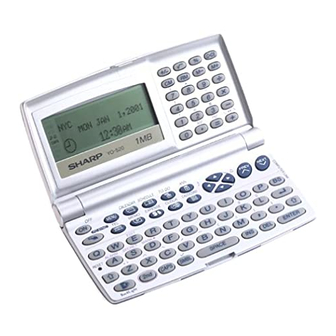










Need help?
Do you have a question about the YO-520 and is the answer not in the manual?
Questions and answers
How to set time
To set the time on a Sharp YO-520:
1. Press the CLOCK button once or twice to display the Home clock.
2. Press 2nd then EDIT.
3. Enter the correct time, including hours and minutes.
4. Press ENTER to confirm.
For daylight saving time (DST):
1. Press CLOCK once or twice to display the Home clock.
2. Press 2nd then EDIT.
3. Enter the correct daylight saving time.
4. Press 2nd then ENTER to set DST. A “ ” symbol appears on the display when DST is active.
This answer is automatically generated