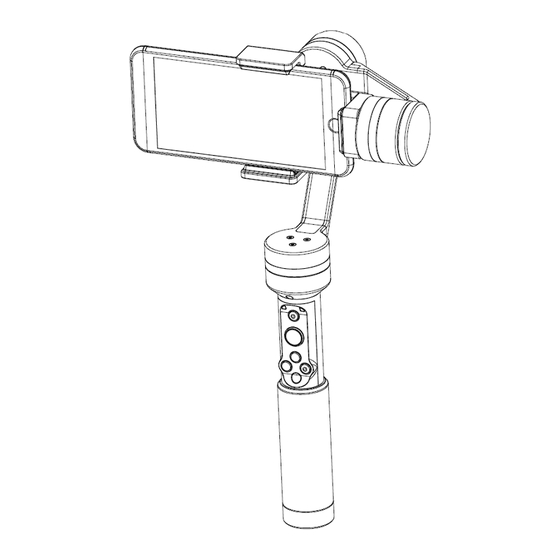
Table of Contents
Advertisement
Quick Links
Advertisement
Table of Contents

Subscribe to Our Youtube Channel
Summary of Contents for GIMBAL SPRO30
- Page 1 GIMBAL SPRO30 User Manual V1.00 2017.04...
- Page 2 WARNING: Please download APP before using iPhone user please search GIMBAL in APP STORE Android user please download and install APP from official website Note: IOS system version should be IOS8.0 or above, Android system version should be 5.0 or above...
- Page 3 Press power switch, and long press for 3S to turn the GIMBAL ON or OFF. Control stick Move the Control stick to Left or Right to control GIMBAL Yaw axis to move Left or Right. Move the Control stick Up or Down to control GIMBAL Pitch axis to move Up or Down.
- Page 4 Either a coin or screwdriver can be used to replace phone arm and sport camera arm. 10 GIMBAL Charging Whether it’s on or off, GIMBAL can be charged with a laptop or charging treasure, mobile phone charger, car charger , etc.Charger specifications are as follows: Voltage:...
- Page 5 This equipment has been tested and found to comply with the limits for a Class B digital device, pursuant to part 15 of the FCC Rules. These limits are designed to provide reasonable protection against harmful interference in a residential installation. This equipment generates, uses and can radiate radio frequency energy and, if not installed and used in accordance with the instructions, may cause harmful interference to radio communications.



Need help?
Do you have a question about the SPRO30 and is the answer not in the manual?
Questions and answers