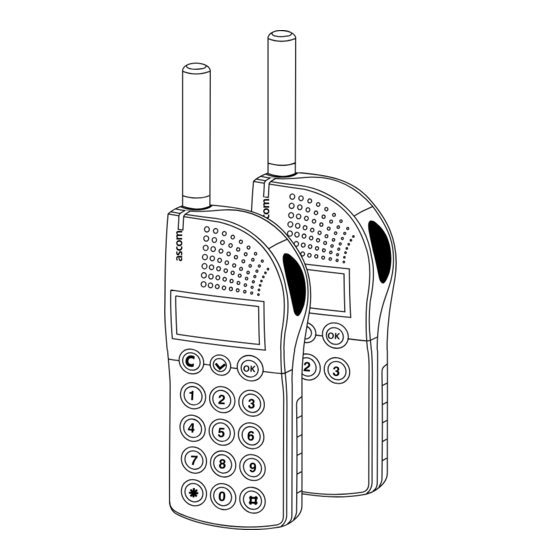
Table of Contents
Advertisement
Quick Links
User Manual
Transceiver U922
2000 01 25 /Rev.A
User Manual
Pocket Transceiver U922
This document provides a description of the pocket transceiver U922 and
its functionality. The U922 is included in the teleCOURIER 900 radio paging
system and the telePROTECT 900 alarm system. This User Manual describes
the U922 in the default programmed version. Additional functions and
factory settings are also included, providing a full description of the func-
tionality. Your system may not have all functions described in this docu-
ment. For information about your system, please contact your system
administrator.
The following documents are recommended as a supplement:
• System Description teleCOURIER 900 Paging System, document number
TD 91034GB.
• System Description Personal Security System telePROTECT 900,
document number TD 90677GB
We also recommend reading the User Guide for the U922.
U922 Transceiver
TD 91836GB
1
Advertisement
Table of Contents

Summary of Contents for ASCOM U922
- Page 1 Pocket Transceiver U922 This document provides a description of the pocket transceiver U922 and its functionality. The U922 is included in the teleCOURIER 900 radio paging system and the telePROTECT 900 alarm system. This User Manual describes the U922 in the default programmed version. Additional functions and factory settings are also included, providing a full description of the func- tionality.
-
Page 2: Introduction
Transceiver U922 TD 91836GB Introduction U922 comes as either a speech transceiver, for use in the teleCOURIER 900 radio paging system, or an alarm transceiver, for use in the telePROTECT 900 alarm system. Transmission of speech and alarm is made in the UHF 425-475 or the VHF 140-175 MHz range. -
Page 3: Description
User Manual Transceiver U922 TD 91836GB Description Transceiver Description IR Receiver Loudspeaker and Microphone Red Alarm- button (Alarm Transceiver) Push-To-Talk (PTT) Display Button C-key OK-key Step-key Number- and hotkeys Symbols in the Display: New message (the symbol flashes) More than one message stored... - Page 4 TD 91836GB Display U922 has an alphanumerical display with 2x12 characters. Longer messages automatically scroll on the display, two lines at a time, up to 120 characters. The user can start the scrolling manually by pressing the OK button once. The display is illuminated.
-
Page 5: Basic Functions
NOTE: The unit consume some current when it is in OFF mode. The battery can thereby be discharged. Receiving Text Messages When U922 receives a paging this is indicated with a beep signal, flashing LED and vibrator (optional). The new message icon flashes in the display until the message is accepted. - Page 6 User Manual Transceiver U922 TD 91836GB Note: To distinguish between different types of pagings the transceiver can be programmed to flash and beep in different ways, for example with different beep tones, and with different beep and LED sequences. It is also possible to program the tone messages.
- Page 7 A red LED on the charger indicates a fully charged battery. In a charging rack, the LED on the U922 flashes until the battery is fully charged. A steady LED on the U922 indicates a fully charged battery. Keep the unit in the charger when not in use.
-
Page 8: Alarm Functions
An alarm can also generate pagings to other mobile transceivers/ receivers in the system. For example, the transceiver can be part of a pre-defined group consisting of a number of selected work groups equipped with U922 units. The code format of the telePROTECT 900 personal security system is compatible with the teleCOURIER 900 paging system which means that functions and units from the two systems can be integrated with each other. - Page 9 TD 91836GB Man-Down Alarm (option) The U922 can be equipped with an tilt sensor. If the user falls down or if the alarm transmitter is tilted more than 60º, a warning tone is heard after 7 seconds. The alarm can be interrupted by pressing the OK-button or by moving the transceiver to an upright position again.
- Page 10 User Manual Transceiver U922 TD 91836GB Man-down/No-movement alarm Press and hold the hot-key number 1 to set the Man-down alarm or No-movement alarm. Press OK to toggle between On/Off. When the alarm function is switched on, the hot-key number is displayed in the display window.
-
Page 11: Location Function
User Manual Transceiver U922 TD 91836GB Location Function IR and LF location An alarm transceiver equipped with a location code receiver continuously receives location codes that are sent out via IR light or LF magnetic field from fixed locators in the system. The location codes are stored in the alarm transceiver and sent with the alarm when it is activated. -
Page 12: Special Functions
An INFO-page can, for example, be sent from a PC via a serial interface. U922 can receive one info-page per call number i.e. altogether six. When an info-page is displayed the symbol appears. -
Page 13: Operation And Maintenance
User Manual Transceiver U922 TD 91836GB Operation and Maintenance Operation Modes The transceiver operates in one of six modes. The user moves between the differ- ent menu modes by using the STEP and OK buttons. • OFF In this mode the transceiver is turned off and all functions are deactivated except for the built-in clock. - Page 14 User Manual Transceiver U922 TD 91836GB Press and hold to step upwards in the menus Step-key, Short press to step downwards in the menus "NORMAL" "Identity" Pocket unit identity "On/Off" CHANGE Tone? is displayed Volume "Call Number" "Identity" "Group Number"...
- Page 15 User Manual Transceiver U922 TD 91836GB Operation mode "CHANGE" Volume= Volume=3 Volume=1 Volume=2 CHANGE CHANGE CHANGE CHANGE Call. no. 1 Volume=0 VIB CHANGE CHANGE Call. no. 2 Call. no. 2 Volume=1 VIB CHANGE CHANGE CHANGE Call. no. 3 Call. no. 3...
-
Page 16: Display Menu Functions
The transceiver has to be in Program mode while remote programming via radio. Intrinsically Safe Versions U922 is available in an intrinsically safe version that complies with classification EEx ib IIC T4. For the user this means that the battery cover is locked with Allen-head or Torx screws that require special tools so that these units are to be opened by authorized personnel only. -
Page 17: Power Supply
LED on the charger indicates a fully charged battery. In a charging rack, a steady LED on the U922 indicates a fully charged battery. T963 Desktop Charger The unit should be charged every 24 hours. Keep the unit in the charger when not in use. -
Page 18: Clip Replacement
User Manual Transceiver U922 TD 91836GB Clip Replacement U922 has a belt clip on the back. The clip can be easily replaced by lifting the top of the clip out from the unit and then pushing the clip upwards. For System Administrators... - Page 19 User Manual Transceiver U922 TD 91836GB Pocket Unit Programmer The Pocket Unit Programmer is an Windows based software application sorted under the software package Win900 base Kit. The Pocket Unit Programmer is used to read, modify and set parameters in the pocket units. It is started from the Site manager or from Pocket Units application in the Win900 base Kit.
- Page 20 User Manual Transceiver U922 TD 91836GB • Whether the pocket unit should check if the radio channel is occupied or not to ensure that the speech call will be received. • The Sub tone frequency and the time from control tone time-out until the pocket unit shuts off the loudspeaker and terminates the reception.
-
Page 21: Table Of Contents
User manual Transceiver U922 TD 91836GB Contents Introduction................. 2 U922 Versions ................2 Description................3 Transceiver Description ............... 3 Basic Functions ................5 Alarm Functions ................. 8 Location Function ..............11 Special Functions ..............12 Operation and Maintenance ..........13 Operation Modes .............. - Page 22 User Manual Transceiver U922...

Need help?
Do you have a question about the U922 and is the answer not in the manual?
Questions and answers