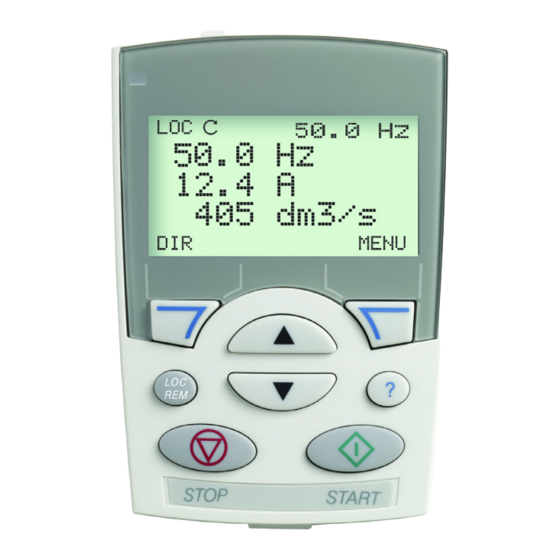
Advertisement
Quick Links
OPMP-01-Kit Installation Instructions
Cabinet Panel Mounting Kit,
OPMP-01
The Control Panel Mounting Platform alows remote
mounting of an ACS-CP-C/A operator Panel on a larger
enclosure or remotely. The kit maintains UL Type 12*
integrity of the mounting location. Adapters, 3 m (10 ft)
cable and mounting hardware are included in this kit.
With this mounting arrangement, the operator panel is
removable identical to a drive-mounted keypad.
1. Take Operator Panel and Gaskets (# 4).
4. Separate square gasket from middle section.
* OPMP KIt is Type 12 UL Listed, per UL file E101649, Vol.1
Shipping Package Includes:
1. Mounting Template.
2. Panel Platform (Interface board and 2
gaskets installed).
3. Stainless Steel Compression Bracket.
4. Gaskets (for operator panel).
5. Plastic bag with 6 screws.
6. Cat5 Patch Cable 10 ft.
7. Installation Instructions.
8. Panel Connector
2. Turn your Operator Panel face down and separate ring
gasket from middle section.
5. Place the Gasket around the Panel Connector.
8
3. Place the Gasket around the Battery Compartment.
6. Take the mounting template and make a hole exactly
the same size as the template on the door or wall for
installation of the Panel Mounting Platform.
Advertisement

Summary of Contents for ABB OPMP-01-Kit
- Page 1 OPMP-01-Kit Installation Instructions Shipping Package Includes: Cabinet Panel Mounting Kit, OPMP-01 1. Mounting Template. 2. Panel Platform (Interface board and 2 The Control Panel Mounting Platform alows remote gaskets installed). mounting of an ACS-CP-C/A operator Panel on a larger 3. Stainless Steel Compression Bracket.
- Page 2 OPMP-01-Kit Installation Instructions (Cont.) 9. Align screw openings of the stainless steel bracket in 7. Insert the Panel Platform in the hole. 8. Insert the Stainless Steel Compression Bracket. the platform holes with screws. Screw six (6) screws in place.















Need help?
Do you have a question about the OPMP-01-Kit and is the answer not in the manual?
Questions and answers