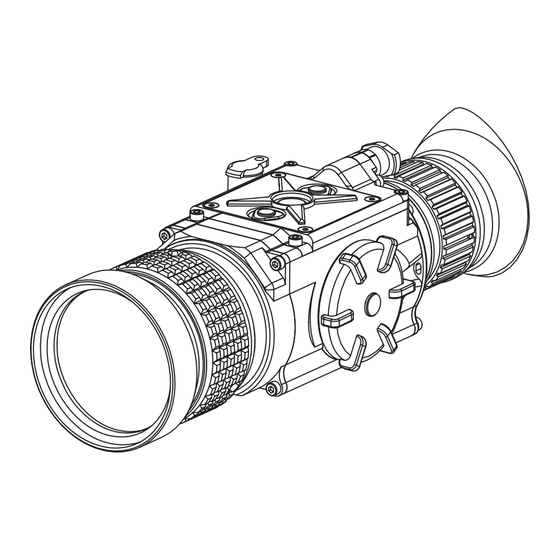
Summary of Contents for Armasight Prometheus
- Page 1 PROMETHEUS ARMASIGHT by FLIR ® Thermal Imaging Monocular U S E R M A N U A L GlobalTestSupply www. .com Find Quality Products Online at: sales@GlobalTestSupply.com...
- Page 2 If you have questions that are not covered in this manual, or need service, contact FLIR OTS customer support for additional information prior to returning a product. PROMETHEUS ARMASIGHT by FLIR U S E R M A N U A L GlobalTestSupply www.
- Page 3 This Class B digital apparatus complies with Canadian ICES-003. AVIS D’INDUSTRIE CANADA: Cet appareil numérique de la classe B est conforme à la norme NMB-003 du Canada. PROMETHEUS ARMASIGHT by FLIR U S E R M A N U A L GlobalTestSupply www.
-
Page 4: Table Of Contents
SECTION 4. MAINTENANCE AND TROUBLESHOOTING 4.1 Preventive Maintenance Checks and Services 4.2 Operator Troubleshooting 4.3 Maintenance APPENDIX List of Spare Parts PROMETHEUS ARMASIGHT by FLIR U S E R M A N U A L GlobalTestSupply www. .com Find Quality Products Online at: sales@GlobalTestSupply.com... - Page 5 NOTES: • To avoid losing unsaved data, DO NOT remove the batteries or disconnect the external power source while the Prometheus is on • Inadvertent sun damage is not considered a defect in material or workmanship, and is therefore not...
-
Page 6: Section 1. Introduction
The Prometheus is based on the FLIR Tau 2 VOx microbolometer core. The 24/7 mission capability is only one of the strengths of Prometheus. The thermal imaging technology also allows you to detect targets by cutting through snow, dust, smoke, fog, haze, and other atmospheric obscurants. -
Page 7: Section 2. Description And Data
The Prometheus consists of next primary parts: a body, a lens assembly and an eyepiece assembly. The Prometheus is a thermosensitive device. It senses the differences in heat emitted by objects in its field of view, and converts the received temperature pattern into a viewable image that represents the scene in contrasting black &... - Page 8 • Imaging Enhancements • Custom Settings All Prometheus devices are based on FLIR Tau 2.7.2 or later cameras that allow for improvements in overall image quality in a wide range of dynamic thermal environments. The Prometheus has employed special user-adjustable imaging tools that include: •...
-
Page 9: Specifications
Prometheus. The Prometheus is powered by two CR123A (2×3V) batteries. Figure 2-2 shows the Prometheus. The ITEM NO. column of Table 2-1 indicates the number used to identify items in Figure 2-2. FIGURE 2-2. PROMETHEUS THERMAL IMAGING MONOCULAR. SYSTEM DESCRIPTION TABLE 2-1. - Page 10 TABLE 2-2. CONTINUED ITEM PROMETHEUS 336 3-12×50 PROMETHEUS 640 2-16×50 Pixel Array Format 336×256 640×512 Pixel Size 17 µm Display Type OLED SVGA Pixel Display Format 800×600 Display Brightness Discretely Adjustable to 8 Levels Turn-on Time, max 3 sec Digital Zoom 2×, 4×...
- Page 11 -30 to +50°C (-22 to 122°F) Storage Temperature -50 to +70°C (-58 to 158°F) Environmental Rating Water and Fog-Resistant PROMETHEUS ARMASIGHT by FLIR U S E R M A N U A L GlobalTestSupply www. .com Find Quality Products Online at:...
-
Page 12: Standard Components
2.3 STANDARD COMPONENTS The Prometheus standard components are shown in Figure 2-3 and listed in Table 2-8. The ITEM NO. column indicates the number used to identify items in Figure 2-3. FIGURE 2-3. STANDARD COMPONENTS TABLE 2-8. STANDARD COMPONENTS ITEM... -
Page 13: Optional Equipment
Allows the advanced wireless remote control to be installed on a Picatinny/Weaver rail. Video Cable A cable used to connect the analog video input/output of the Prometheus to external display devices (monitor/ TV) or power sources. Supported input and output video formats include PAL and NTSC. -
Page 14: Key Features
(3V), CR123 rechargeable batteries (3.2V or 3.7V), or two 18650 rechargeable batteries (3.7V). Hard Shipping/ Storage Case ANHC000001 A protective case used for the shipping/storage of the Prometheus and its accessories. Tripod with a Grip ANAMTM0003 Lightweight and compact tripod used to produce a stable image for long range observation or photo shoot with long exposures. -
Page 15: Section 3. Operating Instructions
You can use the Picatinny adapter for the Advanced Wireless Remote (C) for mounting the remote control to Picatinny or Weaver rail. Install the adapter onto the rail (D). Insert the remote control into the adapter. PROMETHEUS ARMASIGHT by FLIR U S E R M A N U A L GlobalTestSupply www. - Page 16 Prometheus. Connect plug C of the video cable to the Prometheus connector. Use plug B of the video cable to connect an external power source (6VDC/ 600mA) to the Prometheus. Connect plug C of the video cable to the Prometheus connector.
-
Page 17: Controls And Display Indications
DO NOT force the equipment controls past their stopping points. The Prometheus controls are shown in Figures 3-5 and 3-6 and are defined in Tables 3-1 and 3-2. The ITEM NO. columns indicate the numbers used to identify items in the figures. - Page 18 Focuses the objective lens. Adjusts for sharpest view of the scene. The total focus range is covered with three quarter turns of the lens. Remote Control Activates/ deactivates the Prometheus in standby mode. To turn the Button unit on, press button once, to turn it off – press button again.
- Page 19 (in the top center of the activated. display) The Prometheus button control panel is shown in Figure 3-6. Table 3-2 contains the button functions and their brief descriptions. The ITEM NO. column of the table indicates the number used to identify buttons in Figure 3-6.
- Page 20 Push button (3) to view the settings available for the item selected. MAIN MENU > EXIT PALETTE ENHANCEMENT SETTINGS FIGURE 3-7. MAIN MENU PROMETHEUS ARMASIGHT by FLIR U S E R M A N U A L GlobalTestSupply www. .com Find Quality Products Online at: sales@GlobalTestSupply.com...
- Page 21 PALETTE > EXIT SEPIA COLOR 1 COLOR 2 ICE-FIRE RAIN OEM CUSTOM FIGURE 3-9. PALETTE MENU. CONTINUED PROMETHEUS ARMASIGHT by FLIR U S E R M A N U A L GlobalTestSupply www. .com Find Quality Products Online at: sales@GlobalTestSupply.com...
- Page 22 CONTRAST -8 CONTRAST +8 FIGURE 3-11. DIGITAL CONTRAST CORRECTION PROMETHEUS ARMASIGHT by FLIR U S E R M A N U A L GlobalTestSupply www. .com Find Quality Products Online at:...
- Page 23 AGC SPEED – parameter that allows user to control the refresh rate of Automatic Gain Control (AGC). The adjustment range is from 0 to 128 with a default value of 12. PROMETHEUS ARMASIGHT by FLIR U S E R M A N U A L GlobalTestSupply www.
- Page 24 (firmware) version will appear. NOTE: After configuration is complete, select EXIT on the MAIN MENU and push button (3). All settings will be saved. PROMETHEUS ARMASIGHT by FLIR U S E R M A N U A L GlobalTestSupply www. .com Find Quality Products Online at: sales@GlobalTestSupply.com...
-
Page 25: Operating Procedures
5. Adjust the Prometheus for your eyesight by turning the eyepiece focus rings CW up to the stop, and then CCW until the display and symbols are as clear as possible. Bring the object into focus by turning the objective focus ring (CW for far focus, CCW for near focus). - Page 26 6. Using the buttons on the control panel (Figure 3-16), configure the Prometheus to adapt it to your situation. For more information on operational setting procedures, see Part 3.2 (Controls and Display Indications). A. Adjust the brightness of the display for your comfort.
- Page 27 DO NOT leave the equipment activated when not in use. 3.3.2 PROMETHEUS SHUT-DOWN NOTE: Shut down the Prometheus properly to avoid losing unsaved settings and data. Shut-down the Prometheus as follows: 1. Be sure to save your settings and data.
-
Page 28: Section 4. Maintenance And Troubleshooting
Cracked or damaged. Missing gouges are OK if operation is not affected. parts. Inspect for missing parts. Clean as required. PROMETHEUS ARMASIGHT by FLIR U S E R M A N U A L GlobalTestSupply www. .com Find Quality Products Online at:... - Page 29 Inspect for damage. Inspect the cable Damaged. connector for corrosion, moisture, and corroded or defective contacts. Clean as required. PROMETHEUS ARMASIGHT by FLIR U S E R M A N U A L GlobalTestSupply www. .com Find Quality Products Online at:...
-
Page 30: Operator Troubleshooting
PROCEDURE CAPABLE IF... SERVICE OPERATIONAL CHECKS NOTE: For a complete operational check, it is necessary to connect a video monitor to the Prometheus. 14 Turn-Pull Install the batteries. Remove the objective No thermal image. Battery Switch lens cap. Point the equipment at an object. - Page 31 TABLE 4-2. OPERATOR TROUBLESHOOTING MALFUNCTION PROBABLE CAUSE/ TEST/INSPECTION CORRECTIVE ACTION The Prometheus fails to Batteries are missing or Insert batteries or install correctly. activate. improperly installed. Batteries are dead. Replace the batteries. Batteries, surfaces, or contacts Clean the contact surfaces with a are dirty or corroded.
-
Page 32: Maintenance
Maintenance instructions covered elsewhere in this manual (PMCS, troubleshooting, etc.) are not repeated in this section. CAUTION: The Prometheus is a precision electro-optical instrument and must be handled carefully at all times to prevent damage. CAUTION: DO NOT dismantle the equipment. - Page 33 2. Replace the battery with new one (CR2032, 3V). Install the battery, aligning their polarity markings (+/-) with those embossed on the compartment. 3. Replace the cover and tighten the screws (A). PROMETHEUS ARMASIGHT by FLIR U S E R M A N U A L GlobalTestSupply www.
-
Page 34: Appendix
The PART NO. column indicates the primary number used by the manufacturer, which controls the design and characteristics of the item in terms of its engineering drawings, specifications, standards, and inspection requirement, to identify an item. FIGURE A-1. PROMETHEUS SPARE PARTS LIST TABLE A-1. PROMETHEUS SPARE PARTS LIST ITEM NO.



Need help?
Do you have a question about the Prometheus and is the answer not in the manual?
Questions and answers