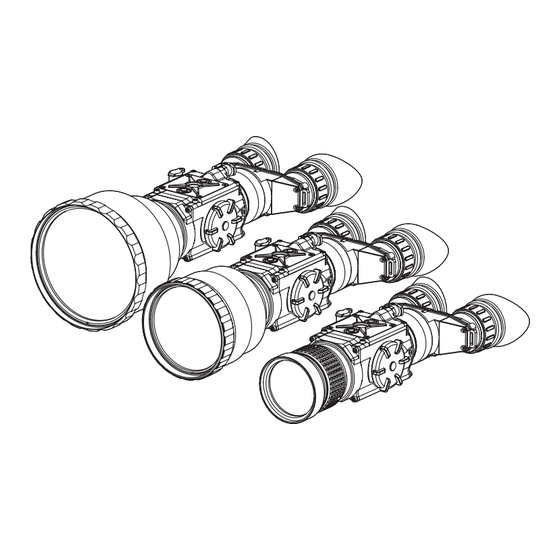
Table of Contents
Advertisement
Advertisement
Table of Contents
Troubleshooting

Summary of Contents for Armasight COMMAND 336 HD
- Page 1 COMMAND ARMASIGHT by FLIR ® Thermal Imaging Bi-Ocular U S E R M A N U A L...
- Page 2 Equipment described herein may require US Government authorization for export purposes. Diversion contrary to US law is prohibited. ©2018 FLIR Systems, Inc. Specifications are subject to change without notice, check our website: www.flir.com COMMAND ARMASIGHT by FLIR U S E R M A N U A L...
- Page 3 This Class B digital apparatus complies with Canadian ICES-003. AVIS D’INDUSTRIE CANADA: Cet appareil numérique de la classe B est conforme à la norme NMB-003 du Canada. COMMAND ARMASIGHT by FLIR U S E R M A N U A L...
-
Page 4: Table Of Contents
3.2 Controls and Display Indications 3.3 Operating Procedures SECTION 4. MAINTENANCE AND TROUBLESHOOTING 4.1 Preventive Maintenance Checks and Services 4.2 Operator Troubleshooting 4.3 Maintenance APPENDIX List of Spare Parts COMMAND ARMASIGHT by FLIR U S E R M A N U A L... -
Page 5: Safety Statement
Command is on. • Inadvertent sun damage is not considered a defect in material or workmanship, and is therefore not covered in the product warranty. COMMAND ARMASIGHT by FLIR U S E R M A N U A L... -
Page 6: Section 1. Introduction
The Command can be used in conjunction with other equipment such as the Digital Video Recorder that can be mounted onto the Command’ Picatinny/ Weaver rail. Extremely reliable and versatile, the Command is a highly useful thermal imaging system. COMMAND ARMASIGHT by FLIR U S E R M A N U A L... -
Page 7: Warranty Information And Registration
For warranty information and customer support visit www.armasight.com/customer-support 1.2.2 PRODUCT REGISTRATION In order to validate the warranty on your product, the Customer must complete and submit FLIR Outdoor & Tactical Systems’ PRODUCT REGISTRATION FORM on our website (www.armasight.com/customer- support). 1.2.3 OBTAINING WARRANTY SERVICE For service, repair or replacement, please contact: FLIR OUTDOOR &... -
Page 8: Section 2. Description And Data
The Command is equipped with manual eyepiece and objective lens focusing. To accommodate individual user needs, the Command has a variety of digitally controlled options such as: • Display Brightness • Digital Zoom COMMAND ARMASIGHT by FLIR U S E R M A N U A L... - Page 9 The Command is powered by two CR123A (2×3V) batteries. Figure 2-2 shows the Command. The ITEM NO. column of Table 2-1 indicates the number used to identify items in Figure 2-2. COMMAND ARMASIGHT by FLIR U S E R M A N U A L...
-
Page 10: Specifications
640×512 Pixel Size 17 µm Display Type AMOLED SVGA 060 Pixel Display Format 800×600 Display Brightness Discretely Adjustable to 8 Levels Turn-on Time, max 3 sec COMMAND ARMASIGHT by FLIR U S E R M A N U A L... - Page 11 Two 18650 rechargeable batteries (3.7V), four CR123 rechargeable batteries with voltage 3.7V max, or four standard CR123A 3V Lithium batteries (operational time up to 8 hr) External Power Supply 6 VDC/ 600mA COMMAND ARMASIGHT by FLIR U S E R M A N U A L...
- Page 12 48 × 39 × 18mm (1.9 × 1.5 × 0.7 in) Weight (with Battery) 25 g (0.9 oz) Operating Temperature -30 to +50°C (-22 to 122°F) Storage Temperature -50 to +70°C (-58 to 158°F) COMMAND ARMASIGHT by FLIR U S E R M A N U A L...
-
Page 13: Standard Components
Eyecup Battery Cassette CR123A Lithium Battery Advanced Wireless Remote Control (AWREC) Picatinny Adapter for Advanced Wireless Remote Control Video Cable Operation and Maintenance Manual Carrying Case COMMAND ARMASIGHT by FLIR U S E R M A N U A L... -
Page 14: Optional Equipment
TABLE 2-9. OPTIONAL EQUIPMENT ITEM NO. DESCRIPTION PART NO. HD DVR Digital Video Recorder ATAM000005 Extended Battery Pack ATAM000008 Tripod with a Grip ANAMTM0003 Hard Shipping/ Storage Case ANHC000001 COMMAND ARMASIGHT by FLIR U S E R M A N U A L... -
Page 15: Key Features
• Digital video recorder (optional) • Serviceability under severe conditions • Filled with dry nitrogen to prevent internal fogging • Limited 3-year warranty • 10-year warranty on FLIR detector COMMAND ARMASIGHT by FLIR U S E R M A N U A L... -
Page 16: Section 3. Operating Instructions
3. Insert the batteries (C) into the cassette. Align the polarity symbols on the batteries with the polarity symbols on the cassette. 4. Insert the cassette with installed batteries. 5. Replace the battery cap. FIGURE 3-1. BATTERY INSTALLATION COMMAND ARMASIGHT by FLIR U S E R M A N U A L... - Page 17 Remove the connector’s protective cap. Connect the cable of Digital Video Recorder or the Extended Battery Pack to the Command connector. FIGURE 3-3. DIGITAL RECORDER INSTALLATION COMMAND ARMASIGHT by FLIR U S E R M A N U A L...
-
Page 18: Controls And Display Indications
The Command controls are shown in Figures 3-6 and 3-7, and are defined in Tables 3-1 and 3-2. The ITEM NO. columns indicate the numbers used to identify items in the figures. COMMAND ARMASIGHT by FLIR U S E R M A N U A L... - Page 19 The totally shaded battery icon indicates the fully charged battery. the display) The flashing transparent battery icon indicates a low battery. The Command button control panel is shown in Figure 3-6. COMMAND ARMASIGHT by FLIR U S E R M A N U A L...
- Page 20 To enable left and right navigation (< >) press button (3). FFC Process Pushing button (3) when the countdown is on the screen will cancel the Interruption FFC, and the shutter will not interrupt viewing. COMMAND ARMASIGHT by FLIR U S E R M A N U A L...
- Page 21 To navigate through the items on the two-page PALETTE menu, hold down button (1) or button (2). The palettes act as color templates for visualization of temperature changes. To navigate through the items on the PALETTE menu, press buttons (1) or (2). COMMAND ARMASIGHT by FLIR U S E R M A N U A L...
- Page 22 The ENHANCEMENT menu (Figure 3-10) allows users to take advantage of advanced signal processing algorithms to improve image quality under a variety of different thermal environments. ENHANCEMENT > EXIT CONTRAST SHARPNESS SMARTSCENE SKY/SEA FIGURE 3-10. ENHANCEMENT MENU COMMAND ARMASIGHT by FLIR U S E R M A N U A L...
- Page 23 Higher values will make an object sharper, enhance details and will further increase the signal to noise ratio. SHARPNESS -20 SHARPNESS +100 FIGURE 3-12. SHARPNESS CORRECTION COMMAND ARMASIGHT by FLIR U S E R M A N U A L...
- Page 24 AGC SPEED – parameter that allows user to control the refresh rate of Automatic Gain Control (AGC). The adjustment range is from 0 to 128 with a default value of 12. COMMAND ARMASIGHT by FLIR U S E R M A N U A L...
- Page 25 Software release is shown in alphanumeric format. When the SELECT button is pushed, the SW version will appear. NOTE: After configuration is complete, select EXIT on the MAIN MENU and push button (3). All settings will be saved. COMMAND ARMASIGHT by FLIR U S E R M A N U A L...
-
Page 26: Operating Procedures
The total focus range is covered with three quarter turns of the objective focus ring. BRIGHTNESS INCREASE / ZOOM (1) MENU / SELECTION / FFC PROCESS INTERRUPTION (3) BRIGHTNESS DECREASE / IMAGE PALETTE (2) FIGURE 3-16. SETTING BUTTONS COMMAND ARMASIGHT by FLIR U S E R M A N U A L... - Page 27 Command, press the remote control button once. Press the remote control button again to deactivate the Command. CAUTION: DO NOT leave the equipment activated when not in use. COMMAND ARMASIGHT by FLIR U S E R M A N U A L...
- Page 28 6. Remove the batteries. CAUTION: Do not store the Command with the batteries still installed. 7. Store the Command and all accessories in the carrying case. COMMAND ARMASIGHT by FLIR U S E R M A N U A L...
-
Page 29: Section 4. Maintenance And Troubleshooting
Objective Lens Inspect for cuts, tears, and dirt. Cap is torn or cut. Cap is not Clean as required. secured to the housing of the lens. COMMAND ARMASIGHT by FLIR U S E R M A N U A L... - Page 30 Look for a flashing battery icon in the eyepiece viewing area. Control Board Ensure the Command is responsive to control Unresponsive buttons. buttons. COMMAND ARMASIGHT by FLIR U S E R M A N U A L...
-
Page 31: Operator Troubleshooting
Remote control unit is damaged. Please contact Customer Support. Remote control battery is dead. Replace the battery as per Part 4.3.4. The equipment is damaged. Please contact Customer Support. COMMAND ARMASIGHT by FLIR U S E R M A N U A L... -
Page 32: Maintenance
CAUTION: The Command is a precision electro-optical instrument and must be handled carefully at all times to prevent damage. CAUTION: DO NOT dismantle the equipment. COMMAND ARMASIGHT by FLIR U S E R M A N U A L... - Page 33 2. Replace the battery with new one (CR2032, 3V). Install the battery, aligning their polarity markings (+/-) with those embossed on the compartment. 3. Replace the cover and tighten the screws (A). COMMAND ARMASIGHT by FLIR U S E R M A N U A L...
-
Page 34: Appendix
FIGURE A-1. COMMAND SPARE PARTS LIST COMMAND ARMASIGHT by FLIR U S E R M A N U A L... - Page 35 Battery Cassette AHSBTCS Video Cable AHSVCB Advanced Wireless Remote Control ANVR000001 Picatinny Adapter for Advanced Wireless Remote Control ANRA000002 Operation and Maintenance Manual AHSOMM Carrying Case AHSCCS COMMAND ARMASIGHT by FLIR U S E R M A N U A L...
- Page 36 OTS-Export@flir.com Technical Support, Repairs, Returns, Refunds & Warranty: OTS-Support@flir.com www.flir.com www.armasight.com Equipment described herein is subject to US export regulations and may require a license prior to export. Diversion contrary to US law is prohibited. Imagery for illustration purposes only. Specifications are subject to change without notice.


Need help?
Do you have a question about the COMMAND 336 HD and is the answer not in the manual?
Questions and answers