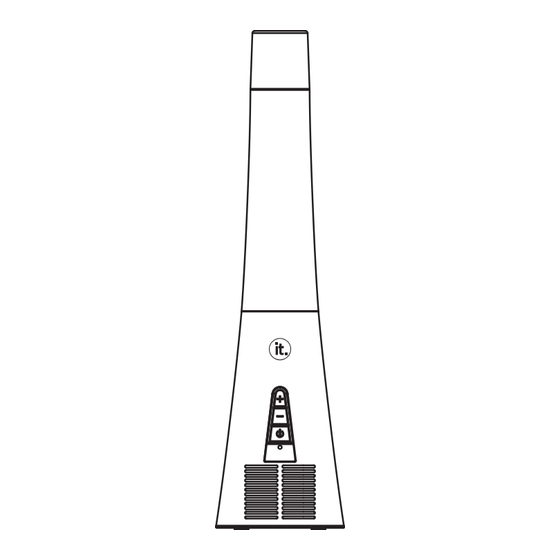
Summary of Contents for it ITSBL-509
- Page 1 Glitter Lamp Bluetooth Speaker MODEL:ITSBL-509 PLEASE READ CAREFULLY BEFORE OPERATING THIS EQUIPMENT KEEP IT IN A SAFE PLACE FOR FUTURE REFERENCE...
-
Page 2: Important Safety Instructions
CORD This unit has a long cord that can be easily tripped on or pulled on, causing injury. Please make sure it is arranged so that it will not drape over a tabletop, etc. Where it can be pulled on by children or tripped over accidentally. -
Page 3: Fcc Notice
FCC NOTICE: This equipment has been tested and found to comply with the limits for a Class B digital device, pursuant to Part 15 of the FCC Rules. These limits are designed to provide reasonable protection against harmful interference in a residential installation. - Page 4 13. Unplug this apparatus during lightning storms or when unused for long periods of time. To protect your product from a lightning storm, or when it is left unattended and unused for long periods of time, unplug it from the wall outlet and disconnect the antenna or cable system.
- Page 5 An outside antenna system should not be located in the vicinity of overhead power lines or other electric light or power circuits, or where it can fall into such power lines or circuits. When installing an outside antenna system, extreme care should be taken to keep from touching such power lines or circuits as contact with them might be fatal.
- Page 6 ●The space on the top of the lamp speaker is provided for expansion. Do not break the seal of the cap to fill it with liquid or solid. Breaking the seal will void your warranty and ruin the product.
- Page 7 ●The lamp and speaker base will be hot while in use and after the unit has been turned off/unplugged. Do not touch the lamp speaker or the bulb while it is on. ●Keep it out of the reach of the children and pets.
-
Page 8: Product Overview
PRODUCT OVERVIEW 1. Vessel cap 2. Glass vessel 3. Volume up/next button 4. Volume down/previous button 5. Power on/off, play/pause button 6. Bluetooth indicator 7. Speaker 8. Power switch NOTE: Be careful! The glass vessel may be fragile! -
Page 9: Bluetooth Operation
4. Activate the Bluetooth on external Bluetooth device and try to search the speaker, the pairing name " " will appear on pairing list, select it and try ITSBL-509 connection. 5. The speaker will send a tone and the Bluetooth indicator will stay lit after successful connection. -
Page 10: Troubleshooting Guide
TROUBLESHOOTING GUIDE Check the following before requesting service: SYMPTOM POSSIBLE CAUSE POSSIBLE SOLUTION Can’t power on Power switch is on"OFF" position Push the power switch to "ON" position. Press and hold the button to No sound or Volume level of the unit is low increase volume sound weak Rise the volume level of the paired/... -
Page 11: Warranty
WARRANTY...





Need help?
Do you have a question about the ITSBL-509 and is the answer not in the manual?
Questions and answers