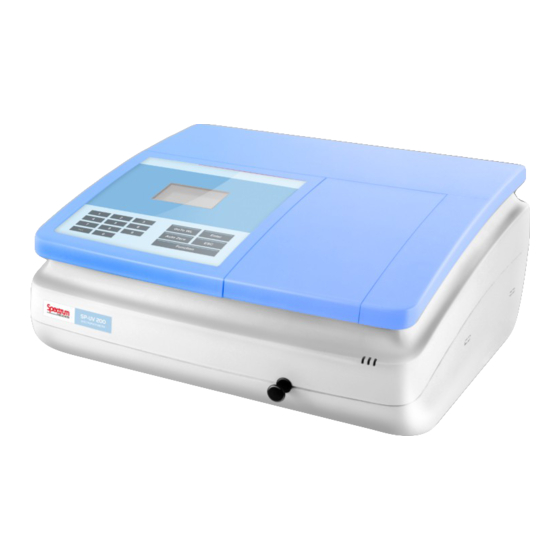
Summary of Contents for Spectrum SP-UV 200 Series
- Page 1 SP-UV 200 SP-UV 200 Series UV-Vis Spectrophotometer Operating Manual User’s Manual SP-UV 200 Spectrum Instruments...
- Page 2 Add: 1211/ 7, Riverside Quay, South Bank, Victoria 3006, Australia. TEL: +61 3 90415554, FAX: +61 3 90415554 Email: info@spectrum-instruments.com.au General information about Spectrum Instruments Aust Pty Ltd. on the internet; http://www.spectrum-instruments.com.au Copyrights and Trademarks Microsoft, Windows 2000, Windows XP, Windows NT, MS Excel are registered trademarks of Microsoft Corp.
-
Page 3: Table Of Contents
Unpacking instructions……………………….………. Installation and transport conditions………….……….. Installation and start-up……………………….………… Select light source…………………………………….…. Turn the Lamps on/off……………………………….….. Maintenance……………………………………………. Replacing Halogen lamp………………………….…….. Replacing Deuterium lamp……………………………... Accessories……………………………………………... Display and Buttons of SP-UV 200………….………. Software function…………………………….………… Connect to PC…………………………………………... User’s Manual SP-UV 200 Spectrum Instruments... -
Page 4: Introduction
Caution! Hazardous area. Do not remove this cover under any circumstances. Trained service peoples only. No serviceable components inside. Select the right voltage. Disconnect the power cable before opening the device cover or replacing fuses! User’s Manual SP-UV 200 Spectrum Instruments... -
Page 5: Notes On The User's Manual
For easier navigation within the manual, the manual uses the following system: Chapters and illustrations are numbered consecutively. Every illustration has its own caption. Steps of operation are numbered. Cross-references are marked by an arrow (e.g. Notes on the User's Manual p.5) User’s Manual SP-UV 200 Spectrum Instruments... -
Page 6: Safety Notes
Caution! This procedure involves the risk of data loss and damage to the operating system! Electric shocks! The SP-UV 200 is electrically powered. At several parts inside the system, extremely hazardous electrical voltages are accessible! User’s Manual SP-UV 200 Spectrum Instruments... - Page 7 Do not set up the device in the vicinity of aggressive vapors, e.g. strongly corrosive acid or caustic vapors! The vapors might corrode the connections, mechanical and optical components of the device. Avoid exposing the sample compartment to strongly corrosive substances! For the analysis of such samples, User’s Manual SP-UV 200 Spectrum Instruments...
-
Page 8: Disposal
1200 grooves/mm diffraction 1200 grooves/mm diffraction grating monochromator. grating monochromator. Optic type Single beam Single beam Light path 10mm-100mm 10mm-100mm Spectrum band width Wavelength range 190-1100nm(0.1nm increment) 320-1100nm(0.1nm increment) ±0.5nm ±0.5nm Wavelength accuracy ±0.3nm ±0.3nm Wavelength repeatability ≤0.05%T (at 220nm NaI& 340nm, ≤0.3%T (at 360nm, NaNO... -
Page 9: Design Of The Sp-Uv 200
5 Design of the SP-UV 200 Front side Fig. 1Front side of SP-UV 200 Back side Fig. 2Back side of SP-UV 200 User’s Manual SP-UV 200 Spectrum Instruments... -
Page 10: Unpacking Instructions
Before connecting the SP-UV 200and the PC to line power, make sure the available line voltage agrees with the operating voltage specified on the type labels. Operation of the devices on line voltages other than the specified operating voltage may result in their destruction. User’s Manual SP-UV 200 Spectrum Instruments... -
Page 11: Select Light Source
2. Press [5], to select Lamp on/off menu item. Press [Enter]. 3. Press [1], to turn on tungsten lamp. Press [2], to turn off tungsten lamp. Press [3], to turn on deuterium lamp. Press [4], to turn off deuterium. User’s Manual SP-UV 200 Spectrum Instruments... -
Page 12: Maintenance
3. Place the SP-UV 200 carefully on a soft underlay on the top side of the device so that you can access the underside. Fig. 3 Lamp house cover on the underside of SP-UV 200 User’s Manual SP-UV 200 Spectrum Instruments... -
Page 13: Replacing Deuterium Lamp
Risk of electric shock! Before changing the deuterium lamp, make sure to switch the device off with the power switch. Caution: Risk of burns! Allow the deuterium lamp to cool down to avoid the risk of burns! User’s Manual SP-UV 200 Spectrum Instruments... - Page 14 6. Replace the new deuterium lamp and fix it with the screw 7. Close the cover of the lamp house using the 2 screws. 8. Replace the device with the top side on top. User’s Manual SP-UV 200 Spectrum Instruments...
-
Page 15: Accessories
Insert the adjustable cell holder in the sample compartment with screw 1 to the back site. Use the screw 1 to adjust the cell horizontal to the light beam and screw 2 to adjust the cell vertical to the light beam. The cell has the optimal position if the high transmittance is reached. User’s Manual SP-UV 200 Spectrum Instruments... - Page 16 Start the instrument new. 8.5 Printer To install the printer to the SP-UV 200 switch the device off, plug the electrical connections into the USB at the back side of the device. Start the instrument new. User’s Manual SP-UV 200 Spectrum Instruments...
-
Page 17: Display And Buttons Of Sp-Uv 200
Normally, however, most of these parameters are controlled using an attached data system, such as Shanghai Spectrum’s Win-SP software. When a Shanghai Spectrum data system is controlling your SP-UV 200, it is possible for the data system to disable editing of the spectrometer’s current method from the keypad. -
Page 18: Software Function
You can turn off halogen lamp or the deuterium lamp, when your methods do not need it. 1. Press [Function]. (Press again, if necessary, to display Lamp on/off menu item).The LCD will display as blow. 5.Lamp on/off 6.Standard Curve 7.Language 8.Com. With PC User’s Manual SP-UV 200 Spectrum Instruments... - Page 19 Alternatively, if you use a single cell holder, at first put the blank solution in the light beam and set the value to 100%T or 0Abs by pressing the [Auto Zero]. Then put the sample or standard cell in the cell holder User’s Manual SP-UV 200 Spectrum Instruments...
- Page 20 8. Insert the standard solution into the cell holder or cell changer. Close the sample compartment cover. 9. Use digital key to enter the concentration of the standard, press [Enter]. 10. Insert the sample solution into the cell holder or cell changer. Close the sample compartment cover. User’s Manual SP-UV 200 Spectrum Instruments...
- Page 21 2. Press the [Auto Zero] button to zero the blank solution. 3. Remove the blank solution from the sample compartment. 4. Press [Function]. (Press again, if necessary, to display Standard Curve menu item).The LCD will display as blow. User’s Manual SP-UV 200 Spectrum Instruments...
- Page 22 , press [Enter]. 13. Press [4] to select menu item. Press [Enter]. Test Sample The LCD will display as blow. Number: 1 Conc: 1.00 Abs.: 14.Insert the standard solutions in the light beam . Press [Enter]. User’s Manual SP-UV 200 Spectrum Instruments...
- Page 23 3.Delete Curve 4.Print Curve 3. Press [3] to select menu item. Press [Enter]. Delete Curve The LCD will display as blow. Curve No.: Use digital key to delete curve stored in spectrometer , press [Enter]. User’s Manual SP-UV 200 Spectrum Instruments...
-
Page 24: Connect To Pc
You can connect to a personnel computer (PC) when you need to control the system by PC control. 1. Press [Function]. (Press again, if necessary, to display Com. With PC menu item).The LCD will display as blow. User’s Manual SP-UV 200 Spectrum Instruments... - Page 25 2. Press [8], to select Com. With PC menu item. Press [Enter].The LCD will display as blow. Com. with PC: 1.RS232 2.USB 3. Press [1], to use RS232 connect with PC. Press [2], to use USB connect with PC. User’s Manual SP-UV 200 Spectrum Instruments...
- Page 26 SPECTRUM INSTRUMENTS AUST PTY LTD. Add: 1211/ 7, Riverside Quay, South Bank, Victoria 3006, Australia. TEL: +61 3 90415554, FAX: +61 3 90415554 Email: info@spectrum-instruments.com.au http://www.spectrum-instruments.com.au User’s Manual SP-UV 200 Spectrum Instruments...
















Need help?
Do you have a question about the SP-UV 200 Series and is the answer not in the manual?
Questions and answers