Subscribe to Our Youtube Channel
Summary of Contents for D-Link DGS-1010MP
- Page 1 Quick Installation Guide This document will guide you through the basic installation process for your new D-Link 10-Port Unmanaged Gigabit PoE Switch. DGS-1010MP Documentation is also available on the D-Link website...
-
Page 3: Before You Begin
Mbps on this port. This Quick Installation Guide gives you step-by- Blinking There is traffic on the port at 10/100 Mbps. Link/Act/ step instructions for setting up your DGS-1010MP amber Speed 10-Port Unmanaged Gigabit PoE Switch. The model (Ports 1... -
Page 4: Hardware Installation
Before You Begin Observe the following precautions to help prevent shutdowns, equipment failures, and personal injury: • Install the DGS-1010MP in a cool and dry Figure 5 place. Refer to the technical specifications in the user manual for the acceptable operating 2. -
Page 5: Powering On The Switch
3. Attach the terminal lug ring at the other end 3. Slide the retainer through the tie until it has of the grounding cable to an appropriate reached the end of the power cord. grounding source. 4. Verify that the connection between the grounding connector on the switch and the grounding source is secure. - Page 6 Switch to Hub or Switch Connect the switch to another switch or hub using the RJ-45 or SFP uplink ports. Switch to Server Connect the switch to a network backbone or network server using the RJ-45 or SFP uplink ports.
- Page 7 NOTES...
-
Page 8: Technical Support
November 5, 2018 5402132 Copyright ©2018 All rights reserved. D-Link and the D-Link logo are registered trademarks of D-Link Corporation or its subsidiaries. Other trademarks are the property of their respective owners. Product specifications, size and shape are subject to change without notice, and actual product appearance may differ from that depicted on the packaging.
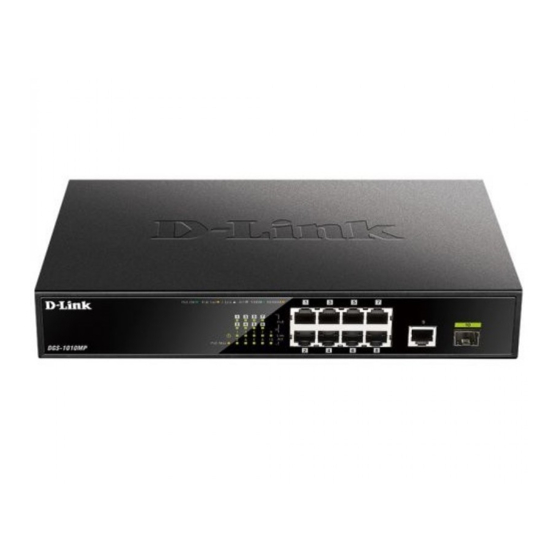















Need help?
Do you have a question about the DGS-1010MP and is the answer not in the manual?
Questions and answers