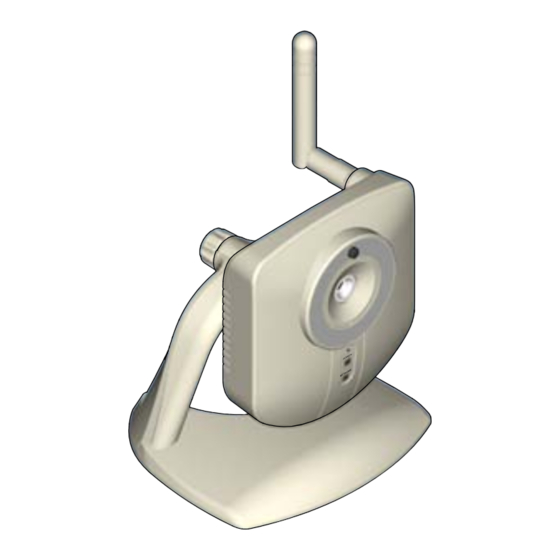
Table of Contents
Advertisement
Quick Links
W ER
PO
O RK
TW
NE
WCW100 Wireless Camera
Wireless Antenna (WCW100 Only)
Rotate the wireless antenna onto the threaded post to ensure clear wireless
communication. Antenna can be adjusted to obtain a better signal. Best results
are usually obtained by positioning the antenna vertically.
Camera Stand
Install the camera stand to provide a steady base for the camera.
1. Loosen the plastic nut on the back of the camera.
2. Rotate the threaded post upwards.
3. Rotate the camera onto the threaded post until it stops.
4. Tighten plastic washer against camera to secure.
Camera User Guide
There are two cameras available for use with the Schlage
LiNK system.
WCW100
The WCW100 is a wireless camera that communicates
with the Schlage LiNK system through your existing
wireless router.
WCE100
The WCE100 is a wired camera that communicates with
the Schlage LiNK system through your existing router.
DO NOT connect Ethernet or power before
!
For indoor use ONLY!
WCE100 Wired Camera
Attaching the Antenna
Threaded
Post
Attaching the Camera to the Stand
W ER
PO
O RK
TW
NE
Plastic
Washer
Plastic
Nut
Advertisement
Table of Contents

Summary of Contents for Schlage LINK WCE100
- Page 1 Camera User Guide There are two cameras available for use with the Schlage LiNK system. WCW100 The WCW100 is a wireless camera that communicates with the Schlage LiNK system through your existing wireless router. WCE100 W ER O RK The WCE100 is a wired camera that communicates with the Schlage LiNK system through your existing router.
- Page 2 Power, Ethernet and MAC ID DO NOT connect power and Ethernet until instructed to do so by the web site, during the enrollment process. MAC ID is located on the label on the back of the camera. Privacy Button The privacy button can be used to temporarily suspend video transmission. Enable Privacy Press the privacy button.
-
Page 3: Enrolling The Camera
Enrolling the Camera Camera enrollment is done using the www.schlagelink.com web site. You must have an active account before enrolling the camera. 1. Make sure Ethernet and power are not plugged in to the camera. 2. Log on to your account at www.schlagelink.com. 3. - Page 4 Moving the Camera to a Different Account No. See Is video storage available? Not at this time. Video storage may be available in the future. Check link.schlage.com for updates. Is pan/tilt/zoom available? Not at this time. Check link.schlage.com for updates.
- Page 5 Can I use cameras from other manufacturers? Not at this time. The Schlage LiNK camera is designed to provide a secure video connection, along with easy plug and play installation, not currently available with other cameras. Check link.schlage.com for updates.



Need help?
Do you have a question about the LINK WCE100 and is the answer not in the manual?
Questions and answers