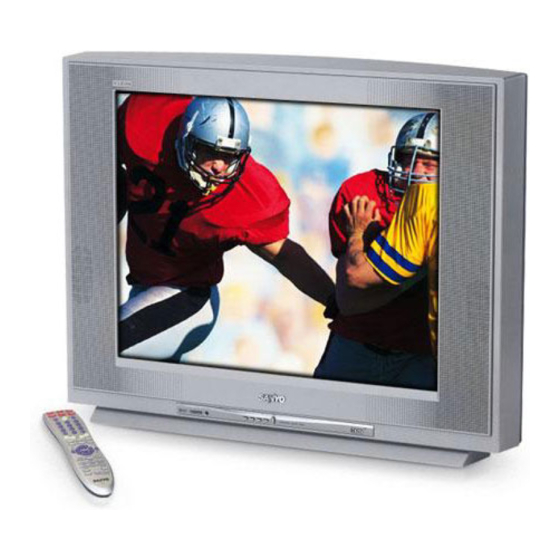
Table of Contents
Advertisement
Available languages
Available languages
HT30744
ENERGY STAR
® Partner, Sanyo
"As an E
S
NERGY
TAR
Manufacturing Corporation has determined
that this product meets the E
NERGY
guidelines for energy efficiency."
HT27744
As Real As It Gets!
®
S
TAR
AS
HT32744
"Read this manual before assembling (or using) this product."
Need assistance?
Visit our Web site at www.sanyoctv.com or
Call toll free 1-800-877-5032
Importado Por :
Comercializadora México
Americana, S. DE R.L. DE C.V.
Nextengo Nº 78
Col. Santa Cruz Acayucan
Del. Azcapotzalco, México D.F. C.P.
02770, RFC CMA 9109119L0
Telefono: 55-5328-3500
Model Nos.:
HT27744
No. de Modelo:
HT30744
o
N
de modele:
HT32744
Owner's Manual
ENGLISH
Table of Contents . . . . . . . 3
Manual de Instrucciónes
ESPAÑOL
Contenido . . . . . . . . . . . . 25
Manuel d'instructions
FRANÇAIS
Table des matières . . . . 48
Printed in U.S.A. SMC, May 2004
Impreso en U.S.A. SMC, Mayo 2004
Imprimé aux É.-U. SMC, mai 2004
Part No. / No. de Parte/
1AA6P1P4417A–
o
N
de pièce :
Service Code/Código de Servicio/
Code de service : 610 312 2304
Advertisement
Chapters
Table of Contents

Summary of Contents for Sanyo HT27744
- Page 1 HT30744 HT27744 ENERGY STAR ® Partner, Sanyo “As an E NERGY Manufacturing Corporation has determined ® that this product meets the E NERGY guidelines for energy efficiency.” HT32744 As Real As It Gets! “Read this manual before assembling (or using) this product.”...
-
Page 2: Important Safety Instructions
(NEC SECTION 810-21) - NATIONAL ELECTRICAL CODE Sanyo is committed to making home entertainment safe and enjoyable. Always use an appropriate table or stand when positioning your TV. Use appropriate brackets, braces, or straps to anchor your furniture in place. But never screw anything directly to the television. -
Page 3: Table Of Contents
Important Safety Instructions ......2 Welcome to the World of Sanyo ..... . 3 Features . -
Page 4: Features
52-Key DTV Multimedia Remote Control Features & Specifications Specifications Picture Tube Size (Measured Diagonally): HT27744 - 27″; HT30744 - 30″; HT32744 - 32″ True Flat screens Picture Resolution: RF: Input–330, AV Input–800 Scanning Format: 1080i RF Antenna Input: Analog–UHF/VHF/CATV 75 ohm Digital–75 ohm... -
Page 5: Glossary
Glossary Analog—Commonly refers to the current NTSC transmission standard for televisions. Aspect Ratio—This term describes the ratio of the width to the height of a TV screen independent of the screen size (x units wide by x units high). ATSC—Advanced Television Systems Committee (digital standards committee). -
Page 6: Getting Started
Getting Started This new high-definition digital television is capable of reproducing a crystal clear picture and exceptional sound. Just like being There! To get the best performance from this HDTV you will need to... 1. Choose the appropriate Signal Connection, “The Signal Makes the Difference,” pages 7 2. -
Page 7: Signal Connections
Signal Connection Analog RF Antenna Connection Connecting Analog Cable service, RF antenna, or Satellite Receiver to the TV Analog (UHF/VHF/CATV) 75 ohm terminal. CABLE SATELLITE RECEIVER CATV IN VIDEO AUDIO IN FROM OUT TO TV S-VIDEO SAT. VIDEO AUDIO Note: If you do not have a VCR connect FROM ANT. -
Page 8: Digital A/V Connections
Digital A / V Connections This is the best option for picture and sound! Using the HDMI connection, which has high-definition QuickTips content protection, provides you with uncompressed digital video and audio. As Real As It Gets! f the television HDMI Connecting External Equipment to HDMI (Includes HDCP copy protection) ■... -
Page 9: Using The Component Jacks To Connect A Dvd Player Or
Using Component Jacks to connect a DVD Player or other digital equipment The Component Video jacks will accept HDTV, EDTV, or SDTV video content. Switch off TV and external equipment before connecting cables. (Cables are not supplied.) Follow these steps to easily connect your STB or DVD to this HDTV: ❶... -
Page 10: Audio Connections
Audio Connections Connecting Digital Audio Output to an External Amplifier QuickTips Using this optical digital connection minimizes electrical noise to help assure high quality signal transfer. Switch off TV and external equipment before connecting cables. (Cables are not supplied.) Remove the protective Position your TV at ■... -
Page 11: Typical Home Theater Connections
Typical Home Theater Connections CENTER SPEAKER (8Ω) OPTICAL VIDEO FRONT SPEAKERS (8Ω) IN OUT DIGITAL INPUT AUDIO REAR SPEAKERS (8Ω) TAPE DVD SAT Surround Sound System COMPONENT VIDEO INPUT ANALOG AUDIO OUTPUT COMPO 3 ANALOG AUDIO VIDEO S-VIDEO COMPONENT VIDEO VIDEO OUTPUT AUDIO OUTPUT DVD Player... -
Page 12: Using The Multimedia Remote Control
➆ Pix Shape Key—Use this key to change the video display format. Available options depend on signal received and the broadcast aspect ratio: For HT27744/ HT32744—Letter box, Zoom, and Normal. For HT30744—Full, Zoom1/2, and Normal. (See explanation of image shapes on page 5.) Note: If PAP feature is selected, this key is not operable. -
Page 13: Programming The Remote
➉ Menu selection and navigation keys—Use these keys as follows: Menu key—Press this key to display the on-screen menu. Cursor ▲ (up) /▼ (down) keys—Press these keys to move the cursor up and down within the menu. Cursor (left) / (right) keys—Press these keys to move the cursor left and right within the menu. -
Page 14: Dvd Codes
516, 502 Optimus Orion Oritron Panasonic 501, 518 Philips 508, 502 Pioneer 542, 537, 511, 505, 518 Proscan 539, 538, 504 Samsung Sanyo 500, 526 Sharp 531, 517 Sony Sylvania Symphonic Technics Theta Digital Toshiba 502, 526 Yamaha Zenith 521, 514, 502... -
Page 15: Cable Codes
CABLE CODES Brand Name Codes 312, 304, 306, 309, 313, 314, 318, 319, 321, 324, 329 Archer Bell & Howell 313, 314, 329 Contec 305, 302, 307, 309, 318, 320, 324 309, 323 Diamond Eagle 313, 314, 329 Emerson Gemini General Instruments 303, 300, 309, 320, 321, 323 Goldstar... -
Page 16: Tv Adjustment And Setup
TV Adjustment and Setup The on-screen menu provides the viewer with easy access to adjustments and settings. Just use the keys on the remote control and follow the on-screen instructions. HOW TO OPERATE THE ON-SCREEN MENU 1. Press MENU key, the Main Menu appears. Note: The Main Menu consists of the Icon Area and the Option Area. If no key is pressed after 30 seconds, the menu disappears from the TV screen. -
Page 17: Channel Search
CHANNEL SEARCH Channel Search is required only if additional channels become available, such as moving to another city or having a cable service installed. 1. Press MENU. 2. Use the ▲/▼ keys to highlight the Antenna icon. Press ENTER. 3. Use the ▲/▼ keys to select Channel Search. Press ENTER. 4. -
Page 18: Channel Scan Memory
CHANNEL SCAN MEMORY Channel scan memory is a list of active channels that you can scan through when using the Channel Scan (up/down) keys. This list can be customized by deleting unwanted channels. 1. Press MENU. 2. Use the ▲/▼ keys to highlight the Antenna Icon. Press ENTER. 3. -
Page 19: V-Guide (Parental Control) Operation
IN OTHER COUNTRIES. This Sanyo television is equipped with an electronic V-Chip to interpret MPAA and TV Parental Guidelines rating codes. When these codes are detected, the TV will automatically display or block the program, depending upon choices you make when setting up the V-Guide system. -
Page 20: Setup Menu
Setup Menu Setting the Clock Manually QuickTips 1. Press MENU. Cursor will continue ■ 2. Use the ▲/▼ keys to highlight the Setup Icon. Press ENTER. to move through the menu loop until the 3. Use the ▲/▼ keys to select Date/Time. Press ENTER. Exit key is pressed. -
Page 21: Color Enhancer
Color Enhancer Use this feature to highlight the picture flesh tones and color highlights. Selecting WARM will deepen the picture red tints and COOL will highlight the picture blue tints. Scan Velocity This television has an electronic circuit that regulates the scan speed of the electron beam creating sharp transitions between the light and dark portions of the picture. -
Page 22: Helpful Hints (Problems/Solutions)
Helpful Hints (Problems/Solutions) Before calling for assistance, please check the condition that most closely resembles your problem in the following chart, then try the solutions for that condition. Visit our Web site at Problem Check these Conditions TV turns off automatically. ●... -
Page 23: Mexico Guarantee
DESCRIPTION:________________________________________BRAND:__________________MODEL: ___________________________ CLIENT’S NAME: ___________________________________________________________________________________________________ ADDRESS: _________________________________________________________________________________________________________ EXTERIOR NUMBER: ____________________________________ INTERIOR NUMBER: ___________________________________ SUB DIVISION: ___________________________________________ STATE/DELEGATION: ____________________________________ TELEPHONE: _____________________________________________ DESCRIPTION: Television BRAND: SANYO MODELS: HT27744 HT30744 HT32744 THE APPARATUS WILL BE REPLACED STAMP, DATE AND SIGNATURE STORE Mexico Guarantee... -
Page 24: Care And Cleaning
FITNESS FOR A PARTICULAR PURPOSE. For one year from the date of purchase, Sanyo Manufacturing Corporation warrants this product to be free from defects in material and workmanship under normal use and conditions. Should replacement be necessary under this warranty for any reason due to manufacturing defect or malfunction during the first year from date of original purchase, Sanyo Manufacturing Corporation will provide a new TV via exchange at the retailer. -
Page 25: Bienvenido Al Mundo De Sanyo
Contenido Bienvenido al Mundo de Sanyo ......25 Importantes Medidas de Seguridad ..... . . 26 Características. -
Page 26: Importantes Medidas De Seguridad
Seguridad para Infantes Sanyo esta comprometido en hacer que su sistema de entretenimiento sea seguro y agradable. Use siempre una mesa o soporte apropiado cuando coloque su televi- sor. Use soportes, refuerzos o correas para sujetar el mueble en su lugar. NUNCA atornille nada directamente al televisor. -
Page 27: Características
◆ Control Remoto Multimedia DTV de 52 teclas Especificaciones Tamaño del Cinescopio (medido diagonalmente) HT27744 - 27″; HT30744 - 30″; HT32774 - 32″ Pantalla real Plana Resolución de Imagen: Entrada RF -330, entrada AV -800 Formato de Rastreo: 1080i Entrada Antena RF: Analógica - UHF/VHF/CATV 75 Ohms Digital - 75 Ohms Sin Recepción de Señal: La TV automáticamente se apagara... -
Page 28: Glosario
Glosario Análoga– Comúnmente se refiere al estándar actual (NTSC) de la transmisión de televisión. Ancho de Banda– El rango de frecuencias asignado a la transmisión de un canal. Un canal de TV tiene 6 Mhz de anchura. Aspecto de Imagen– Este termino describe la relación de la anchura a la altura de la pantalla de TV independientemente del tamaño de la pantalla (x unidades de anchura por x unidades de altura). -
Page 29: Procedimientos Iniciales
Procedimientos Iniciales Esta nueva Televisión Digital de Alta Definición es capaz de reproducir imágenes claramente cristalinas y un sonido excepcional. !Es como estar ahí! Para obtener el mejor desempeño de este HDTV usted necesitara... 1. Escoger la apropiada conexión de señal, pagina 30 2. -
Page 30: Conexión De Antena Analógica (Ntsc)
Conexiones de la Señal Conexión de Antena Analógica Conectando servicio de Cable Analógico, Antena de RF, o Receptor de Satélite al conec- tor de TV analógico (UHF/VHF/CATV) 75 Ohm terminal. CABLE RECEPTOR DE SATÉLITE CATV IN VIDEO AUDIO IN FROM OUT TO TV S-VIDEO SAT. -
Page 31: Conexiones Digitales A/V Conectando Equipo Externo A La Entrada Hdmi Con Hdcp
Conexiones Digitales A / V ¡Esta es la mejor opción para imagen y sonido! Usando la conexión HDMI, la cual tiene protección de contenido de Información alta definición obtiene audio y video digital sin compresión. ¡Mas Real Que Nunca! Rápida Conectando equipo externo al HDMI (Incluye HDCP protección de copia) Si la configuración ■... -
Page 32: Usando Los Conectores Componente Para Conectar Un Reproductor De Dvd U Otro Equipo Digital
Usando los conectores de componentes para conectar un reproductor DVD u otro equipo digital El conector de video componente aceptará contenido de video de HDTV, EDTV, o SDTV. Apague la televisión y el equipo externo antes de conectar los cables (cables no incluidos.) Siga los siguientes pasos para fácilmente conectar su STB o DVD a este HDTV. -
Page 33: Conexiones De Audio
Conexiones Audio Conectando la salida Digital de Audio a un Amplificador Estereofónico Información Usando esta conexión digital óptica minimiza el ruido eléctrico y ayuda a una transferencia de señal de alta calidad. Rápida Apague la televisión antes de conectar los cables (cables no incluidos). Asegúrese de remover las cubiertas protecto- Coloque sus ■... -
Page 34: Conexiones Típicas De Un Teatro En Casa
Conexiones Típicas de un Teatro en Casa CENTER SPEAKER (8Ω) OPTICAL VIDEO IN OUT FRONT SPEAKERS (8Ω) DIGITAL INPUT AUDIO REAR SPEAKERS (8Ω) TAPE DVD SAT Sistema de Sonido (surround) envolvente COMPONENT VIDEO INPUT ANALOG AUDIO OUTPUT COMPO 3 ANALOG AUDIO VIDEO S-VIDEO COMPONENT VIDEO... -
Page 35: Usando El Control Remoto Multimedia
Tecla PIX SHAPE—Use esta tecla para cambiar el formato de video, las opciones disponibles dependen de la señal recibida y de la relación de aspecto transmitido: Para el modelo HT27744/HT32744—letter box, zoom y normal. Para el modelo HT30744—completo, zoom y normal. (Ver explicación de tipos de imágenes en la página 28.) -
Page 36: Programando El Control Remoto
➉ Teclas Menu, Selection y Navigation—Use estas teclas como siguen: Tecla MENU –Presione esta tecla para mostrar el menú en pantalla. Tecla CURSOR ▲ (arriba) / ▼ (abajos)—Presione estas teclas para mover el cursor arriba y abajo dentro del menú. Tecla CURSOR (izquierda) / (derecha)—Pre-... - Page 37 516, 502 Optimus Orion Oritron Panasonic 501, 518 Philips 508, 502 Pioneer 542, 537, 511, 505, 518 Proscan 539, 538, 504 Samsung Sanyo 500, 526 Sharp 531, 517 Sony Sylvania Symphonic Technics Theta Digital Toshiba 502, 526 Yamaha Zenith 521, 514, 502 Códigos para Receptores de...
-
Page 38: Carta De Funciones Para Programar Las Teclas Del Control Remoto
Códigos para Decodificador de Cable Brand Name Codes 312, 304, 306, 309, 313, 314, 318, 319, 321, 324, 329 Archer Bell & Howell 313, 314, 329 Contec 305, 302, 307, 309, 318, 320, 324 309, 323 Diamond Eagle 313, 314, 329 Emerson Gemini General Instruments... -
Page 39: Ajustes Del Televisor
Ajustes Del Televisor El menú en pantalla ofrece al televidente un fácil acceso a los ajustes. Use las teclas del Control Remoto y sigas las instrucciones en pantalla. COMO OPERAR EL MENU EN PANTALLA 1. Presione la tecla MENU, para que aparezca el menú principal. Nota: El menú principal consiste del área se Iconos y Opciones. Si ninguna tecla es presionada después de 30 segundos el menú... -
Page 40: Búsqueda De Canales
BUSQUEDA DE CANALES La Búsqueda de Canales es requerida solo si canales adicionales se presentan disponibles, casos como cambiarse a otra ciudad o instalar servicio de cable. 1. Presione la tecla MENU. 2. Use las teclas ▲/▼ para resaltar el Icono de Antena. Presione ENTER. 3. -
Page 41: Canales En Memoria
CANALES EN MEMORIA Este articulo es la lista de canales activos que usted ha examinado cuando usa las teclas (arriba/ abajo) de la memoria. Esta lista puede ser personalizada borrando los canales no requeridos. 1. Presione la tecla MENU. 2. Use las teclas ▲/▼ para resaltar el Icono de Antena. Presione ENTER. 3. -
Page 42: Operación De Guía-V (Control Paternal)
ESTADOS UNIDOS DE AMERICA, ESTA FUNCION PUDIERA NO ACTIVARSE CON SEÑALES QUE SE ORIGINEN EN OTROS PAISES. Esta televisión Sanyo esta equipada con un circuito electrónico V-CHIP para interpretar los códigos de clasificación de la MPAA y ordenamientos de Control Paternal en TV. Cuando estos códigos son detectados la TV desplegara o bloqueara la señal dependiendo de las opciones hechas en el sistema Guia-V. -
Page 43: Ajustes Del Menú
Ajustes del Menú Información Ajustando el Reloj Manualmente Rápida 1. Presione la tecla MENU. 2. Use las teclas ▲/▼ para resaltar el Icono de Ajuste. Presione ENTER. El cursor se seguirá ■ moviendo a través del 3. Use las teclas ▲/▼ para seleccionar Fecha/ Hora. Presione ENTER. menú... -
Page 44: Resaltar Color
Resaltar Color Use esta característica para resaltar los tonos de piel de las imágenes y los colores sobresalientes. Seleccionando Tibio denotara los tintes rojizos de la imagen y seleccionando “Cool” denotara los tintes azules de la imagen. Velocidad de Trazo (Scan Velocity) Esta televisión tiene un circuito electrónico que regula la velocidad de rastreo del rayo de electrones creando nítidas transiciones entre porciones luminosas y obscuras de la imagen. -
Page 45: Consejos Utiles (Problemas Soluciones)
Consejos Utiles (Problemas/Soluciones) Antes de pedir asistencia, por favor revise de la siguiente tabla la condición que mas se parezca a su problema, entonces trate la solución para esa condición. Visite nuestro sitio de Internet en www.sanyoctv.com o llame al numero gratis 1-800-877-5032. Problema Cheque estas Condiciones La TV se apaga... -
Page 46: Mexico Garantía
DOMICILIO: ___________________________________________________ N o Ext. ___________ N o Int. ___________ Col. ____________________________________________ Estado/Deleg: _____________________________________ Tel. _____________________________________________ Mexico Garantía SUCURSAL MINERVA Silos N o 135, Col. Minerva Deleg. Iztapalapa México, D.F. 09810 Tels. 5646-4551 5646-4550 DESCRIPCION: Televisor MARCA: SANYO MODELOS: HT27744 HT30744 HT32744 SELLO, FECHA Y FIRMA TIENDA... -
Page 47: Garantía, Estados Unidos Y Canadá
UN PROPÓSITO PARTICULAR. Por un año a partir de la fecha de compra, Sanyo Manufacturing Corporation garantiza que este producto esta libre de defec- tos en materiales y mano de obra bajo condiciones normales de uso. El reemplazo solo será necesario bajo esta garantía, por cualquier razón debido a defecto de manufactura o mal funcionamiento durante el primer año a partir de la fecha de compra... -
Page 48: Bienvenue Dans L'univers De Sanyo
Table des matières Bienvenue dans l’univers de Sanyo ..... . . 48 Mesures de sécurité ........49 Entretien et nettoyage . -
Page 49: Mesures De Sécurité
Mesures de sécurité Afin d’éviter tout risque d’incendie ou de choc électrique, n’exposez pas l’appareil à la pluie ni à l’humidité. Afin d’éviter tout risque de choc électrique, n’enlevez pas le panneau arrière. L’appareil est entièrement transistorisé et ne contient aucune pièce remplaçable ou réparable par l’usager. En cas de problème, confiez l’appareil à... -
Page 50: Caractéristiques
Caractéristiques / Fiche technique Fiche technique Dimensions du tube image (en diagonale) : Écrans totalement plats : HT27744 – 27 po; HT30744 – 30 po; HT32744 – 32 po Résolution d’image : entrée RF – 330, entrée AV – 800 Format de balayage : 1080i Entrée antenne RF : analogique –... -
Page 51: Glossaire
Glossaire Ambiophonie (avant) – Cette caractéristique ajoute une nouvelle dimension à l’expérience acoustique et aide à améliorer la qualité du son cinéma. Analogique – Se réfère généralement aux normes courantes de trans- mission NTSC pour les téléviseurs. ATSC – Advanced Television Standards Committee (comité établis- sant des normes numériques) Balayage entrelacé... -
Page 52: Pour Commencer
Pour commencer Ce nouveau téléviseur haute définition numérique est capable de reproduire une image parfaitement claire et un son exceptionnel. C’est comme si vous y étiez! Pour tirer le meilleur rendement de ce téléviseur haute définition, vous devrez… Choisir le meilleur câblage, page 53. Brancher l’équipement externe, au besoin, pages 54 à... -
Page 53: Câblage
Câblage Branchement de l’antenne analogique RF Branchez le câble analogique, l’antenne RF ou un récepteur de satellite au connecteur analogique de 75 ohms (UHF/VHF/CATV). CÂBLE RÉCEPTEUR DE SATELLITE CATV IN VIDEO AUDIO IN FROM OUT TO TV S-VIDEO SAT. VIDEO AUDIO SIGNAL ANALOGIQUE... -
Page 54: Connexions A/V Numériques
Connexions A/V numériques La meilleure option pour l’image et le son! L’utilisation de la connexion HDMI, dotée de la protection du contenu Conseils numérique, vous offre un signal audio et vidéo numérique sans compression. C’est comme si vous y étiez! Branchement de l’équipement extérieur à... -
Page 55: Utilisation Des Prises Composant Pour Brancher Un Lecteur Dvd Ou Un Autre Appareil Numérique
Utilisation des prises composant pour brancher un lecteur DVD ou un autre appareil numérique Les prises composant vidéo acceptent le contenu vidéo provenant de TVHD, TVDE, TVDN. Éteignez le téléviseur et le décodeur avant de brancher les câbles. (Les câbles ne sont pas fournis.) Suivez les étapes suivantes pour brancher facilement votre décodeur numérique ou votre lecteur DVD à... -
Page 56: Branchements Audio
Branchements audio Branchement de la sortie audio numérique à un amplificateur extérieur Conseils L’utilisation de cette connexion numérique optique minimise les parasites d’origine électrique afin d’aider à assurer un transfert de signal de haute qualité. Placez votre téléviseur ■ Éteignez le téléviseur et l’équipement extérieur avant de brancher les câbles. (Les câbles ne sont pas fournis.) à... -
Page 57: Branchements Typiques Pour Un Cinéma Maison
Branchements typiques pour un cinéma maison CENTER SPEAKER (8Ω) OPTICAL VIDEO IN OUT FRONT SPEAKERS (8Ω) DIGITAL INPUT AUDIO REAR SPEAKERS (8Ω) TAPE DVD SAT Système de son ambiophonique COMPONENT VIDEO INPUT ANALOG AUDIO OUTPUT COMPO 3 ANALOG AUDIO VIDEO S-VIDEO COMPONENT VIDEO AUDIO OUTPUT VIDEO OUTPUT... -
Page 58: Utilisation De La Télécommande Multimédia
Utilisation de la télécommande multimédia Vous n’avez besoin que d’une seule télécommande pour utiliser votre téléviseur et tout autre équipement. Suivez simplement les instructions aux pages 59 à 61. Installation des piles tel qu’illustré (2 AA, non fournies) Remarques : N’utilisez pas en même temps des piles usagées et des piles neuves, ni des piles de types différents. -
Page 59: Programmation De La Télécommande
➉ Touches des options de menu et de navigation – Utilisez ces touches comme suit : Touche de menu – Cette touche sert à afficher le menu à l’écran. Curseur ▲ haut / ▼ bas – Appuyez sur ces touches pour déplacer le curseur vers le haut ou vers le bas dans le menu. -
Page 60: Codes De Lecteur Dvd
516, 502 Optimus Orion Oritron Panasonic 501, 518 Philips 508, 502 Pioneer 542, 537, 511, 505, 518 Proscan 539, 538, 504 Samsung Sanyo 500, 526 Sharp 531, 517 Sony Sylvania Symphonic Technics Theta Digital Toshiba 502, 526 Yamaha Zenith 521, 514, 502 Codes de récepteur de satellite... -
Page 61: Tableau Des Fonctions Des Touches De La Télécommande Multimédia
Codes de convertisseur de télé par câble Marque Numéro de Code 312, 304, 306, 309, 313, 314, 318, 319, 321, 324, 329 Archer Bell & Howell 313, 314, 329 Contec 305, 302, 307, 309, 318, 320, 324 309, 323 Diamond Eagle 313, 314, 329 Emerson... -
Page 62: Réglage Et Configuration Du Téléviseur
Réglage et configuration du téléviseur Le menu à l’écran facilite l’accès aux réglages. Il suffit d’utiliser les touches de la télécommande et de suivre les instructions apparaissant à l’écran. Comment utiliser le menu à l’écran 1. Appuyez sur la touche MENU. Le menu principal apparaît. Remarque : le menu principal est composé de la zone d’icônes et de la zone d’options. -
Page 63: Recherche Des Canaux
RECHERCHE DES CANAUX La recherche des canaux n’est nécessaire que si des canaux additionnels deviennent disponibles, par exemple si vous déménagez dans une autre ville ou si vous vous abonnez au câble. 1. Appuyez sur la touche MENU. 2. Utilisez les touches ▲ et ▼ pour mettre en évidence l’icône Antenne. Appuyez sur la touche ENTER. 3. -
Page 64: Choix De L'antenne
CHOIX DE L’ANTENNE Utilisez cette fonction pour permuter entre les canaux d’antenne analogique et les canaux de câble analogique. 1. Appuyez sur la touche MENU. 2. Utilisez les touches ▲ et ▼ pour mettre en évidence l’icône Antenne. Appuyez sur la touche ENTER. 3. -
Page 65: Sous-Titrage
Sous-titrage Le sous-titrage se compose d’un texte transmis avec l’image et le son de façon à pouvoir être affiché à l’écran du téléviseur. Différents types de sous-titres peuvent être transmis avec le signal de télévision; pour cette raison, plusieurs modes de sous-titrage sont prévus. Les modes de sous-titrage acceptés par ce téléviseur sont : analogique EIA-608B et numérique EIA-708B. -
Page 66: Menu Réglage
Menu Réglage Réglage manuel de l’horloge Conseils 1. Appuyez sur la touche MENU. Le curseur continuera ■ 2. Utilisez les touches ▲ et ▼ pour mettre en évidence l’icône Réglage. à défiler à travers Appuyez sur la touche ENTER. les options de menu jusqu’à... -
Page 67: Fonctionnement Du Guide V (Surveillance Parentale)
Réglage de l’image/du son Lorsque l’option Image/Son est choisie, appuyez sur la touche ENTER pour choisir l’option et le réglage désirés. Pour rehausser votre expérience de visionnement, choisissez Sports, Film ou Nouvelles selon le programme que vous recevez. Le téléviseur ajustera automa- tiquement le son et l’image. -
Page 68: Fonctionnement De Pap (Image-Et-Image)
Fonctionnement de PAP (image-et-image) La fonction de PAP (image-et-image) divise l’écran en deux parties, ce qui vous permet de regarder deux émissions en même temps. L’image de gauche sera toujours l’image principale avec le son. L’image de droite sera l’image secondaire, et le son ne sera pas disponible. Le signal pour une fenêtre doit provenir du syntoniseur numérique. -
Page 69: Dépannage (Problèmes/Solutions)
Dèpannage (problèmes/solutions) Avant de demander de l’aide, cherchez dans le tableau suivant la situation qui ressemble le plus à celle que vous rencontrez puis suivez les instructions correspondantes. Visitez notre site Web à Problème Vérifiez ces situations Le téléviseur s’arrête de ●... -
Page 70: Garantie (États-Unis Et Canada)
D’APTITUDE À UNE UTILISATION PARTICULIÈRE. Sanyo Manufacturing Corporation garantit ce produit pendant un an à compter de la date d’achat, comme étant exempt de défaut de maté- riaux et de fabrication, s’il est utilisé normalement dans des conditions appropriées. Si, pour quelque raison que ce soit, un remplacement s’avère nécessaire dans le cadre de la présente garantie à...













Need help?
Do you have a question about the HT27744 and is the answer not in the manual?
Questions and answers