Advertisement
Available languages
Available languages
SmartPoints
This Quick Start Guide will
help get you up and running
with your new calculator
quickly and effortlessly. By
using this Guide you can
start calculating SmartPoints
values right away.
ACTIVATE YOUR CALCULATOR
We use a clear plastic tab to keep your battery fresh. Simply remove the tab and press
SET LANGUAGE
Upon removing tab, ENGLISH? will be displayed. Press
reverse side, 2 for Spanish; then
CALCULATE SMARTPOINTS VALUES
FIRST, be sure you have the nutrition information for the food you are entering
handy. Let your calculator know you want to calculate a food value by pressing the
SmartPoints
key. Press
TM
At the Per Serve? screen, press the SmartPoints button again to display Per Serve 100g
and enter the nutrition information based on 100 grams. Press
• To go back to Per Serve, press SmartPoints key
• Press C/CE to exit
THEN, use the number keys followed by the
Total Calories, Total Saturated Fat grams, Total Sugar grams and Total Protein grams.
You will then see the SmartPoints value for that food.
QUICK TIPS:
• To get to know your calculator, refer to the diagram of the keys to see what each key does.
• To clear any entry, simply press C/CE.
• Your calculator will preserve its battery—after three minutes of being idle, it automatically turns off.
For more information on this product and others available from Weight Watchers,
You might notice discrepancies with the SmartPoints values of foods you calculate using the nutrition label and the calculator versus the SmartPoints values listed for
that product in the Tracker or plan guides. That's because the SmartPoints values of foods in our database that contain zero Points
reflect those ingredients. If this happens, use the SmartPoints value listed in the Tracker on our website, or in our app.
WEIGHT WATCHERS and POINTS are the registered trademarks of Weight Watchers International, Inc. The SmartPoints Weight Loss System, trademark and formula
are proprietary to Weight Watchers International, Inc. U.S. patent pending. ©2017 Weight Watchers International, Inc. All rights reserved. 7/17
Calculator
TM
to confirm.)
when you see PER SERVE? on the screen.
to input the following:
0, 1, 2, 3, 4, 5,
6, 7, 8, 9, "."
C/CE
Your calculator keys and what they do
KEYS:
7
0, 1, 2, 3, 4, 5,
0, 1, 2, 3, 4, 5,
6, 7, 8, 9, "."
6, 7, 8, 9, "."
0, 1, 2, 3, 4, 5,
6, 7, 8, 9, "."
C/CE
C/CE
SmartPoints
C/CE
7
7
7
SmartPoints
SmartPoints
SmartPoints
TM
÷, x, -, +
SmartPoints
÷, x, -, +
÷, x, -, +
÷, x, -, +
to confirm English. (Press 1 for French—see
to begin inputting.
®
visit WeightWatchers.com/shop
®
ingredients have been adjusted to
Quick Start Guide
FUNCTION:
Numeric Keys
Switch on / off
TM
Clear last entry or cancel
TM
Calculate SmartPoints
TM
value
TM
ENTER/Confirm key
Standard Calculator functions
TM
0, 1, 2, 3, 4, 5,
6, 7, 8, 9, "."
to get started.
C/CE
7
SmartPoints
TM
÷, x, -, +
SmartPoints
TM
SmartPoints
TM
Advertisement
Table of Contents

Summary of Contents for Weight Watchers SmartPoints
- Page 1 WeightWatchers.com/shop You might notice discrepancies with the SmartPoints values of foods you calculate using the nutrition label and the calculator versus the SmartPoints values listed for that product in the Tracker or plan guides. That’s because the SmartPoints values of foods in our database that contain zero Points ®...
- Page 2 Suivi sur notre site web ou dans notre application. WEIGHT WATCHERS et POINTS sont des marques déposées de Weight Watchers International, Inc. Le système de perte de poids PointsFutés et la formule sont les propriétés de Weight Watchers International, Inc. Brevet américain en instance. ©2017 Weight Watchers International, Inc. Tous droits réservés. 7/17...
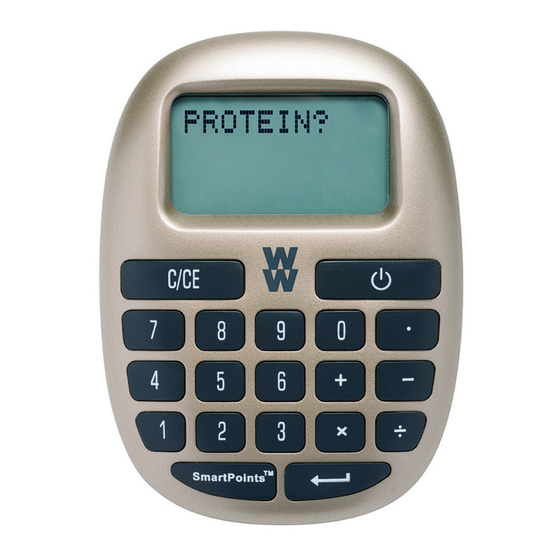


Need help?
Do you have a question about the SmartPoints and is the answer not in the manual?
Questions and answers