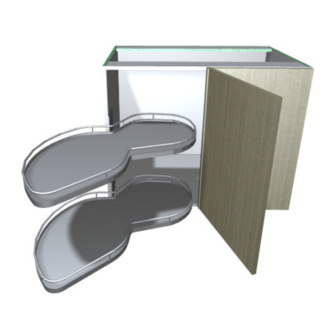
Table of Contents
Advertisement
Quick Links
Solid Setup Pty Ltd
www.solidsetup.com
KESLMAN2 User Guide
Kessebohmer LeMans II Unit - User Guide.
Introduction
Overview
The 'Kessebohmer LeMans II Package' from Solid Setup adds the Kessebohmer LeMans II unit to Cabinet Vision
•
Solid.
It provides drilling for the column and brackets, in the cabinet ends, top and deck for CNC output.
•
It also adds 3d graphics for the shelves, column and brackets.
•
The kit is added with descriptions for reporting purposes.
•
Included in This Package
Materials:
Materials for Lemans II 45,50,60 L+ R kits and visual parts
User Created Standards
The Following UCS is provided:
{ SHELF } -- Kessebohmer LeMans II
•
Library
CVS Kessebohmer.cvc
•
Adds the LeMans II Unit to the cabinet
Cabinet Vision Catalog of Kessebohmer Library parts
Page 1 of 5
Advertisement
Table of Contents

Summary of Contents for Kesseböhmer LeMans II
- Page 1 Kessebohmer LeMans II Unit - User Guide. Introduction Overview The ‘Kessebohmer LeMans II Package’ from Solid Setup adds the Kessebohmer LeMans II unit to Cabinet Vision • Solid. It provides drilling for the column and brackets, in the cabinet ends, top and deck for CNC output.
- Page 2 561-568mm for Lemans 60. • Cabinet Parameter To use the LeMans II unit in a cabinet you must add a parameter to the cabinet: Take the cabinet into the cabinet editor, click on the Object Tree. • Press “ADD” and type LEMANS2 in capitals for the name.
- Page 3 Solid Setup Pty Ltd www.solidsetup.com KESLMAN2 User Guide Cabinet Attributes LeMans II Shelf? Attribute will now appear on the cabinet. Use the drop down list to select the LeMans II Unit required: 45 Lh 45 Rh 50 Lh 50 Rh 60 Lh 60 Rh The LeMans II unit selected will be added to the cabinet.
- Page 4 Drilling Setup UCS Public Variables There are 6 Public Variables in the “{ SHELF } -- Kessebohmer LeMans II “ UCS. To change these variables go to the Utilities – Edit User Created Standards from the Room Plan or Elevation •...
-
Page 5: Tools Required
Package Exclusions Some of the items shown in various images contained in this document are not included in the Kessebohmer LeMans II Package, but come from other packages which are sold separately.
















Need help?
Do you have a question about the LeMans II and is the answer not in the manual?
Questions and answers
how much weight does it support?