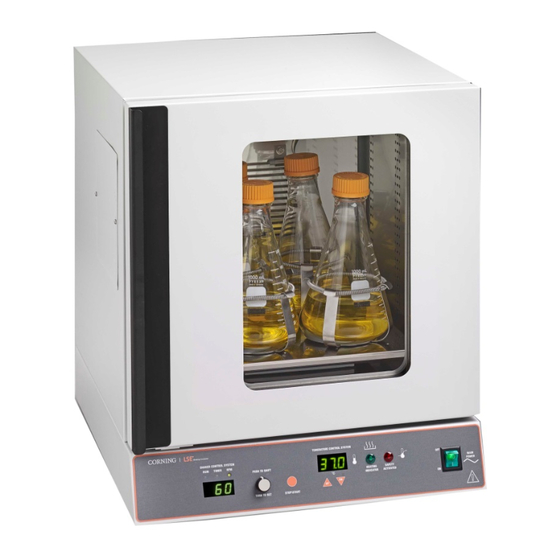
Advertisement
Table of Contents
- 1 Table of Contents
- 2 Graphic Symbols
- 3 Safety Precautions
- 4 Introduction
- 5 Specifications
- 6 Unpacking
- 7 Installation
- 8 Controls and Calibration
- 9 Care and Maintenance
- 10 Troubleshooting Guide
- 11 Technical Support/Service
- 12 Spare Parts and Accessories
- 13 Warranty Statement
- 14 Product Disposal
- Download this manual
Advertisement
Table of Contents

Summary of Contents for CORNING LSE 71L
- Page 1 ® ™ Corning 71L Shaking Incubator INSTRUCTION MANUAL Models 6753 (120V US) 6754 (230V EU) (49L shown)
-
Page 2: Table Of Contents
TABLE OF CONTENTS GRAPHIC SYMBOLS ........................ 1 SAFETY PRECAUTIONS ......................1 INTRODUCTION........................2 SPECIFICATIONS ........................2 UNPACKING ..........................3 INSTALLATION ......................... 3 CONTROLS AND CALIBRATION ....................3 CARE AND MAINTENANCE ...................... 6 10.0 TROUBLESHOOTING GUIDE ....................7 11.0 TECHNICAL SUPPORT/SERVICE .................... 8 12.0 SPARE PARTS AND ACCESSORIES .................. -
Page 3: Graphic Symbols
GRAPHIC SYMBOLS ® The Corning 71L shaking incubator uses internationally accepted and recognized graphic symbols to help convey information to the user and to call the users’ attention to important safety precautions and guides for using this equipment. Indicates that user should consult manual for further description or discussion Indicates AC “Power On”... -
Page 4: Introduction
INTRODUCTION ® This manual covers the specifications, operation, and use of the Corning 71L shaking incubator and its accessories. Please pay special attention to the Safety Precautions section in this manual. The 71L shaking incubator provides an extremely stable temperature environment and an aggressive shaking motion for the mixing of materials for bacteria and cell culture growth at ambient and above ambient temperatures. -
Page 5: Unpacking
Save all packaging until the unit has been shown to operate properly to your satisfaction. Carefully remove the unit from the carton and shipping pallet. The package should include: • 71L Corning Shaking Incubator Instruction Manual • Power cord (EU and UK cords in 230V) •... - Page 6 Temperature Controller and Temperature Set: The controller has a 3-digit display for displaying chamber temperature or set point information. UP and DOWN arrow pads are used to change the set point and controller mode of operation. To enter the set point mode of operation, press either the UP or DOWN arrow pad one time.
- Page 7 Closing the door restarts the shaking motion. OPERATING THE CORNING 71L INCUBATOR SHAKER As advised in the installation section, it is very important that the unit be level and placed on a very solid surface.
-
Page 8: Care And Maintenance
Once the temperature, shaking speed, and shaking time is set, use the STOP/START pad to initiate shaking. When shaking in the timed mode, the word End will be displayed on the shaker display when the shaking is done. In timed mode the word Hld (hold) will be displayed on the shaker display. -
Page 9: Troubleshooting Guide
Cannot adjust set point, calibration Turn unit off for 5 seconds to reset. problem, or continually displays call If persists, contact Corning for service. service Unit calibrated at one temperature load This can be a normal condition if and not at another temperatures vary widely. -
Page 10: Technical Support/Service
Equipment sent in without our prior authorization will be returned at the customer’s expense. When returning a unit to Corning for service, it should be sent in the original packaging. If this is not possible, be sure that the unit is sufficiently packed. Any damage resulting from improper packaging is the responsibility of the customer. -
Page 11: Warranty Statement
WARRANTIES OF MERCHANTABILITY OR OF FITNESS FOR A PARTICULAR PURPOSE. Corning’s sole obligation shall be to repair or replace, at its option, any product or part thereof that proves defective in material or workmanship within the warranty period, provided the purchaser notifies Corning of any such defect. -
Page 12: Product Disposal
For more specific information on claims, visit the Certificates page at www.corning.com/lifesciences. Warranty/Disclaimer: Unless otherwise specified, all products are for research use only. Not intended for use in diagnostic or therapeutic procedures. Corning Life Sciences makes no claims regarding the performance of these products for clinical or diagnostic applications.



Need help?
Do you have a question about the LSE 71L and is the answer not in the manual?
Questions and answers