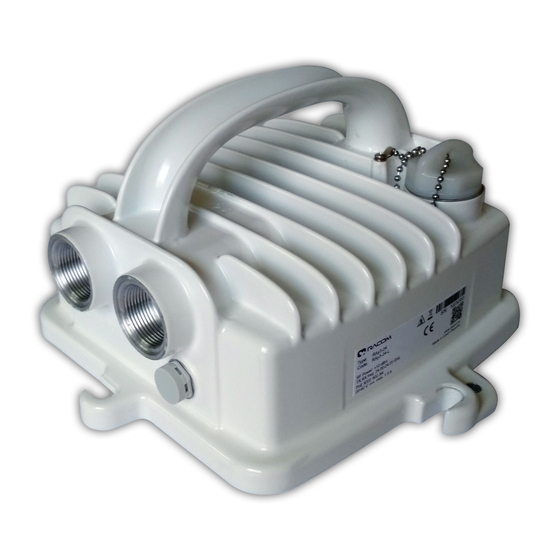
RACOM RAy3 User Manual
Microwave link
Hide thumbs
Also See for RAy3:
- User manual (210 pages) ,
- User manual (19 pages) ,
- User manual (241 pages)
Table of Contents

Summary of Contents for RACOM RAy3
- Page 1 User manual RAy3 Microwave Link fw 1.0.x.x 11/15/2018 version 1.0 RACOM s.r.o. • Mirova 1283 • 592 31 Nove Mesto na Morave • Czech Republic www.racom.eu Tel.: +420 565 659 511 • Fax: +420 565 659 512 • E-mail: racom@racom.eu...
-
Page 3: Table Of Contents
4.2.3. Other antennas mounting ..................55 4.3. RAy unit mounting ......................57 4.3.1. Lubrication of the antenna pivot ................57 4.3.2. RAy unit mounting to the antenna ................58 4.3.3. RAy unit grounding ....................59 © RACOM s.r.o. – RAy3 Microwave Link... - Page 4 6.3.4. Radio loopback ...................... 139 7. RAy Tools app for Mobile devices ....................140 7.1. Menu options ........................140 7.2. Application availability ...................... 141 7.3. Feedback to RACOM ....................... 142 8. Troubleshooting ........................... 143 RAy3 Microwave Link – © RACOM s.r.o.
- Page 5 9.5. ACM switching according to MSE state ................... 149 9.6. Frequency limits ........................150 9.7. Radio parameters, BER = 10 ....................150 9.8. Frequency tables 24 ......................... 152 10.1. Minimum Safety Distance 24 GHz ..................153 © RACOM s.r.o. – RAy3 Microwave Link...
-
Page 7: Important Notice
• Under no circumstances is RACOM or any other company or person responsible for incidental, acci- dental or related damage arising as a result of the use of this product. RACOM does not provide the user with any form of guarantee containing assurance of the suitability and applicability for its applic- ation. -
Page 8: Quick Guide
Quick guide Quick guide 1. Delivered items 2. Accessories 3. Power supply RAy3 Microwave Link – © RACOM s.r.o. - Page 9 Secure HTTPS access can be optionally used instead (use „secured version“ below main entry to the management and then accept the https security certificate issued by RACOM). If the units are linked to each other, the status indicator in management interface states “OK” and status LED “AIR” lights green.
- Page 10 Quick guide 5. Bracket and antenna 6. Unit lubrication and installation 7. Unit polarization RAy3 Microwave Link – © RACOM s.r.o.
- Page 11 Quick guide 8. Power grounding and connections 9. Sealing © RACOM s.r.o. – RAy3 Microwave Link...
- Page 12 Quick guide 10. Directing antennas 11. RSS measurement RAy3 Microwave Link – © RACOM s.r.o.
-
Page 13: List Of Documentation
List of documentation List of documentation User manuals: • RAy3 Microwave Link - User manual User manual RAy3-24 - this document • RAy2 Microwave Link - User manual User manual RAy2-10, RAy2-11, RAy2-17, RAy2-18, RAy2-24 • RAy2 Microwave Link - Channel arrangements Detailed tables of RAy2 frequencies •... -
Page 14: Product
1. Product 1.1. Main characteristics RAy3 microwave units work as a point-to-point link in a full duplex setting with transfer speeds of up to 1002 Mbps. Supported are 2 license-free bands 17 GHz (17.10 – 17.30 GHz) and 24 GHz (24.00 – 24.25 GHz). -
Page 15: Mechanical Interfaces
Product 1.2. Mechanical interfaces 1.2.1. Antenna waveguide RAy3 link requires the use of external parabolic antenna for each RAy unit – both for physical mounting as well as for the wireless transmission itself. Parabolic antennas from different producers are available. -
Page 16: Grounding Screw
Section 4.3.3, “RAy unit grounding”. Fig. 1.4: Grounding screw Note Grounding screw function is to ensure proper grounding of the RAy unit (by a grounding cable), not for mechanical fixing of the unit. RAy3 Microwave Link – © RACOM s.r.o. -
Page 17: User Interfaces
Fig. 1.15, “RSS voltage contacts” HW button For service purposes: Internal backup or Factory settings, see Section 5.6.1, “Maintenance” Status LED Visible through semitransparent plug, see Section 1.5, “Status LED ( S )” © RACOM s.r.o. – RAy3 Microwave Link... -
Page 18: Rj45 ( Eth1+Poe )
For bushings installation see Section 4.4, “Connectors assembly and disassembly”. All accessories offered by RACOM for proper installation of the complete RAy link setup (including proper grounding) are tested for compatibility with RAy unit. See accessories listed in overview and described in details. -
Page 19: Sfp Slot ( Eth2 )
It is strongly recommended to use a high quality SFP module with industry temperature range. The SFP modules listed in Accessories are thoroughly tested by RACOM and are guaranteed to function with RAy units. It is possible to use any other SFP module, but RA- COM cannot guarantee they will be completely compatible with RAy units. - Page 20 DC-RJ45 adapter occupies ETH1+POE port. When used, Ethernet connection to the unit has to be made through ETH2 port. Possible solutions are: • If fiber optic Ethernet is used (using the correct type of SFP module), RAy3 unit is powered by DC through the DC-RJ45 adapter.
-
Page 21: Service Interfaces
Fig. 1.12: USB connector 1.4.2. Service WiFi ( USB „S“) RAy3 unit can be equipped with the service WiFi interface as an option. It can be used solely for unit management (no user data can be transmitted using this WiFi connection). -
Page 22: Rss Voltage ( S )
Entering the Out of power Pushed before power on, Flashes Red (delayed after Service mode. released when SYS LED power on) (Please, exit this mode starts flashing red by powering off the unit) RAy3 Microwave Link – © RACOM s.r.o. -
Page 23: Status Led ( S )
Those actions and their use are described in detail in Section 5.6.1, “Maintenance”. 1.5. Status LED ( S ) RAy3 unit id equipped with one LED indicator located inside the housing of the FOD unit in slot „S“ (during normal opera- tion covered by semi-transparent plug). -
Page 24: Basic Technical Parameters
Weight • 2.6 kg 1.6.2. Diameters of supplied antennas RAy3 units are ready for direct mounting to: • LEAX-RAy Class 3 antennas (LEAX Arkivator Telecom • Jirous Class 2 antennas (Jirous Antennas Individual datasheets are accessible here Tab. 1.2: Overview of LEAX-RAy antennas... -
Page 25: Production Label
1.6.3. Production label The label contains name, bar code record, CE label, etc.: • Type – RAy3 product line identification • Code – detailed identification of the unit type (for details see Section 1.7, “Ordering codes” ). • S/N – serial number, MW link consists of two separated units with two different serial numbers •... -
Page 26: Ordering Codes
1.7.2. Ordering codes for Capacity feature keys Maximum user data capacity can be limited by a SW feature key. Capacity feature key defines the maximum speed of the link. Available speed limits for RAy3 unit are 360 Mbps, 500 Mbps and 1000 Mbps. -
Page 27: Speeds According To Capacity Feature Keys
1000 RAy3-17-L-1000 RAy3-24-U-1000 ver 1.0 x - means numbers or letters according to the section called “Feature keys” Note If no Capacity feature key is ordered, the unit is shipped with RAy3-xx-x-360 key. © RACOM s.r.o. – RAy3 Microwave Link... - Page 28 Note RAy3 functionality with the upgrade feature key (example:RAy3-SW-360-1000) is identical with functionality of the full capacity feature key with identical final capacity (example RAy3- SW-1000). The difference is just in purchase price. RAy3 Microwave Link – © RACOM s.r.o.
-
Page 29: Ordering Codes For Other Feature Keys
Ordering code Meaning Parameters Example x: P = positive value RAy3-SW-TX-N15 Limitation of RAy3-SW-TX-xyy N= negative value (limits TX power to Tx power yy: value of limit in dBm -15 dBm) ver 1.0 © RACOM s.r.o. – RAy3 Microwave Link... -
Page 30: Accessories
Accessories 2. Accessories RACOM offers a complete set of accessories to operate RAy microwave units in all relevant use-cases and environments and provide surge protection. All accessories are thoroughly tested by RACOM for compatibility and are guaranteed to function with RAy units. It is possible to use other components with same or similar functionality, but RACOM cannot guarantee they will be completely compatible with RAy units. - Page 31 SET-RAY-FX-R100 Set mouting RAy to flange R100 SET-RAY-FX-R120 Set mouting RAy to flange R120 Cable bushing SET-RAY3-CON RAy3 suplied accessories - bushings and connectors SET-RAY2-EXT35 Cable bushing lengthening, PG21, 35 mm SET-RAY2-EXT-F50 Cable bushing lengthening, PG21, Flexi, 50cm Grounding kits...
- Page 32 Fibre pigtail, 1-fibre, single mode, LC-connector - loose end, OFA, 5 m Fibre & DC outdoor cables CAB-HYB-2F-DLC/DLC- ... DC power cable - Fibre: patchcord, 2-fibres CAB-DC-2x1.5 DC power cable 2x1.5 mm, silicone rubber Access adapters OTH-W2-WIFI WiFi adapter SET-XA-ETH/USB Ethernet adapter RAy3 Microwave Link – © RACOM s.r.o.
-
Page 33: Details
RAy units can be attached to the antenna using flexible waveguide mounting kits. Two types of flexible waveguide flanges are suppor- ted: R100 and R120. • Mounting kit overview • More information http://www.racom.eu/eng/products/microwave-link.html#accessories_antennas http://www.racom.eu/eng/products/microwave-link.html#calculation http://www.racom.eu/eng/about_us/contact.html © RACOM s.r.o. – RAy3 Microwave Link... - Page 34 Accessories Cable bushing • SET-RAY3-CON RAy3 suplied accessories - basic set of cable bushings and connectors ○ 2 pc standard PG21 bushing with nut ○ 1 pc blind plug Racom ○ 2 pc O-ring ○ 2 pc rubber sealing small diameter ○...
- Page 35 DC power is delivered through all 8 wires on RJ45. Internal wiring: • One DC contact ... RJ45 pins: 1,2,4,5 • Second DC contact ... RJ45 pins: 3,6,7,8 • SET-DC-RJ45-EXT35 Set DC-RJ45 adapter and cable bushing lengthening (35mm) for RAy3 http://www.racom.eu/download/hw/ray/free/eng/07_prislusenstvi/KIT-GROUNDING-CAT7.pdf http://www.racom.eu/download/hw/ray/free/eng/07_prislusenstvi/PWS-AC-DC-AD-55B.pdf http://www.racom.eu/download/hw/ray/free/eng/07_prislusenstvi/OTH-DP-024-ds-en.pdf © RACOM s.r.o. – RAy3 Microwave Link...
- Page 36 ○ Datasheet DC ○ orig. part no: POE36D-1AT • HOL-POE-PHI-1A DIN rail holder for PoE power supply from Phihong PoE power supply not included - needs to be ordered separately https://www.racom.eu/download/hw/ray/free/eng/07_prislusenstvi/PWR-POE-ALC01H.pdf https://www.racom.eu/download/hw/ray/free/eng/07_prislusenstvi/PWR-POE-PAS-H.pdf http://www.racom.eu/download/hw/ray/free/eng/07_prislusenstvi/PWR-POE36U-1AT.pdf http://www.racom.eu/download/hw/ray/free/eng/07_prislusenstvi/PWR-POE36D-1AT.pdf RAy3 Microwave Link – © RACOM s.r.o.
- Page 37 Cat.7 cable for connecting RAy units to the network, outdoor, UV protected, -30°C to +70°C, PEWTRONIC Ltd. ○ Datasheet ○ orig. part no: S / FTP 4x (2x23AWG) Cat.7 + 2x (2×24 AWG) http://www.racom.eu/download/hw/ray/free/eng/07_prislusenstvi/OTH-DL-1GRJ45-ds-en.pdf http://www.racom.eu/download/hw/ray/free/eng/07_prislusenstvi/CON-RJ45-TLG-CAT6.pdf http://www.racom.eu/download/hw/ray/free/eng/07_prislusenstvi/CON-RJ45-TLG-CAT6.pdf http://www.racom.eu/download/hw/ray/free/eng/07_prislusenstvi/CAB-CAT5E-FTP-TLD.pdf http://www.racom.eu/download/hw/ray/free/eng/07_prislusenstvi/CAB-S-FTP-4x.pdf © RACOM s.r.o. – RAy3 Microwave Link...
- Page 38 2-fibres, single mode, LC-connector — loose end, yyy meters, OFA ○ orig. part no: DLC0RAC2Fyyy • CAB-FIB-OFA-1F-LC/x-OFA-5m pigtail, 1-fibre, single mode, LC-connector — loose end, yyy meters, OFA ○ Datasheet ○ orig. part no: LC0RAC1Fyyy http://www.racom.eu/download/hw/ray/free/eng/07_prislusenstvi/SFP-RJ45-AVAGO.pdf http://www.racom.eu/download/hw/ray/free/eng/07_prislusenstvi/SFP-DLC-APAC.pdf http://www.racom.eu/download/hw/ray/free/eng/07_prislusenstvi/CAB-FIB-OFA.pdf RAy3 Microwave Link – © RACOM s.r.o.
- Page 39 WiFi adapters. • SET-XA-ETH/USB Ethernet adapter for service access to the web interface via USB connector. RAy3 provides a built-in DHCP server with up to 6 leases. To access the RAy3 use by default the IP 172.17.17.17. Extended descriptions See www.racom.eu, Microwave link, Accessories...
- Page 40 Accessories E-shop Accessories easiest to order on E-shop RACOM Use there a search engine Ctrl+F and RACOM-PART-NUMBER of the searched item. https://webservice-new.racom.eu/main/eshop.list?a=1&t=10 RAy3 Microwave Link – © RACOM s.r.o.
-
Page 41: Step-By-Step Guide
Default settings for L and U units are chosen to allow delivered units to automatically establish a link without unpacking RAy3 units from the box. It is enough to open the boxes and power both RAy units up (by PoE or DC power supplies). It allows users to comfortably set up basic parameters necessary for the installation in the lab and thus shorten the time on the tower or roof to a minimum. - Page 42 PC or laptop is set automatically by DHCP as well. ○ If Eth connection to one of data ports on RAy3 (ETH1 or ETH2) is used, then the IP address on your PC or laptop has to be set manually to establish a working connection. See Quick Guide for the complete list of IP addresses to use.
- Page 43 • Maximum time units can be powered up inside the box is 10 minutes (standard room temperature expected). Longer time may lead to the unit overheat! If more time is needed for configuration, units have to be unpacked from boxes. © RACOM s.r.o. – RAy3 Microwave Link...
-
Page 44: Service Access
Step-by-step Guide 3.1. Service access The RAy3 link is supplied with a default configuration of access parameters: For Ethernet access through RJ45 or SFP ports: • Unit L has the service IP address 192.168.169.169 and mask 255.255.255.0 • Unit U has the service IP address 192.168.169.170 and mask 255.255.255.0 For WiFi or Ethernet access via USB/WiFi or USB/Eth adapter: •... -
Page 45: Choosing Right Band According The Country Of Use
Go to the menu according the picture below and set parameter RCINFO accordingly. Fig. 3.2: Menu Tools / Radio adaptation For full explanation of all possibilities of this screen see the section called “Radio adaptation”. © RACOM s.r.o. – RAy3 Microwave Link... -
Page 46: Setting Units Name And Location
• Station location – for easier inclusion the network hierarchy, it is possible to enter the station’s location Fig. 3.3: Configuration Menu Link settings / General For full explanation of all possibilities of this screen see Section 5.4.1, “General”. RAy3 Microwave Link – © RACOM s.r.o. -
Page 47: Setting Ethernet Access Parameters
• Management VLAN id – Defining 802.1Q VLAN tag for service operations. Fig. 3.4: Configuration menu Link settings / Service access / Services For full explanation of all possibilities of this screen see the section called “Services”. © RACOM s.r.o. – RAy3 Microwave Link... -
Page 48: Creation Of Users
• Confirm password – enter the password again to confirm. Fig. 3.5: Configuration menu Link settings / Service access / Users For full explanation of all possibilities of this screen see the section called “Users”. RAy3 Microwave Link – © RACOM s.r.o. -
Page 49: Applying Feature Keys
Key for limited Tx power is not installed except specifically ordered. If RCinfo limits the maximum power, it can not be overruled by feature key with the higher Tx power. For full explanation of possibilities of this screen see the section called “Feature keys”. © RACOM s.r.o. – RAy3 Microwave Link... -
Page 50: Wifi Settings
If you access the unit over WiFi, do this step as last action before reboot (as the WiFi con- nection will be interrupted and new connection with new password would be required to continue the work). For full explanation of possibilities of this screen see the section called “USB accessories”. RAy3 Microwave Link – © RACOM s.r.o. -
Page 51: Basic Link Configuration
• The minimum variant of this test is to use an ethernet cable connection from the PC connected to the local RAy to the PC connected to the remote RAy and test communication between both units over ethernet. This will verify ethernet functionality. © RACOM s.r.o. – RAy3 Microwave Link... - Page 52 • Restart by interrupting the power supply to verify that the parameters are stored correctly and the link works. After this preparation phase you can continue to install your devices in a working environment. RAy3 Microwave Link – © RACOM s.r.o.
-
Page 53: Installation
The result of any antenna installation is that it is fixed to the mast, pointing to the right direction and its waveguide and fixing screws are ready for mounting RAy unit to it. Fig. 4.2: Antenna mounting © RACOM s.r.o. – RAy3 Microwave Link... -
Page 54: Leax-Ray Antenna Mounting
RACOM RAy download section, on our website. See list below: • Installation of 30cm antennas - ANT-LEAX-300-inst.pdf • Installation of 60cm antennas - ANT-LEAX-600-inst.pdf • Installation of 90cm antennas - ANT-LEAX-900-inst.pdf https://www.racom.eu/eng/products/microwave-link.html#download https://www.racom.eu/download/hw/ray/free/eng/04_1_anteny/ANT-LEAX-300-inst.pdf https://www.racom.eu/download/hw/ray/free/eng/04_1_anteny/ANT-LEAX-600-inst.pdf https://www.racom.eu/download/hw/ray/free/eng/04_1_anteny/ANT-LEAX-900-inst.pdf RAy3 Microwave Link – © RACOM s.r.o. -
Page 55: Jirous Antennas Mounting
- see Overview of currently available types. Any other antenna can be connected to the RAy by standard flexible waveguide. RACOM offers mounting kits (RAy holders) for different flexible waveguides (see Accessories and the picture Flexible waveguide). - Page 56 Arkivator, acquired by LEAX Group) as well as today produced Arkivator antennas from company LEAX Arkivator Telecom sold without RAy interface. NOTE: All LEAX-RAy antennas listed in the RACOM portfolio contain specific RAy interface and thus no mounting kit is required. Antenna mounting kit for Andrew antennas Items "SET-RAYxx-ANW"...
-
Page 57: Ray Unit Mounting
Installation Fig. 4.4: Flexible waveguide assembly Flexible waveguides themselves are not offered by RACOM - please consult your antenna supplier. Ensure the pin lubrication is completed during assembly. 4.3. RAy unit mounting RAy unit can be attached to several different models of antennas from several vendors. Installation of... -
Page 58: Ray Unit Mounting To The Antenna
In all cases mount the unit with the connectors facing downwards at an angle. Note RAy3 links need one unit to be installed with vertical polarization and the other unit with horizontal polarization because these units use cross polarization. RAy3 Microwave Link – © RACOM s.r.o. -
Page 59: Ray Unit Grounding
Installation Fig. 4.8: RAy3 unit with antenna (left-side mounting and horizontal polarization) RAy unit is fixed to the antenna by 4 pcs M8x30 (Allen) screws, which are part of the delivery of each antenna or each mounting kit. Those should be partially unscrewed so that the unit can be slid on to them. - Page 60 RAy grounding kit . The antenna must be installed by a qualified person. Properly installed unit grounding kit (from RACOM accessory) is documented on photos below. Fig. 4.9: Protective conductor at the RAy unit Fig. 4.10: Grounding the RAy unit Fig.
-
Page 61: Connectors Assembly And Disassembly
Fig. 4.13: Slots ETH1+POE, ETH2 Fig. 4.14: Slot S A set of standard bushing and plugs is delivered with each RAy unit as an accessory SET-RAY3- CON. The rubber sealing for each bushing is delivered with three different internal diameters to fit different cable diameters. - Page 62 (If you use extension ring No. 6 with O-ring No.7, lubricate its thread with grease and screw those into the RAy3 unit.) • Screw the bushing No.3 with the sealing O-ring into the RAy3 unit. • Move the rubber sealing (2) along the cable to fit in the bushing. Screw the nut (1) on bushing (3).
- Page 63 Fig. 4.18: Bushing including long lengthening Important • When using other bushing or connector than the delivered there is a danger of bad seal or damaging the connector. Interior space can be small. © RACOM s.r.o. – RAy3 Microwave Link...
-
Page 64: Grounding And Overvoltage Protection
Overvoltage protective devices are available for all types of cables and usage. Accessories offered by RACOM for those purposes are listed in Section 2.1, “Overview ” and described in detail in Section 2.2, “Details ”... - Page 65 Installation LPZ 0 LPZ 0 LPZ 1 230 V~ Fig. 4.19: Grounding installation 1 LPZ 0 LPZ 0 LPZ 1 230 V~ LIGHTNING ARRESTER Fig. 4.20: Grounding installation 2 © RACOM s.r.o. – RAy3 Microwave Link...
- Page 66 6. We recommend protecting the PoE power supply from overvoltage on the LV side with suitable class D surge protection. Racom supplies surge protection for installation on Ethernet cables entering buildings. For more details see Surge protection Additional safety recommendations •...
- Page 67 Installation Fig. 4.22: Grounding Kit for 5-11mm cables, Fig. 4.21: Grounding Kit universal assembled for 5-11mm cables Fig. 4.23: Grounding kit for S/FTP 4+2 cable Fig. 4.24: Grounding kit detail © RACOM s.r.o. – RAy3 Microwave Link...
-
Page 68: Power Supply
RAy microwave unit can be powered by active PoE, passive PoE or by DC power source. All variants of power are supplied through RJ45 Ethernet connector (in slot ETH1+POE). Detailed description and technical parameters of the connector is described in Section 1.3.1, “RJ45 ( ETH1+POE )”. RAy3 Microwave Link – © RACOM s.r.o. -
Page 69: Poe Power Sourcing
• Any kind of DC power source with supplied DC voltage in the range 20-60 V and with enough power for the RAy unit plus energy loss on the DC cable. (For RAy3-17 and RAy3-24 the minimum is 25 Watts). If a longer DC cable than few meters is used, then Watts of power supply has to be adequately higher to cover the power loss within the DC cable. - Page 70 . DC contacts on DC-RJ45 adapter are designed for this cross-section. • DC-RJ45 adapter occupies ETH1+POE port on RAy3 unit. When used, Ethernet connection to the unit has to be made through ETH2 port. Possible solutions are described in section NOTE at the end of Section 1.3.3, “DC power ( ETH1+POE )”.
-
Page 71: Start Up
• Module Calculation inside RAy Tools smartphone application • Link calculation on RACOM website • Use Link calculation chapter in Application notes • Precise link calculation using dedicated tools (e.g. Pathloss) http://www.racom.eu/eng/products/microwave-link.html#calculation © RACOM s.r.o. – RAy3 Microwave Link... - Page 72 Values are refreshed every second or manually. See Section 5.6.2 Live data . for detailed information. NOTE: The BER value should be close to zero after antenna alignment. RAy3 Microwave Link – © RACOM s.r.o.
- Page 73 Fig. 4.27: Antenna lobe diagram Fig. 4.28: Signal strength graph Placing the antennas to the correct antenna alignment is very important to ensure the strongest signal is received: Fig. 4.29: Correct alignment diagram © RACOM s.r.o. – RAy3 Microwave Link...
- Page 74 Use the calculation of the expected RSS with the precision of several dBm as guidance. Side lobes transmit a signal ca 20 dBm weaker, see the Microwave link Calculation http://www.racom.eu/eng/products/microwave-link.html#calculation RAy3 Microwave Link – © RACOM s.r.o.
- Page 75 The basic steps for determ- ining the main radiation lobe however stay valid. For example: Fig. 4.31: Radiation diagram – incorrect adjustment Fig. 4.32: 3D example of more complicated Radiation Pattern © RACOM s.r.o. – RAy3 Microwave Link...
-
Page 76: Link Test
Restart both units by interrupting their power supply and verify the status of the link. This verifies that all parameters have been stored correctly in the memory. Select Tools/Maintenance/Backup/Settings (Local & Peer)/Full and save the configuration to backup file “cnf_backup.tgz”. This completes the installation. Further configuration can be performed remotely. RAy3 Microwave Link – © RACOM s.r.o. -
Page 77: Configuration
You should select the connection method on the login screen. If the https protocol is used, it is not possible to tap the network communication and acquire the station’s login information. © RACOM s.r.o. – RAy3 Microwave Link... -
Page 78: Status Bar
Unit initialization according to valid configuration. SINGLE Unit in operation status. Link to peer unit is not established. CONNECTING Connection to peer unit in progress. AUTHORIZING Authorization of the peer unit in progress. RAy3 Microwave Link – © RACOM s.r.o. - Page 79 All link states except for the state of OK are highlighted with a triangle.: Fig. 5.4: Status bar 2 Example of a complete page - status bar, menu and control buttons: Fig. 5.5: Page example © RACOM s.r.o. – RAy3 Microwave Link...
-
Page 80: Status
Configuration 5.3. Status Fig. 5.6: Menu Status RAy3 Microwave Link – © RACOM s.r.o. -
Page 81: Status - General
One of the standard channel widths can be selected. This parameter must be set identically in local and remote. TX and RX channel [GHz] Used channels. Both number of the channel and frequency in GHz are lis- ted. © RACOM s.r.o. – RAy3 Microwave Link... -
Page 82: Status - Switch Interface
Services enabled for unit management and monitoring (Web, Telnet, SSH, SNMP, NTP). 5.3.5. Status - Radio link statistics Information on statistical data: Statistics Cleared Time of log clearing. Statistics Period Period of log refresh. Radio link statistics: RAy3 Microwave Link – © RACOM s.r.o. - Page 83 Current Link Uptime Current time the link has been connected. The Longest Drop The longest downtime period recorded. The Last Drop Length of the last link interruption. Number of Drops Number of link interruptions. © RACOM s.r.o. – RAy3 Microwave Link...
-
Page 84: Link Settings
NTP server and set for both units. Time source Time synchronization source setup. Manual setup or NTP protocol use. For easier diagnostics of link operation, it is recommended to use the NTP time synchronization. RAy3 Microwave Link – © RACOM s.r.o. -
Page 85: Radio
RAy unit are kept. The actual change takes place after OS restart in order to prevent unex- pected states related with local time change. 5.4.2. Radio Setup of general parameters of the radio link. Fig. 5.8: Menu Link settings / Radio © RACOM s.r.o. – RAy3 Microwave Link... - Page 86 The output is primarily controlled by RSS on the opposite side. ATPC is also used to maintain SNR thus protecting the selected modulation level. The ATPC Control loop is evaluated once per second. RAy3 Microwave Link – © RACOM s.r.o.
- Page 87 In normal operating conditions, ATPC is applied first (even if it is the slower control loop). When deteri- oration in propagation conditions gradually increases the attenuation on the route, it is compensated by increasing RF power. ACM control will only be applied in conditions when ATPC reaches its ceiling. © RACOM s.r.o. – RAy3 Microwave Link...
-
Page 88: Service Access
Both units are configured with the separate IP addresses but with the same Netmask, Gateway and the Management VLAN. IP addresses of both units must belong in to the same sub-net. There is no need for "Internal VLAN" to handle the internal RAy3 Microwave Link – © RACOM s.r.o. - Page 89 LAN segment. NOTE: The Ethernet frames within this service channel are marked with IEEE 802.1p priority class "7". Default parameters for QoS and Egress queue control are pre-set to prioritize this service communication channel. © RACOM s.r.o. – RAy3 Microwave Link...
- Page 90 IP info) Transmissions every 60 seconds Single Transmitted once only when unit is rebooted See "IPv4 address - Local ... Unknown IP address" for description of the data trans- mitted through the LLDP protocol. RAy3 Microwave Link – © RACOM s.r.o.
- Page 91 The USB connector is used for management access (not for user data) to the local unit using Ethernet or WiFi adapter. Only RACOM recommended adapters are supported. Default WiFi IP address of the unit is 172.17.17.17 with DHCP enabled by default allocating IP address automatically to connected device.
- Page 92 Note When upgrading from FW older than 2.1.28.0 it is necessary to click "Show Defaults" followed by "Apply" to enable smooth WiFi functionality. RAy3 Microwave Link – © RACOM s.r.o.
- Page 93 It is strongly recommended that the default password admin is changed. Similarly all other users should change their password. Using the CLI, it is appropriate to supplement the SSH key. Local, Peer List of users on Local and Peer stations. © RACOM s.r.o. – RAy3 Microwave Link...
- Page 94 If one user sends the Apply command, other users will receive a message: "Configuration changed, please go to Link settings and click Refresh". Other users can only use the Apply command after refreshing Link Settings. RAy3 Microwave Link – © RACOM s.r.o.
- Page 95 Add – Add a new key. You can enter multiple ssh keys in this way. Key file Insert key file. Save the menu content by clicking on the button Apply. Backup user The user settings can be backed up, see Tools / Maintenance / Backup. © RACOM s.r.o. – RAy3 Microwave Link...
- Page 96 For level cli_super users, the "Mirror users" button is active. This function will copy all user accounts from Local unit to Peer unit. All existing user accounts on the Peer unit are deleted. RAy3 Microwave Link – © RACOM s.r.o.
-
Page 97: Alarms
The same SNMP trap (same OID) applies for both Voltage min and max. RSS [dBm] <−80 Received Signal Strength. Active if RSS drops below RSS threshold. SNR [dB] <10 Signal to Noise Ratio. Active if SNR drops below SNR threshold. © RACOM s.r.o. – RAy3 Microwave Link... - Page 98 "OK" text label. Active alarms are colored according to the severity of the alarm with a text message describing the measured value status. For a detailed description of each Alarm click on the Alarm name. Fig. 5.15: Alarm severity RAy3 Microwave Link – © RACOM s.r.o.
- Page 99 The comment can be up to 50 characters long. Special characters are not allowed. The alarm can be acknowledged multiple times with different comments. Every acknow- ledgement is written to the internal memory and is visible in the alarm log. © RACOM s.r.o. – RAy3 Microwave Link...
-
Page 100: Switch Settings
Information about the (optionally) inserted SFP module. The three different types of SFP modules can be used: Fibre dual mode with LC connector Fibre single mode with LC connector Copper with RJ45 connector RAy3 Microwave Link – © RACOM s.r.o. - Page 101 QoS according to DSCP is enabled. 802.1p,DSCP QoS according to 802.1p and DSCP is enabled. The 802.1 prefer tag is selected. DSCP,802.1p QoS according to 802.1p and DSCP is enabled. The DSCP prefer tag is selected. © RACOM s.r.o. – RAy3 Microwave Link...
- Page 102 The Remote Network MONitoring (RMON) MIB was developed by the IETF to support monitoring and protocol analysis of LANs. Port name Identification of the internal switch port. The switch ports are connected to an external port or to an internal device (radio modem, management CPU). RAy3 Microwave Link – © RACOM s.r.o.
- Page 103 The number of frames transmitted with an invalid FCS. Whenever a frame is modified during transmission (e.g., to add or remove a tag) the frame’s original FCS is inspected before a new FCS is © RACOM s.r.o. – RAy3 Microwave Link...
- Page 104 512 and 1023 octets inclusive, including those with errors. Size 1024-max Total frames received (and/or transmitted) with a length of between octets 1024 and MaxSize (see MTU parameter) octets inclusive, including those with errors. RAy3 Microwave Link – © RACOM s.r.o.
- Page 105 "diff" value is calculated is defined by pressing the Difference button. The "total" column always shows the actual values. It is refreshed either by pressing the Refresh and also the Difference button. © RACOM s.r.o. – RAy3 Microwave Link...
-
Page 106: Interface
The type of the physical layer is indicated after the slash copper metallic Ethernet interface SFP module can be either optic or metallic Speed / duplex Ethernet link Speed and duplex. Speed 10/100/1000 Mbps RAy3 Microwave Link – © RACOM s.r.o. - Page 107 IEEE 802.3 specification. It is used to negotiate speed, duplex and flow control over CAT5 (or higher) UTP cable. Once Auto-Negotiation is initiated, the device determines whether or not the remote device has Auto-Negotiation capability. If © RACOM s.r.o. – RAy3 Microwave Link...
- Page 108 Flow control is turned on without having to be Auto- Negotiated 1000T master The 1000BASE-T master/slave mode can be manually configured. mode auto Automatic MASTER/SLAVE configuration. RAy3 Microwave Link – © RACOM s.r.o.
- Page 109 NLPs. If the device is in "sense pulse" mode, then it can wake a connected device. sense pulse Sense and periodically transmit NLP (Energy Detect+TM). sense Sense only on Receive (Energy Detect). © RACOM s.r.o. – RAy3 Microwave Link...
-
Page 110: Tools
PC. The backup file name contains the date, Link time and RAy serial number as follows: Switch yyyyMMddhhmm_SN_cnf_backup.tgz. Users It can be either a full configuration or a difference to the de- fault configuration. RAy3 Microwave Link – © RACOM s.r.o. - Page 111 PC. NOTE: The "super" user privileges are necessary to be able to perform this action. Upload file Restoring user accounts from an external backup file. & restore © RACOM s.r.o. – RAy3 Microwave Link...
- Page 112 Saving a file with information about the unit (Local and Peer). & download file NOTE: This task takes a few minutes to complete. Management SNMP MIB Provides Management Information Base table. Information Base RAy3 Microwave Link – © RACOM s.r.o.
- Page 113 NOTE: Use the file as it is (do not unpack). Open file upload - Dialog for the Feature key binary file selection is open. The Feature key is activated after the unit restart. © RACOM s.r.o. – RAy3 Microwave Link...
- Page 114 Only after firmware has been prepared in the buffer, can you perform the actual upgrade. NOTE: Use the file as it is (do not unpack). File name Name of the uploaded firmware file. File size [B] Size of the uploaded firmware file. RAy3 Microwave Link – © RACOM s.r.o.
- Page 115 Use the Upgrade button to perform the firmware installation. Warning Installing the firmware takes several minutes (about 3 minutes). During this time, transmission of user data is interrupted. Do not interrupt the power supply during firmware installation! © RACOM s.r.o. – RAy3 Microwave Link...
- Page 116 WARNING: This change will only affect the Local station. The station reboots and radio parameters may get changed. Warning Using the wrong frequency table can lead to violation of the corresponding telecommunica- tions regulations. RAy3 Microwave Link – © RACOM s.r.o.
- Page 117 Fig. 5.24: Menu Tools / Restart Target Restart of selected unit, Local or Peer. Restart mode Warm Reboot management system. Cold Restart the whole station as if power was removed. System restart Performs the selected restart. © RACOM s.r.o. – RAy3 Microwave Link...
-
Page 118: Live Data
10x per second. When performing antenna alignment, both ATPC and ACM functions should be disabled; their automatic behaviour interferes with the alignment process which is based on finding the maximum signal strength. RAy3 Microwave Link – © RACOM s.r.o. - Page 119 If a WiFi connection is used to access Antenna Alignment, the 'noise' audio signal is used to notify low quality or low stability of the WiFi signal. COARSE Choose the scale of acoustic indication / FINE © RACOM s.r.o. – RAy3 Microwave Link...
- Page 120 A very useful tool for identifying in-band interference and locating a free channel. It is not a full-blown spectrum analyzer as it scans the spectrum with 7MHz channel resolution. The accuracy of measured results is given by the accuracy of measuring RSS. RAy3 Microwave Link – © RACOM s.r.o.
-
Page 121: History
The unit continuously stores information about the values of important variables. Stored values can be viewed using three methods - Thumbnails, Viewer and Data Thumbnails Preview all values for the last 24 hours. Click on a thumbnail to open the viewer with a chart. © RACOM s.r.o. – RAy3 Microwave Link... - Page 122 Signal-to-noise ratio of the received signal. Instantaneous bit error rate on link. Net bitrate Instantaneous transmission capacity. Eth1, Eth2 in Instantaneous speed (20s average) of incoming user data on the user Eth- throughput ernet port. RAy3 Microwave Link – © RACOM s.r.o.
- Page 123 Detailed graphical view of one or two selected values for the given interval. You can choose to view data from Local or Peer or both. Fig. 5.29: Menu Tools / History / Viewer © RACOM s.r.o. – RAy3 Microwave Link...
- Page 124 Secondary Selecting a second value: Y axis None Temperature, Voltage, RSS, SNR, BER, Net bitrate, Ethernet in throughput, Ethernet out throughput, TX power Alarm Enables the display of alarms, if there were any. RAy3 Microwave Link – © RACOM s.r.o.
- Page 125 Detailed graphical view of values for selected interval. Plotted - Shows only the values that are selected for the graph. Local, Peer, All - Shows all logged values. Filtering of values from local, remote or both. © RACOM s.r.o. – RAy3 Microwave Link...
-
Page 126: Logs
For example, you want to know when the configuration of the unit was modified: On the Local events screen, enter Configuration and hit Enter. You can use plain text or regular expressions for filtering (JavaScript format). RAy3 Microwave Link – © RACOM s.r.o. -
Page 127: Programs
- i.e. the unit itself. Size [B] Length of sent data 7 to 1500 bytes, 8 bytes of the header will be added. Count Number of sent pings. The period for sending pings is constant: 1000 ms. © RACOM s.r.o. – RAy3 Microwave Link... - Page 128 Scripts should not be interactive as there is no possibility to send a response from the web interface. All script options should be implemented as parameters. RAy3 Microwave Link – © RACOM s.r.o.
- Page 129 Configuration Syntax should be valid for interpret shell ash from BusyBox v1.20.1. Example of custom script © RACOM s.r.o. – RAy3 Microwave Link...
- Page 130 [ -z "$D42_VID" ]; then error "Bad service VID" exit 3 D42_FOUND=$(cli_nw_get --vtu all | grep "$D42_NAME") if [ -n "$D42_FOUND" ]; then error "Service(s) with name $D42_NAME found" echo $D42_FOUND exit 5 RAy3 Microwave Link – © RACOM s.r.o.
- Page 131 --vtu "$D42_VID" label="$D42_NAME" 'fid=0, sid=1, pri_override=true, priority=5, ► policy=false, member_tag=["unmodify", "unmodify", "tag", "unmodify", "not_member", ► "not_member", "unmodify"]' if [ $? -ne 0 ]; then die "Failed to create service \"$D42_NAME\" with VID=$D42_VID" © RACOM s.r.o. – RAy3 Microwave Link...
-
Page 132: Help
Help from configuration menu Clicking the name of the specific parameter in the configuration menu brings up the help belonging to this parameter. The help text is displayed in the pop up window: RAy3 Microwave Link – © RACOM s.r.o. - Page 133 There is a link on each help screen which points to the respective configuration screen. Clicking the question mark icon in the upper right corner of the configuration screen brings a summary help for the configuration screen in the pop up window: © RACOM s.r.o. – RAy3 Microwave Link...
- Page 134 Configuration Fig. 5.37: Summary help The Help window can be moved by dragging the Hints bar. Resize it by dragging the bottom corner. RAy3 Microwave Link – © RACOM s.r.o.
-
Page 135: Command Line Interface
Connection using client ssh in Linux. ssh admin@192.168.169.169 -i key If you know the password and it is enabled in Service access/Services/SSH onlykey in https access, you can skip the key and use password in the next query. © RACOM s.r.o. – RAy3 Microwave Link... -
Page 136: Working With Cli
• Reading radio parameters of peer unit cli_cnf_show -t p | grep RADIO • Entering parameters (TX power of local unit) cli_cnf_set RADIO_TX_PWR=-3 Items of command (RADIO_TX_PWR=) are taken from the list cli_cnf_show RAy3 Microwave Link – © RACOM s.r.o. -
Page 137: Ssh Keys
\$?; query for radio power cli_cnf_show | grep TX_PWR; reading return value echo \$? return value cli_info_link: Link status:up OK command power +4 dBm RADIO_TX_PWR=4 OK command © RACOM s.r.o. – RAy3 Microwave Link... -
Page 138: Configuration With Cli
6.3.2. Firmware upgrade • Current version of fw cli_info_station • Preparation of files fw package, for example bm4-RACOM-0.1.12.0.cpio copy using ssh or putty into folder /tmp in RAy17 Command cli_fw_clear_buffer Clears the RAy buffer... -
Page 139: Radio Loopback
The Radio loopback command takes 10 seconds. The result is suppression [dB] of the unwanted signal (transmitter to receiver penetration). Radio loopback can only be used with units operating in 17 GHz or 24 GHz band. WARNING: User traffic is interrupted during command execution! © RACOM s.r.o. – RAy3 Microwave Link... -
Page 140: Ray Tools App For Mobile Devices
• Antenna specifications Ray Tools calculation outputs are: • Free Space Loss (FSL) • 1st Fresnel Zone radius • RSS • Sensitivity • Fade margin (shown to be accept- able/marginal/inadequate) iOS version Android version RAy3 Microwave Link – © RACOM s.r.o. -
Page 141: Application Availability
(quite common option for modern smartphones). 7.2. Application availability RAy Tools application version 2.xx requires RAy3 unit with firmware version 1.0.0.0 or later. The same application and same version of RayTools works also with all RAy2 units (with firmware version 2.1.28.0 or later). -
Page 142: Feedback To Racom
Any feedback for this application is welcome. Please contact us on email address: <raytools@racom.eu> We would also like to hear from any who would like to become a beta tester of upcoming versions of RAy Tools. RAy3 Microwave Link – © RACOM s.r.o. -
Page 143: Troubleshooting
Troubleshooting 8. Troubleshooting • Polarization incorrect Units RAy3-17 and RAy3-24 must be mounted with opposite polarization; one with TX horizontal polarization (horizontal arrow) and the second with TX vertical polarization (vertical arrow). See Cross polarization for more info. Install the unit with the correct horizontal or vertical polarization: The arrow mark indicates the unit TX polarization. - Page 144 Mean Square Error (MSE). Limit for guaranteed functionality of RAy3 radio receiver is -15 dBm (measured on the waveguide input). This limit applies for all channel bandwidths and all modulations.
-
Page 145: Technical Parameters
173 µs (64 B/ 1002 Mbps); 198 µs (1518 B/ 1002 Mbps) -99 (2.7 Mbps) -52 (1002 Mbps) Sensitivity, BER 10 [dBm] detail Output Power [dBm] -30 .. +10 ATPC Consumption 22.5 Weight [kg] ver. 1.1 Pending © RACOM s.r.o. – RAy3 Microwave Link... -
Page 146: Parameters 2
EN 301 489-3 V1.6.1 EN 301 489-4 V3.1.1 Safety EN 62368-1:2014 + A1:2017 CFR 47 part 15, pending ver. 1.2 MTU 10240 bytes is pending. Currently produced units (RAy3-24S) are limited to MTU 2048 bytes. RAy3 Microwave Link – © RACOM s.r.o. -
Page 147: Link Speed
Band Modulation width QPSK QPSK 1024 2048 4096 10.5 14.4 11.9 22.2 17.2 32.0 24.3 38.5 34.0 53.9 48.7 81.1 69.3 115.4 86.6 144.5 97.0 161.8 1002 ver. 1.0 Bit Rate [Mbps] [dBm] © RACOM s.r.o. – RAy3 Microwave Link... -
Page 148: Link Speed According To Rfc 2544
265.2 351.6 370.2 342.2 507.9 363.9 536.6 666.7 709.3 609.5 761.9 647.6 888.2 680.9 761.9 728.1 987.0 ver. 1.0 Link speed for frames 64 B [Mbps] Link speed for frames 1518 B [Mbps] RAy3 Microwave Link – © RACOM s.r.o. -
Page 149: Acm Switching
-31.6 -34.7 -37.5 -8.8 -15.2 -21.8 -21.8 -24.7 -28.0 -30.6 -33.7 -36.5 -9.8 -16.2 -19.7 -22.8 -25.7 -29.0 -31.6 -34.7 -37.5 ver. 1.0 Mean Square Error degrade [dB] Mean Square Error improve [dB] © RACOM s.r.o. – RAy3 Microwave Link... -
Page 150: Ray3-24 Parameters
The table is located on the next page. Tab. 9.7: Radio parameters, BER = 10 ver. 1.0 User Bit Rate [Mbps] RSS (Received Signal Strength) for BER 10 [dBm] MSE (Mean Square Error) for BER 10 [dB] RAy3 Microwave Link – © RACOM s.r.o. - Page 151 -32.2 -34.9 97.0 161.8 334.3 426.5 536.7 636.6 730.5 823.6 918.2 1002.1 112.0 -85.0 -81.5 -74.5 -70.5 -67.5 -64.5 -61.5 -58.5 -55.5 -52.5 -5.5 -7.3 -13.7 -17.2 -20.3 -23.2 -26.5 -29.1 -32.2 -35.0 © RACOM s.r.o. – RAy3 Microwave Link...
-
Page 152: Frequency Tables
24.050 - 24.250 GHz rcinfo24_ISM150 24.000 - 24.150 GHz The microwave link contains one or more frequency tables (called rcinfo), see menu Radio adaptation. Tables are labeled in format <name:version>, e.g.: rcinfo24_ISM250_default:15 RAy3 Microwave Link – © RACOM s.r.o. -
Page 153: Safety, Environment, Licensing
10. Safety, environment, licensing 10.1. Frequency RAy3 microwave links must be used in accordance with rules issued by the Telecommunications Au- thority for the area the device is operating in. RAy3 microwave links must comply with the maximum permitted radiated power (EIRP) in accordance with conditions of the given country. -
Page 154: Rohs And Weee Compliance
Under no circumstances is RACOM or any other company or person responsible for incidental, acci- dental or related damage arising as a result of the use of this product. RACOM does not provide the user with any form of guarantee containing assurance of the suitability and applicability for its application. -
Page 155: Product Changes
The serviced equipment shall be returned by RACOM to the customer by prepaid freight. If circumstances do not permit the equipment to be returned to RACOM, then the customer is liable and agrees to reim- burse RACOM for expenses incurred by RACOM during servicing the equipment on site. When equipment does not qualify for servicing under warranty, RACOM shall charge the customer and be reimbursed for costs incurred for parts and labour at prevailing rates. -
Page 156: Eu Declaration Of Conformity
RACOM s.r.o. | Mirova 1283 | 592 31 Nove Mesto na Morave | Czech Republic www.racom.eu Tel.: +420 565 659 511 | Fax: +420 565 659 512 | E-mail: racom@racom.eu ver. 1.0 Fig. 10.1: RED Declaration of Conformity for RAy3-24... - Page 157 RACOM s.r.o. | Mirova 1283 | 592 31 Nove Mesto na Morave | Czech Republic www.racom.eu Tel.: +420 565 659 511 | E-mail: racom@racom.eu ver. 1.0 Fig. 10.2: RoHS and WEEE Declaration of Conformity for RAy3-24 © RACOM s.r.o. – RAy3 Microwave Link...
-
Page 158: Simplified Eu Declaration Of Conformity
С настоящото RACOM s.r.o. декларира, че този тип радиосъоръжение RAy3 е в съответствие с Директива 2014/53/ЕС. Por la presente, RACOM s.r.o. declara que el tipo de equipo radioeléctrico RAy3 es conforme con la Directiva 2014/53/UE. Tímto RACOM s.r.o. prohlašuje, že typ rádiového zařízení RAy3 je v souladu se směrnicí 2014/53/EU. - Page 159 O(a) abaixo assinado(a) RACOM s.r.o. declara que o presente tipo de equipamento de rádio RAy3 está em conformidade com a Diretiva 2014/53/UE. Prin prezenta, RACOM s.r.o. declară că tipul de echipamente radio RAy3 este în conformitate cu Dir- ectiva 2014/53/UE.
-
Page 160: Country Of Origin Declaration
Jiri Hruska, CEO RACOM s.r.o. | Mirova 1283 | 592 31 Nove Mesto na Morave | Czech Republic www.racom.eu Tel.: +420 565 659 511 | E-mail: racom@racom.eu ver. 1.0 Fig. 10.3: Country of Origin Declaration RAy3 Microwave Link – © RACOM s.r.o. -
Page 161: Antenna Dimensions
Antenna dimensions Appendix A. Antenna dimensions Example antenna's diameter of 68 and 90 cm. More on www.racom.eu Fig. A.1: Jirous antenna 68 Fig. A.2: Jirous antenna 90 http://www.racom.eu/eng/products/microwave-link.html#download © RACOM s.r.o. – RAy3 Microwave Link... -
Page 162: Ssh Key Generation
Click on “Load” and choose the Linux private key. In the next window type your password into the "Key passphrase" and "Confirm passphrase" fields. After that click "Save private key". Choose location and save the key. RAy3 Microwave Link – © RACOM s.r.o. - Page 163 Go to "Connection / SSH / Auth" in the left column and locate the key C:\downloads\ray.ppk Go back to "Session" and Save the configuration. To connect select the name of the connection and click Open. PuTTY asks for password created during key conversion. © RACOM s.r.o. – RAy3 Microwave Link...
-
Page 164: Https Certificate
Remove management IP address from the list: Tools - Options - Advanced - Encryption - View Certificates – Servers Another possibility: remove certificate Racom “RAy” or Racom “RACOM's product” from the list: Tools - Options - Advanced - Encryption - View Certificates – Authorities 2. -
Page 165: Unit Block Diagrams
Unit block diagrams Appendix D. Unit block diagrams Unit overview Eth1 SWITCH Eth2 2.5 Gbps LoPri Radio 1 Gbps Modem 1 Gbps HiPri Fig. D.1: Block diagram of the unit © RACOM s.r.o. – RAy3 Microwave Link... -
Page 166: Index
162 diagnostics Antenna Alignment, 118 graphs, 121 logs, 126 LED, 23 ping, 127 licensing, 153 RSS indication, 71, 118 link spectrum, 120 configuration, 51 diagram LLDP protocol, 88 logs, 126 block, 165 directing © RACOM s.r.o. – RAy3 Microwave Link... - Page 167 78, 136 RSS indication, 71 RSS indicator, 118 safety, 153 service access, 44, 88 setup parameters, 76 SFP module, 38 smartphone, 119, 140 spectrum analyzer, 120 SSH access, 135 start up, 71 statistics © RACOM s.r.o. – RAy3 Microwave Link...
-
Page 169: Revision History
Revision History Appendix E. Revision History Revision 1.0 2018-10-04 First issue © RACOM s.r.o. – RAy3 Microwave Link...








Need help?
Do you have a question about the RAy3 and is the answer not in the manual?
Questions and answers