Summary of Contents for EBS CPX230NWB
- Page 1 Version of the manual: v1.3 Date of issue: 26.07.2018 ALARM CONTROL PANEL CPX230NWB User manual Firmware version: 2.10.0 GPRS transmitter configurator version: 1.4.85.3 OSM server version: 1.3.71.036...
- Page 2 DECLARATION OF COMPLIANCE We, EBS Sp. z o.o., declare with full responsibility that the present product meets all requirements provided for in the Directive 1999/5/EC of European Parliament and Council dated 9 March 1999 The copy of the “Declaration of Compliance”...
-
Page 3: Table Of Contents
FUNCTION CHIME ........................28 9.6. ADDING NEW USERS ........................28 9.7. ARMING ONLY USER (CAN’T DISARM THE SYSTEM) ............... 29 9.8. DELETING USERS ......................... 29 9.9. CHANGE OF USER CODE ....................... 30 CPX230NWB ALARM CONTROL UNIT – USER MANUAL 3 / 42... - Page 4 TESTING THE ZONES ........................31 9.13. TESTING THE OUTPUTS ....................... 31 9.14. DURESS CODE ..........................32 9.15. EMERGENCY BUTTONS ......................... 32 9.16. TEXT MESSAGES .......................... 32 10. CHANGE HISTORY ........................42 CPX230NWB ALARM CONTROL UNIT – USER MANUAL 4 / 42...
-
Page 5: Introduction
1. INTRODUCTION Thank you for choosing EBS alarm control panel. CPX230NWB is a simple, functional alarm control panel integrated with GSM/GPRS/SMS transmitter, intended for small- and medium- sized facilities. The control panel is equipped with 3 outputs and 7 wired (for TEOL configuration up to 14) and up to 32 wireless zones with the possibility to be divided into 2 partitions. -
Page 6: Control Unit Functions
Control of GSM/GPRS connection – automatic restoration of connection with monitoring station or switching to secondary server CONFIGURATION Local, using KP32 keypad or a computer Remote through GPRS, SMS or CSD CPX230NWB ALARM CONTROL UNIT – USER MANUAL 6 / 42... -
Page 7: Specifications
Lead-acid 12V Low voltage – event treshold: Voltage battery cut off level: below 9V Working temperature: -10ºC to +55ºC Working humidity: 5% to 93% PCB dimensions: 152mm x 78mm x 30mm CPX230NWB ALARM CONTROL UNIT – USER MANUAL 7 / 42... -
Page 8: Keypad Kp32 Specification
P1) and 1 (partition P2) Blinks slowly: exit time countdown Blinks quickly: entry time countdown Lit continuously: partition armed in full mode, Not lit: partition not armed in full mode. CPX230NWB ALARM CONTROL UNIT – USER MANUAL 8 / 42... - Page 9 8. DISARM Partition disarming symbol – indicated with diodes H (partition P1) and 8 (partition P2) Lit when the given partition is disarmed, e.g. in DISARM mode. 9. Diodes A-H (white) CPX230NWB ALARM CONTROL UNIT – USER MANUAL 9 / 42...
- Page 10 A function button that supports the arming of partition P2. 19. Button 3 “P1+P2” A function button that supports simultaneous arming of partitions P1 and P2. 20. Button 5 (open padlock) A function button that supports disarming. CPX230NWB ALARM CONTROL UNIT – USER MANUAL 10 / 42...
- Page 11 After installing the keypad, the contact of this switch is closed. Unauthorized keypad removal will result in sending a signal to the alarm control. A spring is mounted on the switch lever to compensate for uneven surfaces. CPX230NWB ALARM CONTROL UNIT – USER MANUAL 11 / 42...
-
Page 12: Wireless Keypad Kp2W
Each user-called keypad transmission to the system is signalled by the LED in the lower right corner of the keypad display: Displaying this symbol during operation means sending data to the alarm control panel and is a normal and desired device operation. CPX230NWB ALARM CONTROL UNIT – USER MANUAL 12 / 42... -
Page 13: Description Of Keypad Elements
After a few-second idle time, backlight gets automatically dimmed. 4. Anti-sabotage switch After the keypad is assembled the switch contact is closed. Unauthorized disassembly of the keypad will send the message to the alarm control panel. CPX230NWB ALARM CONTROL UNIT – USER MANUAL 13 / 42... -
Page 14: Keypad Specification
125 x 102 x 33 mm Wight without battery 150 g *Working conditions: test transmission every 15 minutes, keypad use (arming/disarming) 2 times a day, open door switch closed, working temperature 20°C CPX230NWB ALARM CONTROL UNIT – USER MANUAL 14 / 42... -
Page 15: Remote Control Specification
If the option “Access to history requires authorisation” has not been enabled during the set-up, this user can enter the functions to which this option applies (see chapter 9). CPX230NWB ALARM CONTROL UNIT – USER MANUAL 15 / 42... -
Page 16: Arming The System
When an incorrect code is entered, the keypad will generate a long continuous sound. Press , and then enter the correct code. If the keypad rejects the correct code (continuous long sound), also CPX230NWB ALARM CONTROL UNIT – USER MANUAL 16 / 42... - Page 17 If not, the system will reject arming attempts, which will be indicated by the keypad with a continuous, several seconds-long sound. The system ill be armed in stay mode when one of the following sequences is entered: CPX230NWB ALARM CONTROL UNIT – USER MANUAL 17 / 42...
-
Page 18: Arming Using A Kp2W Keypad
“Allow quick arming without user authorisation” If the installation engineer enabled the option during configuration, then so called quick arming is available, which does not require entering the access code. CPX230NWB ALARM CONTROL UNIT – USER MANUAL 18 / 42... -
Page 19: Arming Using A Kp32 Keypad
SLEEP MODE STAY MODE STAY MODE hold for hold for 3 seconds 3 seconds STAY MODE STAY MODE hold for hold for 3 seconds 3 seconds CPX230NWB ALARM CONTROL UNIT – USER MANUAL 19 / 42... -
Page 20: Arming Using A Kp2W Keypad
1 – Damage or disruption of detector 2 – Damage of signalling device or signalling device active 3 – Damage of internal connection or sabotage 4 – AC power supply damage 5 – Battery damage CPX230NWB ALARM CONTROL UNIT – USER MANUAL 20 / 42... -
Page 21: Disarming The System
8.1.1.2. Disarming with partition selection In order to disarm the given partition, the given user needs to have access to it: <user code> <- disarming first partition P1 CPX230NWB ALARM CONTROL UNIT – USER MANUAL 21 / 42... -
Page 22: Disarming Using A Kp2W Keypad
(or ALARM, see above bracket) are lit continuously, it means that the system is still in alarm condition. Tread carefully! If you suspect an intruder is still on site, leave immediately and call security. CPX230NWB ALARM CONTROL UNIT – USER MANUAL 22 / 42... -
Page 23: Alarm Mute
3 beeps will confirm the code. Also, the system will be disarmed. 2. In order to identify the alarm type, please refer to 9.1 Alarms memory chapter of the present manual. CPX230NWB ALARM CONTROL UNIT – USER MANUAL 23 / 42... -
Page 24: User Functions
(if this option is checked) or by entering the 3# keypad function and deleting the memory. The CPX230NWB has a group display feature - A, B, C, D for input lines (detectors): - display of triggered inputs,... -
Page 25: Alarms Memory
1 – Fire alarm activated 2 – Help alarm activated Diode 4 is lit – trigger from remotes Note: Alarm history is also deleted when the system is armed. CPX230NWB ALARM CONTROL UNIT – USER MANUAL 25 / 42... -
Page 26: Faults Memory
1 – Clock fault 2 – Fault of control panel settings Keypads tamper 3 – Pressing the button shows information on the numbers of wired keypads with active sabotage. CPX230NWB ALARM CONTROL UNIT – USER MANUAL 26 / 42... -
Page 27: Blocking Inputs
The change will be confirmed with a triple tone. In order to cancel the change, press button. After this procedure, the G and/or 7 LEDs below the symbol will light up, depending on partition which the blocked zones are assigned. CPX230NWB ALARM CONTROL UNIT – USER MANUAL 27 / 42... -
Page 28: Current Input Status
To add a new user: 1. Enter the function <administrator code> . A correctly entered code will be confirmed with a triple tone. CPX230NWB ALARM CONTROL UNIT – USER MANUAL 28 / 42... -
Page 29: Arming Only User (Can't Disarm The System)
9.8. DELETING USERS The function deletes user codes. Codes can only be deleted by the administrator. A correctly entered function will be confirmed with a triple tone. Default administrator code: 1111. CPX230NWB ALARM CONTROL UNIT – USER MANUAL 29 / 42... -
Page 30: Change Of User Code
Default admin code: 1111. <Administrator code> <hh> <mm> where: – Hours – Minutes In any moment you can press to exit without saving changes. CPX230NWB ALARM CONTROL UNIT – USER MANUAL 30 / 42... -
Page 31: Programming Date
“alarm” type and belong to the user’s partitions are presented. Pressing the key (1-3) activates relevant output (like an alarm), but not reporting the event to the CPX230NWB ALARM CONTROL UNIT – USER MANUAL 31 / 42... -
Page 32: Duress Code
CPX230NWB can store up to 10 phone numbers and up to 32 text messages. If, for any reason, the SMS can not be send at the moment, it will be send as... - Page 33 PARTITION1,PARTITION2 – default partitions names, they can be changed with the SETNAME command X,Y – partition states, possible values: 0 – disarmed 1 – armed GETARMED:ERROR – command rejected by the system CPX230NWB ALARM CONTROL UNIT – USER MANUAL 33 / 42...
- Page 34 SETNAME:OK – command accepted description SETNAME:ERROR-PERMISSION - you do not have permission to execute this command SETNAME:ERROR-FORMAT - incorrect format command SETNAME:ERROR-VALUE - incorrectly stated value SETNAME:ERROR-PERMISSION - command rejected; other errors CPX230NWB ALARM CONTROL UNIT – USER MANUAL 34 / 42...
- Page 35 GETNAME:ERROR-PERMISSION - you do not have permission to execute this command GETNAME:ERROR-FORMAT - wrong format command GETNAME:ERROR-VALUE – wrong value GETNAME:ERROR-PERMISSION - command rejected; other errors CPX230NWB ALARM CONTROL UNIT – USER MANUAL 35 / 42...
- Page 36 ID – index of phone number on the list, possible values: 1 to 10 Example: 1234 GETTELNUM=2 Feedback message GETTELNUM=ID,NUMBER – information about phone description number GETTELNUM:ERROR – command rejected by the system CPX230NWB ALARM CONTROL UNIT – USER MANUAL 36 / 42...
- Page 37 ID – index of text, possible values: 1 to 32 Example: 1234 GETMESSAGE=30 Feedback message GETMESSAGE=ID,MESSAGE – information about the description contents of text message GETMESSAGE:ERROR – command rejected by the system CPX230NWB ALARM CONTROL UNIT – USER MANUAL 37 / 42...
- Page 38 6 will be sent to phone numbers with indexes 1,8 and 9. Feedback message SETUSERSMS=EVENT,TELNUM,MSG_ID:OK – description command accepted SETUSERSMS=EVENT,TELNUM,MSG_ID:ERROR – command rejected by the system CPX230NWB ALARM CONTROL UNIT – USER MANUAL 38 / 42...
- Page 39 This feature can also be disabled altogether. XXXX – user code Feedback message CPGETALARMSHOWTIME:delay – when feature is description enabled, delay is in seconds CPGETALARMSHOWTIME:OFF – when feature is disabled CPX230NWB ALARM CONTROL UNIT – USER MANUAL 39 / 42...
- Page 40 BATTERY-OK Battery failure ended AUX1-FAIL Failure of auxiliary output 1 AUX2-FAIL Failure of auxiliary output 2 AUX1-OK Failure of auxiliary output 1 ended AUX2-OK Failure of auxiliary output 2 ended CPX230NWB ALARM CONTROL UNIT – USER MANUAL 40 / 42...
- Page 41 List of errors sent as feedback messages Alias name Description ERROR-PERMISSION Permission to issue this command was not granted ERROR-FORMAT Wrong command syntax ERROR-VALUE Wrong parameter value ERROR-EMPTY Parameter value missing ERROR Other error CPX230NWB ALARM CONTROL UNIT – USER MANUAL 41 / 42...
-
Page 42: Change History
2018.02.20/ v1.2 / 2.9.1 Added chapters: User categories, Arming only user Added a new response type and information about a new 2018.07.26/ v1.3 / 2.10.0 arming method by using the remote control CPX230NWB ALARM CONTROL UNIT – USER MANUAL 42 / 42...
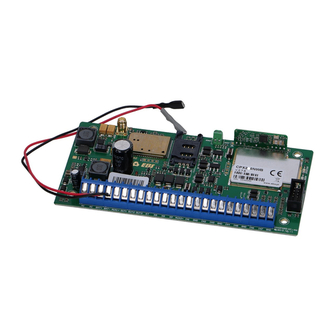



Need help?
Do you have a question about the CPX230NWB and is the answer not in the manual?
Questions and answers