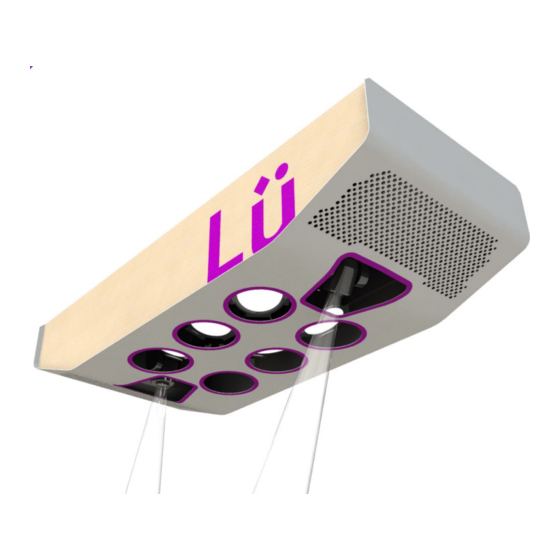
Advertisement
Advertisement
Table of Contents

Summary of Contents for Lu Interactive Playground UNO CONFIGURATION
- Page 1 INTERACTIVE PLAYGROUND ÜNO CONFIGURATION EN - User Manual...
-
Page 2: About This Guide
About This Guide The Lü Interactive System User Manual has basic product information such as safety and operation. Disclaimer Thie information and specifications contained in this user manual are subject to change without notice. Important Safety Instructions 1. Read and keep these instructions. 2. - Page 3 Lü Limited Warranty One-Year System Limited Warranty. What Is Covered: Lü Interactive Playground inc. (“Lü”) warrants to the original purchaser of the system this limited warranty statement that the product will be free from defects in workmanship and materials for a period of one (1) year from the date of original purchase.
-
Page 4: What Is Included
Congratulations with the purchase of this Lü Interactive Playground! This system was crafted with passion by the team at SAGA in Canada and we really hope you will enjoy using it. What Is Included This system was installed by our professional partners in respect of all local laws and regulations. - Page 5 Operation Playground dimensions and specifications Interactive screen Maximum size: 20’ (5.8m) Large x 11’ (3.3m) High Must be a flat, solid, bright surface. Game Area Centred in front of the interactive screen Recommended size: 30’ (9m) Large x 30’ (9m) Long Minimum ceiling heights: 14’...
- Page 6 Operation Lü homepage The round boxes represent the available games. Select a game or an option using the yellow frame. Access the internet browser Turn on/off the lights by selecting the light bulb. Access the setting menu by selecting the gear Access the light menu by selecting the console INTERACTIVE...
-
Page 7: Remote Controller
Operation Remote controller 1. Mute 2. Left Click Button (and Click for drag) Move Selection 3. Right Click Button Volume Select Button Quit game or program Confirm Choices & Start Games Pause / Start On/Off USB charging Switch port INTERACTIVE PLAYGROUND... - Page 8 Operation Remote controller - Shortcuts General operations Turn ON/OFF lights (Main Menu): F1 Volume UP: V+ Volume DOWN: V- Exit Game: Esc + ENTER Pause Game: SPACE BAR Choose Game: ←, ↑, →, ↓ Move Selection: ←, ↑, →, ↓ Begin Game: ENTER or OK Select : ENTER or OK Exit Lü...
- Page 9 Operation Calibration Calibration will adjust the camera used to detect balls on the wall. Once the system is calibrated, it is not necessary to repeat the operation each time. The system should only be calibrated when you feel that the contact between the ball and the wall is not accurate. To calibrate the system, follow the steps below: 1.
- Page 10 Operation Lighting Application With the Lü system, you can control the different spotlights for personalized lighting of the room according to the ongoing event (corporate event, school activity, intra-company challenge, fair, gala, show, etc.). To personalize lighting, follow these steps: 1.
-
Page 11: Troubleshooting
Troubleshooting How to turn computer ON? Computer will automatically boot connected to a power alimentation. To reboot it, shutdown the power alimentation, wait one minute, and turn it back on. How to turn the projector ON? To turn the projector ON, first make sure the modules are powered. Then, press the “ON”... -
Page 12: Recommended Servicing
Recommended Servicing Cleaning the Air Filter 5. Vacuum the front of the air filter (the You need to clean the projector's air filter in the following situations: side with the tabs) to remove any remaining dust. • The filter or vents get dusty. ... -
Page 13: Technical Specifications
Technical Specifications LIGHT & SOUND PROJECTOR CAMERA MODULE MODULE MODULE INSTALLATION 16’ (4.9m) from the wall 18’ (5.5m) from the wall 30’ (9m) from the wall POSITION* 18’ (5.5m) high 20’ (6m) high 18’ (5.5m) high 12’’ L x 12’’ L x 8’’ H 33’’... -
Page 14: Complete Documentation
Complete documentation For more detailed informations about some selected Lü interactive playground components: Video projector - Epson 5520w projector https://files.support.epson.com/docid/cpd5/cpd52631.pdf Loudspeakers - Electro-Voice ZLX 12P http://www.electrovoice.com/binary/ZLX_F01U319253_en.pdf PC Computer - Intel NUC https://www.intel.com/content/www/us/en/products/boards- kits/nuc/kits/nuc6i5syh.html DMX Distribution - Chauvet Data Stream 4 https://www.chauvetdj.com/wp-content/uploads/2015/12/ Data_Stream_4_UM_Rev2_WO-1.pdf Wireless microphone - Shure BLX14R...
Need help?
Do you have a question about the UNO CONFIGURATION and is the answer not in the manual?
Questions and answers