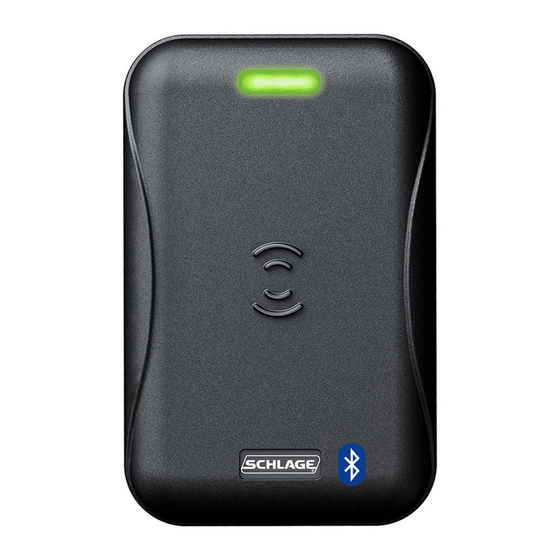
Table of Contents
Advertisement
Quick Links
Support and Warranty
www.schlage.com/support
(877) 671-7011
23940620
+1 512-712-1316
SINGLE GANG READER
INSTALLATION INSTRUCTIONS
MODELS
MT15, MT15-485, MTK15, MTK15-485
1
Locate and/or install single
Ubique o instale la caja de
gang box.
banda única.
Consult
Consulte las
manufacturer's
instrucciones del
instructions for
fabricante para la
installation.
instalación.
2
Wire the cable to the control
Conecte el cable al módulo
module.
de control.
A power limited, class 2 UL 294
Una fuente de poder limitada, clase 2
approved power supply must be used.
UL 294 debe ser utilizada.
Voltage rating: 5V to 16V
Rango de tensión: 5 V a 16 V
Max. Length to Panel
Long. máx. al panel
Length
AWG
Longitud
200' (60 m)
22
60 m
22
300' (90 m)
20
90 m
20
500' (150 m)
18
150 m
18
Current @ 12V and 25C
Corriente a 12 V y 25 C
Model
Avg. mA Max. mA
Modelo
Promedio
de mA
MT15,
120
200
MT15,
120
MT15-485
MT15-485
MTK15,
120
230
MTK15,
120
MTK15-485
MTK15-485
Cable Connections
Conexiones de cables
Black
Ground
Negro
Tierra
Blue
Unused
Azul
Sin uso
Brown
Red LED Control
Marrón
Control de LED rojo
Gray**
Tamper Out
Gris**
Manipulación
Green
Wiegand Data 0 / Data
Verde
Datos Wiegand 0 / Datos
Orange
Green LED Control
Anaranjado Control de LED verde
Pink*
RS485-A/Y
Rosa*
RS485-A/Y
Red
Power In
Rojo
Encendido
Shield
Shield Ground
Blindado
Descarga del blindaje
Tan*
RS485-B/Z
Habano*
RS485-B/Z
White
Wiegand Data 1 / Clock
Blanco
Datos Wiegand 1 / Reloj
Yellow
Beeper Control
Amarillo
Control de alerta sonora
* These wires are unused for readers that do not support RS485 communication.
** Tamper Outputs are to be connected to a UL Burglary System.
Soporte y garantía
www.schlage.com/support
+1 512-712-1316
LECTOR DE BANDA ÚNICA
INSTRUCCIONES DE INSTALACIÓN
MODELOS MT15, MT15-485, MTK15, MTK15-485
For Indoor/Outdoor Use
Para uso en interiores/exteriores
Multi-Technology Reader—
Lector multitecnológico—
MT15
Single-Gang
Banda única
Multi-Techology Reader with
Lector multitecnológico con
MTK15
Keypad— Single-Gang
teclado— Banda única
Tools
Herramientas
• Phillips Screwdriver
• Desatornillador Phillips
• 6-32 Tap
• Macho de roscar de 6-32
• 1" (25 mm), ¹⁄₈" (3 mm) Drill Bits
• Brocas de 1" (25 mm), ¹⁄₈" (3 mm)
• T10 Security Torx™ Bit (Optional)
• Mecha T10 Security Torx™
(Opcional)
3
Route cable through box.
Pase el cable a través de la
caja.
4
See BASEPLATE OPTION
Antes de continuar, consulte
section before continuing.
la sección OPCIÓN DE
PLACA BASE.
AWG
5
Plug cable into case.
Enchufe el cable en la
carcasa.
Máximo
de mA
200
230
* Estos cables no se utilizan para lectores que no admiten la comunicación RS485.
** Las salidas de sabotaje se deben conectar a un sistema antirrobo con certifi cación UL.
6
Install case.
Instale la carcasa.
In case of alternative
En caso de que se
mounting screws, only a
necesiten tornillos de
#6 diameter Pan Head
montaje alternativos,
Screw should be used.
solo deben utilizarse
tornillos de cabeza
troncocónica de
diámetro N° 6.
7
Snap cover into place and
Coloque la cubierta en su
install cover screw.
lugar e instale el tornillo de la
cubierta.
Tamper
Resistente a la
Resistant
manipulación
6-32
Perno de cabeza
x ¹⁄₄"
semiesférica Pin-
Pin-in-Torx button
in-Torx de 6-32 x
¹⁄₄", Utilícelo si lo
head, Use if
desired.
desea.
Regular
Regular
6-32 x ¹⁄₄"
6-32 x
¹⁄₄"
Do not
¡No apriete
over-tighten!
demasiado!
TEST
PRUEBA
a
Power the reader.
Encienda el lector.
The LED will light followed by a
Se encenderá el LED seguido de
beeper tone. This indicates that the
un tono de alerta sonora. Eso indica
reader is ready.
que el lector está preparado.
If LED and beeper do not respond,
Si el LED y la alerta sonora no
check cable connections.
responden, verifi que las conexiones
de los cables.
b
Present a proper card or
Presente una tarjeta
token programmed to operate
apropiada o una clave
the reader.
programada para operar el
lector.
LED Indicators
Indicadores de LED
Green Card was read and
Verde Se leyó y aceptó la tarjeta
accepted
Red
Card was read but not
Rojo
Se leyó la tarjeta, pero no se
accepted (does not indicate
aceptó (no indica que haya
faulty installation)
una instalación defectuosa)
BASEPLATE OPTION
OPCIÓN DE PLACA BASE
i
Install baseplate.
Instale la placa base.
Utilice esta opción
Use this option for
para obtener una
more robust tamper
resistencia a la
resistance.
manipulación más
intensa.
Continue to step 5
after completing this
Luego de completar
step.
este paso, continúe
en el paso 5.
ii
Install case.
Instale la carcasa.
This step replaces
Este paso reemplaza
step 6.
al paso 6.
RS485 connection shall not be used in S319
La conexión RS485 no debe utilizarse en
applications until a compatible S319 panel is
aplicaciones S319 hasta que se identifi que un panel
identifi ed with RS485 communications.
S319 compatible con comunicaciones RS485.
ULC-S319 compliance is no longer valid when
El certifi cación LUC-S319 deja de ser válida cuando
any add-on, expansion, memory, or other module
se usa cualquier agregado, expansión, memoria u
manufactured or supplied by the manufacturer or
otro módulo fabricado o provisto por el fabricante o
manufacturer's representative is used. ULC-S319
el representante del fabricante.
Listed PSU must be used for Canadian installations.
Declaraciones de la FCC
FCC Statement
Este dispositivo cumple con la Sección 15 de las
This device complies with part 15 of the FCC rules.
normas de la CCF. La utilización está sujeta a las
Operation is subject to the following two conditions:
siguientes dos condiciones: (1) Este dispositivo
(1) This device may not cause harmful interference,
no puede causar interferencia dañina y (2) este
and (2) this device must accept any interference
dispositivo debe aceptar cualquier interferencia
received, including interference that may cause
recibida, incluyendo interferencia que pueda causar
undesired operation.
un funcionamiento indeseado.
Changes or modifi cations to this equipment not
Los cambios o modifi caciones a este equipo sin
expressly approved by Ingersoll Rand could void the
autorización expresa de Schlage podrían anular la
user's authority to operate the equipment.
autoridad del usuario para utilizar el equipo.
Industry Canada Statement:
Declaraciones de Industry Canada
This device complies with Industry Canada licence-
Este dispositivo cumple con los estándares RSS de
exempt RSS standard(s). Operation is subject to
licencia exenta de Industry Canada. Su utilización
the following two conditions: (1) this device may
está sujeta a las siguientes dos condiciones: (1)
not cause interference, and (2) this device must
este dispositivo no puede causar interferencia
accept any interference, including interference that
y (2) este dispositivo debe aceptar cualquier
may cause undesired operation of the device. This
interferencia, incluyendo interferencia que pueda
Class A digital apparatus complies with Canadian
causar un funcionamiento no deseado. Este aparato
ICES-003.
digital Clase A cumple con la ICES-003 canadiense.
Advertisement
Table of Contents

Summary of Contents for Schlage MT15-485
- Page 1 Los cambios o modifi caciones a este equipo sin Power In Rojo Encendido expressly approved by Ingersoll Rand could void the autorización expresa de Schlage podrían anular la Shield Shield Ground Blindado Descarga del blindaje user’s authority to operate the equipment.
- Page 2 INSTRUCTIONS D'INSTALLATION INSTRUÇÕES DE INSTALAÇÃO tête cylindrique n ° 6. pour amplifi er le uma resistência mais MODÈLES MT15, MT15-485, MTK15, MTK15-485 MODELOS MT15, MT15-485, MTK15, MTK15-485 caractère inviolable. robusta da calçadeira. Pour une utilisation en intérieur/extérieur Para utilização interna/externa Passez à...

Need help?
Do you have a question about the MT15-485 and is the answer not in the manual?
Questions and answers