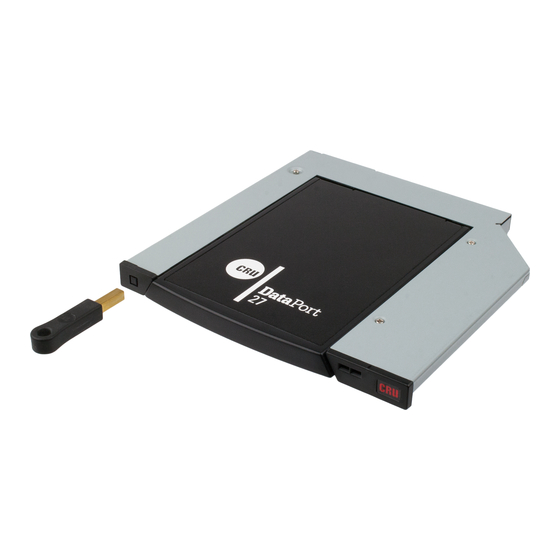
Table of Contents

Summary of Contents for CRU DataPort DP27
- Page 1 DataPort DP27 Slimline Enclosure ® ® Quick Start Guide Features • Small, removable drive carrier and frame • Fits 9.5mm slimline optical bays • Available in both keylock or push-button ejection versions • Fast drive swapping • Rugged metal construction...
- Page 2 CRU DataPort DP27 Quick Start Guide 1 Slimline Frame inStallation a. Install the DP27 into your computer’s optical bay using the instructions provided by your com- puter manufacturer. The DP27 requires 5v DC power provided over a 6-pin slimline cable. You may require a third party 6-pin slimline to 15-pin SATA power cable (sold separately) if you are using the DP27 in an ATX case or server chassis. 2 Carrier eJeCtion 2.1 PuSh-Button VerSion Slide the Eject button to the left and then press in to release the carrier from the frame (see Figure 1). 2.2 KeyloCK VerSion Firmly press the included key into the square keyhole on the left side of the frame to eject the carrier (see Figure 2).
- Page 3 CRU DataPort DP27 Quick Start Guide c. Replace the cover and secure it by pressing down firmly so that the tabs snap back into place (see Figure 4). 4 oPerating your DP27 Slide the DP27 carrier into the frame. Push the carrier in until it snaps into place. The drive inside of the carrier will power on automatically. Your DP27 removable drive enclosure is now ready to use! If the drive is already formatted, it can be used right away. If the drive is brand new, or its format is not compatible with your computer, it will need to be formatted before being used. note that formatting a drive will erase all data on the drive, so be sure to back up your data before beginning this operation.
- Page 4 One (1) SATA connector Power Requirements +5VDC Supported Operating Windows 10, 8, and 7 Systems Windows Server 2016, 2012 and 2008 product families OS X/macOS 10.10 “Yosemite” or newer Linux distributions that support the connection type used Compliance EMI Standard: FCC Part 15 Class B, CE EMC Standard: EN55022, EN55024 RoHS, RCM Product Weight 0.5 pounds (0.23 kg) Product Dimensions 5.04in W x 5.08in L x 0.37in H (128mm W x 129mm L x 9.5mm H) Technical Support Your investment in CRU products is backed up by our free technical support for the lifetime of the product. Contact us through our website, cru-inc.com/support or call us at 1-800-260-9800 or +1-360-816-1800. ©2015, 2017 CRU Acquisition Group LLC, ALL RIGHTS RESERVED. CRU and DataPort are trademarks of CRU Acquisition Group, LLC ® ® and are protected by trademark law. Product Warranty CRU warrants this product to be free of significant defects in material and workmanship for a period of five years from the original date of purchase. CRU’s warranty is nontransferable and is limited to the original purchaser. limitation of liability The warranties set forth in this agreement replace all other warranties. CRU expressly disclaims all other warranties, including but not lim- ited to, the implied warranties of merchantability and fitness for a particular purpose and non-infringement of third-party rights with respect to the documentation and hardware. No CRU dealer, agent, or employee is authorized to make any modification, extension, or addition to this warranty. In no event will CRU or its suppliers be liable for any costs of procurement of substitute products or services, lost profits, loss of information or data, computer malfunction, or any other special, indirect, consequential, or incidental damages arising in any way out of the sale of, use of, or inability to use any CRU product or service, even if CRU has been advised of the possibility of such damages.
















Need help?
Do you have a question about the DataPort DP27 and is the answer not in the manual?
Questions and answers