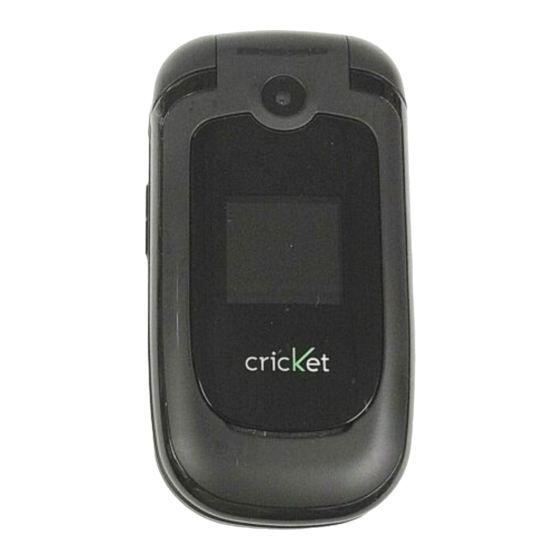
Table of Contents
Advertisement
Quick Links
Advertisement
Table of Contents

Subscribe to Our Youtube Channel
Summary of Contents for Cricket A200
- Page 1 A200 User Guide CricKet...
-
Page 2: Table Of Contents
Table of contents Outgoing calls .........19 Tools ..........30 Small children .........53 Call timers .........19 Bluetooth ..........30 Operating environment ....53 Schedule ..........32 Medical devices ......54 Messages ........20 Safety ..........4 Alarm ..........33 Vehicles ..........56 Send text message ...... 20 About your device ......4 World time ........33 Potentially explosive Send picture message .... -
Page 3: Safety
Safety Qualified service or transferred. Only qualified personnel may install or Warning: To use any features in this Read these simple guidelines. Not repair this product. device, other than the alarm clock, the following them may be dangerous or device must be switched on. Do not Enhancements and batteries illegal. -
Page 4: Before Using Your Phone
Before using your phone Battery usage If the battery is not correctly placed note in the compartment, the handset Battery installation will not turn on and/or the battery may Handset description 1. Remove the battery cover from the detach during use. unit. -
Page 5: Battery Handling Information
1. Press the END Key until your the phone in order to charge it. after fully charging. menu. Each function can be accessed “cricKet” logo appears and the tone • Battery operating time gradually • Properly dispose of the battery by scrolling with the Navigation sounds. -
Page 6: Using The Widgets Menu
3. To scroll through the Widget sub 5. Select the feature to add, then 7. Press the Navigation Key right or left note • Navigation Key up : Messages options, press the Navigation Key press the OK Key. to select the Change to [Features •... -
Page 7: Accessing The Menu Map
down to select Place, then press Accessing the menu map Basic functions note • The default Widget Menu items the OK Key. 1. Recent Calls 5. Browser Making a call - Personalize, My Account and 1. All Calls note 6. Games & Apps Storefront - cannot be Deleted. -
Page 8: During A Call
password to unlock your phone. 1. To insert a wait/pause, enter a connection, enter second This places the first call on hold. • Your default password is the last 4 phone number then press the Right number you wish to call then press To switch back to the first caller, digits of your phone number. -
Page 9: Memory Function
• Bluetooth : When user is calling can receive an incoming call from the lower portion of the display the Navigation Key up or down to with A200 mobile phone, user any available system. However, it when letters numbers... -
Page 10: Making A Call Through The Contact List
each key once per character. Two-touch dialing 2. To view details, press the OK Key. the number appears. • Number mode : Allows you to enter 10-99: Press and the first digit and 2. To view incoming call details, press After the 240 missed, incoming note... -
Page 11: Messages
Roam Calls, All Calls, Lifetime Calls, • Press Right Soft Key Options. the Left Soft Key Set. You can only Inbox Transmitted KB, Received KB, Total KB, (Preset Msgs., Entry Mode, Save send one picture file. The Inbox manages received text/ Lifetime Data Counter, Last Reset): As Draft, Save As Preset, Add to 6. -
Page 12: Drafts
3. Select a message, then press the Voicemail 1. Press the Left Soft Key Menu > 4. Modify the contents (optional). Messages > Voicemail > Details. OK Key. The message is displayed. Voicemail allows callers to leave voice 5. Send a MMS message. Press the Left Soft Key Erase to messages in your voice mailbox, and Clear notification... -
Page 13: Erase Messages
“Abc”, “ABC” or “123”. Messages > Erase Messages. 1. Press the Left Soft Key Menu > Speed dials Contacts > Find. • Callback # : Allows you to input a • Inbox : To erase all the Inbox In idle mode, calls can be placed specific callback number. -
Page 14: Group
• Press Right Soft Key Options. Only groups you created can be 2. Your phone number will • Image effect : Normal, Antique, (Send Msg., Prepend, Erase) renamed. displayed. Bluish, Greenish, Reddish, Gray, Negative 3. Press the Right Soft Key Options, Group •... -
Page 15: My Sounds
OK soft key to go there directly. 3. Select from “Browse catalog” and Wap & Brew download image : Multimedia > Camera Settings. • Search : Takes user to the CRICKET press the OK Key. The server will Name/Information/Date/Time/ Search page. -
Page 16: Tools
follow the prompts to download the Tools > Bluetooth > Settings. Navigation Key up or down to transferred from that audio device to application. Repeat this process for select a device you wish to use, the other one. 2. Under “Set”, then select “Off” or each additional application. -
Page 17: Schedule
(Headset Service/Hands free • Start date : You can edit the start View added calendar • Set: Press the Navigation Key left Service) date for the event. or right to select alarm “On” or 1. Press the Left Soft Key Menu > Tools •... -
Page 18: Memo Pad
of the selected place is adjusted displayed in the order they were Tip calculator Recently twenty Laps can be to Daylight Savings Time. saved. To add a new memo, press record. To access the Tip calculator: • Dual: Press the Right Soft Key the Left Soft Key Add. -
Page 19: V.cmd Settings
name from your Phonebook list V.Cmd settings default), the system prompts for 4. To play voice memo, select the or a phone number. When dialing required information. In readout voice tag you want to play then 1. Press the Left Soft Key Menu > a number, pronounce each digit, mode, the system prompts for press the OK Key. -
Page 20: Settings
3. Select “Preset Images” or “My 2. Select “Main Display” or “Front “Charger”. Sounds Images”. Display”. • Main Display : 7 Sec, 15 Sec, 30 Sec, Ring tone 4. Press the Navigation Key up or 3. Select “Preset Images”, or “My Always On, Always Off To select how the Menu appears on down to scroll through the images. -
Page 21: Call
volume. entering a roaming service area. show the name of the contact you are Auto retry • Speakerphone adjust • Call Connect : Notifies you that dialing as well as the phone number. Automatically redials a call up to 5 Speakerphone volume. -
Page 22: Security
Security 2. Enter your lock code. Restriction 4 digits of your phone number. Prevents unauthorized use of your 3. “Create your new lock code” You can restrict incoming or outgoing 2. Select “Contacts”, “Messages”, “Voice phone. The following settings can be screen appears. -
Page 23: Others
Erase all entries Airplane mode System select 2. Contacts, Messages, Tools Recent Calls memory is displayed. All saved contents and preference Airplane Mode deactivates To set the location function: setting will be reset to factory wireless connectivity of your phone 3. -
Page 24: Care And Maintenance
Right Soft Key Close or will corrode electronic circuits. If For products purchased from Cricket clean the device. OK Key. your device does get wet, remove • Do not paint the device. Paint can... - Page 25 Product to Cricket. weather conditions, an act of the Consumer shall take the replacement items if such repair or Cricket shall bear the cost of shipping God, or battery leakage, theft, following step-by-step procedure: replacement is needed because...
- Page 26 Product. Product is returned after the MERCHANTABILITY, OR FITNESS CLAIMS OF ANY THIRD PARTIES, d. Cricket will repair the Product expiration of the Limited Warranty FOR A PARTICULAR PURPOSE OR INCLUDING CUSTOMERS, AND under the Limited Warranty within period, Cricket’s normal service...
-
Page 27: Additional Safety Information
WILL ALWAYS device requires a quality connection damages, so certain of the above and dealers of Cricket are not CONSTRUED TO BE LIMITED BY to the network. In some cases, Warranty Warranty / Additional safety information... -
Page 28: Medical Devices
transmission of data files or messages be using equipment that could be immediately if there is any reason to lower RF emissions level, which may delayed until such sensitive to external RF energy. suspect that interference is taking improve the likelihood that the device connection available. -
Page 29: Vehicles
Vehicles bags inflate with great force. Do not Switch off the device at refuelling be guaranteed. You should never place objects, including installed or points such as near gas pumps at rely solely on any wireless device for RF signals may affect improperly portable wireless equipment in the service stations. -
Page 30: Certification Information (Sar)
device may be the only means of positions with the device transmitting value reported under this standard system in motor vehicles. communication at the scene of an at its highest certified power level in during product certification for use at EXPOSURE TO RF ENERGY accident. -
Page 31: Fcc Compliance Information
requirements, and should be avoided. protection against harmful assistance. detect a buzzing,humming, or whining For more information about RF Interference residential noise. Some hearing devices are Changes modification exposure, please visit the FCC installation. This equipment generates, more immune than others to this expressly approved by the party website at www.fcc.gov. - Page 32 phones that are not synonymous with the U mark. The T labeled. M4 is the mark is intended to be synonymous better/higher with the UT mark. The M and T marks ratings. are recommended by the Alliance Hearing devices may for Telecommunications Industries also be rated.
















Need help?
Do you have a question about the A200 and is the answer not in the manual?
Questions and answers