Table of Contents
Advertisement
Quick Links
Advertisement
Table of Contents
Troubleshooting

Summary of Contents for ProSoft Technology inRAx MVI46-DFNT
- Page 1 MVI46-DFNT SLC Platform EtherNet/IP Interface Module User Manual November 5, 2004...
-
Page 2: Please Read This Notice
Information in this manual is subject to change without notice and does not represent a commitment on the part of ProSoft Technology, Inc. Improvements and/or changes in this manual or the product may be made at any time. These changes will be made periodically to correct technical inaccuracies or typographical errors. -
Page 3: Table Of Contents
Command List Overview....................30 Commands Supported by the Module................ 30 Command Entry Formats..................... 31 DIAGNOSTICS AND TROUBLESHOOTING................35 Reading Status Data From the Module ..............35 6.1.1 Required Hardware..................... 35 ProSoft Technology, Inc. Page 3 of 118 November 9, 2004... - Page 4 RSView Software ........................106 APPENDIX F – ACCESSING AN SLC 5/03 PROCESSOR VIA ETHERNET USING MVI46-DFNT109 Troubleshooting ........................112 APPENDIX G - FREQUENTLY ASKED QUESTIONS ..............115 APPENDIX H - SUPPORT, SERVICE, AND WARRANTY............117 Page 4 of 118 ProSoft Technology, Inc. November 9, 2004...
-
Page 5: Introduction
Module Configuration This section describes the MVI46-DFNT configuration file in the RSLogix. Ladder Logic This section explains the sample ladder logic. ProSoft Technology, Inc. strongly suggests that you use the sample ladder logic as a starting point to build your application. -
Page 6: General Specifications
TCP service and a serial communication port (pass-through port) on the module. DF1 messages passed from the RSLogix 500 software and RSLinx (using the DF1 serial driver and port redirection software) are Page 6 of 118 ProSoft Technology, Inc. November 9, 2004... -
Page 7: Hardware Specifications
Channel 0 port on the SLC. A DF1 master device can be attached to this port to monitor and control data in the SLC using the serial interface. 1.2.1.4 Physical This module is designed by ProSoft Technology and incorporates licensed technology from Allen-Bradley (SLC backplane technology). •... - Page 8 MVI46-DFNT ♦ SLC Platform Introduction EtherNet/IP Interface Module Page 8 of 118 ProSoft Technology, Inc. November 9, 2004...
-
Page 9: Functional Overview
2.1.2 Main Logic Loop Upon completing the power up configuration process, the module enters an infinite loop that performs the functions shown in the following diagram. ProSoft Technology, Inc. Page 9 of 118 November 9, 2004... -
Page 10: Backplane Data Transfer
M1 file. The following diagram displays the data transfer method used to move data between the SLC processor, the MVI46-DFNT module, and the TCP/IP Network. Page 10 of 118 ProSoft Technology, Inc. November 9, 2004... -
Page 11: Module Control Blocks
Word 4000 contains the block ID that identifies the block to the MVI46-DFNT module. The block structure, which is different for each block, is shown in the following sections. ProSoft Technology, Inc. Page 11 of 118 November 9, 2004... -
Page 12: Status Data Request
This field has a range of 0 to 99. 4002 This field contains the number of command error list values to report in the response block. This register has a range from 1 to 60. Page 12 of 118 ProSoft Technology, Inc. November 9, 2004... -
Page 13: Command Control
This forces the module to read the new configuration information and to restart. The structure of the control block is shown in the following table: ProSoft Technology, Inc. Page 13 of 118 November 9, 2004... -
Page 14: Cold Boot
Server Driver 3999 4999 Status Configuration Step Description The server driver receives the configuration information from the configuration file on the Compact Flash Disk, and the module initializes the servers. Page 14 of 118 ProSoft Technology, Inc. November 9, 2004... - Page 15 RSLinx exists on an Ethernet network only as a client application. It cannot act as a server. User applications can use the DDE/OPC capabilities built into RSLinx to interface with the ProSoft Technology, Inc. Page 15 of 118 November 9, 2004...
- Page 16 N-files and the module’s internal database registers: Internal Simulated Database N-File Register N10:0 N10:1 N10:999 1000 N11:0 1001 N11:1 1999 N11:999 2000 N12:0 2001 N12:1 2999 N12:999 3000 N13:0 3001 N13:1 3999 N13:999 Page 16 of 118 ProSoft Technology, Inc. November 9, 2004...
- Page 17 This is the preferred data access method as it directly specifies the data type used with the command. The following table lists the data access methods: ProSoft Technology, Inc. Page 17 of 118 November 9, 2004...
- Page 18 0x0F Typed Range Write (Binary Address) 0x0F 0x26 Read-Modify-Write (Binary Address) 0x0F 0x00 Word Range Write (ASCII Address) 0x0F 0x01 Word Range Read (ASCII Address) 0x0F 0x26 Read-Modify-Write (ASCII Address) Page 18 of 118 ProSoft Technology, Inc. November 9, 2004...
-
Page 19: Client Driver
Processor Memory Backplane Interface DFNT Module Database Addresses Register Data storage Client Driver M1 File 3999 Status Client Command List Configuration Command Command Control Control 4999 ProSoft Technology, Inc. Page 19 of 118 November 9, 2004... - Page 20 Address information to access data in remote unit • Count – Select the number of words to be transferred • Poll Delay – (1/10 seconds) Refer to Section 5.3 for more information on the Command List. Page 20 of 118 ProSoft Technology, Inc. November 9, 2004...
-
Page 21: Module Configuration
I/O Configuration option from the program screen. The system displays the following window: Select the “Other” module from the list. This causes the system to display the following dialog box: ProSoft Technology, Inc. Page 21 of 118 November 9, 2004... -
Page 22: Module Data
M1 file and placed in the assigned status file. Input (monitor) data should be copied from the user file to the M1 file and output (command) data should be copied from the user files to the M1 file. Page 22 of 118 ProSoft Technology, Inc. November 9, 2004... -
Page 23: Ladder Logic
M1 file into the user data file. 4.3 Control Routine (U:4) The control routine is responsible for controlling the module or handling requests from the module using the control register (M1:1.4000). ProSoft Technology, Inc. Page 23 of 118 November 9, 2004... - Page 24 Timer T4:0 is used to trigger the requests. The following rung is used to drive the timer: When the timer expires, the following rung is executed: Page 24 of 118 ProSoft Technology, Inc. November 9, 2004...
- Page 25 This rung copies the received status data into the user file and requests command error list data for the first 60 commands in the command list. After the module builds the data area, the following rung executes: ProSoft Technology, Inc. Page 25 of 118 November 9, 2004...
- Page 26 The same logic can be used for Block 3001 (enable continuous commands) and 3002 (enable conditional commands). If the module is configured to receive the processor data set on startup, the following rung is required: Page 26 of 118 ProSoft Technology, Inc. November 9, 2004...
- Page 27 This rung should be placed in a routine that will be called on every scan of the ladder logic to ensure that the restart condition is recognized. Important: During startup, the register M1:1.4000 contains the value 1001 after it is set by the ladder logic. ProSoft Technology, Inc. Page 27 of 118 November 9, 2004...
- Page 28 MVI46-DFNT ♦ SLC Platform Ladder Logic EtherNet/IP Interface Module Page 28 of 118 ProSoft Technology, Inc. November 9, 2004...
-
Page 29: Configuration File
The client command list and e-mail definition sections are formatted differently than the other sections. These sections contain lists of parameters to be used. Each list ProSoft Technology, Inc. Page 29 of 118 November 9, 2004... -
Page 30: Command List Overview
Basic Command Set Functions DFNT Function Code Definition Command Function Protected Write 0x00 Unprotected Read 0x01 Protected Bit Write 0x02 Unprotected Bit Write 0x05 Unprotected Write 0x08 Page 30 of 118 ProSoft Technology, Inc. November 9, 2004... -
Page 31: Command Entry Formats
Refer to the Appendix for a complete discussion of the commands supported by the module and of the structure and content of each command. The following table shows the structure of the configuration data necessary for each of the supported commands: ProSoft Technology, Inc. Page 31 of 118 November 9, 2004... - Page 32 Addr Delay Count Code Node IP Address Slot Code Type START 192.168.0.122 192.168.0.122 192.168.0.122 Poll Swap Func File #Enab Addr Delay Count Code Node IP Address Slot Code 192.168.0.122 192.168.0.122 Page 32 of 118 ProSoft Technology, Inc. November 9, 2004...
- Page 33 Words & Bytes – The words are swapped then the bytes in each word are swapped Bytes – The bytes in each word are swapped The words should be swapped only when using an even number of words. ProSoft Technology, Inc. Page 33 of 118 November 9, 2004...
- Page 34 The number of auxiliary parameters required is dependent on the function code selected for the command. Refer to the appendix for a Parameters complete list of parameters and their definition required for each function. Page 34 of 118 ProSoft Technology, Inc. November 9, 2004...
-
Page 35: Diagnostics And Troubleshooting
RJ-45 end of the cable is to be placed in the MVI46-DFNT port 1 connector (top port). The cable required is displayed in the following diagram: MVI46-DFNT Configuration/Debug Port Cable RS-232 Host DB-9 Male ProSoft Technology, Inc. Page 35 of 118 November 9, 2004... -
Page 36: Required Software
To view the current selections available, press the '?' key on your computer. If you are in main menu mode, the following menu appears: Page 36 of 118 ProSoft Technology, Inc. November 9, 2004... - Page 37 This menu option places the program in database view menu mode. This mode of operation is used to display the module's internal database values. To view the menu options available in this mode, press the '?' key and the following menu appears: ProSoft Technology, Inc. Page 37 of 118 November 9, 2004...
- Page 38 This menu option skips 500 registers of data and displays the new page of data. N = Next Page This menu option selects the next 100 registers of data for viewing and displays the data. Page 38 of 118 ProSoft Technology, Inc. November 9, 2004...
- Page 39 This option skips back 20 commands and displays the data. P = Previous Page This option displays the previous page of data. + = Skip 2 Pages This option skips past the next 20 commands and displays the data. ProSoft Technology, Inc. Page 39 of 118 November 9, 2004...
- Page 40 This menu option displays the previous page of master command list data. + = Skip 5 Pages This menu option displays the master command list data after skipping the next 50 commands. Page 40 of 118 ProSoft Technology, Inc. November 9, 2004...
- Page 41 V = Version Information This option is used to view the current version of the software for the module and other important values. After selecting the option, the following appears: ProSoft Technology, Inc. Page 41 of 118 November 9, 2004...
- Page 42 “2” option, the following appears: 6.1.4.14 3 = DF1 Server This option is used to view the status data for the DFNT pass-through server. After selecting the option, the following information appears: Page 42 of 118 ProSoft Technology, Inc. November 9, 2004...
- Page 43 This facility is useful in order to retrieve the network configuration file of the module when the archive for the module is not available. After selecting the option, follow the instructions given to transfer the file. ProSoft Technology, Inc. Page 43 of 118 November 9, 2004...
-
Page 44: Led Status Indicators
Under normal operation, the LED should blink rapidly on and off. Red/ The card is not receiving any power and is not securely Green plugged into the rack. Page 44 of 118 ProSoft Technology, Inc. November 9, 2004... - Page 45 0x8000 If a configuration error is present for the pass-through port, the configuration error word contains a value other than zero. The configuration error word bits have the following definitions: ProSoft Technology, Inc. Page 45 of 118 November 9, 2004...
-
Page 46: Clearing A Fault Condition
The entries in this section have been placed in the order in which the problems would most likely occur after powering up the module. Page 46 of 118 ProSoft Technology, Inc. November 9, 2004... - Page 47 The module is configured in the processor. The program has halted or a critical error has occurred. Connect to ACT/FLT LED remains red the Configuration/Debug port to see if the module is running. ProSoft Technology, Inc. Page 47 of 118 November 9, 2004...
- Page 48 MVI46-DFNT ♦ SLC Platform Diagnostics and Troubleshooting EtherNet/IP Interface Module Page 48 of 118 ProSoft Technology, Inc. November 9, 2004...
-
Page 49: Cable Connections
The cable configuration used on the ports is dependent on the RS-interface selected for the port using the jumpers located on the MVI circuit board. The following are port pin-outs for several configurations of the ports: ProSoft Technology, Inc. Page 49 of 118 November 9, 2004... -
Page 50: Configuration/Debug Port
The cable for communications on this port is shown in the following diagram: MVI46-DFNT Configuration/Debug Port Cable RS-232 Host DB-9 Male Page 50 of 118 ProSoft Technology, Inc. November 9, 2004... -
Page 51: Ethernet Port Configuration: Wattcp.cfg
# The gateway I wish to use gateway=192.168.0.1 # some networks (class 2) require all three parameters # gateway,network,subnetmask # gateway 192.168.0.1,192.168.0.0,255.255.255.0 # The name of my network # domainslist="mynetwork.name" ProSoft Technology, Inc. Page 51 of 118 November 9, 2004... - Page 52 MVI46-DFNT ♦ SLC Platform Ethernet Port Configuration: wattcp.cfg EtherNet/IP Interface Module Page 52 of 118 ProSoft Technology, Inc. November 9, 2004...
-
Page 53: Appendix A - Mvi46-Dfnt Status Data Definition
This value corresponds to the current error code Error Code for the client. 4030 Client Last Error This value corresponnds to the last error code Code recorded for the client. ProSoft Technology, Inc. Page 53 of 118 November 9, 2004... - Page 54 The format of the client configuration error word is as follows: Description Value 0x0001 0x0002 0x0004 0x0008 Invalid retry count (0 to 10) 0x0010 0x0020 0x0040 0x0080 0x0100 0x0200 0x0400 0x0800 0x1000 0x2000 0x4000 0x8000 Page 54 of 118 ProSoft Technology, Inc. November 9, 2004...
- Page 55 Closing server on program termination 1000 Initiate a close on the server 1001 Waiting for server to successfully close The connection state for the pass-through server is not used at this time. ProSoft Technology, Inc. Page 55 of 118 November 9, 2004...
- Page 56 Total number of times the server as reached a connection timeout condition. 4035 Host Port Service port on client connected to the server. 4036-4037 Host IP Address IP address of the client connected to the server. Page 56 of 118 ProSoft Technology, Inc. November 9, 2004...
- Page 57 Total number of times the server as reached a connection timeout condition. 4071 Host Port Service port on client connected to the server. 4072-4073 Host IP Address IP address of the client connected to the server. ProSoft Technology, Inc. Page 57 of 118 November 9, 2004...
- Page 58 Total number of times the server as reached a connection timeout condition. 4107 Host Port Service port on client connected to the server. 4108-4109 Host IP Address IP address of the client connected to the server. Page 58 of 118 ProSoft Technology, Inc. November 9, 2004...
- Page 59 Total number of times the server as reached a connection timeout condition. 4143 Host Port Service port on client connected to the server. 4144-4145 Host IP Address IP address of the client connected to the server. ProSoft Technology, Inc. Page 59 of 118 November 9, 2004...
- Page 60 Total number of times the server as reached a connection timeout condition. 4179 Host Port Service port on client connected to the server. 4180-4181 Host IP Address IP address of the client connected to the server. Page 60 of 118 ProSoft Technology, Inc. November 9, 2004...
- Page 61 Total number of times the server as reached a connection timeout condition. 4215 Host Port Service port on client connected to the server. 4216-4217 Host IP Address IP address of the client connected to the server. ProSoft Technology, Inc. Page 61 of 118 November 9, 2004...
- Page 62 Waiting for server to successfully close The following table defines the values represented in the Connection State parameter: State Definition No session exists on socket Session established but no connections Session established and connected Page 62 of 118 ProSoft Technology, Inc. November 9, 2004...
- Page 63 A field has an illegal value 0xF002 Less levels specified in address than minimum for any address 0xF003 More levels specified in address than system supports 0xF004 Symbol not found ProSoft Technology, Inc. Page 63 of 118 November 9, 2004...
- Page 64 CTS modem control line not set before transmit 0xFFFE Timeout while transmitting message 0xFFF6 Timeout waiting for DLE-ACK after request 0xFFF5 Timeout waiting for response after request 0xFFEC DLE-NAK received after request 0xFFEB DLE-NAK sent after response Page 64 of 118 ProSoft Technology, Inc. November 9, 2004...
- Page 65 0xFFAA CPF item count not correct 0xFFA9 CPF address field error 0xFFA8 CPF packet tag invalid 0xFFA7 CPF bad command code 0xFFA6 CPF invalid IOI 0xFFA5 CPF status error reported ProSoft Technology, Inc. Page 65 of 118 November 9, 2004...
- Page 66 Register Session Response Errors 0xFFA4 0xFFA3 TSN in PCCC message not matched 0xFFA2 CPF not correct message number 0xFFA1 CPF incorrect connection ID value returned 0xFFA0 Incorrect session handle returned Page 66 of 118 ProSoft Technology, Inc. November 9, 2004...
-
Page 67: Appendix B - Mvi46-Dfnt Configuration Data Definition
0, the communication ports continue to operate under all conditions. If the value is set larger than 0 (1-65535), communications will cease if the specified number of failures occur. ProSoft Technology, Inc. Page 67 of 118 November 9, 2004... - Page 68 This parameter is used to set the mSec number of milliseconds the server will wait for the pass-through port to become available. Valid data range for this parameter is 100 to 65535. Page 68 of 118 ProSoft Technology, Inc. November 9, 2004...
- Page 69 Stop Bits: 1 or 2 This parameter sets the number of stop bits to be used with each data value sent. ProSoft Technology, Inc. Page 69 of 118 November 9, 2004...
- Page 70 The command list for the client in the module is located in the [DFNT Client 0 Commands] section of the file. The following table displays the functions supported by the module and the format of each command: Page 70 of 118 ProSoft Technology, Inc. November 9, 2004...
- Page 71 Count Code Address Number Code Function Parameters IP Address = IP address of processor to reach Slot Number = -1 for PLC5 & SLC, processor slot number of ControlLogix 5550 ProSoft Technology, Inc. Page 71 of 118 November 9, 2004...
- Page 72 MVI46-DFNT ♦ SLC Platform Appendix B - MVI46-DFNT Configuration Data Definition EtherNet/IP Interface Module Page 72 of 118 ProSoft Technology, Inc. November 9, 2004...
-
Page 73: Appendix C - Example Dfnt.cfg File
Local Station ID #DF1 node address Protocol : Full #F=Full-Duplex, H=Half-Duplex Termination Type : CRC #B=BCC, C=CRC Baud Rate : 576 #Baud rate for port 110-115200 Parity : None #N=None,O=Odd,E=Even,M=Mark,S=Space ProSoft Technology, Inc. Page 73 of 118 November 9, 2004... - Page 74 # DATE : 04/05/2000 # CONFIGURED BY : RAR # MODIFIED Poll Swap Func File File #Enab Addr Delay Count Code Node IP Address Slot Code Type START 192.168.0.103 192.168.0.103 Page 74 of 118 ProSoft Technology, Inc. November 9, 2004...
-
Page 75: Appendix D: Command Function Codes
This function writes one or more words of data into a limited area of the slave device. This function should work on the following devices: 1774-PLC, PLC-2, PLC-3, PLC-5 and PLC-5/250. ProSoft Technology, Inc. Page 75 of 118 November 9, 2004... - Page 76 This function sets or resets individual bits within a limited area of the PLC data table. This function should work on the following devices: 1774-PLC, PLC-2, PLC-3, PLC-5 and PLC-5/250. Page 76 of 118 ProSoft Technology, Inc. November 9, 2004...
- Page 77 This function writes one or more words of data to the PLC memory. This function should work on the following devices: 1774-PLC, PLC-2, PLC-3, PLC-5, SLC 500, SLC 5/03, SLC 5/04 and MicroLogix 1000. ProSoft Technology, Inc. Page 77 of 118 November 9, 2004...
- Page 78 Note: The Poll Interval command parameter values should be entered in 1/10 of a second. This function is used to write one or more words of data to a PLC data table. This function should work on the following devices: PLC-5. Page 78 of 118 ProSoft Technology, Inc. November 9, 2004...
- Page 79 Note: The Poll Interval command parameter values should be entered in 1/10 of a second. This function is used to read one or more words of data from a PLC data table. This function should work on the following devices: PLC-5. ProSoft Technology, Inc. Page 79 of 118 November 9, 2004...
- Page 80 0=Reset and 1=Leave the Same. Values in the OR mask have the following definitions: 0=Leave the Same and 1=Set. The module is responsible for setting the mask values to correctly construct the message from the virtual database values. Page 80 of 118 ProSoft Technology, Inc. November 9, 2004...
- Page 81 Note: The Poll Interval command parameter values should be entered in 1/10 of a second. This function is used to read one or more words of data from a PLC data table. This function should work on the following devices: PLC-5. ProSoft Technology, Inc. Page 81 of 118 November 9, 2004...
- Page 82 0=Reset and 1=Leave the Same. Values in the OR mask have the following definitions: 0=Leave the Same and 1=Set. The module is responsible for setting the mask values to correctly construct the message from the virtual database values. Page 82 of 118 ProSoft Technology, Inc. November 9, 2004...
- Page 83 Sub-Element Number This parameter defines the sub- element to be used with the command. Refer to the AB documentation for a list of valid sub- element codes. ProSoft Technology, Inc. Page 83 of 118 November 9, 2004...
- Page 84 Note: The Poll Interval command parameter values should be entered in 1/10 of a second. This function is used to write one or more words of data to a PLC data table. Page 84 of 118 ProSoft Technology, Inc. November 9, 2004...
- Page 85 This function is used to write one or more words of data to a PLC data table. This function should work on the following devices: SLC 500, SLC 5/03 and SLC 5/04. ProSoft Technology, Inc. Page 85 of 118 November 9, 2004...
- Page 86 This provides direct manipulation of the data in the device with the internal data of the module. The function requires that all data associated with the command use the same mask. Page 86 of 118 ProSoft Technology, Inc. November 9, 2004...
-
Page 87: Appendix E: Client Configurations For Server
Enter the name for the driver or accept the default name provided, and then, select the OK command button. The program displays the following dialog box: ProSoft Technology, Inc. Page 87 of 118 November 9, 2004... - Page 88 Configure Drivers dialog box. If the driver is not running, select the Start command button. Select the Close command button to exit the dialog box. The new driver should be displayed in the main program window as shown: Page 88 of 118 ProSoft Technology, Inc. November 9, 2004...
-
Page 89: Dde Connection
RSLinx section of this manual to set up this connection. To define a new Topic, select the Topic Configuration… option on the DDE/OPC menu from the RSLinx Main Menu. This causes the following dialog box to appear: ProSoft Technology, Inc. Page 89 of 118 November 9, 2004... - Page 90 Topic name. The dialog should now appear as follows: Now select the Data Collection tab on the dialog. Fill in the form to define the characteristics of the DDE link. The following screen shows an example: Page 90 of 118 ProSoft Technology, Inc. November 9, 2004...
- Page 91 RSLinx knows the communication path. Now select the Apply command button to implement the options and to establish the topic. You are now ready to use the DDE link in a DDE client application. Two examples follow: Excel ProSoft Technology, Inc. Page 91 of 118 November 9, 2004...
- Page 92 Active Topic/Items menu option on the DDE/OPC menu option: Any DDE compliant program can be used in the same manner. For maximum utility Visual Basic applications can be used to interface with module’s database using DDE connectivity. Page 92 of 118 ProSoft Technology, Inc. November 9, 2004...
-
Page 93: Opc Connection
VT_R4 data type is selected for the floating-point tag. The Validate command button can be used to verify that the point is valid in the OPC server. After configuring the ProSoft Technology, Inc. Page 93 of 118 November 9, 2004... - Page 94 After selecting the Ok command button, the new value is transferred to the module and updated in the item data window as shown in the following example: Page 94 of 118 ProSoft Technology, Inc. November 9, 2004...
-
Page 95: Controllogix (Clx) Processor
The following encapsulated PCCC commands are supported from a ControlLogix Processor: PLC2 Unprotected Write PLC5 Typed Write PLC5 Word Range Write An example rung used to execute a write command is shown in the following diagram: ProSoft Technology, Inc. Page 95 of 118 November 9, 2004... - Page 96 (192.168.0.75). More complex paths are possible if routing to other networks using multiple 1756-ENET modules and racks. Refer to the Allen-Bradley Knowledge Document 10803, Control Logix Gateway: Ethernet Communications for a full discussion of Ethernet routing and path definition. Page 96 of 118 ProSoft Technology, Inc. November 9, 2004...
- Page 97 This is not a limitation of the module but of the RSLogix software. Additionally, the Communication information must also be configured. An example of the dialog box follows: ProSoft Technology, Inc. Page 97 of 118 November 9, 2004...
-
Page 98: Cip Data Table Operations
The Message Configuration dialog box must be completed to define the data set to be transferred from the processor to the module. An example of the dialog box follows: Page 98 of 118 ProSoft Technology, Inc. November 9, 2004... - Page 99 (1756-ENET module in slot 2), the 2 represents the Ethernet port on the 1756-ENET module and the last portion of the path is the IP address of the DFNT module to reach (192.168.0.75). More complex paths are possible if routing to other networks ProSoft Technology, Inc. Page 99 of 118 November 9, 2004...
- Page 100 In the example above, the first element in the database is the starting location for the read operation of ten elements. Additionally, the Communication information must also be configured. An example of the dialog box follows: Page 100 of 118 ProSoft Technology, Inc. November 9, 2004...
-
Page 101: Plc5 Processor
An example rung used to execute a write command is shown in the following diagram: In order to complete the configuration of the MSG instruction, select the Setup Screen area of the MSG object. This displays the following dialog box. ProSoft Technology, Inc. Page 101 of 118 November 9, 2004... -
Page 102: Plc5 Read Commands
PLC5 Read Commands Read commands transfer data to the PLC5 processor from the DFNT module. An example rung used to execute a read command is shown in the following diagram: Page 102 of 118 ProSoft Technology, Inc. November 9, 2004... - Page 103 (i.e., 1000) to consider with the command. The MultiHop option must be set to Yes. The MultiHop tab portion of the dialog box must be completed as shown in the following window: ProSoft Technology, Inc. Page 103 of 118 November 9, 2004...
-
Page 104: Slc 5/05 Processor
N11:0) for SLC and PLC5 messages. The MultiHop option must be set to Yes. The MultiHop tab portion of the dialog box must be completed as displayed in the following window: Page 104 of 118 ProSoft Technology, Inc. November 9, 2004... -
Page 105: Slc5/05 Read Commands
500CPU or PLC5. In order to complete the configuration of the MSG instruction, select the Setup Screen area of the MSG object. This displays the following dialog box. ProSoft Technology, Inc. Page 105 of 118 November 9, 2004... -
Page 106: Rsview Software
In order to interface RSView to a DFNT module, the following steps are required: First select the Channel option from the Edit Mode tab as shown in the following window. After selecting the option, the following dialog box is displayed: Page 106 of 118 ProSoft Technology, Inc. November 9, 2004... - Page 107 ControlLogix controller tag read and write operations, select the device type consistent with the ControlLogix processor. This will permit direct access to the controller tags simulated in the module. Use of controller tags simplifies handling of ProSoft Technology, Inc. Page 107 of 118 November 9, 2004...
- Page 108 CIP data table read and write operations. Refer to the RSView documentation for a full discussion of database tags and reading and writing data between RSView and a processor. Page 108 of 118 ProSoft Technology, Inc. November 9, 2004...
- Page 109 : 15000 #TCP service port for this server Busy Timeout #Time to wait for not Busy (100-65535 mSec) Baud Rate : 19200 #Baud rate for port 110-115200 Parity : None #N=None,O=Odd,E=Even,M=Mark,S=Space ProSoft Technology, Inc. Page 109 of 118 November 9, 2004...
- Page 110 Step 3- Configure a RS-232 driver at RS-LINX Open the RS-LINX software and create a new RS-232 driver: Select the COM Port (configured during the previous step) and click on Auto-Config. Page 110 of 118 ProSoft Technology, Inc. November 9, 2004...
- Page 111 Once you configure the MVI46-DFNT pass-through server, you may configure Port 3 to receive DF1 commands in order to allow access from a DF1 Master to the SLC data file. ProSoft Technology, Inc. Page 111 of 118 November 9, 2004...
-
Page 112: Troubleshooting
- SLC processor Channel 0 (Use RSLogix500) - MVI46-DFNT configuration (DF1 Pass-Through Server Port 1) - Serial/IP Software Converter - RSLinx RS-232 driver (use the auto-config feature) Page 112 of 118 ProSoft Technology, Inc. November 9, 2004... - Page 113 Appendix F – Accessing an SLC 5/03 Processor via Ethernet Using MVI46-DFNTMVI46-DFNT ♦ Platform EtherNet/IP Interface Module ProSoft Technology, Inc. Page 113 of 118 November 9, 2004...
- Page 114 MVI46-DFNT ♦ SLC PlatformAppendix F – Accessing an SLC 5/03 Processor via Ethernet Using MVI46-DFNT EtherNet/IP Interface Module Page 114 of 118 ProSoft Technology, Inc. November 9, 2004...
-
Page 115: Appendix G - Frequently Asked Questions
Should I use the sample ladder? Yes, the sample ladder shows how to use all module features and should be used as the source. It also shows the correct module configuration in RSLogix (I/O configuration). ProSoft Technology, Inc. Page 115 of 118 November 9, 2004... - Page 116 MVI46-DFNT ♦ SLC Platform Appendix G - Frequently Asked Questions EtherNet/IP Interface Module Page 116 of 118 ProSoft Technology, Inc. November 9, 2004...
-
Page 117: Appendix H - Support, Service, And Warranty
EtherNet/IP Interface Module Appendix H - Support, Service, and Warranty Technical Support ProSoft Technology survives on its ability to provide meaningful support to its customers. Should any questions or problems arise, please feel free to contact us at: Factory/Technical Support ProSoft Technology, Inc. - Page 118 - - - - - - - - - - - - - - - - END OF MANUAL - - - - - - - - - - - - - - - - - Page 118 of 118 ProSoft Technology, Inc. November 9, 2004...
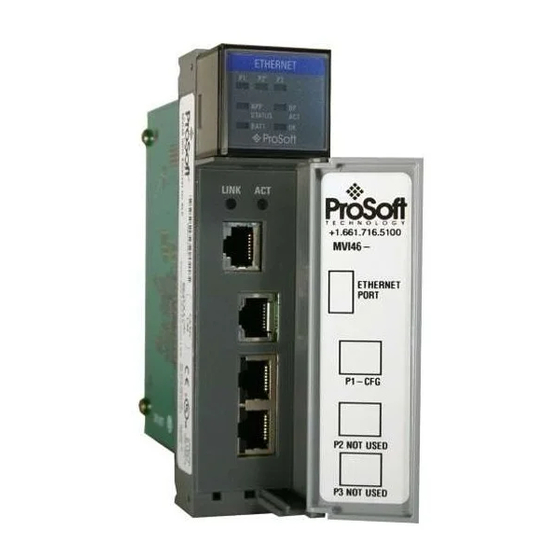












Need help?
Do you have a question about the inRAx MVI46-DFNT and is the answer not in the manual?
Questions and answers