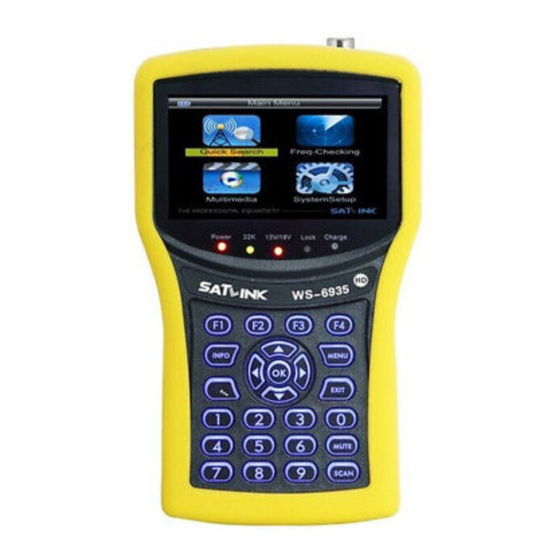
Table of Contents
Advertisement
Advertisement
Table of Contents

Summary of Contents for Satlink WS-6935
- Page 1 USER’S MANUAL USER’S MANUAL...
-
Page 2: Table Of Contents
THE PROFESSIONAL EQUIPMENT------------------|USER’S MANUAL| THE PROFESSIONAL EQUIPMENT------------------|USER’S MANUAL| Table of Contents 3.4.3 Light setting..........3.4.4 Factory reset......... 1.GUIDE............... 3.4.5 Time Zone..........1.1 Important Safety Instructions......3.4.6 Channel reset........1.2 Unpacking............3.4.7 Mode, SW VER, Release Time..... 1.3 PRODUCT OVERVIEW & ILLUSTRATION..4. -
Page 3: Guide
THE PROFESSIONAL EQUIPMENT------------------|USER’S MANUAL| THE PROFESSIONAL EQUIPMENT------------------|USER’S MANUAL| 1.2 Unpacking GUIDE Open the package and make sure it includes all below it- 1.1 Important Safety Instructions ems, if any missing, please contact the reseller for repla- cement. Thank you for choosing our product. Before installation, we would like to remind you some notes, which is very 1.Digital Satellite Meter important for operating safely and properly, as follows:... - Page 4 THE PROFESSIONAL EQUIPMENT------------------|USER’S MANUAL| THE PROFESSIONAL EQUIPMENT------------------|USER’S MANUAL| LCD Screen Video display Power Power indicator light ANT 5V output indicator light 12V/24V ANT 12V/24V output indicator light LOCK Signal lock indicator light Charger (Note1) Charger indicator light 1)Shows the Subtitle menu ; F1 (Note 2) 2)TV/Radio switch 1)Shows the EPG menu;...
-
Page 5: Installation Ofmeter
THE PROFESSIONAL EQUIPMENT------------------|USER’S MANUAL| THE PROFESSIONAL EQUIPMENT------------------|USER’S MANUAL| 2. OUTLINE Note1:When the adapter insert dc slot,Charging indicator scintillation three times, then the indicator is 4.3 Inch High Definition TFT LCD Screen often bright, when the batteries charged sufficient, the Fully MPEG-2/MPEG4 compliant charge indicator is going out. - Page 6 THE PROFESSIONAL EQUIPMENT------------------|USER’S MANUAL| THE PROFESSIONAL EQUIPMENT------------------|USER’S MANUAL| ▲▼◄► Press the keys of to move the cursor up or down in the menu interface, then use OK key to confirm a selection. 3.1 Quick Search Warning: you must choose the correct voltage in ANT Power, otherwise it will damage the external amplifier.
- Page 7 THE PROFESSIONAL EQUIPMENT------------------|USER’S MANUAL| THE PROFESSIONAL EQUIPMENT------------------|USER’S MANUAL| 3.2.1 Signal Test:Check signals of five channel, in turn. ■ Scan : According to the current channel, search program Press ◄► key to switch next/Previous channels ■ S/Q:Enlarge showing of the signal strength Press OK key stop/start check.
-
Page 8: Music
THE PROFESSIONAL EQUIPMENT------------------|USER’S MANUAL| THE PROFESSIONAL EQUIPMENT------------------|USER’S MANUAL| USB feautres: Press ▲▼ key to select the video file, then press OK Multi system format support: Such as, FAT16, FAT32 key to play. and NTFS format. Press ◄► key to control volume. Mulit file format support: wma, mp3,mp4,avi,jpg,jpeg, Press MENU key to appear playing bar. -
Page 9: System Setting
THE PROFESSIONAL EQUIPMENT------------------|USER’S MANUAL| THE PROFESSIONAL EQUIPMENT------------------|USER’S MANUAL| 3.4.3 Light setting: Press ◄► key to control delay of Press ▲▼ key to select update file, key light:off/5s/10s/20s. Then press OK key to select upgrade part: 3.4.4 Factory reset: The factory default allows user to App code;... -
Page 10: Renamechannel
THE PROFESSIONAL EQUIPMENT------------------|USER’S MANUAL| THE PROFESSIONAL EQUIPMENT------------------|USER’S MANUAL| 4.1.1 RenameChannel 1.Press F1 key. You will notice the Keyboard me- nu in screen. 2.Press the arrow keys to input channel name. 3.Press F3 key to switch caps lock; press F1 key to backspace;... -
Page 11: Skip Channel
THE PROFESSIONAL EQUIPMENT------------------|USER’S MANUAL| THE PROFESSIONAL EQUIPMENT------------------|USER’S MANUAL| 4.1.4 Skip Channel 4.2.1 Favorite set 1.Press ▲▼ key to select TV. Press ▲▼ key to select TV. 2.Press F4 key, the TV will be marked with the Press OK key, the TV will be marked with the sy- mbol '❤'. -
Page 12: Favorite Sort
THE PROFESSIONAL EQUIPMENT------------------|USER’S MANUAL| THE PROFESSIONAL EQUIPMENT------------------|USER’S MANUAL| 3.Press MENU key, the Warning window will appear, if you select yes, the modification will be saved. 4.2.4 Favorite Sort Press F3 key, you will notice the sub-menu with Press the F2 key to show EPG menu. sort order in screen. -
Page 13: Program List
THE PROFESSIONAL EQUIPMENT------------------|USER’S MANUAL| THE PROFESSIONAL EQUIPMENT------------------|USER’S MANUAL| 4.4.1 Sort KEY Press F1 key to sort channel Please make reference to“4.2.3Sort order”. 4.4.2 Multi key Press F2 key to select channel source Please make reference to“4.2.5Sat sort”. 4.2.3 Fav key 1.Press F1 key, return to channel select. -
Page 14: Technical Specification
THE PROFESSIONAL EQUIPMENT------------------|USER’S MANUAL| THE PROFESSIONAL EQUIPMENT------------------|USER’S MANUAL| Technical Specification PAL-25 frame@720*576,NTSC-30 Resolving rate frame@720*480, Support conversion for different video formats Signal compatibility TRANSMISSION STANDARDS Video Format 4:3,16:9,By Pan & Scan and Letter Box conversion DVB-T, MPEG-2,MPEG-4,H.264 Audio decompression MPEG-1 Layer I/II ,MPEG-2 Layer I/II, SATELLITE INPUT/DEMODULATION Audio output mode Stereo, Mono,R/L... -
Page 15: Trouble Shooting
THE PROFESSIONAL EQUIPMENT------------------|USER’S MANUAL| THE PROFESSIONAL EQUIPMENT------------------|USER’S MANUAL| Trouble Shooting Problem Possible Causes What To Do Check to make surepower Power switch is not on No display light up on. Even on adapter Run out of batteries No sound or picture, AV IN jack insert, Pull out AV IN cable but the front panel...








Need help?
Do you have a question about the WS-6935 and is the answer not in the manual?
Questions and answers