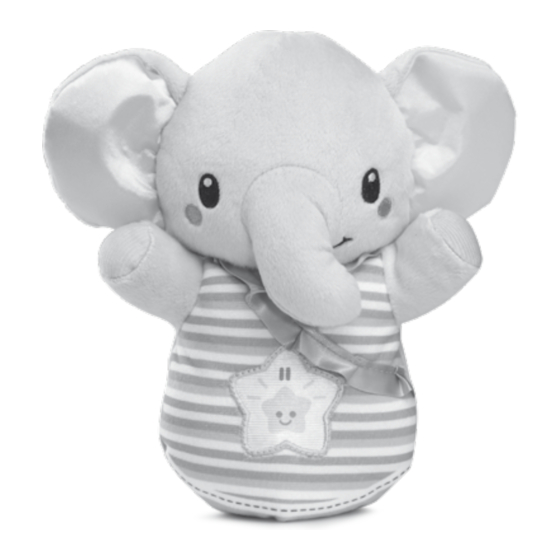
Table of Contents
Advertisement
Quick Links
Advertisement
Table of Contents

Summary of Contents for VTech Glowing Lullabies Elephant
- Page 1 Parent's Guide Glowing Lullabies Elephant ™ 91-003457-005...
- Page 2 INTRODUCTION Glowing Lullabies Elephant ™ . Thank you for purchasing the VTech ® This plush toy elephant features a soft, glowing tummy with color- changing lights and will help soothe your baby when it's time for sleep. Press its tummy to hear soothing lullabies, loving phrases and relaxing sounds.
-
Page 3: Included In This Package
INCLUDED IN THIS PACKAGE • One Glowing Lullabies Elephant ™ • One parent’s guide WARNING: All packing materials such as tape, plastic sheets, packaging locks, removable tags, cable ties and packaging screws are not part of this toy, and should be discarded for your child’s safety. -
Page 4: Battery Notice
• Rechargeable batteries are only to be charged under adult supervision. ASSEMBLY INSTRUCTIONS With the Glowing Lullabies Elephant ™ , safety comes first. To ensure your child's safety, adult assembly is required. Electronic Module 1. To remove the electronic module, open the hook and loop closure on the back of the elephant. Press the button on the left side of the electronic module to detach and remove it. -
Page 5: Product Features
OFF, slide the On/ Off/Volume Control Switch to the OFF ( ) position. 2. Automatic Shut Off To preserve battery life, the Glowing Lullabies Elephant ™ will automatically power down shortly after the responses have finished. The elephant can be turned on again by pressing the Light-Up Button. Note: If the unit repeatedly shuts down, or the light flickers then fades out, we recommend changing the batteries. -
Page 6: Melody List
ACTIVITIES 1. Light-Up Button Press the Light-Up Button to hear soothing phrases, songs, nature sounds and soft melodies. You will hear approximately 15 minutes of music play after each press of the button. The light will fade in and out and change colors with the sounds. Press and hold the Light-Up Button for approximately three seconds to stop the current response. -
Page 7: Care And Maintenance
6. Morning - Edvard Grieg 7. London Bridge 8. Danny Boy 9. Cockles and Mussels 10. Rock-a-bye Baby 11. Bicycle Built for Two 12. Cradle Song - Wolfgang Amadeus Mozart 13. The Nutcracker - Pyotr Ilyich Tchaikovsky 14. Eine kleine Nachtmusik - Wolfgang Amadeus Mozart 15. The Four Seasons (Spring) - Antonio Vivaldi 16. Diddle, Diddle, Dumpling 17. Pussy Cat, Pussy Cat 18. Yankee Doodle 19. Sweet and Low - Joseph Barnby 20. There's Music in the Air - George Frederick Root 21. Cradle Song - Carl Maria von Weber 22. Home, Sweet Home - Henry Bishop and John Howard Payne 23. Polly Put the Kettle On 24. Down by the Riverside... -
Page 8: Troubleshooting
1-800-521-2010 in the U.S. or 1-877-352-8697 in Canada, or by going to our website at vtechkids.com and filling out our Contact Us form located under the Customer Support link. A service representative will be happy to help you. IMPORTANT NOTE: ® Creating and developing VTech products is accompanied by a responsibility that we at VTech ® take very seriously. We make every effort to ensure the accuracy of the information, which forms the value of our products. However, errors sometimes can occur. It is important for you to know that we stand behind our products and encourage you to call our Consumer Services Department at 1-800-521-2010 in the U.S. or 1-877-352-8697 in Canada, or by going to our website at vtechkids.com and filling out our Contact Us... - Page 9 accordance with the instructions, may cause harmful interference to radio communications. However, there is no guarantee that interference will not occur in a particular installation. If this equipment does cause harmful interference to radio or television reception, which can be determined by turning the equipment off and on, the user is encouraged to try to correct the interference by one or more of the following measures: • Reorient or relocate the receiving antenna. • Increase the separation between the equipment and receiver. • Connect the equipment into an outlet on a circuit different from that to which the receiver is connected.
- Page 10 Visit our website for more information about our products, downloads, resources and more. vtechkids.com Read our complete warranty policy online at vtechkids.com/warranty TM & © 2017 VTech Holdings Limited. All rights reserved. Printed in China. 91-003457-005...














Need help?
Do you have a question about the Glowing Lullabies Elephant and is the answer not in the manual?
Questions and answers