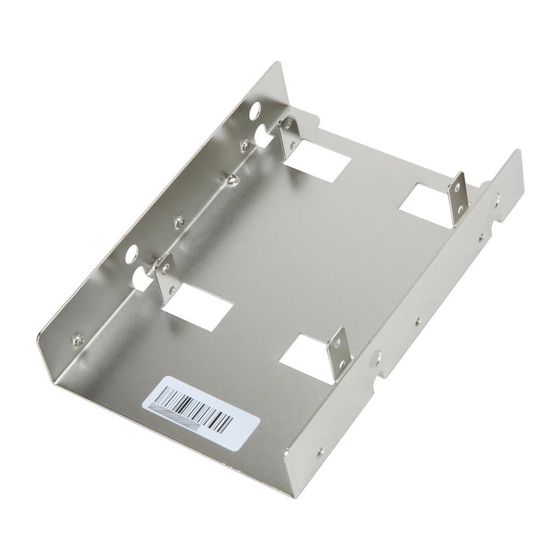
Advertisement
Quick Links
SST-SDP08
3.5" to 2.5" bay converter
Special features:
Nickel-coated finish for durable appearance
Compatible with most 2.5" hard drive
Available for 3.5" drive bay
Installation guide
1. Install your 2.5" hard drive into the
extension bracket and secure with
included screws as shown.
1. Setzen Sie die 2,5 Zoll-Festplatte
in das Slotblech ein und fixieren
Sie sie mit den mitgelieferten
Schrauben (s. Abb.).
1. Instale su disco duro de 2,5" en el
bracket de expansión y asegúrelo
con los tornillos que se incluyen
como se muestra.
1. Installez votre disque dur 2.5" dans le
casier d'extension et fixez-le avec les
vis incluses comme montré.
NO:G11209670
1. Installare l'hard disk da 2,5" nella
sede preposta, ed assicurarlo al
supporto per mezzo delle viti in
dotazione.
1. Установите ваш 2,5-дюймовый
жесткий диск в переходной
кронштейн и закрепите прилагаемыми
шурупами, как показано на рисунке.
1. 2.5"
,
1.
1.
1.
.
Advertisement

Summary of Contents for SilverStone SST-SDP08
-
Page 1: Special Features
SST-SDP08 3.5” to 2.5” bay converter Special features: Nickel-coated finish for durable appearance Compatible with most 2.5” hard drive Available for 3.5” drive bay Installation guide 1. Install your 2.5” hard drive into the extension bracket and secure with included screws as shown. -
Page 2: Specifications
February, 2009 Specifications: Model SST-SDP08 Color Nickel-coated 1.0 mm SPCC with Nickel plating Material Application 3.5”drive internal bay 2 x 2.5" hard drives Capacity Overall Dimension 101.6 mm (W) x 25.4mm (H) x 146mm (D) weight 160g 2. Insert the extension bracket into an empty 3.5”...
















Need help?
Do you have a question about the SST-SDP08 and is the answer not in the manual?
Questions and answers