Advertisement
Quick Links
Download this manual
See also:
Manual
Quick
Installation Guide
AC12
AC1200 Dual Band Wireless Router
1
Connect the
Hardware
Note: If your Internet connection is through an Ethernet cable from the
wall instead of through a DSL/Cable/Satellite modem, connect the
Ethernet cable directly to the router's WAN port.
Modem
2
Conf igure the
Router
1
Connect your computer to the router (Wired or Wireless).
Wired
1
1
2
2
3
3
4
WAN
4
POWER
RESET
WAN
POWER
RESET
Internet
2. Connect an Ethernet cable from the
modem to the WAN port on your router.
1. Turn o the modem, and remove
the backup battery if it has one.
3. Power on the modem, wait about 2
minutes for it to restart.
Router
1
2
3
4
WAN
Power
5. Verify that the hardware connection is correct by checking
the following LEDs.
LED
status
SYS
Flashing
2.4G
On/Flashing
5G
On/Flashing
WAN
On/Flashing
Wireless
Connect wirelessly using the SSID (Network Name) printed on the product label at
the bottom of the router.
For more information, please visit our website:
http://www.mercusys.com
Power Adapter
Reset
4. Power on the router.
SYS
2.4G
5G
WAN
4
3
2
1
7107500059 REV1.0.0
Advertisement

Summary of Contents for Mercusys AC12
- Page 1 Quick Installation Guide For more information, please visit our website: AC12 http://www.mercusys.com AC1200 Dual Band Wireless Router 7107500059 REV1.0.0 Connect the Hardware Note: If your Internet connection is through an Ethernet cable from the wall instead of through a DSL/Cable/Satellite modem, connect the Ethernet cable directly to the router’s WAN port.
-
Page 2: Led Indicators
A2. If you have set password for the network, log in to the router’s web management page, go to management page, go to Advanced>Network> MAC Address Settings, select Use the current computer's Basic>Wireless to obtain or reset your password. MAC address (MAC Clone) and Save. ©2016 MERCUSYS...
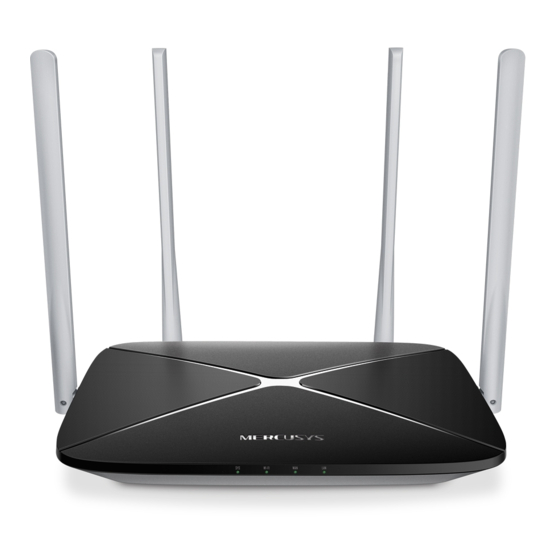








Need help?
Do you have a question about the AC12 and is the answer not in the manual?
Questions and answers