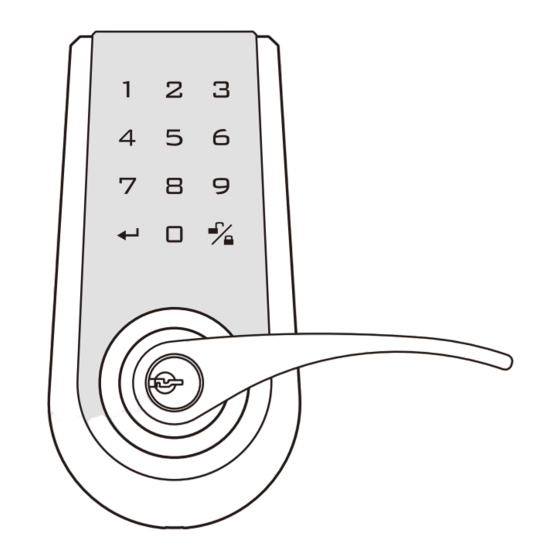
Table of Contents

Summary of Contents for Garrison 046-7247-4
- Page 1 120x165mm 85x165mm ® ELECTRONIC LEVER WITH TOUCH SCREEN model no. 046-7247-4 Toll-free Number: 1-800-268-6591 IMPORTANT : Please read this manual carefully Instruction Manual before installing this deadbolt lock and save it for reference. G-PT2-01...
- Page 2 046-7247-4 ® HARDWARE SCREWS CONTENTS Wood Screws Qty. 4 Mounting Plate Screws Qty. 2 Self-tapping Screw Self-tapping Screw Installation Screws Qty. 3 (for Metal door) (for Wood door) Qty. 1 Qty. 1 Description Quantity Part LATCH BACKSET ADJUSTMENT For adjustments please refer to the following illustrations.
- Page 3 046-7247-4 ® 1. Backset Determination 3. Mark the Door with Template Backset is a distance from door edge to Select the height and backset as desired on centre of hole on door face. the door face; use the TEMPLATE as an...
- Page 4 046-7247-4 ® 6. Change Lever Handing Switch interior and exterior levers, then push in and fasten the levers. Make sure that the Make sure that the lock is unlocked. lever is correctly in place, and test the lock...
- Page 5 046-7247-4 ® Install Drive-in Latch 11. Install Strike on Door Frame Drive the latch (E) into the hole on edge of Install the strike plate (G) into your door door. frame and tighten with wood screws (L). Hardware Used Wood screws 9.
- Page 6 046-7247-4 ® Wood screws or self-tapping screws may be Install 4 AA alkaline batteries and close the 13.1 14.2 used if needed. battery cover (J). Installation is complete. Remarks: (Wood screws are used for wooden doors, and self-tapping screws are used for metal...
- Page 7 046-7247-4 ® SPECIFICATION AND FUNCTION Unlock The door can be unlocked by entering a registered user code or the key from outside, or pressing the lever down from inside. To unlock with the keypad: ...
- Page 8 046-7247-4 ® Default programming code (PC): 0000 5. Automatic lockup Default user code (UC): 1234 Enter PC Your new programming code (PC) ____________ Your new user code (UC) ___________________ Instruction: The default setup for the automatic lockup timer is 30 seconds.
- Page 9 046-7247-4 ® 9. Restore factory default Problem Possible Cause Corrective Action Instruction: After removing the batteries, touch the keypad for three After the installation is Issues with batteries or Replace the batteries or seconds and re-install the batteries.
- Page 10 046-7247-4 This Garrison product carries a five (5) year finish warranty and a lifetime warranty on mechanical components such as lockset chassis. Any electronic components, such as PCB board are guaranteed for a period of one (1) year.



Need help?
Do you have a question about the 046-7247-4 and is the answer not in the manual?
Questions and answers