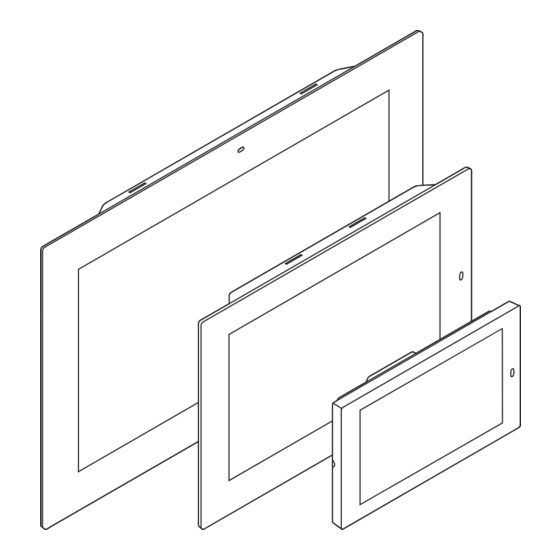
Subscribe to Our Youtube Channel
Summary of Contents for QSC Q-SYS TSC-116W-G2
- Page 1 ™ ® Hardware User Guide TSC-116W-G2 Touchscreen Controller TSC-80W-G2 Touchscreen Controller TSC-55W-G2 Touchscreen Controller TD-001553-01-A *TD-001553-01*...
-
Page 2: Explanation Of Symbols
EXPLANATION OF SYMBOLS The term “WARNING!” indicates instructions regarding personal safety. If the instructions are not followed the result may be bodily injury or death. The term “CAUTION!” indicates instructions regarding possible damage to physical equipment. If these instructions are not followed, it may result in damage to the equipment that may not be covered under the warranty. -
Page 3: Rohs Statement
For a copy of the QSC Limited Warranty, visit the QSC, LLC., website at www.qsc.com Para una copia de la Garantía Limitada de QSC, visite el sitio web de QSC, LLC., en www.qsc.com Pour obtenir une copie de la garantie limitée de QSC, visitez le site de QSC, LLC. à www.qsc.com Besuchen Sie die Webseite von QSC, LLC. -
Page 4: Package Contents
Package Contents TSC-55W-G2 Universal Screws (#6-32, 25mm) TSC-55W-G2 Touchscreen Wall-Mounting-Bracket Controller QSC Limited Safety Information and Warranty Regulatory Statements TD-000453 TD-001510 TSC-80W-G2 / TSC-116W-G2 TSC-80W-G2 or Wall Screws Surface Mounting (#6-32, Mounting TSC-116W-G2 Bracket 25mm) Ring Touchscreen Controller Mounting Template... - Page 5 3. RJ45 – Q-LAN / PoE 4. USB Port (not visible) currently inactive LAN / PoE DESIGNED IN U.S.A. & TAWAIN 5. 24VDC external power QSC, LLC PRODUCT OF TAIWAN 1675 MACARTHUR BLVD. Contains: connection (power COSTA MESA, CA, 92626, USA...
- Page 6 Surface-Mount Installation TSC-55W-G2 NOTE: You cannot mount the TSC-55W-G2 in a landscape orientation when the junction box is in a portrait orientation, and vise-versa. The following procedure uses pre-installed electrical boxes in a portrait orientation. The display orientation is controlled in Q-SYS Designer. Refer to Figure 4.
- Page 7 Features TSC-80W-G2 / TSC-116W-G2 Rear Panel Refer to Figure 7 1. Bracket-hook slots (x4) 2. Locking / mounting screws (2x). QSC, LLC 1675 MACARTHUR BLVD. COSTA MESA, CA, 92626, USA 3. USB connection – not used at this time 24VDC / 1A 4.
- Page 8 Surface Mount Installation TSC-80W-G2 / TSC-116W-G2 A wall-mounting-bracket is included for mounting to standard US double-gang junction box in portrait or landscape in existing installations. In addition, a surface mounting ring and template are provided for mounting in a surface without an existing junction box.
- Page 9 Install the TSC-80W-G2 / TSC-116W-G2 Mounting Bracket Refer to Figure 14 1. Make sure the bracket hooks (4) are pointing away from the wall as shown. The up indicator arrow (7) should be clearly visible and pointing up. 2. Feed the network cable (CAT-6 / RJ45) (not shown) through the opening in the mounting bracket.
- Page 10 Dimensions TSC-55W-G2 20.6 mm 0.81 in 34.6 mm 1.36 in 87.5 mm 139.7 mm 3.44 in 5.5 in 148.5 mm 5.85 in — Figure 17 — TD-001553-01-A...
- Page 11 TSC-80W-G2 21.0 mm 0.82 in 36.8 mm 1.45 in 148.4 mm 203.4 mm 5.84 in 8.0 in 223.5 mm 8.80 in — Figure 18 — TD-001553-01-A...
- Page 12 TSC-116W-G2 21.0 mm 0.82 in 40.4 mm 1.59 in 201.5 mm 294.6 mm 7.93 in 11.6 in 313.6 mm 12.35 in — Figure 19 — TD-001553-01-A...
-
Page 13: Specifications
Specifications TSC-55W-G2 TSC-80W-G2 TSC-116W-G2 Description Capacitive Touch Surface, In-Plane Switching (IPS) technology, 16.7M colors. Display (Front Panel) Dimensions (HWD) inches 5.85 x 3.44 x 1.36 8.8 x 5.8 x 1.4 12.35 x 7.93 x 1.59 millimeters 148.5 x 87.5 x 34.6 223.5 x 148.4 x 36.3 313.6 x 201.5 x 40.4 User Interface (diagonal viewing... - Page 14 FAX: +1.714.754.6173 Voice: +1.714.957.7150 © Copyright 2017, QSC, LLC, QSC™ is a registered trademark of QSC, LLC, “QSC” and the QSC logo are registered with the U.S. Patent and Trademark Office. Q-SYS, Q-LAN and, Q-SYS Designer are trademarks of QSC, LLC.




Need help?
Do you have a question about the Q-SYS TSC-116W-G2 and is the answer not in the manual?
Questions and answers