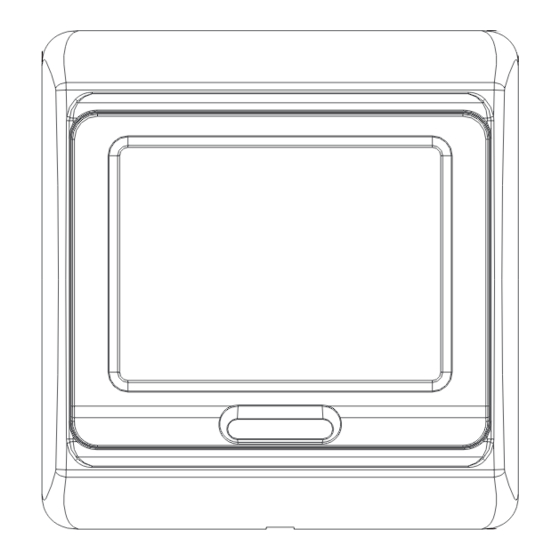
Advertisement
Quick Links
E91...Touch Screen Programming Thermostat
Weekly circulation digital programming thermostat
with LCD touch screen,which has 6-event everyday.
Manual mode and programme mode could be selec-
ted.The thermostat is recommended for control of
electric heating devices or on/off valve actuator used
in hydronic floor heating.
Selection Table:
Model Current
Application
Built-in&floor sensor,floor limit sensor
E91.713
3A
weekly programme
Built-in&floor sensor,floor limit sensor
E91.723
3A
weekly programme,a potential-free output
Built-in&floor sensor,floor limit sensor
E91.716
16A
weekly programme
Parameter:
Voltage:220V/230V
Power comsuption:2W
Setting range:5~ 90℃(can adjust to 35-90
?
)
Limitation setting:5...60?
(Factory setting:35?)
Switch differential:0.5-10? adjustable
factory setting1?
Ambient temperature:-5~50℃
Protective houseing:IP20
Housing material: anti-flammable PC
User operation:
1)
on/off."
"
2)At clock-controlled programme mode,press"
"or"
"
enter to temporary control.
3)UP"
",DOWN"
"to adjust the temperature value.
4)press clock "
"key for 5 seconds,then enter to clock set,
choose modified item by pressing clock"
",press
UP/DOWN"
"to modify the date and clock,then switch off
to quit.
5)press manu"
"to choose manual mode or programme
mode.
6)set temperature and clock display alternately,room tem-
perature can be read out directly.
7)press both "
""
"for five seconds to engage/dise-ngage
key-lock function key-lock on shows"
"
("
"this symbol dispeared that shows key-lock off)
Function:
Manual mode
Return(am),event 3
Clock-controlled
Leave(pm),event 4
programme mode
Return(pm),event 5
Heating on
Sleep,event 6
Wake-up,event 1
Leave(am),event 2
Programming:
Press Manu key for 5 seconds to start programming
Key
Event
Symbol
Time
Modify
Temp.
Modify
:
06
00
1
:
2
08
00
:
Day
3
11
30
15
℃
1-5
:
4
12
30
15
℃
Event
Temp.
Time
5
:
22
℃
17
00
6
22
:
00
15
℃
:
08
00
22
℃
1
Day
6-7
:
15
℃
2
23
00
Note:
1) The pre-programmed setpoint(15℃) for event 3&4 is the same
as event 2,please reset it according to your individual requirement.
2)Symbol"OFF"will be displayed if the setpoint reaches the
minimum set value and the thermostat is switch off in this event.
Advanced setting(qualified person preferred):
Usually finished at mounting thermostat.
Press
key simultaneously press power on key when in
power off.
1ADJ:Temperature calibration
Press or key to adjust present checked
value,adjustable scale:9.9℃.
Re-press manu key to enter to next step.
2SEN:Sensor mode
Pressorkey to choose senor working mode
IN:built-in,OUT:floor sensor,
ALL:both sensors,floor sensor is the limit sensor
Re-press manu key to enter to next step.
3LIT: Modify limition value
Press
or
key to modify the temp.
Limit valuelimition range:5~60
Re-press manu key to enter to next step.
4DIF:Switch differential setting
Pressorkey to change switch defferential
Setting range:0.5~10.
Re-press manu key to enter to next step.
5LTP:Start anti-frozen function in power off
Pressorkey to change the present anti-
frozen function
Re-press manu key to enter to next step.
INSTRUCTIONS
6PRG:Set day off mode
Press + or - to choose day off
5/2 day mode,6/1day mode,7 day mode
Re-press manu key to enter to next step.
7RLE:Potential-free output and main
power output in same/different way.
Pressorkey to change the present
linkage state.
00:in same way,01:in defferent way?
Re-press manu key to enter to next step.
8DLY:Delay time of potential-free output
Pressorkey to change linkage delay time
Range:0-5min.
Re-press manu key to enter to next step.
9HIT:Max. Temperature setting
Pressor key to change the Max.value
Range:35-90?
Re-press manu key to enter to next step.
AFAC:Reset to factory setting
Presskey for 5seconds till showing ---
Reset to factory setting
Swithch off for saving setting
DS/MRD-06-091124
Advertisement

Summary of Contents for TKB Home E91.713
- Page 1 ”to choose manual mode or programme Built-in&floor sensor,floor limit sensor : 00:in same way,01:in defferent way? ℃ Re-press manu key to enter to next step. E91.713 Event weekly programme mode. Temp. Re-press manu key to enter to next step. Time Built-in&floor sensor,floor limit sensor...
- Page 2 E91...Touch Screen Programming Thermostat Sensor Failure Dimension:mm Take the backing plate apart according to the After connect wires(see right diagram), E91.713 the themostat mounte on the backing plate and following diagram. E0:Built-in sensor short-circuited or disconnected. remounted the cover and frame.



Need help?
Do you have a question about the E91.713 and is the answer not in the manual?
Questions and answers