Summary of Contents for Revox M 219
- Page 1 Re:connect M 219 Additional room amplifier Dominating Entertainment. Revox of Switzerland...
-
Page 2: Table Of Contents
(4-5) Local inputs (6-7-8) Addressing [4] M219 Link [5] IR Link [6] Input IN [7] Channel Select [8] IN Revox MR Bus [9] OUT Revox MR Bus [10] R-L Speakers [11] Fuse [12] AC Power M219 cabling plan diagram Multiroom Cabling... -
Page 3: M219 Additional Room Amplifier
M219 room amplifier M219 Additional room amplifier General The M219 is a digital Additional Room Amplifier from the newest M Series in the programme. It is used for the reproduction of music in the additional rooms in a Multiroom system and can also supply the listener with current information through an additional display. -
Page 4: Safety
M219 room amplifier Safety Please take note of the information shown on the labels on the rear of the unit. Housings should not be removed, in order to avoid the danger of an electric shock. Maintenance and repairs should only be carried out by qualified personnel. -
Page 5: Safety Measures
M219 room amplifier Safety measures Operational anomalies In the case of any unusual noises or smells coming from the unit, remove the power cable immediately. Have the unit checked as soon as possible by your supplier. Do not open the unit The unit should not be opened because of the risk of electrocution. -
Page 6: Front View
M219 room amplifier M219- Front view IR Sensor The InfraRed sensor receives signals from the remote control or from any other IR control devices, such as the PDAs for the music server. Switching the IR sensor off If required, the IR sensor can be switched off using the SETUP DIL switch [3] on the rear of the M219. -
Page 7: Connection Plan
M219 room amplifier Connection plan LOCAL IN Short descriptions Local Cinch inputs L/R Preamp outputs L/R DIL setup switches M219-Link display connector IR receiver or wall-mounted remote control connections Switching voltage input Rear view M219 LINK SETUP 5 6 7 8 CHANNEL + R - - L +... -
Page 8: Detailed Description
M219 room amplifier Detailed descriptions LOCAL IN 1 2 3 Local Cinch inputs L/R The M219 has 3 local line inputs for a CD player, video recorder or TV, for example, which are located directly in the room where the M219 is. The local audio inputs are activated by the Local key on the (wall- mounted) remote control. -
Page 9: Dil Setup Switches
M219 room amplifier DIL setup switches M219 IR eye on/off Pre-Out: Fixed Volume LOCAL IN 1 Number of local inputs Number of local inputs M219 address M219 address M219 address Please note: The switch is in the ON position when it is down You can enter your own personal DIL switch settings in a table included on the last pages of this manual, providing you with a record for future reference. -
Page 10: Pre Out
M219 room amplifier (2) PRE OUT Two operating modes are possible with the M219’s preamp output: Floating Volume (Factory setting This is the standard mode setting. In this case, the PRE OUT level changes parallel to the speaker level. This means that as you increase the volume at the speakers, for example, the PRE OUT level is automatically changed at the same time. - Page 11 M219 room amplifier (3) Voltage input IN Using the voltage input IN on the M219, the local audio input LOCAL IN 1 can be activated by the application of 5 – 24 VDC. This means that as soon as the voltage is present at IN, the M219 switches on automatically and selects the input LOCAL IN 1.
- Page 12 M219 room amplifier Cabling: Voltage input IN Audio Local (audio)-source e.g. TV WITHOUT switching-voltage output Audio Local (audio)-source e.g. SAT-receiver WITH switching-voltage output LOCAL IN CAUTION RiSK OF ELECTRIC SHOCK DO NOT OPEN Please note: SCART sockets Many devices such as SAT receivers, video recorders or DVD players output a switching voltage through the SCART socket as soon as they are switched on.
-
Page 13: Input In
M219 room amplifier M219 local inputs See description: [1] Number of local inputs M219 addressing If you want to control each M219 individually, to use the alarm function of the M51 Timer, for example, it is necessary to assign each M219 its own address. -
Page 14: [4] M219-Link
M219 room amplifier [4] M219-Link M217- Display connection The external display M217 can be connected to the M219-Link connector, which can give the listener basic information about the current music programme. Connection is made using a straight through (not crossed), 4-core telephone cable with an RJ11 plug (6P4C-Modular) connected to the M219 LINK... -
Page 15: Input In
M219 room amplifier [6] IN Voltage input (from serial # Using the voltage input IN on the M219, the local audio input LOCAL IN 1 can be activated by the application of 5 – 24 VDC. This means that as soon as the voltage is present at IN, the M219 switches automatically to LOCAL IN 1, irrespective of which source had been selected previously. -
Page 16: In Revox Mr Bus
M219 room amplifier [7] CHANNEL SELECT Configuration DIL- 1 Operating Switch mode Left channel Stereo Inverse Stereo Mono You can change the switch settings during operation if the volume level is turned down low. [8] IN MR-BUS Multiroom Bus input Connection of the Multiroom Bus cable, which is connected to the Multiroom... -
Page 17: R-L Speakers
M219 room amplifier [10] R – L SPEAKERS Speaker connection Always use a cable of a sufficient diameter for connecting your speakers to the M219. recommends: up to 15 m: Ø 1.50 mm up to 30 m: Ø 2.50 mm over 30 m: Ø... -
Page 18: M219 Cabling Plan Diagram
M219 room amplifier Re:connect... -
Page 19: Multiroom Cabling
M219 room amplifier Multiroom cabling Multiroom cabling uses a CAT 7 cable, in accordance with the international network standard EIA/TIA-568-B. This EIA/TIA-568-B standard provides for the following assignment: Clamp Colour code wh/or MR-signal Personal M219 Settings (DIL switches) Room e.g. Bedroom The CAT 7 cable is characterised by 4 twisted pairs, where each pair has its own... -
Page 20: Technical Data
M219 room amplifier Technical data Amplifier part: Music power: Frequency range: Damping factor: Harmonic distortion: General M219 data: Power voltage: Power fuse rating: Power consumption: * at room volume without additional devices Operating conditions: Dimensions: Weight: Errors and technical modifications excepted. Description: Version 0.90 2 x 50 Watt at 4 Ohm / 1% THD 2 x 25 Watt at 4 Ohm / RMS... -
Page 21: Guarantee
M219 room amplifier Guarantee The guarantee period is 24 months from the date of purchase. Your dealer should be your first contact if you need service. If he can't give you the help you need, send the M219 carriage free and without any accessories to your national Sales Office.
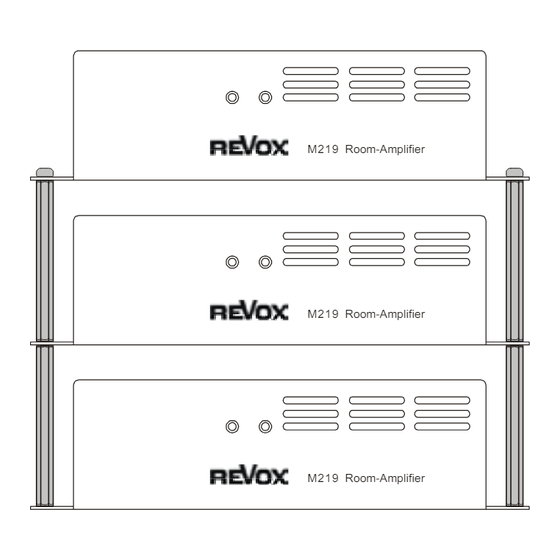











Need help?
Do you have a question about the M 219 and is the answer not in the manual?
Questions and answers