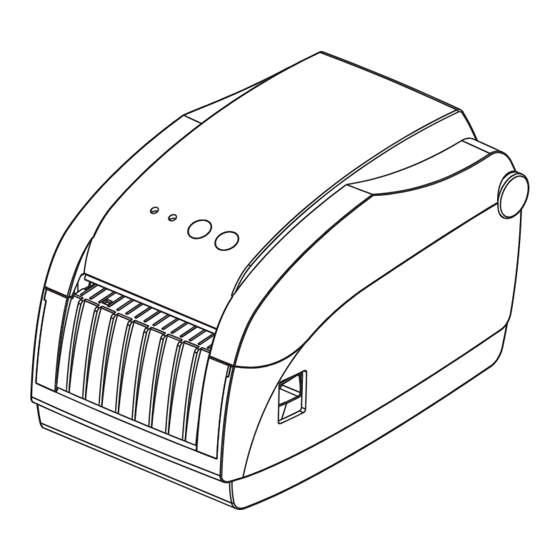
Table of Contents
Advertisement
Quick Links
Advertisement
Table of Contents

Subscribe to Our Youtube Channel
Summary of Contents for EcLine EC-3150D-USB
- Page 1 User Manual EC-3150D-USB...
- Page 3 mal lable printer EC-3150D.this product provid and easy operation design EC-3150D is your best choise of thermal lable printer.
- Page 13 A:Install windows driver:Set label paper width,length,gap in driver property; let it print one label,then printer will calibrate automatically and write the setting parameters into flash memory. B.Send command:send the command which include label paper width,length,gap, and let it print one label,then printer will calibrate automatically and write the setting parameters into flash memory.
- Page 16 Manufacturer: EC LINE Thank you very much for using EC Line product For service, please contact service@ecline.com.hk www.eclinepos.com...





Need help?
Do you have a question about the EC-3150D-USB and is the answer not in the manual?
Questions and answers