Table of Contents
Advertisement
Advertisement
Table of Contents

Subscribe to Our Youtube Channel
Summary of Contents for SanDisk Fusion ioMemory ioDrive2
- Page 1 FUSION IOMEMORY™ HARDWARE INSTALLATION GUIDE Rev 80-11-71092 • Tuesday, April 11, 2017 Fusion ioMemory VSL® 3.2.15 Western Digital Technologies, Inc. 951 SanDisk Drive, Milpitas, CA 95035 Western Digital Technologies, Inc. is the seller of record and licensee in the Americas of SanDisk® products.
-
Page 2: Table Of Contents
Introduction Overview Software Compatibility Compatible Software (Driver) Compatible Operating Systems Hardware Requirements PCIe Slot Requirements Adequate Power for Fusion ioMemory ioDrive2 Duo devices Adequate System Cooling Sufficient System Memory (RAM) Firmware Requirements In the Box Installing the Device Installation Instructions... - Page 3 Fusion ioMemory Hardware Installation Guide | Rev 80-11-71092 Installing ioDrive Octal Devices Installation Instructions WEEE Advisement Disposal and Acknowledgment Determining Manufacture Date Fusion Powered Support Warranty Support Telephone Support...
-
Page 4: Fusion Iomemory Hardware Installation Guide For Fusion Iomemory Vsl 3.2.15
Corporation or its affiliates, registered in the United States and other countries. Fusion ioMemory, VSL and others are trademarks of SanDisk Enterprise IP LLC. Other brand names that may be mentioned herein are for identification purposes only and may be the trademarks of their respective holder(s). -
Page 5: Introduction
Introduction Overview Congratulations on your purchase of a SanDisk solid-state storage device. This guide explains how to install your Fusion ioMemory device. For information on installing software for your device, consult the Fusion ioMemory VSL User Guide for your operating system. -
Page 6: Adequate Power For Fusion Iomemory Iodrive2 Duo Devices
Fusion ioMemory Hardware Installation Guide | Rev 80-11-71092 Fusion ioMemory ioDrive2 devices, ioCache devices, and Fusion ioMemory ioFX devices require at least: A PCI-Express (PCIe) Gen2 x8 slot, with at least 4 lanes that are electrically active. Clearance for a half-height, half-length PCI device. - Page 7 PCIe slot may result in malfunction or even damage server hardware. You are responsible for any damage to equipment due to improper use of this override parameter and SanDisk expressly disclaims any liability for any damage arising from such improper use. Contact Customer Support if you have any questions or concerns about the override parameter use.
-
Page 8: Adequate System Cooling
(This is reported by the fio-status command-line utility as Internal temperature). Newer devices, such as Fusion ioMemory ioDrive2 devices, also monitor the NAND boards to prevent overheating of the NAND flash components (reported by fio-status, using the -fj or -fx options, as nand_ thermal_deg_c). -
Page 9: Sufficient System Memory (Ram)
Throttle Shutdown Throttle Shutdown Temp. Temp. Temp. Temp. Fusion ioMemory ioDrive2 devices, 600GB ioCache devices, First Generation Fusion ioMemory ioScale devices, 420GB Fusion ioMemory 93°C 100°C 78°C* 83°C* ioFX devices, and Fusion ioMemory ioDrive2 Duo devices ioDrive Octal Devices 93°C 100°C... -
Page 10: In The Box
Depending on your device, these additional items may be included (consult the installation instructions for item information): Half-height bracket, used on low-profile systems External Power Cable(s) On the USB Key (if available) are the following items: SanDisk Warranty Product Information document... -
Page 11: Installing The Device
Fusion ioMemory device. It is made of ESD-safe materials and protects the device from damage in shipping. Do not transport the Fusion ioMemory device without replacing it in the SanDisk provided packaging, unless you have ensured that the alternative mode of transportation is safe and will not damage the Fusion ioMemory device. -
Page 12: Fusion Iomemory Hardware Installation Guide | Rev 80
For more information on using the PCIe slot to provide additional power, Adequate Power for Fusion ioMemory ioDrive2 Duo devices on page 7. Grasp the Fusion ioMemory device by the top edge and seat it gently but firmly in the available PCIe slot, for... - Page 13 Fusion ioMemory Hardware Installation Guide | Rev 80-11-71092 ATTENTION! Apply pressure only to the circuit board and/or bracket. Do not apply pressure to the heat sink or any other components that are attached to the circuit board (with the exception of the bracket). 8.
-
Page 14: Installing The Half-Height Bracket
Fusion ioMemory Hardware Installation Guide | Rev 80-11-71092 To remove the Fusion ioMemory device, follow the above instructions in reverse. Be sure to place the device in an ESD-safe package. You are now ready to install the driver and utilities software. See the Fusion ioMemory VSL User Guide based on your operating system. - Page 15 Fusion ioMemory Hardware Installation Guide | Rev 80-11-71092 5. Attach the half-height bracket using a Phillips #1 tip screwdriver to tighten the two screws. ATTENTION! Do not over-tighten! This can cause damage to the device.
-
Page 16: Installing Power Cables
If additional power (beyond the standard 25W) is required, and using the power cable is not an option, you may be able to enable full power draw from the PCIe slot. See Adequate Power for Fusion ioMemory ioDrive2 Duo devices on page 6 more information. - Page 17 Fusion ioMemory Hardware Installation Guide | Rev 80-11-71092 Fusion ioMemory ioDrive2 Duo devices:...
-
Page 18: Previous Iodrive Devices
Fusion ioMemory Hardware Installation Guide | Rev 80-11-71092 Plug the product end of the cable (shown above) into the device. Plug the other end of the cable (shown below) into an available power source cable. Consult your server documentation for available power options. Some servers may require alternative power sources and adapters to connect with the cable. - Page 19 Fusion ioMemory Hardware Installation Guide | Rev 80-11-71092 Fusion ioMemory ioDrive Duo devices: Plug the product end of the cable (shown above) into the device. Plug the other end of the cable (shown below) into an available power source cable. Consult your server documentation for available power options. Some servers may require alternative power sources and adapters to connect with the cable.
-
Page 20: Installing Iodrive Octal Devices
VSL (driver). The latest versions are available at https://link.sandisk.com/commercialsupport For information on upgrading the driver and firmware, see the Fusion ioMemory VSL User Guide for your operating system. For more information regarding firmware and ioMemory VSL versions and compatibility, contact support at https://link.sandisk.com/commercialsupport... - Page 21 Fusion ioMemory Hardware Installation Guide | Rev 80-11-71092 3. Turn off the computer and disconnect its power cable. 4. Remove the computer's access panel. Locate an available x16 PCIe slot. (Consult your computer's documentation for details on removing the panel and identifying PCIe slots.) 5.
- Page 22 Fusion ioMemory Hardware Installation Guide | Rev 80-11-71092 7. Secure the ioDrive Octal device's retaining bracket using screws or levers (depending on how your hardware is configured). 8. Connect the ioDrive Octal device's power connectors to the computer's internal power cables. 9.
-
Page 23: Weee Advisement Disposal And Acknowledgment
Fusion ioMemory Hardware Installation Guide | Rev 80-11-71092 WEEE Advisement Disposal and Acknowledgment In 2002 the European Union introduced the Directive on Waste Electrical and Electronic Equipment (WEEE). The main aim of the Directive is to ensure that WEEE is collected and treated separately. WEEE may contain hazardous substances that should not end-up in the (human) environment and can have adverse effects on it if they do. -
Page 24: Fusion Powered Support
Fusion ioMemory Hardware Installation Guide | Rev 80-11-71092 Fusion Powered Support We offer SanDisk Customer Services and Support by phone and on the Web. For the most up-to-date contact information visit https://link.sandisk.com/commercialsupport Warranty Support Warranty Support is available via https://link.sandisk.com/commercialsupport...
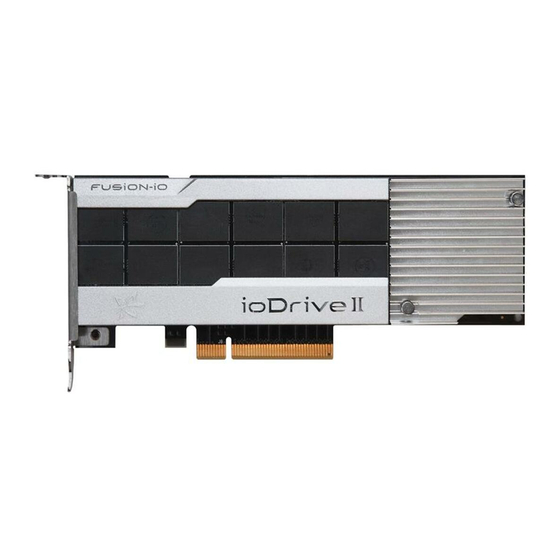














Need help?
Do you have a question about the Fusion ioMemory ioDrive2 and is the answer not in the manual?
Questions and answers