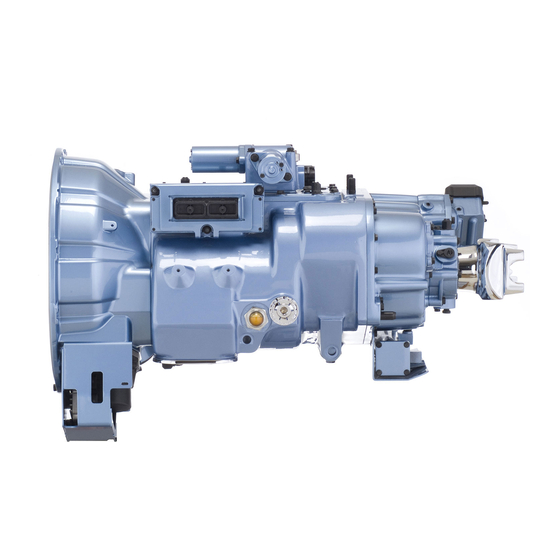
Eaton UltraShift PLUS Instructions Quick Reference Manual
Transmissions
Hide thumbs
Also See for UltraShift PLUS:
- Quick reference manual (2 pages) ,
- Service manual (266 pages) ,
- Instructions manual (36 pages)
Advertisement
Quick Links
Features, Continued
Engine Over-speed Protection:
The transmission system upshifts if necessary to prevent engine overspeed in Drive,
MANUAL and LOW modes.
Shuttle Shifting:
Shuttle shifting from Reverse to any forward mode is only allowed if vehicle speed is at or
near zero.
Skip Shifting:
When appropriate, the system may skip shift in Drive mode.
Auto Neutral:
•
The system will automatically shift into Neutral if the vehicle is left in Drive and
the parking brake is set.
•
"AN" will appear in the gear display. Driver must select Neutral and then select
the desired forward or reverse mode with the service brake applied.
ABS/ATC Interaction:
See Driver Instructions manual TRDR1110 for detailed information.
Creep Mode Operation:
The transmission system will maintain the current gear and operate at idle.
1.
Select MANUAL or LOW mode. (Default setting for Drive is disabled.)
2.
Apply throttle until you feel the clutch engage, then slowly release throttle pedal.
3.
Remove foot from throttle and allow the vehicle to idle in gear.
4.
To exit Creep mode, apply the throttle or press the service brake.
Trailer Connecting
•
Prior to backing under the trailer, ensure proper trailer height. Use Low mode
(1st gear) for forward direction and Reverse (R1) for reverse direction.
4
© 2013 Eaton Corporation. All rights reserved
Driver Instructions Quick Reference Guide
Eaton UltraShift PLUS Transmissions
TRDR0941 EN-US
January 2014
Gear Engagement
1.
Turn the ignition key to "ON" and allow the system to power-up.
Note: Engine cranking is delayed until the transmission power-up is complete
and the gear display shows a solid "N".
2.
Start the engine.
3.
Apply service brake.
Note: If the service brake is not applied while selecting a starting gear, the initial
start gear will not engage, requiring the driver to select Neutral and apply the
brake while selecting the desired mode.
4.
Select the desired mode and starting gear on the shift console.
Note: The transmission overrides inappropriate start gear selections to avoid
driveline damage.
5.
Release vehicle parking brake.
6.
Release service brake and apply accelerator.
Important: If the driver presses and holds both pedals (even if done
!
accidentally), the launch will be abrupt, and the engine and brake forces may
rock and bounce the vehicle, which could damage the driveline. Releasing either
pedal will stop this immediately
1/28/14
Important: This is a quick reference guide
!
only. See Driver Instructions TRDR1110
for complete operating instructions.
Button not used
Reverse
R
N
Neutral
Service Indicator
SERVICE
D
Drive
- Upshift
Manual
MANUAL
SHIFT
- Downshift
Low
LOW
EATON FULLER
TRANSMISSIONS
Advertisement

Summary of Contents for Eaton UltraShift PLUS
- Page 1 Important: If the driver presses and holds both pedals (even if done accidentally), the launch will be abrupt, and the engine and brake forces may rock and bounce the vehicle, which could damage the driveline. Releasing either pedal will stop this immediately 1/28/14 © 2013 Eaton Corporation. All rights reserved...
- Page 2 Note: For optimal vehicle performance, it is recommended the vehicle be operated in throttle control briefly to allow the clutch to cool down. “D” Drive mode. 1/28/14 1/28/14 © 2013 Eaton Corporation. All rights reserved © 2013 Eaton Corporation. All rights reserved...









Need help?
Do you have a question about the UltraShift PLUS and is the answer not in the manual?
Questions and answers