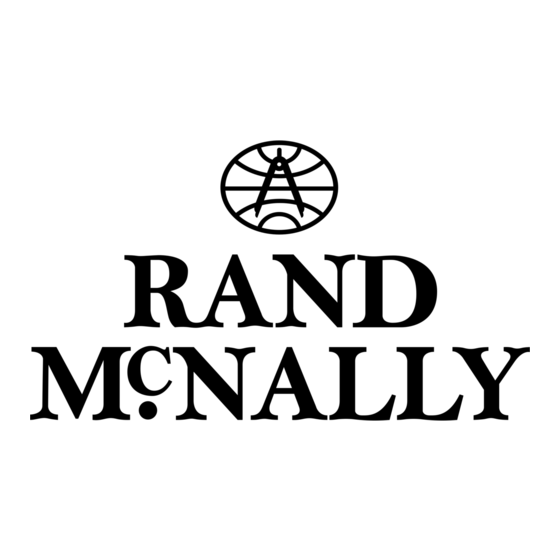
Summary of Contents for Rand McNally 2000
- Page 1 StreetFinder Deluxe 2000 ® GPS for the Palm III handheld GPS for the Palm V handheld GPS for the laptop PC...
-
Page 2: Table Of Contents
GPS Instructions for the Laptop Receiver... 6 ò Check System Requirements... 6 ò Start GPS... 6 ò FAQs... 6 ©2000 Rand McNally. All rights reserved. StreetFinder is a registered trademark of Rand McNally. Palm is a trademark of Palm Computing Incorporated... -
Page 3: Package Contents
Before you start, check that your StreetFinder GPS package contains the following components. ò GPS for Palm Handhelds one GPS receiver for the Palm handheld StreetFinder Deluxe 2000 software one car windshield mount one car lighter adapter one carrying case... -
Page 4: Gps Instructions For Palm Iii And Palm V Handhelds
You will be instructed to install the StreetFinder application on your Palm device when you install StreetFinder Deluxe 2000 on your PC, as follows: 1. Place the StreetFinder Deluxe 2000 Install CD into your CD-ROM drive. Setup should run automatically after several seconds. If it does not, click the select . -
Page 5: Use Streetfinder Gps On Your Palm Handheld
Use StreetFinder GPS on your Palm handheld 1. If you are using the Palm III GPS receiver, charge it for 8 hours prior to use, using the AC adapter supplied with the receiver. If you are using the Palm V GPS receiver, install 2 AAA batteries in the compartment in the back of the receiver. - Page 6 7. To stop GPS, select GPS from the Navigate menu again and tap the Stop GPS button. Note: The GPS receiver must have an unobstructed view of the sky. GPS signals do not pass through solid objects such as roofs, tall buildings, and dense tree cover.
-
Page 7: Faqs
Q: (Palm V receiver only ) What is that button for on the front of the GPS receiver? A: This button may be needed to turn on the GPS receiver if you are using the receiver with other software applications. You do not need to use it with StreetFinder for the Palm... -
Page 8: Gps Instructions For The Laptop Receiver
ò Check System Requirements To set up your Rand McNally laptop GPS receiver you simply plug the two receiver cables into your laptop. Before you start, however, make sure you have the following things: An 80486 computer running Windows 95/98/NT 4.0... - Page 9 Q: Will the receiver handle interference from trees, clouds, and tall buildings? A It will handle interference in the same way as many of the more expensive units. Clouds, non- metallized glass or convertible tops won't effect it, but trees, human bodies, buildings, or other objects will.














Need help?
Do you have a question about the 2000 and is the answer not in the manual?
Questions and answers