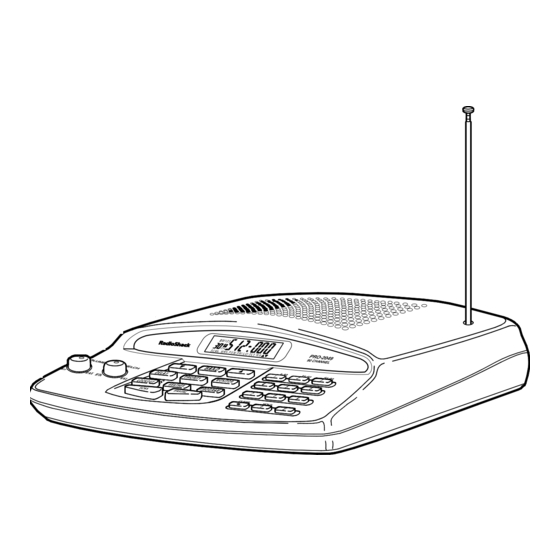
Summary of Contents for Radio Shack PRO-2049
- Page 1 20-419.fm Page 1 Wednesday, March 24, 1999 2:43 PM 20-419 Cat. No. OWNER’S MANUAL PRO-2049 90-Channel Direct Entry Programmable Scanner Please read before using this equipment.
- Page 2 20 frequencies for the scanner to skip during a search, so you can search more efficiently. Two-Second Channel Scan/Search Delay — lets you set the scanner so it delays scanning or searching for 2 seconds before moving to another channel/frequency, so you can hear more replies.
- Page 3 External Antenna Terminal — lets you connect an external antenna (not supplied) for improved reception. Your PRO-2049 scanner can receive all of these frequencies: • 29–54 MHz (10-Meter Amateur Radio, VHF Lo, 6-Meter Amateur) • 108–136.975 MHz (Aircraft) •...
-
Page 4: Scanning Legally
20-419.fm Page 4 Wednesday, March 24, 1999 2:43 PM FCC NOTICE Your scanner might cause TV or radio interference even when it is operating properly. To determine whether your scanner is causing the interference, turn off your scanner. If the interfer- ence goes away, your scanner is causing it. -
Page 5: Table Of Contents
Understanding Your Scanner ........ - Page 6 20-419.fm Page 6 Wednesday, March 24, 1999 2:43 PM A General Guide to Scanning ........26 Ham Radio Frequencies .
-
Page 7: Preparation
20-419.fm Page 7 Wednesday, March 24, 1999 2:43 PM PREPARATION This scanner is designed for use in the home as a base station. You can place it on any flat surface such as a desk, shelf, or table. REMOVING THE DISPLAY PROTECTOR Your scanner’s display is protected... -
Page 8: Connecting Power
AC adapter’s barrel plug into the jack on the AC 10V back of the scanner, then plug the AC adapter into a standard AC outlet. Warning: Do not use the AC adapt- er’s polarized plug with an extension... -
Page 9: Connecting An External Speaker
EXTERNAL SPEAKER You can connect an optional external speaker with a -inch (3.5-mm) plug to the scanner. Use an 8-ohm external speaker that can handle at least 2.5 watts of power. Your local Ra- dioShack store sells scanner accesso- ries, including external speakers. -
Page 10: Listening Safely
20-419.fm Page 10 Wednesday, March 24, 1999 2:43 PM Listening Safely To protect your hearing, follow these guidelines when you use an earphone or headphones. • Set to the lowest OFF/VOLUME setting before you begin listening. After you put on the earphone or headphones, adjust OFF/VOLUME to a comfortable level. -
Page 11: Understanding Your Scanner
UNDERSTANDING YOUR SCANNER A LOOK AT THE FRONT PANEL A quick glance at this section should help you understand each control’s function. Turns the scanner on or off and adjusts the volume. VOLUME Adjusts the scanner’s squelch. See “Turning On the Scan- SQUELCH ner/Setting Volume and Squelch”... - Page 12 Use the range of numbers above the key ( for example) to select the channels in a channel-stor- age bank. See “Channel-Storage Banks” on Page 15. Also, pressing scanner. CLEAR/ . Clears an incorrect entry, or enters the decimal point when you enter a frequency.
-
Page 13: A Look At The Display
20-419.fm Page 13 Wednesday, March 24, 1999 2:43 PM A LOOK AT THE DISPLAY The display has indicators that show the scanner’s current operating mode. A good look at the display will help you understand your scanner. BM123 S C A N MAN PGM PRI L/O DLY WX Appears with a number (1–3) to its right to show which... - Page 14 20-419.fm Page 14 Wednesday, March 24, 1999 2:43 PM (weather) Appears when the scanner is searching the weather band. Indicates the search direction during a search. Appears instead of the channel number during a band search. Appears instead of the channel number during a direct search.
-
Page 15: Understanding Banks And Bands
You can store up to 90 channels and up to 3 monitor memories. Your scanner also has eight frequency bands, each covering a specific range of frequencies you can search. CHANNEL-STORAGE... - Page 16 470-512 Notes: • Your scanner searches at the preset frequency step rate (5 or 12.5 kHz) for each frequency. You cannot change the frequency step rate. • The scanner displays the nearest 1 kHz step. For example, if you tune to 406.1125, the scanner displays...
-
Page 17: Operation
• If you want to listen to a weak or distant station, turn counterclockwise. • If the scanner will not scan, turn further clockwise. SQUELCH RESETTING THE SCANNER You might need to reset the scanner in any of the following conditions. -
Page 18: Manually Storing Frequencies Into Channels
Storing Active Frequencies” on Page 19 to search for transmissions. Follow these steps to manually store a frequency into a channel. 1. If the scanner is scanning, press MANUAL 2. Using the number keys, enter the channel number where you want to store a frequency. -
Page 19: Searching For And Temporarily Storing Active Frequencies
• If you manually tune to a search skip frequency, the display shows (see “Skipping Frequencies/ Channels” on Page 23). • You can use the scanner’s delay feature while using band or direct search. See “Delay” on Page 23. Band Search... -
Page 20: Direct Search
Step 2, the scanner displays Error . Press then repeat Steps 2 and 3. 4. When the scanner finds an active frequency, you can do any of the following: • save the frequency into the cur- rent monitor memory by press- MONITOR •... -
Page 21: Moving A Frequency From A Monitor Memory To Achannel
20-419.fm Page 21 Wednesday, March 24, 1999 2:43 PM MOVING A FREQUENCY FROM A MONITOR MEMORY TO A CHANNEL 1. If the scanner is scanning, press MANUAL 2. Use the number keys to enter the channel number where you want to store the monitor frequency,... -
Page 22: Manually Selectinga Channel
To turn off channel-storage banks, press the number key for the bank(s) so the bank’s number disappears. The scanner does not scan any of the stored channels within banks you have turned off. Notes: • You can manually select any channel in a bank, even if the bank is turned off. -
Page 23: Special Features
To avoid missing a reply, you can program a 2-second delay into any of your scanner’s channels or fre- quencies. Then, when the scanner stops on the channel or frequency, appears on the display and the... -
Page 24: Removing Skip From Frequencies
LOCKOUT beeps twice. Note: If you turned the key tone off (see “Turning the Key Tone On or Off” on Page 25), the scanner does not beep when you hold down LOCKOUT Removing Skip from Channels Follow these steps to remove the skip from a channel while scanning. -
Page 25: Listening To The Weather Band
PRIORITY TURNING THE KEY TONE ON OR OFF The scanner is preset to sound a tone each time you press any of its keys. Follow these steps to turn the scan- ner’s key tone on or off. 1. If the scanner is turned on, turn... -
Page 26: A General Guide To Scanning
20-419.fm Page 26 Wednesday, March 24, 1999 2:43 PM A GENERAL GUIDE TO SCANNING Reception of the frequencies covered by your scanner is mainly “line-of-sight.” That means you usually cannot hear stations that are beyond the horizon. HAM RADIO FREQUENCIES Ham radio operators often broadcast emergency information when other means of communication break down. -
Page 27: Birdie Frequencies
The birdie frequency to watch for with this scanner is 489.25 MHz. To find the birdies in your scanner, be- gin by disconnecting the antenna and moving it away from the scanner. Make sure that no other nearby radio or TV sets are turned on near the scan- ner. -
Page 28: Guide To The Action Bands
20-419.fm Page 28 Wednesday, March 24, 1999 2:43 PM GUIDE TO THE ACTION BANDS Typical Band Usage VHF Band (29.00–300.0 MHz) Low Range 6-Meter Amateur U.S. Government 2-Meter Amateur High Range UHF Band (300.00 MHz–3.0 GHz) U.S. Government 70-Centimeter Amateur Low Range FM-TV Audio Broadcast, Wide Band Primary Usage... -
Page 29: Band Allocation
To help decide which frequency ranges to scan, use the following listing of the typical services that use the frequencies your scanner receives. These frequencies are subject to change, and might vary from area to area. For a more complete listing, refer to the “Police Call Radio Guide including Fire and Emergency Services,”... - Page 30 20-419.fm Page 30 Wednesday, March 24, 1999 2:43 PM TVn ..........FM-TV Audio Broadcast USXX .
- Page 31 20-419.fm Page 31 Wednesday, March 24, 1999 2:43 PM VHF High Band (148–174 MHz) 148.050–150.345 ..........CAP , MAR, MIL 150.775–150.790 .
- Page 32 20-419.fm Page 32 Wednesday, March 24, 1999 2:43 PM ULTRA HIGH FREQUENCY (UHF) U. S. Government Band (406–450 MHz) 406.125–419.975 ..........GOVT, USXX 70-Centimeter Amateur Band (420–450 MHz) 420.000–450.000 .
-
Page 33: Avoiding Image Frequencies
20-419.fm Page 33 Wednesday, March 24, 1999 2:43 PM AVOIDING IMAGE FREQUENCIES You might discover one of your regular stations on another frequency that is not list- ed. It might be what is known as an image frequency. For example, you might find a service that regularly uses a frequency of 431.975 also on 474.775. -
Page 34: Troubleshooting
20-419.fm Page 34 Wednesday, March 24, 1999 2:43 PM TROUBLESHOOTING If your scanner is not working as it should, these suggestions might help you eliminate the problem. If the scan- SYMPTOM Scanner is on, but will not scan. Scanner receives stations poorly or not at all. -
Page 35: Care And Maintenance
20-419.fm Page 35 Wednesday, March 24, 1999 2:43 PM CARE AND MAINTENANCE Your RadioShack PRO-2049 90-Channel Programmable Home Scanner is an ex- ample of superior design and craftsmanship. The following suggestions will help you care for your scanner so you can enjoy it for years. -
Page 36: Specifications
20-419.fm Page 36 Wednesday, March 24, 1999 2:43 PM SPECIFICATIONS Frequency Coverage: VHF Lo ... 29.7 Amateur Radio ... 29 Aircraft ... 108 Government ... 137 VHF Hi ... 148 UHF Lo ... 450 UHF “T” ... 470 Channels of Operation ... Any 90 channels in any band combinations Sensitivity (20 dB S/N with 3 kHz deviation for FM, 60% modulation for AM): 29–54 MHz ... - Page 37 20-419.fm Page 37 Wednesday, March 24, 1999 2:43 PM Squelch Sensitivity: Threshold ... Less than 0.4 V Tight ... (S + N)/N 25 dB Air ... (S + N)/N 17 dB Antenna Impedance ... 50 Ohms Audio Power ... 850 mW Maximum Memory Backup ...
- Page 38 20-419.fm Page 38 Wednesday, March 24, 1999 2:43 PM NOTES...
- Page 39 20-419.fm Page 39 Wednesday, March 24, 1999 2:43 PM...
- Page 40 20-419.fm Page 40 Wednesday, March 24, 1999 2:43 PM Limited One-Year Warranty This product is warranted by RadioShack against manufacturing defects in material and workman- ship under normal use for one (1) year from the date of purchase from RadioShack company-owned stores and authorized RadioShack franchisees and dealers.













Need help?
Do you have a question about the PRO-2049 and is the answer not in the manual?
Questions and answers