Table of Contents
Advertisement
20-424.fm Page 1 Monday, September 9, 2002 9:44 AM
www.radioshack.com
OWNER'S MANUAL —
Please read before using this equipment.
%106'065
Features ...................................... 2
The Fcc Wants You To Know ..... 3
Scanning Legally ..................... 4
Preparation ................................. 4
Using Ac Power ...................... 4
Connecting An Antenna ........... 5
Connecting an Earphone/Head-
phones ..................................... 6
Connecting an
Extension Speaker .................. 7
About Your Scanner .................... 7
A Look At The Keypad ................. 8
A Look At The Display .................. 9
Understanding Banks ............... 12
Channel Storage Banks ......... 12
One Touch Banks .................. 12
Operation .................................. 15
Turning On the Scanner/Setting
Volume and Squelch .............. 15
Storing Known Frequencies Into
Channels ............................... 15
Searching the
One Touch Banks ..................... 16
Using Tune ............................ 17
Scanning the
Stored Channels .................... 18
Turning Channel-Storage Banks
Off and On ............................. 18
Clearing A Stored Channel .... 19
Listening to the
Weather Band ........................ 19
If an icon appears at the end of a paragraph, go to the box on that page
with the corresponding icon for pertinent information.
R R R R ý
— Warning
.
— Caution
SM
One-Touch Search
Banks — let you search
preset frequencies in
separate ham radio,
police/fire/emergency,
Aircraft, weather, and
Marine banks, to make it
easy to locate specific
types of calls.
Tune — lets you tune
for new and unlisted
frequencies starting
from a specified
frequency.
#
#
"+/2146#06"
#
— Important
° ° ° °
— Hint
241/423:
422/%JCPPGN"&GUMVQR"5ECPPGT
Liquid-Crystal Display —
makes it easy to view and
change programming
information. The display
backlight also makes the
scanner easy to read in
low-light situations.
Priority Channel — lets
you program a frequency
into the priority channel. As
the scanner scans, it
checks the priority channel
every 2 seconds so you do
not miss transmissions on
that channel.
©
2002 RadioShack Corporation.
All Rights Reserved.
RadioShack and RadioShack.com
± ± ± ±
are trademarks used by
— Note
RadioShack Corporation.
20-424
Advertisement
Table of Contents

Subscribe to Our Youtube Channel
Summary of Contents for Radio Shack PRO-2018
- Page 1 20-424.fm Page 1 Monday, September 9, 2002 9:44 AM www.radioshack.com OWNER’S MANUAL — Please read before using this equipment. %106'065 Features ... 2 The FCC Wants You to Know ... 3 Scanning Legally ... 4 Preparation ... 4 Using AC Power ... 4 Using Vehicle Battery Power ...
- Page 2 Specifications ... 33 Parts and Accessories ... 35 ('#674'5 Your RadioShack PRO-2018 200-Channel Desktop Scanner lets you in on all the action! This scanner gives you direct access to over 25,000 frequencies, including those used by police and fire departments, ambulance services, government agencies, air, and amateur radio services.
- Page 3 20-424.fm Page 3 Monday, September 9, 2002 9:44 AM Your scanner can receive these bands: ± (TGSWGPE[" 6[RGU"QH"6TCPUOKUUKQPU 4CPIG"*/*\+ 10-Meter Ham Band, 29 – 54 VHF Lo, 6-Meter Ham Band 108 – 136.9875 Aircraft Military Land Mobile, 137 – 174 2-Meter Ham Band, VHF Hi UHF Aircraft,...
- Page 4 20-424.fm Page 4 Monday, September 9, 2002 9:44 AM "9#40+0)" " To prevent electric shock, do not use the AC adapter's polarized plug with an extension cord, receptacle, or other outlet unless you can fully insert the blades to prevent blade exposure. "%#76+10"...
- Page 5 20-424.fm Page 5 Monday, September 9, 2002 9:44 AM "8 "$ 5+0) '*+%.' #66'4; You can power the scanner from a vehicle’s 12V power source (such as a cigarette-lighter socket) using a 12V, 300 mA DC adapter and a size D Adaptaplug™ adapter (neither supplied). Both are available at your local RadioShack store.
- Page 6 20-424.fm Page 6 Monday, September 9, 2002 9:44 AM "9#40+0)" " Use extreme caution when installing or removing an outdoor antenna. If the antenna starts to fall, let it go! It could contact overhead power lines. If the antenna touches a power line, touching the antenna, mast, cable, or guy wires can cause electrocution and death.
- Page 7 20-424.fm Page 7 Monday, September 9, 2002 9:44 AM 6TCHHKE"5CHGV[ Do not use an earphone or headphones with your scanner when operating a motor vehicle or riding a bicycle in or near traffic. Doing so can create a traffic hazard and could be illegal in some areas.
-
Page 8: A Look At The Keypad
H or G; decimal point. clears an incorrect entry. Number Keys Each key has a single digit (0 to 9) and a range of numbers. Use the range of numbers above the key (21-40 for example) to select the channel in a channel-storage bank. - Page 9 20-424.fm Page 9 Monday, September 9, 2002 9:44 AM #".11-"#6"6*'"&+52.#; The display has indicators that show the scanner's current operating status. This quick look at the display will help you understand how your scanner operates. C7H?D; 87DA Indicates that the Appears with scanner is numbers (1-10)
- Page 10 20-424.fm Page 10 Monday, September 9, 2002 9:44 AM Appears when you program frequencies into the scanner's channels. Appears when the priority feature is turned on. Appears when you program a 2-second delay. 7BBý9>ýBe$#ekj Appears when you lock out all frequencies in the marine bank.
- Page 11 20-424.fm Page 11 Monday, September 9, 2002 9:44 AM edýjed; Appears when you turn the key tone on. Appears when the scanner is tuned to the priority channel. Ij7hj Appears when the scanner starts wired programming. Appears when the scanner is tuning frequencies. M_h;Z Appears when you set the scanner to its wired programming mode to program frequencies into it.
- Page 12 20-424.fm Page 12 Monday, September 9, 2002 9:44 AM ± ± "016'" " Channel Storage Banks The scanner is preset so each bank is turned on (see “Turning Channel-Storage Banks Off and On” on Page 18). One Touch Banks The frequencies in the scanner's one touch banks are preset.
- Page 13 20-424.fm Page 13 Monday, September 9, 2002 9:44 AM %JCPPGN (TGSWGPE["*/*\+ 156.9000 156.9500 157.0000/161.6000 157.0500 157.1000 157.1500 157.2000/161.8000 157.2500/161.8500 157.3000/161.9000 157.3500/161.9500 157.4000/162.0000 156.1750 156.2250/160.8250 156.2750 156.3250 156.3750 156.4250 156.4750 156.5250 156.5750 156.6250 156.6750 156.7250 156.8750 156.9250 156.9750 157.0250 157.0750 157.1250 157.1750 157.2250/161.8250 157.2750/161.8750...
- Page 14 20-424.fm Page 14 Monday, September 9, 2002 9:44 AM Fire/Police )TQWR "(TGSWGPE["4CPIG"*/*\+ 33.420 – 33.980 37.020 – 37.420 39.020 – 39.980 42.020 – 42.940 44.620 – 45.860 45.880 45.900 45.940 – 46.060 46.080 – 46.500 153.770 – 154.130 154.145 – 154.445 154.650 –...
- Page 15 20-424.fm Page 15 Monday, September 9, 2002 9:44 AM Weather %JCPPGN "(TGSWGPE["*/*\+ 162.400 162.425 162.450 162.475 162.500 162.525 162.550 12'4#6+10 6WTPKPI"1P"VJG"5ECPPGT15GVVKPI"8QNWOG"CPF" 5SWGNEJ 1. Turn until the indicator points to SQUELCH you turn on the scanner. 2. To turn on the scanner, slide POWER 3.
- Page 16 . This lets you search for and select only those frequencies that fall within a specific range within the fire/police and ham one touch banks. To listen to the marine bank, see “Listening to the Marine Bank”...
- Page 17 20-424.fm Page 17 Monday, September 9, 2002 9:44 AM 1. To store the displayed frequency in the lowest available channel in the assigned channel-storage banks, press when you find a frequency. The channel number flashes. 2. Press again to store the frequency. The channel and frequency flash twice.
- Page 18 20-424.fm Page 18 Monday, September 9, 2002 9:44 AM ± ± "016'" " Scanning the Stored Channels • To reverse the scanning direction, press H or G. • To set the scanner to remain on the current channel for 2 seconds after the transmission ends, see “Delay”...
- Page 19 20-424.fm Page 19 Monday, September 9, 2002 9:44 AM %NGCTKPI"C"5VQTGF"%JCPPGN If you no longer want a frequency stored in a channel (and you do not want to replace that frequency with a different one), follow these steps to clear the stored frequency. 1.
- Page 20 20-424.fm Page 20 Monday, September 9, 2002 9:44 AM ± ± "016'" " • WX alert is only for receiving a weather alert. • When the scanner detects a 1050 Hz alert tone, WX alert activates and you hear a weather alert.
- Page 21 • These steps do not clear any lockouts in the marine and weather bank. • If you locked out frequencies which are within the range of L/O/L/ any of the one touch search banks during tune, the scanner also removes those locked-out frequencies when you use these steps.
- Page 22 20-424.fm Page 22 Monday, September 9, 2002 9:44 AM ± ± "016'" " If you program a weather frequency into the priority channel and the scanner detects a WX alert tone on that frequency (see “WX Alert” on Page 20), the scanner 7B;hj 7B;hj 7B;hj...
- Page 23 20-424.fm Page 23 Monday, September 9, 2002 9:44 AM Occasionally, you might get interference on a weak or distant channel from a strong transmission 21.4 MHz above or below the tuned frequency. This is rare, and the image signal is usually cleared whenever there is a transmission on the actual frequency.
- Page 24 20-424.fm Page 24 Monday, September 9, 2002 9:44 AM clicking on , selecting Tools Configuration PRO-79 PRO-2017 4. While pressing , turn on the scanner. M_h;Zý M_h;Zý M_h;Zý M_h;Zý appear. Then send the data from the PC. Ij7hj Ij7hj Ij7hj Ij7hj and the data being received by the scanner appears in the order it is received.
- Page 25 Make sure that no radio or TV sets are turned on near the scanner. Use the search function and search every frequency range from its lowest frequency to the highest. Occasionally, the searching will stop as if it had found a signal, often without any sound.
- Page 26 20-424.fm Page 26 Monday, September 9, 2002 9:44 AM ± ± "016'" " Remote control stations and mobile units operate at 5 MHz higher than their associated base stations and relay repeater units. 7*("$CPF #EVKXKVKGU 70-Centimeter Amateur Band FM Repeaters Land-Mobile “Paired”...
- Page 27 20-424.fm Page 27 Monday, September 9, 2002 9:44 AM #DDTGXKCVKQP 5GTXKEG Motion Picture/Video Industry New Mobile Narrow NEWS Relay Press (Newspaper Reporters) Oil/Petroleum Industry Police Department Public Services (Public Safety, Local Government, Forestry Conservation) Public Safety Private Trunked ROAD Road & Highway Maintenance Radio/TV Remote Broadcast Pickup TAXI Taxi Services...
- Page 28 20-424.fm Page 28 Monday, September 9, 2002 9:44 AM 42.960-43.180 ... IND 43.220-43.680 ... TELM, IND, PUB 43.700-44.600 ... TRAN 44.620-46.580 ... POL, PUB 46.600-46.990 ... GOVT 47.020-47.400 ... PUB 47.420 ... American Red Cross 47.440-49.580 ... IND, PUB 49.610-49.990 ...MIL 6-Meter Amateur Band (50-54 MHz) 50.00-54.00 ...HAM Aircraft Band (108-136 MHz)
- Page 29 20-424.fm Page 29 Monday, September 9, 2002 9:44 AM 162.400-162.550... WTHR 162.5625-162.6375... GOVT, MIL, USXX 162.6625... MED 162.6875-163.225... GOVT, MIL, USXX 163.250... MED 163.275-166.225... GOVT, MIL, USXX 166.250... GOVT, RTV, FIRE 166.275-169.400... GOVT, BIFC 169.445-169.505... Wireless Mikes, GOVT 169.55-169.9875... GOVT, MIL, USXX 170.000-170.150...
- Page 30 20-424.fm Page 30 Monday, September 9, 2002 9:44 AM ± ± "016'" " Some cities use the 470-512 MHz band for land/mobile service. FM-TV Audio Broadcast, UHF Wide Band (470-512 MHz) ± (Channels 14 through 20 in 6 MHz steps) 475.750 ...
- Page 31 20-424.fm Page 31 Monday, September 9, 2002 9:44 AM 6417$.'5*116+0) 2TQDNGO 2QUUKDNG"%CWUG Scanner is totally The AC or DC inoperative. adapter is not connected. Poor or no reception. An antenna is not connected or is connected incorrectly. Programmed frequencies are the same as “birdie”...
- Page 32 20-424.fm Page 32 Monday, September 9, 2002 9:44 AM %#4' Keep the scanner dry; if it gets wet, wipe it dry immediately. Use and store the scanner only in normal temperature environments. Handle the scanner carefully; do not drop it. Keep the scanner away from dust and dirt, and wipe it with a damp cloth occasionally to keep it looking new.
- Page 33 20-424.fm Page 33 Monday, September 9, 2002 9:44 AM 52'%+(+%#6+105 Frequency Coverage (MHz): 10 Meter Amateur Radio... 29-30 (in 5 kHz steps) VHF Lo... 30-50 (in 5 kHz steps) 6 Meter Amateur Radio ... 50-54 (in 5 kHz steps) Aircraft ... 108–136.9875 (in 12.5 kHz steps) Government ...
- Page 34 20-424.fm Page 34 Monday, September 9, 2002 9:44 AM Operating Temperature ... 32 to 110 F (0 to 43 C) Power Requirements... 120V AC, 60 Hz, 8W Dimensions (HWD) ...2 Weight (without antenna): ... Approx. 25 oz (700 g) Supplied Accessories ... Telescoping Antenna, ...
- Page 35 20-424.fm Page 35 Monday, September 9, 2002 9:44 AM 2#465"#0&"#%%'5514+'5 Parts and accessories are available at your local RadioShack store. Accessories are also available online at www.radioshack.com . Parts and accessories are available but not limited to the following. Visit your local RadioShack store or obtain a RadioShack catalog for a more complete listing of available accessories.
- Page 36 20-424.fm Page 36 Monday, September 9, 2002 9:44 AM This product is warranted by RadioShack against manufacturing de- fects in material and workmanship under normal use for one (1) year from the date of purchase from RadioShack company-owned stores and authorized RadioShack franchisees and dealers. EXCEPT AS PROVIDED HEREIN, RadioShack MAKES NO EXPRESS WARRAN- TIES AND ANY IMPLIED WARRANTIES, INCLUDING THOSE OF MERCHANTABILITY AND FITNESS FOR A PARTICULAR PUR-...
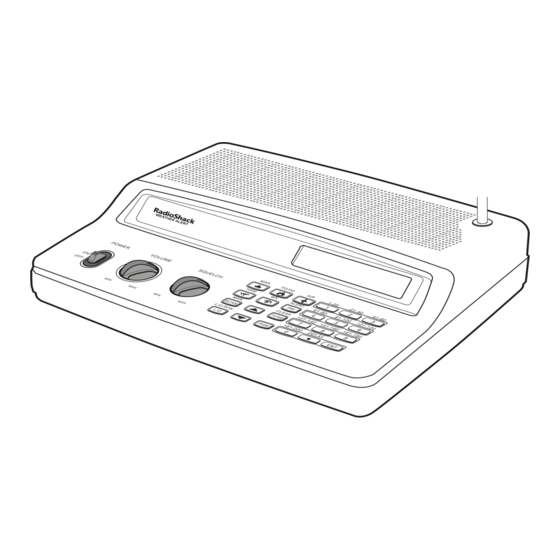










Need help?
Do you have a question about the PRO-2018 and is the answer not in the manual?
Questions and answers