Table of Contents
Advertisement
Quick Links
Advertisement
Table of Contents

Summary of Contents for TRAMEX CME 4
- Page 1 GlobalTestSupply www. .com roducts Online at: sales@GlobalTe...
- Page 2 Concrete Encounter CME 4 User Guide CME4/1005 24/08/04 TRAMEX MOISTURE/HUMIDITY INSTRUMENTS SURVEY ENCOUNTER: The intelligent moisture meter. SURVEY ENCOUNTER: The intelligent moisture meter. "State of the art" non-destructive moisture meter for measurement and data “State of the art” non-destructive moisture meter for measurement and data log- logging of moisture in wood and building materials.
-
Page 3: Table Of Contents
How it works ............. 3 Instrument Features..........4 Operating Instructions..........5 Working with your Concrete Encounter CME 4..7 Drying time for concrete floors and screeds..7 Testing for moisture content in a floor slab ..7 Pre-test conditioning and preparation....7 Testing procedures...........8... -
Page 4: How It Works
Concrete Encounter CME 4 User Guide CME4/1005 24/08/04 How it works The instrument operates on the principle that the electrical impedance of a material varies in proportion to its moisture content. The electrical impedance is measured by creating a low frequency alternating electric field between the electrodes as illustrated in the diagram below. -
Page 5: Instrument Features
HOLD button freezes needle on moving coil meter, to facilitate ease of recording readings. If HOLD was selected prior to the CME 4 automatically powering off, the frozen meter reading is digitally memorized and restored next time ON is selected. -
Page 6: Operating Instructions
PP3 (9 volt) battery be replaced as soon as convenient.] 2. Press your Concrete Encounter CME 4 directly onto the surface of the material being tested ensuring that all of the electrode spring loaded pins are fully compressed. - Page 7 6. The CME 4 will automatically power-off after four minutes if no button is pressed or if no change in meter reading is detected. If a button is pressed or the meter reading changes, the power-off will be extended for an additional four minutes.
-
Page 8: Working With Your Concrete Encounter Cme 4
Concrete Encounter CME 4 User Guide CME4/1005 24/08/04 Working with your Concrete Encounter CME 4 Drying time for concrete floors and screeds Concrete floors and screeds must be allowed to dry to an adequate level before the installation of sheet material, tile, wood or coating. -
Page 9: Testing Procedures
No visible water in liquid form should be present on the concrete at the time of testing with the CME 4. Avoid testing in locations subject to direct sunlight or sources of heat. -
Page 10: Calibration
Tramex or their authorised service provider who will issue a calibration certificate on completion. Limitations The Concrete Encounter CME 4 will not detect or measure moisture through any electrically conductive materials including metal sheeting or cladding, black EPDM rubber or wet surfaces. -
Page 11: Warranty
If a fault develops during the warranty period, Tramex, at its option, will, at its absolute discretion, either repair the defective product without charge for the parts and labour, or will provide a replacement in exchange for the defective product returned to Tramex Ltd. -
Page 12: Product Development
Concrete Encounter CME 4 User Guide CME4/1005 24/08/04 Product development It is the policy of Tramex to continually improve and update all its products. We therefore reserve the right to alter the specification or design of this instrument without prior notice. GlobalTestSupply www.
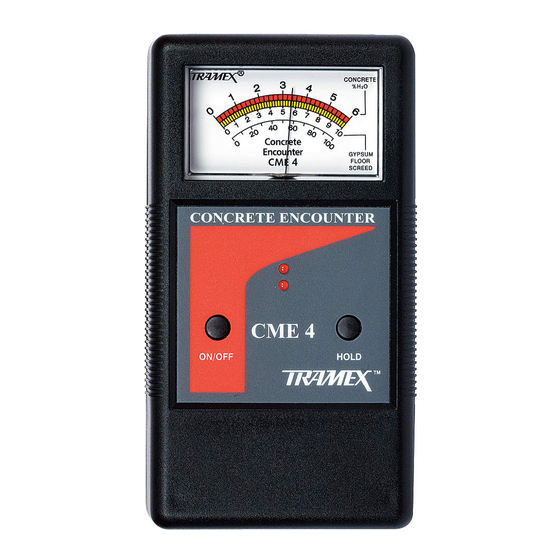
















Need help?
Do you have a question about the CME 4 and is the answer not in the manual?
Questions and answers